Can't Connect to this Network | Unable to Connect to WiFi Issue in Windows 11, 10 {Quick FIX}
Vložit
- čas přidán 29. 04. 2024
- Unable to connect to wifi in windows 10 or windows 11 and getting the error message "can't connect to this network"? You can fix it easily by one of these three methods.
Method 1: Press Window Key+I to open Settings - Network and internet - advanced network - network reset - reset now! Restart your commputer to apply the changes . Proceed to Method 2, if the method 1 doesn't work!
Method 2: Right click on the start button - device manger - network adapters. Look for your wireless/wifi driver. It'll be named with "wireless" in its name. Right click and uninstall it. Don't delete it, just uninstall.
Method 3: Right click on the start button - terminal admin (powershell admin). You can search Command Prompt for older versions of windows. Type the following five commands and hit the enter key after each.
netsh winsock reset
ipconfig /flushdns
netsh int ip reset resetlog.txt
netsh int ipv4 reset resetlog.txt
netsh int ipv6 reset resetlog.txt
Restart your computer to apply the changes. You'll be able to connect to WiFi without any issues!
Hope this helps!
iviewgle - Věda a technologie
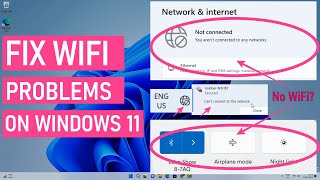








please make a video on "Hmmm… can't reach this page"
It's already there 😊
czcams.com/video/i-lcuoAACt0/video.html
@@Iviewgle i tried it but it's not working
Is it for a specific website or for all ?
@@Iviewgle i cant access yt studio in my channel and steam and epic games also
Ok. Let me check