Mac Sublimation Print Settings for Epson Printers
Vložit
- čas přidán 25. 10. 2021
- Mac Sublimation Print Settings for Epson Printers
Make sure you also SUBSCRIBE, LIKE AND/OF FOLLOW so that you are on ⏰ to 🔦on these💎so you can secure the💰in your 🧶💻🖨✂️👚👕 🎨 business.
You are in the right place for 🎯 knowledge and teaching for Silhouette, Sublimation, Epson Printer, Starting a Business, TShirts, Party Favors and more!!!
** LIKE, COMMENT, SHARE & FOLLOW***
VISIT AND SUBSCRIBE TO BOTH OUR CZcams CHANNELS
For Silhouette Studio teachings
bit.ly/SilaholicsAnonymousYou...
for Live Demos
HONESTLY SPINKING CZcams: bit.ly/HonestlySpINKingCZcams
THE BEST AND MOST INKCREDIBLE SUBLIMATION INK AND PAPER
bit.ly/ShopHSInk
PIGMENT INK for STICKERS, PRINTABLE TRANFERS AND MORE bit.ly/HonestlySpINKingPigmen...
SILAHOLICS ANONYMOUS ACADEMY
bit.ly/MasterSilhouetteStudioa...
JOIN OUR FACEBOOK GROUPS
bit.ly/FBGroupSilaholicsAmony...
bit.ly/FBGroupHonestlySpINKing
AMAZON RECOMMENDATIONS
bit.ly/SAAmazonRecommendations
HEAT PRESSES
Pro World - bit.ly/ProWorldHeatPresses
Heat Press Nation - bit.ly/HeatPressNationHeatPre...
Amazon - bit.ly/SAAmazonHeatPresses
Vevor - bit.ly/SAVevorHeatPresses
FOR FONTS check out the following sites
Creative Fabrica - bit.ly/SACreativeFabrica
1DollarAccessDeal FontBundles.net - bit.ly/SAFontBundlesNet
The Hungry Jpeg - bit.ly/SATheHungryJpeg
Mighty Deals - bit.ly/SAMightyDealsSamanthaU...
FREE - www.dafont.com
shakeyatheprofessor.com/MujkaI...
SUBLIMATION BLANKS
JPPLUS.COM 15%Off Code 9pkd6
VINYL AND MORE
shakeyatheprofessor.com/HeatT...
START YOUR OWN ECOMMERCE STORE WITH SHOPIFY
bit.ly/FBStartYourOnlineStore...
CONTACT INFO
Email: silaholicsanonymous@gmail.com
Mailing: 18232 NW 27 Ave #130 Miami Gardens, FL 33056
Gifts of Love and Thank You
Paypal paypal.me/SilaholicsAnonymous
Cashapp $eliteprintskreations
#HSINK #TheProfessor #MacSettings - Zábava


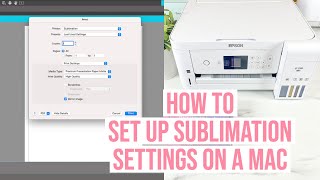






Please keep doing what you are doing I’ve been using my printer and Mac for years had everything perfect then with the new update everything was jacked up colors all crazy I literally was so depressed for days trying to figure it out and just like magic u solved my problem. I thank god for you!
OMGggg this is sooo amazing to read. THANK YOU so much for taking the time to leave such an encouraging and thoughtful comment. So glad it was helpful for you.
Great Job!
Where were you 12 mugs in the trash ago?1 Finally a tutorial that fixed my problem in one go!!! Thank you so much. You just made me very happy and encouraged about sublimation. :)
bit.ly/MacPrintSettings2023HSINK365
Thank you for this. It helped me find the settings. I'm still having a problem with pizza roller dots through the prints, though none of the ink is dotting in the white areas on the paper. I even tried -50 and drying time at 50. It's a hair better, but still have the dots. I'm using an Expression Photo XP-970. I'm going to try cleaning them to see if it helps. I have doubts, since none of the ink is dotting to the white areas.
I done this and it worked!!!!
Thank you for watching and this comment. Glad to know the settings are working for you
Hello , thanks so much for this video! Does that mean I can go ahead and order ink and not worry about icc profiles? Because it seems that most places have stopped offering mac profiles. I’m a beginner so I just want to get it right . Thank you again
Thank you so much !!!
Thank you! I didn't even know this was a thing!
Thank you sooooo much You are amazing.
You are very welcome
thank you
Thanks!
Thank you
How do you get your printer drivers to update passed 3.0
I have been trying different setting with my MAC, hope this works. Is it ok to leave the DPI at 720? That was the default setting.
Yes
How are the settings working for you?
Hello I have an Epson 16600 and tried the settings but my images come out very muted, I’ve also tried the Epson IJ 07 and also very muted , used Cosmo’s ink profile - better colors and too pink. Do you have any suggestions? I use Silhouette.
Muted after you press?
I try to print using an Epson 15000 with a 10.85 driver and when I try to print using rear tray settings nothing comes out and it says job complete. Any suggestions?
Hello I have an Epson Workforce Pro 4734 and MacBook Air and I am having the hardest time getting the firmware to install also Keep getting this ink cartidge is not installed correctly error please any help would be greatly appreciated.
Hello so basically it doesn’t matter if we use design space or photoshop these settings stay the same ? I use the above mentioned and have a MacBook Pro
Correct. The same from all programs
I need to check my drivers And settings.. they are definitely a little different.
Hi. So when I went to the Options and Supplies, it doesn’t give the Option setting. What am I doing wrong?
Same here
hi! What version of MacOS are you using please?
I am not sure to be honest. I did this from my husband's computer l am a windows girl
Well the high speed does help in my opinion because before I had it on I would get lines in my images after printing
How did you change the speed in Mac
@@taylordulay8303 sorry I just seen this …I opened my printer settings and clicked on every tab til seen high speed and turned it off
@@taylordulay8303 were you ever able to find this answer? I also cannot find it
@@filmkitty Print speed doesn't come up in my setting either. I have a MacBook M1 Pro. Did you ever find it?
I don’t know if you can help me or not but I thought I would give it a try. From Sihlouette I want to print a tumbler wrap but my ET 4800 won’t print the given measurements. It shows in the preview how it will print but the height of the wrap prints too short. It prints right in my HP but that isn’t a sublimation printer. I have just a few options in my print set up. There is no borderless option if that’s the problem. I tried everything that I learned and it worked 4 times after I changed the use setting from AirPrint to ET 4800 but it quit printing them. I’m confused and frustrated. Do you have any suggestions? Thank you.
What size tumbler?
@@HonestlySpINKing 20 oz. My W is 9.210 and the H is 8.250
Bless you for sharing this.
So basically these settings stay the same even if I use design space or photoshop? I have a MacBook Pro
correct. I use the same settings no matter what program i print from
when I select add printer and select my printer, click add and continue I get an error code. your video has this step at 7:20 minutes. Error code is "an error occurred while trying to add the selected device". I have uninstalled everything and added the combo drivers again but it's still not working. I have had my sub printer for 2 years and have yet to use it because every time I try the prints don't look good. please help.
Is it normal to get lines through the printed paper? I have tried "Best Quality" and "Quality". Best Quality gives me the best color, but both have the lines. I haven't tried to press it yet, so don't know if they will be as noticeable.
Did you turn off high speed printing. That worked for me.
@@connic.7341 I cant even find high speed printing as an option for a mac. Have they removed it?
I also don’t have the high speed option :( let me know if you find a solution to this
@@hayleysmith4036 I know I’m a year late to the party, but I use a wf7710 and have a Mac with m1..I had to update/reinstall the drivers and then the other options mentioned in the video appeared
With my ET-4700 printer I only saw "printer features" once 20 minutes ago! But when I went back to it, I didn't see printer features again.... Do you know why it doesn't show up most of the time? I installed the driver correctly.
Did you have use generic settings checked?
I did these exact steps and it still downloaded the verson driver 3.0 and I made sure everything was deleted with epson on it.
Shakia do you have a video on Paper Error on the WF7820. I just purchased one and I keep getting paper mismatch. I tired changing it on the computer and match with the printer but I'm still getting that message.
When it comes up on the printer Hit done, select the bottom option on the next page and then print.
I added the printer using the “+” sign and instead of leaving AirPrint i changed it to the printer software as you mentioned bit my problem is that when i send the job to my printer it doesn’t print only when the printer is added with AirPrint. Any suggestions to fix this?
Did you ever figure this out?
@@samdp42 yes I did thank you!
How do I get pass the Driver 3.0??
I am having the issue to where the image is dull and not as vivid as it should be, when I heat the image to my shirts. What could I be doing wrong?
Hi what is rhe polyester %
@@HonestlySpINKing 65/75%
Ok so before i followed ur steps everything was fine my designs just weren’t printing out with vibrant colors, now after following ur steps my designs arent even being half printed….idk what to do now i am soo stressedd and confused 😔😔
Hi. I'm using an iMac and don't have that options lost😢
My pink is not printing out like the pink on the screen…. It look kinda peach…. Please help me !
Mine doesn’t show printer features 😢 how could I get them
My Mac has none of those options. 🤔
Did you install the drivers and choose use generic settings
Same says I can’t choose my printer
Im having the same problem.
Mine doesn’t have the option to even choose generic settings
Same!!
how do you change the settings on the new ios
Here is the new updated video 📹 bit.ly/MacPrintSettings2023HSINK365
@@HonestlySpINKing thank you still busting my head i’m running os14 still can’t see where to change the paper type or speed i’m using a sure color f170
@truckingwithprietoprestige1754 awee ok these settings are for the Epson that are converted not the f170. There settings are wayyyy different
I installed the printer drive but I still don’t see the same print settings as you. Can you help? Thank you!
The drivers have changed let me send you the new link
bit.ly/MacPrintSettings2023HSINK365
Hi I followed your video for my Mac settings. Now my prints won't mirror. I had it previously setup. I guess now it's mirroring twice and is canceling out. How do I stop this, so that it mirrors again?
what program are you printing from? do you have it mirrored in the design?
@Honestly SpINKing 365 I'm printing from silhouette
@Honestly SpINKing 365 I'm so new to this I'm not sure if I have it mirrored in both.
@@anitathompson8489 Honestly, I'd never use mirroring handled by the printer. If you need the design mirrored, just mirror it in the app you're using. This is crucial if doing print & cut.
@@anitathompson8489 just right click your design and “Flip Horizontally”
8:54 I don't see all those options in there. All I've got is 'Thick paper and Envelopes' and 'Warning Notifications'. I don't understand why these are missing on my Mac but are there on my PC?
Try adding the printer without using AirPrint. IE: use cable or IPP wireless connection
what happens if you DO NOT have the box that says "use generic features"? This is where I get stuck bc it's not showing on my screen
There is an updated video for mac. bit.ly/MacPrintSettings2023HSINK365
There is an updated video for mac. bit.ly/MacPrintSettings2023HSINK365
I didn’t get the color settings how can I get them?
Mac recently had an update. Remove the printer and when you add it back click the dropdown for use and click select program. From there select the printer you are using. This will apply the drivers settings.
Mine dont show the options tab. Any idea why???
Check to see what version of your Epson driver is downloaded onto your computer. Anything under 10.0 is a NO. 10.0 and higher is what you are looking for.
im so confused why my Mac is not showing the option to use generic features
Mac recently had an update. Remove the printer and when you add it back click the dropdown for use and click select program. From there select the printer you are using. This will apply the drivers settings.
@@HonestlySpINKing can you make a video about this please. 🫶🏼 I’m having the same issue.
I need help setting up my printer I tried that and it didn’t work … anyone to help 😢?
I wonder why my Mac doesn’t have brightness etc and the mirror on tabs
Here is the updated 📹 bit.ly/MacPrintSettings2023HSINK365
My operating system is not on the list. What can I do?
Use whatever is the most recent. Also here is the updated video bit.ly/MacPrintSettings2023HSINK365
i do not have any of these options with mine on my macbook pro :(
i figured it out. it didnt download the correct drivers
@@jessicawhite1224did you uninstall and redo it?
Mine does have that option. Generic something .
Be sure that you have installed the drivers. If you have try downloading and reinstalling again. If it stillnfoes not come up you are using an iOS that does not have it.
@@HonestlySpINKing thank you so much for your help.
Mine does not offer use generic printer features
Make sure you select the Epson drivers during install, instead of AirPrint.
I have the F170 and I don't have those settings, on a Mac
The F170 is a SureColor series. It is an actual sublimation printer so the settingvare different than the Epson desktops made for home and small office use. These settings are for the printers we "convert" into sublimation printers. I do not have the F170 or F570 to do a video on the settings.
@Honestly SpINKing 365 yea that's why I bought it but the colors come our really ugly very dark and nothing close to what I see on the Mac 😑
@@thecraftguy21 I also have the F170 and am having an issues with the color. After spending numerous hours on the phone with Epson, they are replacing my printer. Hopefully the problem will be solved as I am. not a happy camper right now.
It says an error occurred while trying to add the selected device 😢
a lot of things changed with Mac Follow this one bit.ly/MacPrintSettings2023HSINK365
At 730 time it doesn’t add ???
Thank you so much!!
Thank you so much!