How to Install Epson Printer for Sublimation on a Mac
Vložit
- čas přidán 22. 03. 2021
- In this video, I walk you through how to both download your Epson printer drivers and then install it correctly on your Mac. In the past, Mac users have had trouble finding all of the settings the Epson printer offers. I show you how to install your printer correctly so that you can use those Epson printer settings to get your best sublimation print!
Join my Facebook group where I release new designs weekly here: / mongrammomentsdesignclub
Watermelon Monogram: monogrammoments.com/collectio...
Beach Yellow Lab: monogrammoments.com/products/... - Jak na to + styl
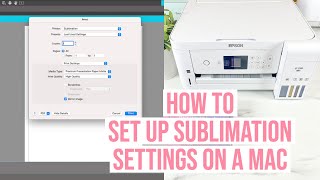

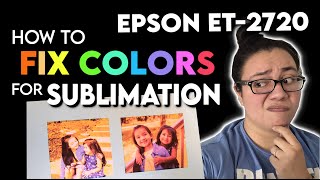






You are a LIFESAVER!!! I kept installing, deleting, and reinstalling the driver for my et-8550 - but every single time I checked the version it was 3.0 instead of 12.62 and I could NOT figure it out!! The part where you add the printer and change the "Use" option did it for me! Thank you so much!
This is the best video on sublimation ever.
I have struggled for 3 weeks trying to get the settings right so I have those beautiful colors AND finally I found a video that was helpful. Thank you!!
Woohoo!! I’m so glad you found this video helpful!!
Thank God! I finally found this tutorial on how to install my printer. After all the video tutorials I've watched, this is the BEST that helped me out.
Oh awesome! I'm so glad it was helpful!!
So helpful thank you
This video was perfect. My printer is now working again. Once I've update the driver to MAc 11 I no longer have lines🙌🏽🙌🏽🙌🏽
Awesome!! So glad this video was helpful!!
Great video. Also, how do you enable 2 sided when you are in the layout section? Thank you
I cannot get all the media types to show up even though I installed the driver. Any suggestions?
I just set my printer up and ive been doing a lot of test prints and pressing. What material are you using to test your prints on? Can i just buy a big beed sheet? (polyester) what works best without breaking the bank. Thanks
So I followed your steps and I still do not have the options to the paper and such. I have a major issues with printing in general from a Mac. I love my Mac but when it comes to printing I wanna throw it out the door.
I followed the instructions and my page gives me options but not any of the ones you show on your computer did I do something wrong?
Any idea on what to do when your print settings do not show the color matching option on a Mac using Silhouette software? I have layout, media, etc but not color matching.
Does anyone know where the print density setting is?
I added the printer with the printer driver but the issue is that my printer will not print unless the printer is set with AirPrint which limits the color settings. Any suggestions?
Wow, is there a setting for all around color. You talked about so many settings, all I remember is to download the drivers.
I go through all setting options to encourage everyone to try what works best for them. I would suggest rewatching and trying some of the different settings.
My print setup does not look like yours it did but dont now. HELP. When i print it is dark and not bright
how do we change to print in orientation
Is this better than ICC profiles from the ink company you use?
People will use both with success! I would print one with the icc profile and another with different settings and see which works best for you. Right now my ICC profile from the ink company is working the best for me personally.
I have reinstalled the driver software making sure it is the updated driver and still when I look at my printers driver it still shows 3.0. Also when looking under the USE tab when adding my printer so I can select the correct software instead of AirPrint my Epson is not an option. Any help?
I have Mac OS Big Sur 11 and Epson ET 2803
hi so ive done everything you said to do and I still can't get the options that you have. ive installed and installed multiple times and still can't get the settings options.
Hey Diana! The only thing I can think of is to make sure you aren't selecting "airprint" whenever you add the printer to your mac.
@@rubygiirll what macOS did you use?
I have Cricut design space and it doesn’t give me options to mess with the printer settings 😩
Did you figure it out I’m still so lost?
gloria loera I did! I use canva! I cant print for my tumblers through design space so I switched programs!
My printer is not poping up when i go to settings
Hmm is the printer connected to the same wifi your computer is? If so, I’d first just restart your computer.
My prints are not showing on the rest paper .
Hey Cathy! So your printer isn’t printing the full image? What software are you using to print from? Do you have the right size paper selected?
@@MonogramMoments Hi, I’m using Mac and just printing an image I downloaded form a site . Only black seems to print no colors.
@@cathyrumiche4 hmm I would make sure your printer isn’t set to print greyscale only
How can I verify? Thank you!
The best video out there!! You actually go through all the steps! I was soo lost until I seen this one! Thank you!! 🤍