5 Things to Consider Before Buying Snapmaker's Newest Model
Vložit
- čas přidán 22. 05. 2024
- 5 Things You Should Know Before Buying Snapmaker's New A350T - the latest in their lineup of CNC, 3D Printing and Laser Engraving Machines. #snapmaker #3dprinting #maker
ANNIVERSARY SALE!: Snapmaker provided me a $50 coupon on their products through June 19th! Use coupon code ASSAVE50-3DPrintingZone to save today!
Other Videos You Might Enjoy:
• Snapmaker 2 A350 Review: • Snapmaker 2 Review: 11...
• Snapmaker Original Review: • CNC Machine, Laser Eng...
• 3D Printed Bulletproof Stormtrooper Armor: • 3D Printed Wearable St...
Products from Snapmaker:
• Snapmaker 2.0 Modular 3-in-1 3D Printers (paid link): snapmaker.sjv.io/JryX07 (use coupon code ASSAVE50-3DPrintingZone to save $50 through June 19)
• Snapmaker 2.0 Modular 3-in-1 3D Printer A350T/A250T (paid link): snapmaker.sjv.io/Eav1XQ (use coupon code ASSAVE50-3DPrintingZone to save $50 through June 19)
• Snapmaker 2.0 Modular 3D Printer (paid link): snapmaker.sjv.io/4ej00r (use coupon code ASSAVE50-3DPrintingZone to save $50 through June 19)
• Snapmaker Amazon Store: geni.us/31BMLR
Visit the Snapmaker 2 Facebook Forum: / newsnapmaker
👍 SUPPORT THE 3D PRINTING ZONE 👍
You can supports us by joining the Channel Membership: / the3dprintingzone
or on Patreon: / the3dprintingzone
The 3D Printing Zone on Facebook: / the3dprintingzone
The 3D Printing Zone on Instagram: / the3dprintingzone
TWO FREE AUDIOBOOKS!
To get two free audiobooks from Audible, just follow this link: goo.gl/QGFC4Q - Věda a technologie





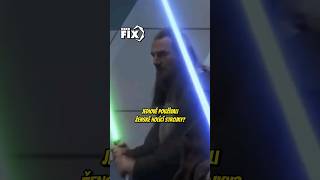



I have been watching hours of your videos and they are great. I got an Ender 3 for Christmas that I had on my wishlist. I am seeing videos for different models, you might consider building playlists for your most common models. Thank you!
Fantastic briefing. Thank you.
Bought an A350 less than a year ago. kicking myself now that there is upgrade with so many new and better features. Will snapmaker work with existing owners to upgarde to new 3d print head and linear modules? Thanks for the video
can you please do a video on all your 3D printers and which one is the best
Hey. Could you maybe explain what is the difference between all these letters F, A, A T? I'm thinking of buying Snapmaker 2.0 Need just a 10W laser so wanted to by F350 + laser + enclosure. But now, I'm confused a bit, if later F means "older version" of construction, if A T is the newest? Will appreciate if you could simplify that for me. Thanks!
Nice review of SnapMaker! I am looking for a DXF to Cam for a small Lathe. Does their Luban Software export GCode that I could use on a Lathe. It seems like it does but I can't tell ? If not, can you recommend any other simple Cam soft, besides Fusion 360 ? Thanks James
Hi
Thank´s for the good video :)
Do you have a video for just the A250 / A350?
I do have some questions / conditions / thoughts:
Foor first condering that I have the Prusa MK3s but I am not unpleased or so but I like / need a good 3 in 1 3D printer.
1.) Is the feature Laser engraving and the CNC worth and reliable workling with?
2.) Is the printer faster than Prusa?
3.) Is the louder or quiteter than Prusa?
4.) How is the printer´s buildplate?
5.) I know that the printer can handle addons but can the 250 be upgraded to a 350?
6.) How can the printer handle the calibration that cals "Z-Leveling" in Prusa?
Mvh / Best reagards Fredrik
Hi ! Does the new 350T already use stepper motors with a "close loop" controller?
What type of printer should I look into that can print out a life size leg, head, torso or arm?
I enjoy watching your videos, they are honest, straight forward and they are not loaded with nonsense and hype. I currently have a CR-10 Mini and though it produces extraordinary prints when it is level (it rarely stays level). The Snapmaker seems to be your go to printer but is it your all-time favorite? What auto-leveling machine would you recommend that can produce the same quality as my mini? Thank you?
Literally any 3d printer with ABL.
Can't you add ABL to the cr-10? 🤷
Your bed shouldn't be going out of level that much by the way, even without ABL. Might want to figure that out before spending more money to fix your problem.
Is it possible to do CNC surface mapping with one of these?
Hello,
I am currently looking at the sale of Snapmaker 2.0 with 10W laser, I wonder if I can cut acrylic (2mm) and PETG that is glued to photo paper (both about 2mm) with the laser?
I am new to laser cutting, and will need a laser to do the above things but I just found it interesting have a 3d printer too, would you recommend the snapmaker for the above?
I am also concerned about the fumes, I will really appreciate feedback on that too and how to handle it (forum or a guide that I can read will be welcome too).
Thank you and keep up the good work doing such detailed videos. I subscribed :)
Can you review the Lottmax Shark v2? I was thinking of getting one
Could u give a quick response in the difference between the a350 and the f350 pls?
Hey have you tried printing with 3MF files?
Hi please release a video which shows print quality and noise when 3D printing.
Nils, I am considering purchasing a unit, along with the rotary tool. They tell me I can mill things such as pens from start to finish on the rotary tool, meaning I don't need to use a lathe. I noticed you do use a lathe. Is that because you already were turning on a lathe before you got the rotary or because it is much more efficient?
Hi Irene. You can do an entire pen blank with rotary tool but, in my opinion, it is more efficient to use a lathe. With the super high speed of a lathe, you can remove a lot of material quickly and it's fast to swap out blanks and do a bunch in a short time using a pen mandrel. Again, you can do all of this on the Snapmaker too but I don't think it would be as fast. On the flip side, when you mount a pen blank on the Snapmaker, you can do it fro start to finish and make it exact, which is pretty amazing.
Can it cut acrylic and to what thickness?
Could you possibly do a video of engraving a pen on the rotary. For now this would be the main reason for me to get one. I see so much I could do of course, but being a pen maker this would be my first objective
Hey Mark, I did a video on my other channel that might be what you're looking for: czcams.com/video/Ne_ymAQV2u8/video.html. If that doesn't help enough, feel free to reach out to me on Instagram or Facebook and I can help you out.
Also a small tip for ppl that only like to 3D print and/or laser engrave/cut. There is also a 3dr new model, The F350/F250.
And the F350/F250 may be a better option. It's 100% the same machine but cheaper as you don't pay for the extra's you may not need as it only comes with the parts for 3D printing.
As for laser engraving/cutting, with the money you save over the A350T/A250T, the 10W laser module and bed parts are a great option to buy. (one you still have to buy with the A350T/A250T as they still come standard with only a 1600mW laser module.
BTW: A great review as always!
Excellent points! Not everybody needs/wants the CNC feature so that's great info. I'm really looking forward to that new laser module!
How does it cost without laser option?
Awesome Videos! Was wondering if you have a new edition of "13 Things I wish I knew about 3D Printing" coming? =D
Thanks so much for watching! I've got some fun tips coming up but have you seen my 2021 edition of 13 things? czcams.com/video/hl_rWNW_rmU/video.html
Can I mill a mold out of PVC or something like that?
Greetings again, Awhile back on your build and set up Live Stream for the Tronxy X5SA.
I did interact with you and at the end of the video I left you a load of links to many great upgrades to e printed for the Tronxy X5SA printer so it could e better!
Any chance you can do a follow up video showing what you may have printed from that list of mine and show us all how you got on with the X5SA since the video live stream you did?
Since I have the Tronxy X5SA and will e hoping to redo it so it can level and work again, I e interested as I am sure others who watched the build video will be too?
Looking forward to the update video and what you printed for the printer and after the build.
Cheers. Colin. 8 )
Colin, my friend! Good to hear from you. And thank you for that list - I have that saved so I can make good use of it. Unfortunately, I have been busy on other projects and haven't really touched the Tronxy since assembling it. I hope to get to that in the not too distant future and don't think that I've forgotten you or that list. One thought I've been kicking around is whether I can use the X5SA as a starter kit for making a Voron printer. Not sure if that's worthwhile or not but I'll keep looking into it. Thanks for being so patient!
Great Vid! How would this compare to a MakerGear 3D-ID? The A350T has multi processes but I’ve heard the makergear build quality is second to none…What’s your opinion?
I haven't had a chance to try the MakerGear but I seriously can't imagine that its quality is actually better than the Snapmaker. The SM is all metal, everywhere, and it' uses lead screws instead of belts, has tons of upgrades and a huge build volume. Also, I just did a search for the 3D-ID - did you mean the M3-ID?
@@The3DPrintingZone You are Correct! The M3-ID
In your opinion would this work in a production environment or more as a hobbiest?
I think that depends on what its use would be. If you're not going to be using all three features, or at least two, buying separate machines may be advantageous. That said, limitations of space, frequency of use, budget and support needs are all things worth considering.
The prevailing wisdom I hear is that for production environments you really want a machine dedicated to the task, not a multi-tasker like this.
How’s the speed compared to a Prusa i3 mk3s or voron 2.4? I heard the 350 non-T models were very slow.
I haven’t been able to use either of those yet so I’m not sure how it would compare but I’m certain it won’t touch a Voron - most machines won’t. The AT series is faster than the previous gen by around 50% according to Snapmaker though.
@@The3DPrintingZone thanks! I just threw those out as examples, but 50% faster is usable data!
you make it sound too good to be true. Whats the real downsides to these machines?
Price is the biggest one for most folks. As far as functionality, the software isn't the best. It works fine for most people but you have to be willing to use something else if you need advanced features. The laser isn't very powerful (they have a 10w coming out in the next few months) but honestly this has been an impressive machine from the get go. I'd still like an easier way to swap modules and beds but it's just not that big a deal.
🤤
"Working on", they have this one poor guy working on all new software updates.. annoyingly slow software updates. I have had A350 from the start but luban was horrible back then, probably horrible today,.
This thing is a gimmick.
Just save up the money and get three separate machines.
As a Craftsman that has 3D printers, wood lathes, plasma torches, welders etc..
Why would I want all those in one machine that can break all at once.