How To Fix Microphone Missing In Device Manager on Windows 10
Vložit
- čas přidán 11. 02. 2021
- UPDATE: If you have any computer/software-related problems, please feel free to submit your problem on our new website at softbay.in/ and we will make a solution video for you to resolve it! If you have any computer/software-related problems, please feel free to contact us by visiting our website at www.softbayglobal.com and comment down below on our videos about your problem, and we will make a video for you to resolve it!
Command Prompt Commands:
1. dism /online /cleanup-image /checkhealth
2. dism /online /cleanup-image /scanhealth
3. dism /online /cleanup-image /restorehealth
4. dism /online /cleanup-image /restorehealth /Source:C:RepairSourceWindows /LimitAccess
5. sfc /scannow
How To Fix Microphone Not Working on Windows 10 Problem:
• How To Fix Microphone ...
How To Fix Zoom No Audio and Sound on Windows 10 Problem
:
• How To Fix Zoom No Aud...
Hello CZcams! In this video, we will show you how to fix your Microphone or Mic, or Audio (integrated laptop mic or dedicated external microphone) if it is not recognized by your laptop or computer and if it is missing from the device manager and the sound control sound and sound settings in Windows 10 and if it is not working properly on your PC. This fix is meant as an easy and quick way to get your microphone running on Google Meetings. The recommendation is to first restart your PC after all the solutions and fixes, and then try reinstalling windows. Meant for all current Windows versions: XP, Vista, Windows 7, 8, 8.1, and of course Windows 10.
Make sure to watch the entire video for this fix to work properly!
REMEMBER TO SUBSCRIBE!
Thanks for watching it. we will see you all in the next video.
And by the way, don't forget to follow on Instagram.
Founder Instagram - / shivn_g
Game Recording Software - Nvidia Shadowplays
www.nvidia.com/en-us/geforce/...
Display Recording Software - ShareX
getsharex.com/downloads/
Video Editing Software - Vegas Pro 13
www.vegascreativesoftware.com...
Sound Editing Software - Audacity
www.audacityteam.org/download/
Music Editing Software - Mixcraft Pro Studio 7
acoustica.com/mixcraftft - Věda a technologie



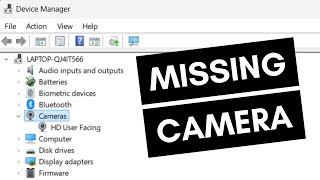




![How To Fix Microphone Not Showing Up on Windows 10 [Complete Guide]](/img/n.gif)
If you have any computer/software-related problems, please feel free to contact us by visiting our website at www.softbayglobal.com and comment down below on our videos about your problem, and we will make a video for you to resolve it!
Worked perfectly after installation of Drivers on my friends laptop. Thank you for clear instructions to troubleshoot.
Thank you! I was sure my mic was broken.
I have no idea how it disabled itself afternight, but I went to the Recording Pane and enable it. Now works!
Well - I have two comments: The positive one is - BRILLIANT! I had already tried the first two ideas umpteen times with no luck. It was somewhere around about the fourth one that I finally got my mic back. It is essential as I teach over Zoom and use you-tubes as teaching materials often. And the negative one - well, with the mic gone AWOL it is extremely difficult to watch a video with sound only on how to repair missing sound! Your mouse clicking was too quick to follow. Some kind of sub-titles, even basic written cues, would help immensely. I had to resort to finding another computer to play your video so I could follow the instructions! And please do not suggest using my phone - the screen is way too small for a little old lady's eyes! But, seriously, I am grateful that I could do it myself (eventually!) and did not have to fork out to pay a teenager! Thank you.
Fixed my problems within 2 mins of cmd commands ! Awesome
Finally you made it work installing driver. Thank you so much .Keep uploading such videos.
SUBSCRIBED
I have the problem that in my pc i can't use mic and in troubleshot it says that no audio input installed please help my problem
Simple smooth and accurate and exactly what is the issue I want to solve
Thanks bro
You are truly a GURU! Thank you so much.
I have a exactely the same problem what u said in vedio. My Hp pc probook 450G4 not showing external microphone. i did all thing what u suggest in the vedio but still not working . still missing my external microphone in sound manager. plz help me
yooo thanks for this! i had figured out a while back that my mic keeps muting itself somehow on the level tab, but couldn't figure out for the life of me how to get back to it until now. :)
Im not sure why this could have happened, however my mic used to be "Microphone Array (Realtek(R) Audio)" and then, it suddenly one day changed to Microphone Array (2- Realtek(R) Audio)". The issue is, this new microphone sounds very buggy and cloudy. Im not sure how to revert to "Microphone Array (Realtek(R) Audio)", and I need some help with that
Thank you. I just downloaded the driver from ACER website now I can video chat again on messenger. You are indeed a pro!
Great video, but even after I connected a BT mic, Winnows never saw it under input device? Thoughts please?
Sir, thank you so much! For sharing your knowledge. You such a big help for us. God Bless you and your family.
100000000000000000000000000000 times namaste for you , I was wondering since 50 hours , but finally I made it .
Thank you so much....I have watched at least 10 u tube videos...but found solution here ✌️✌️
Awesome! My microphone must have been disabled by a wonderful Windows update My aux devices were detected fine, just couldn't make sense as to why an onboard mic wouldn't be detected, but leave it to Microsoft! Thanks for the great video! It ended up being that my mic was just disabled. I use it daily for tech support so I would never shut it off for any reason.
Thanks for the detail instructions one after another. This solved my issue! My microphone somehow disappeared and I was loosing my mind! Thanksssn
Excellent!!! Thank you.
Thanks so much for helping!!
Thank you. This helped out alot.
Hi,
My hyperx cloud string headset is having dedicated mic but while connecting to my laptop it is not showing in device manager but when i connect to my office workstation computer it is showing it's dedicated mic in device manager, i need to have this dedicated mic in my device manager and sound setting window so that i can have this mic helping me in noise cancellation (this feature i need badly for one of my exam) please help me
Hi, My input device for windows 10 is not working without using the headphones/external device. I have tried Stereo Mix (Default) and SPDIF interface (Installed by myself). Can you please guide me if it's possible to use an input device without plugging the headphones? I tried every step in your video but it didn't work.
Thank you
thx for helping me you guys are the best!
thanku so much i was really tensed u solved my problem God bless u❤❤❤❤❤❤
Thanks a lot for helping us
Hi dear, the problem I am facing is that, I got a new microphone set which consists of microphone and a usb cable to connect to the computer and I followed all these steps but the microphone does not show up in the sound. It only shows up in the devices section when I plug in the microphone and it shows up in the device manager as well but with a red triangle, can you please help
You are a life saver!
in my case I have two audio ports, when I am pluggin in headphone,I cant use mic and when i plugg in microphone port, I cant listen sound. Please help
I was wondering since 20 hours , but finally I made it .
Thanks alot man❤️
Thanks alot brother! I have HyperX Cloud Headphones always laggs and it's really senstive, you help me bro, thanks
man I've tried so hard but my mic won't work at all, think you can help? I have a blue yeti mic that worked perfectly till I upgraded my pc. now nothing I do will get my mic to work
Awesome, it helped
My problem is that when I connect a mic to my Acer laptop running win10 it detects it as headphones and I can't use it as a voice input to stream.
You are literally the largest brain. Thank you so much Sir
That was awesome. It fixed my kids tab as we were having problem with the online classes. Thanks a lot
❤❤Same
hi
listen levels enhancement advanced tabs are not visible for me
I'm having this trouble when setting up the microphone it says An unexpected error has occurred. The troubleshooting wizard can't continue.. please help.. also my mic stops working once i restart my laptop.
My interface only shows my interface in the control panel when i go into recording it doesn't show up with my at2020 microphone
It is displayed after the action option in device manager but the icon is like not activated... idk i can't use it it is like still hidden
Thank youuuu!
thank you!
thank you so much ♥♥
Pls help when mic icon appear on btm no sound will be hear on bluetooth headset
Thank u!!:)😊
THANK YOU SO MUCH MANNN my mic is working fine now.
help a lot thank youu!
Thanks Bro.. I could connect SONATA Gold S-111 model USB wireless microphone to my desktop with your help..
in the more sound settings options, it says not plugged in
thankkk you so muchhh... you helped me a lotttt :
Thanks the LEaqcy hard ware part work
Tqsm for helping!!! 😭😭😭❤❤❤❤❤❤
THANK YOU SO MUCH
OMG TY for helping me
Thanks,it works finally for my WhatsApp audio(hardware and sound)
THANK YOU SO MUCHHH!!!
Thank you so muchh!
Thanks my microphone is back you deserve a subscribe
thanks mate!
(BR) I have this problem (Microphone Array AMD Audio Device) doesnt appear. My machine is IdeaPad Flex 5 16ALC7.
Nice job
I LOVE YOU MAN GOOD JOB THANKS A LOT I SERCH FOR 2 DAYS FOR RESOLVING MY MICROPHONE
hey my problem is how to plug in the microphone
please make a video on this topic
Can I add microphone to an unactivated windows 10/11
Thanks bro
for me my headset works fine but the microphone on it dosent show up or anything im not sure what to do
I can't Say How Much You are gooD love u
thank you very match bro
my microphone isnt working nothing works it just wont recognize my sound or anything
my intergrated webcam disappeared and now it doesnt even show in the device manager
Me too please let me know if you find a fix
yes i have same issue with my pc's microphone
I have the same problem, nothing works until for some reason i enter to BIOS and there was an option to activate/desactivate microphone and webcam. Activate microphone save changes and reboot. The problem was solved. Maybe this could help you (sorry for my english)
thank you very much.
THANK YOU
thanks i love this help vedios
thank you so much ♥
love you bro it worked so well yaar
Np!
2:35 Fixed my issue.
My windows 11 doesn’t even show that my new mic is connected it worked before now it’s not there I did all steps help
thanks man this worked
Thank you thank you
Thankyou !
not appearing the "listening" button at my microphone properties
Bro imagine you were on one of your worst day cause you can't even talk to your homie then this guy channel shows up :skull:
after typing command it showing error 740
window 11
It worked.....thank you
i would love to know how to fix this.
But i have this issue where my bluetooth device onlt says "connected audio" it would ussually say something like "connected audio, microphone" how do i fix this i cant use my headphone to talk anymore.
My head phone has a built in mic that is inside the headphone and my head phone is called Sonny1000xm5
I am also on windows 11\
Hello Shiven
I think your ig link is broken. Need your help! Please reply 🙏🏻🙏🏻
thanks sir😀
My hero!!!
thanks nice video and he is working for windows 8.1 pro
WITH THIS VIDEO ATLEAST IM ABLE TO SE MY DRIVERS BUT WITH EROR CODE 45 IN MY MIC PLEASE HELP
thanku soo much it works
Thnxxx 👌
i accidently deleted my mic icon in my taskbar and now my mic is not working, plz help
you're genius dude
thx bro
My mic is not being detected what can I do plzz help meee
Thanku bro
W bro thanks for the fix
Hello Sir, When I played any videos on CZcams or any other Sir I decreasing the volume but when I m decreasing volume the video was played in full sound after decreasing the volume I pressed button from keyboard also but not works pls contact me as soon as possible 😢