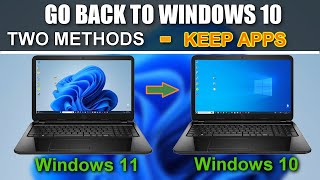Video není dostupné.
Omlouváme se.
How to Downgrade Windows 11 to Windows 10 and NOT LOSE Your Microsoft License➡️Tutorial in 2024
Vložit
- čas přidán 11. 01. 2024
- Hi! How to upgrade from Windows 11 to Windows 10.
☝️This method is intended for computers that come pre-installed with Windows 11 or have upgraded from Windows 10 to Windows 11, but if the "Back to Windows 10" feature no longer works due to exceeding 10 days after the upgrade.
Yes, you can still downgrade to Windows 10 from Windows 11 by following this process. You'll need to back up all your data before you start the transition, as it will be deleted when you switch back to Windows 10.
If you're wondering whether your Microsoft license will work in Windows 10 when you return, the answer is yes!
If you were activated on Windows 11 and now want to switch back to Windows 10, the activation on Windows 10 will also be valid and will be activated automatically during the installation process.
🕑Time codes🕒
1:43 How to download Windows 10 to your computer
3:25 How to update to Windows 10
5:02 How to set up Windows 10
6:16 Completing the installation of Windows 10
➡️Link to the video "Go Back to Windows 10 from Windows 11 \Before & After 10 Days":
• Go Back to Windows 10 ...
➡️Link to download page for Windows 10:
www.microsoft....
Thank you very much for watching my video!
Good luck 🙂