Video není dostupné.
Omlouváme se.
✨Go Back to Windows 10 from Windows 11 No File Loss\Before & After 10 Days⏩Two Metods
Vložit
- čas přidán 30. 04. 2024
- Hi all 😊
1. Method number one is suitable for those users who upgraded from Windows 10 to Windows 11 without losing data and less than ten days have passed since the update - after returning to Windows 10, all your personal data on drive C will remain unchanged, activation will occur automatically:
🕑 0:40
2. But if more than 10 days have passed since the update from Windows 10 to Windows 11, or you have a computer with Windows 11 pre-installed, then you need to skip the first part of the video and go straight to Method number two:
🕓 3:03
👉 Link to Windows 10 download page:
www.microsoft....
☝️You should know that as a result of the Method number two process, all personal data on the C drive will be completely deleted, so you need to back up your files in advance, activation will happen automatically, your license will be saved.
Thank you very much for your attention to my video💕



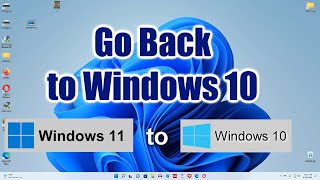





Good Morning 😊
Thank you very much sir
if i were to ask something. will something wrong will happen to my pc if i downgrade my windows 11 to windows 10? because i installed windows 11 on unsupported device then i experience alots of bugs. like settings wont open. apps from microsoft not opening. even the search bar not working. all taskbar functions are not working exept the windows logo. so will you answer my ques tion by any chance?
Hey if youre seeing this please reply- Will my files on D and E drive remain intact after windows 10 installation? And Does windows 10 automatically install on C drive?
UPDATE: Ive successfully downgraded to win10, this tutorial works. Everything will be wiped on your C drive only other drives are completely safe.
Hi!
Yes, Windows will automatically install on drive C, and the data on drives D and E will remain unchanged.
@@ipMalik Thank you very much for your reply! Im going back to Win10 because battery life on Win11 is worse than before.
@@farazVII Ok!
Arrow/mouse pointer disappeared after installing window 10
Perhaps this happened to your laptop?
Try connecting an external USB mouse.
To solve the problem, open your browser, go to the website of the laptop manufacturer (you will see the model name on the bottom cover of the laptop), download the latest driver package and install them on the laptop.
Clickbait, don't waste your time if you want to save your old programs and files. If you're not within 10 days of going from Windows 11 to Windows 10, you lose everything you don't save, and have to install all the programs again.
Hey i need help my computer's C drive has got wiped completely with windows files now my computer shows error that there is no operating system and [ when i try to download through bootable pendrive then it gets stuck on getting files ready 8% for hours and doesn't go front of it ] what may i do for it please tell the sollution
Hi, if I understand you correctly, you are trying to install Windows using a bootable Windows USB flash drive, but the installation freezes at 8%.
It would be good if the cause of the problem is not the computer's hard drive..
Most likely there is something wrong with this flash drive, try to force restart the computer and start installing Windows from the very beginning.
If there is a similar problem again, then you need either another bootable Windows USB flash drive or you need another computer or laptop to create a bootable USB flash drive yourself.
@@ipMalik I did it through another laptop
If it would be computer hard drive then what would be the solution?
@@Luna-oz9gr There are several reasons for freezing when installing Windows, and the main reason is the settings in the BIOS.
Different laptops have different BIOSes, there is no single standard, you can search the Internet for a solution by indicating the name of your laptop model in the question.
Or show your laptop to a good programmer.
@@ipMalik I have done it on computer
Can you make video forMicrosoft account plese dell windows 10 please
Sorry, apparently I didn't understand your question...
After all, in this process from my video I showed that my license and my Microsoft account are not lost, the same will happen for you too.
And how about the original device drivers installed on W11 ?
Once the process is complete, all original drivers for the device remain intact.
Plessee i need help. All my files were lost after downgrading to windows 10
No possible!
will i lose my google account?
As a result of this process, your Google account will not be lost.
Perhaps you meant your Microsoft account?
It will not be lost either.