Archicad Tutorial #98: Design Options in Archicad, Part 3 (Site Models & Big Ideas)
Vložit
- čas přidán 26. 07. 2024
- In Part 3 of my series on Design Options, let's explore other ways to use Design Options to enhance the creative process, especially in relation to site models and surrounding context.
Here's some helpful links:
Part 1: • Archicad Tutorial #96:...
Part 2: • Archicad Tutorial #97:...
Site Modeling in Archicad: • Archicad Tutorial #80:...
Original Blog post: shoegnome.com/2024/02/26/desi...
00:00 Intro and recap of Parts 1 and 2
01:13 Existing Conditions and Site Cuts
02:45 Extra Site Context (Neighbor's House)
03:20 Extra Site Context (The Puget Sound)
05:30 Proposed Design Option Combination (recap/reminder)
05:57 Roof Form Options
06:55 Old vs New (Existing Volume)
08:35 Fade Environment
09:15 Outro, recap, and what's next
This video was created using the Shoegnome Open Template and the Shoegnome Work Environment for Archicad 27. Links below:
www.shoegnome.com/template/
www.shoegnome.com/work-environ...
As always the template and work environment are free; a good Archicad template (and work environment) is too important to horde. If you want to click the PayPal button on the template or work environment pages to support my endeavors and encourage future development, that's wonderful. Whenever people do that, it makes my day.


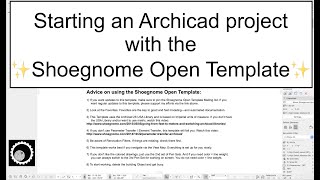
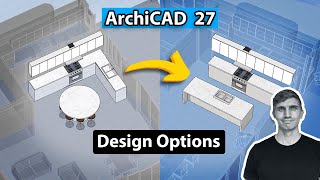





so, the one thing i got from this new tool is that Design Options (DO) gives you another tool to toggle visibility for an entire group of elements without having to resort to adding more layers. you can keep the same layers turned on, use them & have them turned on/off in whatever view you need them.
this is a great series. shame the next one is going to be the last. but if there'd be more interesting ways of using this tool, it'd be great if you can make more videos for it.
💯 correct about D.O. being a visibility tool. I'll definitely record more videos about Design Options in the future if/when I have more to say. I'm really glad you've been enjoying the series.
Amazing tool and thanks for the videos! Excited to start using it. I’m assuming that once you have your model view in the design option you want it’s possible to just save current view or save drawing and that will create a save layer and option state within that drawing to use on sheets?
I think it’s going to take me some time to adjust to using design options instead of layers.
Design Options are an easy addition to your typical layer combinations. And yes, save current view will save whatever design options are visible. Though for views, I recommend making sure you are using a Design Option Combination rather than having that setting set to Custom.
@@Shoegnome ah I see, I’ll make sure to create a layer combination instead of custom. Thanks for the tips! I’m currently using it for my project but my program crashed twice after duplicating an option and trying to move one of the duplicated walls in the new option. Not sure why maybe just a glitch.
Update to the latest version of Archicad 27. There was a bug in the initial release that caused a crash when duplicating a Design Option that contained dimensions.
Ah! That’s exactly what was happening with the dimensions. I’ll try to update. Much appreciated.