How To Fix Lenovo Boot Loop, Restarting, Stuck Loading, Stuck Diagnosing PC
Vložit
- čas přidán 4. 04. 2020
- THIS VIDEO HAS BEEN UPDATED HERE: • How To Fix Lenovo Boot...
If your Lenovo Laptop Computer is stuck in a Boot Loop situation where it keeps restarting or if it gets stuck loading, diagnosing PC, or in automatic repair, AFTER the startup logo screen, this video will help. It will take you through all the possible causes and show you how to repair them. Check out the FAQ's and Related Video Links below !!
Please remember to Like, Share, and Sub if this video was helpful :)
To Donate, feel free to leave a Super Thanks by clicking on the Heart Button under the video.
Related Video Links:
Get Great Games at Humble Bundle: www.humblebundle.com/?partner...
Tools & Supplies List: www.amazon.com/shop/pcmonkey
How To Factory Reset - • How To Factory Reset L...
How To Buy The Correct RAM - • How To Buy The Correct...
How To Install Windows 10 : • How To Install Upgrade... .
How To Install Windows 11 : • How To Install Windows...
FAQ's:
Q: I cant switch between UEFI and Legacy or the switch didn't work. What now?
A: If you cant find or do not have that option, then move on and try the rest of the steps in this updated video: • How To Fix Lenovo Boot... . Does your Lenovo have diagnostic test ability as seen there? Can you find any Repair or Recovery options in BIOS?
If not, try to install Windows as seen here;
How To Install Windows 10 : • How To Install Upgrade...
How To Install Windows 11 : • How To Install Windows...
Q: What keys are you hitting?
A: To access BIOS seen at 2:58, its F2
Q: What are some other keys people have used to access those options?
A: Some viewers have used Fn+F12
Q: It says I can’t enable the legacy option ROMS with PTT enabled
A: Go into the Security Tab and try to Disable PTT Security. If that does not work, then skip that step, and continue with the rest of the video. If you cannot locate the options to switch between or if switching does not work, then skip that step and continue with the rest of the video :) - Věda a technologie


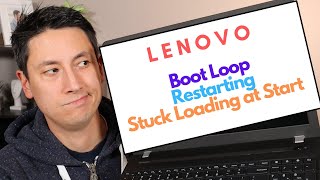






THIS VIDEO HAS BEEN UPDATED HERE: czcams.com/video/oL1R1Tw0jSo/video.html
Thanks for watching! Feel free to follow my new channel showing general computer use videos and tech tips! www.youtube.com/@JamTechTips
Also, check out all the great games and ways to save at www.humblebundle.com/?partner=pcmonkey
To Donate, feel free to leave a Super Thanks by clicking on the Heart Button under the video.
thank you i managed to run it. But i have run the computer with system recovery via "recovery boot" button and system recovery. But all i get is lenovo screen with logo and spinning ring. It never gets to that fulfilling bar that will get you to repair screen. Really do not know what to do.
@@jurajkrajcik4410 1. You have run what? Did you run the diagnostic test as seen in that updated video?
2. Also, did anything happen before this issue appeared? Liquid spill, overheating, Windows update, etc?
@@PC_Monkey i ve managed to run the diagnostics and reinstalled windows, but after reinstall Windows will not let me pass logging into account and blue screen of death appears. Looks like ssd is damaged.
@@jurajkrajcik4410 1. What was the result of the diagnostic test? Did it pass the drive?
2. Yes, if the install didnt work, most of the time, that would mean a bad drive :(
It asked for a password when I clicked on f2 and I don't remember any password cause I've had this issue like 1 year now and forgot about it, now I just decided to try and fix it and here I am
Thank you for this video, we are in lockdown in England with no computer repair shops open. And I really need my laptop for my Nursing Degree. Thank you so much you have saved my studies 🙌🏼😁
Great to hear !! Always here to help :):) Good luck with your studies !! We will always need good nurses :)
@@PC_Monkey after pressing f2 I'm not getting all the options,only basic settings,no ufei or security tab
@@Billy.Nomates 1. Are you able to find any Recovery or Repair options in BIOS?
2. If changing BIOS settings didnt work, or you cannot change those settings, then move on and try to install Windows as seen here; czcams.com/video/l3AVGlVWUsI/video.html. You can create your own install media for free as seen here; czcams.com/video/g_UhiHScaSI/video.html. If you dont have another computer to use for creating the Install Media, you may have to purchase it. If so, make sure you get INSTALL Media and not Recovery Media. If you need help finding the correct item, let me know :) If that does not work, then your hard drive is most likely bad. Replace as seen here; czcams.com/video/tNp5Kbo9uHg/video.html.
You 👏 Sir 👏 deserve 👏 an 👏 appreciation!
Well done on this video! Thank you sooooo much!
Happy to help :) Always here if needed !!
tried to update my BIOS on a sunday night and my ideapad was stuck for almost an hour when I found this video. You're a lifesaver !!!! thank you so much!!
Glad your all set :) Always here if needed !!
Thank you so very much. I am so happy to have my computer back. Because of your video, which was so perfectly instructive I just fixed my laptop in under ten minutes.
Great to hear !! Always here to help :):)
Wow. Thank you for this. Usually when I try fixing my stuff with guides on the internet it never works out. But this video actually managed to help me fix my problem. Thank you very much!
Happy to help :) Always here if needed !!
@@PC_Monkey Same problem with my Acer aspire laptop, can you help me? 🥺
@@cholorivera551 If you have the same problem as discussed in this video with your Lenovo, have you tried the steps seen here yet?
Thank God for your video this evening. I altered something in my bios and have for the past hour tried to get a thinkpad to boot into Windows 10. I tried everything as I thought with no success until I came to your video. The problem was start up was not on legacy. Thank goodness for people like you and for the internet. Very grateful from the U.K.
Happy to help :) Always here if needed !! Greetings UK from America :)
What a GOAT! You helped my boy SASE out ! His pc was not working and he wanted to play games with his friend after returning from the Greek Army! Thank you boss!
Glad your all set :) Always here if needed !!
Real
@@saseofficial2817 Great to hear !! Always here to help :):)
@@saseofficial2817real
Thank you so much.i work in TCS company and was calling helpdesk alot of times but no help. Today i have to return laptop and suddenly it just don't go after boot..i tried again and again..and then come to this video. At first it didn't fixed then i again go back from lagency to other mode and saves and it worked. You are gem of person. Thanks for sharing your knowledge
Glad your all set :) Always here if needed !!
Some people have a knack for teaching in a clear and concise way. You sir have it!
Thanks !! Glad this video was helpful :):)
I love you so much bro i almost had a heart attack today was my csgo tourna really appreciate it my brother. You earned a sub
Happy to help :) Always here if needed !!
what tournament lol u join ESL or what
YOUR mum i also have have a tournament but i cant😭😭
PC Monkey hi please help on the above comment
@@khalilahdianah There is no question above...
I was trying to re set a Lenovo for a friend as she wanted to sell it. After the carefully following the re set procedure it got a boot loop! I found your great video which was really good and clear and the machine re did the Windows 10 thing and now it works fine. THANK YOU SO MUCH PCM.
Happy to help :) Always here if needed !!
@@PC_Monkey Thanks, you're a legend. xxx UK
EXCELLENT VIDEO. This helped me resolve the problem, I was facing. Thank you so much for sharing these details with us.
Your welcome !! Happy to help :)
The best help ever! All the information in the description is a life saver. Many thanks!
Great to hear !! Always here to help :):)
WOW! Thanks man! Saw about 10 videos and none of them fixed my problem! You're the best!
Happy to help :) Always here if needed !!
Wow this has been very helpful. I was having this issue with my work laptop where it will just constantly boot and not going to my login screen. After hours of scouring the web and finally came up to your video and it resolved it in just a few seconds after unplugging my mouse and keyboard as you suggested. It started right up. Thanks a lot. Great video. Very much appreciated. Saved me a huge headache with work. Thanks again!
Glad your all set :) Always here if needed !!
Thanks for the very helpful video...problem sorted changing UEFI to Legacy! Spent hours trying to sort it before finding your video. Brilliant!
Glad your all set :) Always here if needed !!
You saved my life! Thank you soooo much! After 12 videos and some horrible hours... I found yours...🥳🎁🎉
As same as me
This is very detailed and helpful troubleshooting. I was able to fix my laptop issue. Thank you
Great to hear !! Always here to help :):)
Thank you man! I could not have solved this issue no matter what! This video's saved me time looking how to repair it and finding someone to solve it and of course saved me money spending on an issue that takes no more than 10 minutes to solve.True hero!
Happy to help :) Always here if needed !!
My Lenova ideapad 310 was stuck on the lenovo restarting page and nothing i did would allow me to get into BIOS mode. I kept trying and trying and then F2 finally worked. I followed your instructions, changed to legacy and it worked!! I'm so glad I didn't lose all my data. Thank you so much for making this video !!
Glad your all set :) Always here if needed !!
Thank you so much, i was in panic mode for hours until i watch your videos. Now my laptop is back to work. I'm gonna hit the like and subscribe cause you really help me. Once again thank you so much❤️❤️❤️
Happy to help :) Always here if needed !!
It works. Well done. 🤗
Thanks for this information.
Happy to help :) Always here if needed !!
Thank you so much ☺️ I've been really worried about my lenovo laptop for a long time. You've helped me alot.
Happy to help :) Always here if needed !!
Just subscribed for your excellent work
Thanks !! Glad this video was helpful :):)
Dude, you’re the best!
Happy to help :) Always here if needed !!
Thanks man, it really came in handy! I really mean it, I was about to give up hehe, thank you so much!
Great to hear !! Always here to help :):)
I JUST CAN SAY THANKS FOR SAVING MY LIFE. All I needed was to press f1 but only you told me to do so. One like and one new subscriber 👍
Glad your all set :):) Always here if needed !!
Thank you so much man my computers been messed up and I didn’t want to get geeked by any tech repairs whenever the work is really just this simple! Insane you do this for basically free
Happy to help :) Always here if needed !! Some viewers leave a couple bucks as a Super Thanks but ya, for the most part other than tips, its free lol :)
Dude, thank you a ton! I’m almost done with nursing school and the last thing I would’ve needed is for my laptop to kick out on me.
THANK YOU SO MUCH I LOVE HOW YOU EXPLAIN OUR PROBLEMS IN WORDS
Happy to help :) Always here if needed !!
Thank you very much for this video. It fixed my issue in Lenovo laptop Z580. I was struggling to start my laptop as it was starting and the Boot Menu was coming all the time. Never was getting loaded the windows operating system. As you mentioned I have changed to Legacy and it worked fine.
Glad your all set :):) Always here if needed !!
All the explanation is really helpful to those who don't work with computers, thank you so much for telling us what's going on and why is not opening
Happy to help :) Always here if needed !!
Thanks a lot brother! I have been working on it since last 6 -7 hrs and this really solved the issue..
Happy to help :) Always here if needed !!
Bro, you rock.
Even though I haven't got to the core of my issue yet, I still admire youre explaining of why you do something that way.
I have tried to reset windows 10, because I couldn't get rid of a chromium browser. I tried and tried, but couldn't, so opted for a reset.
Then a month later, I caught the chromium again, so I reset again. But this time, the background looked a slight different colour, the icons were slightly different, all of it was, to a degree.
So I reset a third time, and I got stuck in this "boot-loop" - with the "NTFS FILE SYSTEM" Message, to give to a support technician...
I don't know if youre able to figure it out, or wether I will be able to, with assists from your knowledgeable fans, remains to be seen.
Still, love the vids, man.
Wonderful informative video.
Tried the first tip and removed the USB from it and it worked. Amazing. Thank you!
Glad your all set :) Always here if needed !!
This is the first time a CZcams video helped me solve computer issue. May god bless you.
Please tell me, so there be any difference in computer function having legacy or uips setting changing. I don't know if I spelled correctly
Thanks !! Glad this video was helpful :):)
Yes, there is a difference. However, if switching them helped your computer work, then you want to stay on that one. Most likely what happened is that your BIOS suffered a sudden power loss or some other error that caused the settings to reset. You most likely just changed it back to what it has been all along :)
Thank you so much! I received a new laptop today and it gave the message that my pc restarted and it might need an update but once u hit next and Cortana comes up, it would not go past that and it kept looping and repeating the message. It started working after I changed the Boot Mode. Now we are up and running!
Happy to help :) Always here if needed !!
Oh my goodness I wish I checked this video 6 months ago when this exact thing happened because of an error whilst updating. It happened to my computer again and the switchinf to legacy mode worked!
Bro, bro, thank you soooo much. Your video is jam-packed with value and helped me save my Lenovo. Thanks again, bro 🙏🏼👍🏼
Thanks !! Glad this video was helpful :):)
Thank you so much buddy, seriously i was really worried, Lenevo people was asking to change the motherboard, you saved me from scam man🙏
Not a scam but most 'computer tech' have no idea what they are doing LOL
Glad your all set :) Always here if needed !!
Thank you so much brother your video really helped me.❤️ keep giving knowledge us👍
Happy to help :) Always here if needed !!
Well done. This really should’ve gotten more likes! 👍
Happy to help :) Always here if needed !!
@@PC_Monkey i got a problem cause i have the same computer you do but it saids my hard disk is not installed and i dont know much abou fixing laptops can you tell me why
@@KO-ei9db For a 'HDD Not Installed' error on a Lenovo computer, refer to this video; czcams.com/video/2-WDntT-5L8/video.html
I don't know if you revisit posts. I was so excited when I found your video! Thank you so much! I was able to Disable the Security Boot BUT when I got back to the Boot menu, the Boot Mode is still gray so I am unable to switch to Legacy. I wonder if I should go back to Enable the Security Boot before I try the next step
Assuming you have a Lenovo, go into the Security Tab and try to Disable PTT Security. If that does not work, then skip that step, and continue with the rest of the video. If you cannot locate the options to switch between or if switching does not work, then skip that step and continue with the rest of the video :)
THANK YOU SO MUCH!!!! I was literally about to cry 😭😭❤️
Happy to help :) Always here if needed !!
Dude first year in my softtware degree and i couldnt fix it, saw ur video and everything works prefectly now, super well explained man!!!! Thank you and srsly, rlly good video!!!
Happy to help :) Always here if needed !!
Thank you so very much, that was really helpful!
Great to hear !! Always here to help :):)
Thank you so much!! You really saved me from hours of despair
Happy to help :) Always here if needed !!
Dude, thank you! Personally, it hasnt solved my issue, its still bringing me back to that screen, but I feel like I understand the issue a bit better, which is making me panic a lot less. Do you have any other videos on this issue or similar ones, to see if I can figure it out? I looked, but your channel just has so much (its a good thing, really!) I dont know where to start even
1. Assuming you have a Lenovo, can you try the steps in this updated video? czcams.com/video/oL1R1Tw0jSo/video.html
2. Also, did anything happen before this issue appeared? Liquid spill, overheating, Windows update, etc?
@@PC_Monkey I do have a Lenovo. I just watched the video! I did try those steps. I'm assuming it's not a hardware issue. It happened actually because my computer auto-opened an iso for a Linux OS which I was downloading to put into a USB so I could transfer it to my new SSD, I was gonna make the switch. But since it ended up just playing the ISO, I got a blue screen and then a recovery screen. The recovery screen did not work and then I got the booting menu, showing me the HDD, the SSD and the options for me to access those BIOS options. I noticed some make me able to access the HDD sometimes.
Though, I haven't had much luck accessing the HDD anymore for some hours, I do get recovery options when I can access it.
I'm just trying to recover the windows OS so I can finish backing up my files and get another operating system on my SSD.
@@alexandramendes1372 What was the result of the diagnostic scan?
Amazing!
You are amazing!
I can't thank you enough!
Pressed F9, that's all it took!
Couldn't believe my eyes, when the guy on Microsoft support was telling me to take out the battery, even though I have a warranty.. unbelievable..
Happy to help :) Always here if needed !!
When did you press f9?
@@l3thalvortex127 Hlo I don't think this will help you but I just want to let you know that once you started your laptop and pressed F2 just press f9 and enter then f10 and it will work also hope this helps
@@ronitdoshi5616 hello! I did this and changed my eufi to legacy but it didn’t work :((( so I did it again and changed it to eufi again. And then when I was trying to change it back, f2 f9 enter and f10 doesn’t work anymore :((( I don’t know what to do now :((( pls help my first dy of school starts tomorrow and idk now what to do huhu thank u very much
@@pomaerivera IDK try it again but dont plug any USB cords in your pc
You really don't know how much mess I would have got into if I didn't see your video. I much appreciate you. Thank you a ton.
Happy to help :) Always here if needed !!
@@PC_Monkey are you here sir?
@@TUSMEYN ?
You just saved me. Thank you so much 🙏 your videos helped, you helped
Happy to help :) Always here if needed !!
Man, you’re a lifesaver 🙏🏻
Happy to help :) Always here if needed !!
THANK YOU SO MUCH FOR THIS VIDEO!! You saved my day!!!
Happy to help :) Always here if needed !!
Bro I have a window 8 and it wont work am I doing something wrong ☹
Same he saved my life
You deserve a noble prize. I'm not even kidding, you deserve everything in this entire world. God better bless your broo
Happy to help :) Always here if needed !!
I AGREE WITH YOU
@@haruka1751 Thx :) Glad this was helpful !!
@@PC_Monkey please help me ..... If I do the procedure as you said in video ... Will I lose my data ? .. please ...😭😭😭😭😭😭😭 😭😭😭
@@PC_Monkey please help ... 😭😭😭😭😭😭😭😭 .... I don't know what to do ... Please find my comment
Thank you thank you thank you so much!!! You literally saved me. I somehow got into novo button right after I turned on my laptop and I was panicking so much, I had no idea what to do
Glad your all set :) Always here if needed !!
Thank you so much sir it's fixed. Hope you always be healthy and your problem will be fixed on the best way
Thanks :) Glad this video was helpful !!
Just cloned a new ssd(1TB) of my yoga 920; when I install the new SSD into my yoga, how do I get the new SSD installed to load up? The cloning of the new SSD(1TB) went fine. Thx!
Thank you sooooo much this works on my laptop thank you . I have a dead line on research and you just saved my
Happy to help :) Always here if needed !!
@@PC_Monkey hi i factory resetted mine and chose the option to reinstall windows from my device before i started. Now it wont boot up after reset completed. Whats the fix? Install windows from a usb or disc?
@@seanscrew Yes. If the reset didnt complete or didnt work, then you would have to reinstall Windows as seen here; czcams.com/video/Wu0c8wR5Ltk/video.html. You can create your own install media for free as seen here; czcams.com/video/g_UhiHScaSI/video.html.
Just fixed my system with the help of this video.....great work bro 👏👏👏
Glad your all set :) Always here if needed !!
Thank you so much, it really helps a lot. That's why I'm wondering everytime I turn on my pc I always have to sync in the time.
You have to do what every time you start your computer?
Thank you so much Sir, I have a deadline and you just saved my life! I changed to Legacy something something and my laptop was able to start. Thank you so much 🙏🏾 Did I mention that I am not even a computer person just knows how to use it.... 🤣
Well done :) Happy to help :) Always here if needed !!
Can I ask how many hours until your laptop is on?
You just saved my entire life man. I can’t thank you enough.
Happy to help :) Always here if needed !!
@@PC_Monkey do I turn off my computer after I switch to legacy? Cuz I did it and it didn't seem to do anything?
@@hypernova3411 If changing BIOS settings didnt work, or you cannot change those settings, then move on and try to install Windows as seen here; czcams.com/video/Wu0c8wR5Ltk/video.html. You can create your own install media for free as seen here; czcams.com/video/g_UhiHScaSI/video.html. If that does not work, then your hard drive is most likely bad. Replace as seen here; czcams.com/video/tNp5Kbo9uHg/video.html.
Thank you so much literally as soon as I heard the flash drive thing I gasped and did as instructed and it booted up perfectly thank you ❤
Glad your all set :) Always here if needed !!
Thanks a lot bro, subscribed
Thanks !! Glad this video was helpful :):)
Absolutely fantastic video! My laptop was dead for a year and watching this video helped me fix it! Thank you so much!
Great to hear !! Always here to help :):)
Oh Man! Thank you so much.
When I was installing prime os on my laptop, this damn boot loop thing happened. Then I was like "Oh my God, dad's gonna kill me".
But this video Really saved me.
"Yeah, it really worked".
Again Thank you so much.
Happy to help :) Always here if needed !!
Thank you so much! This helped me a great deal!
Great to hear !! Always here to help :):)
Bro plz help me my laptop such conditions
This solved my issue immediately.. just needed to unplug my mouse/keyboard USB! My work IT department had no clue! Thank you so much!
Glad your all set :) Always here if needed !!
I have a same model of computer,,
When I open any videos then audio automatic pause and resume continuously ,how I solve this ??
Thanks the easy unplugging everything connected via USB worked!
Happy to help :) Always here if needed !!
Thanks a lot man this saved me from a lot of hassle. Thank you.
Happy to help :) Always here if needed !!
Once more you helped me. Your a sweet heart!
Great to hear !! Always here to help :):)
Thank you so much! This got me stressed, and you fixed it!
Happy to help :) Always here if needed !!
@@pearlyoutoftheshell ??
Thanks man! This really helped me, and I appreciate it
Happy to help :) Always here if needed !!
Thank you for this video! I switched the booting modes and UCFI didnt work for me, but once Legacy was on again, I was able to boot my computer to the login screen. Thank youuuu
Glad your all set :) Always here if needed !!
This helped me a lot! Thank you!
Great to hear !! Always here to help :):)
THANK YOU I WAS STUCK FOR LIKE 5 HOURS YOUR A LIFE SAVER
Happy to help :) Always here if needed !!
@@PC_Monkey thanks! I shutdown my pc and this happened again but when I did everything again it didn’t work as if I put UEFI it don’t or legacy and the time and date is right any idea how I can fix this problem?
@@rashaalghamdi3475 Are you able to try any of the steps seen here in this updated video? czcams.com/video/oL1R1Tw0jSo/video.html
Man I love you so much, if i didnt fix this my mom will beat me up
PC Monkey... Preventing domestic abuse one computer repair at a time :):):) lol
Ryal Bisma LMAO
My mum almost beated Me up beacuse we had zoom and THE FIX DINT WORK AND I GOT BEATED UP AND IDK HOW FIX HELPPP
Thank you so much sir, u just got a new subscriber!
Thanks !! Glad this video was helpful :):)
Bro you are built for this 💯🔥
I may wish to ask...If my Laptop has a black screen but it passed the LCD test does that mean there's nothing wrong with the LCD...?
Thanks, you saved me from resetting my pc.
Great to hear !! Always here to help :):)
Damn I was gonna pay a lot of money from people to get my laptop fixed. You just saved my laptop life
Happy to help :) Always here if needed !!
Same here.. Luckily, I found this video.
I really can't thank you enough this worked finally 😊
Great to hear !! Always here to help :):)
Thanks man,you saved me from lot of trouble.. Great help
Happy to help :) Always here if needed !!
Thank you so much dude. I was scared that I did something wrong.
Happy to help :) Always here if needed !!
PC Monkey bro can you please help me I’m having a problem when it says “continue to windows 10 (on volume 3)” please I searched the internet and didn’t see nouthing about the problem, please help me because I really need my PC please bro please🙏🙏🙏 pleaseeeeee
@@florencejoseph2906 Assuming your have a Lenovo computer, your on the correct video. Have you tried the steps seen here yet?
Pc Monkey please help me. Last time my lenovo thinkpad yoga 12 was shutting down and I close it be for its completely shut down. After that it thinkpad light blinks for 3 seconds and straight turn off. Nothing on the display.
My charger was giving short AC current it may also the reason. I have tried all power drain method but don't works. Kindly help.
I replaced the fan and keep getting the “diagnosing” screen upon switching the thing on. Hopefully this will give me some ideas
Try f1
U can change it in the bios, put the setting to not show that screen.
Thank you so much. This video really helped me to fix my laptop.
Great to hear !! Always here to help :):)
Thanks you so much!!!! I was thinking that i need to format again my computer
Happy to help :) Always here if needed !!
Great video, I just added an M.2 SSD to my laptop that can work with a HDD how do transfer the OS to the SSD in the BIOS
You would have to install it as seen here; czcams.com/video/Wu0c8wR5Ltk/video.html
Oh my gawwddd u are sooooo goodddddd
I would have hugged you thank you soon much
Happy to help :) Always here if needed !!
This video helped me revive my first ever Laptop, a Lenovo Flex 3 which is now running a fresh copy of Windows 10!
Great to hear !! Always here to help :):)
You are the best ! It worked ! God bless you man !
Happy to help :) Always here if needed !!
*Cries happy tears * Thank you so damn much.
Your welcome !! Happy to help :)
OMG THANK YOU SO MUCH I HAVE A MATH CLASS IN TEN MINUTES AND I AM LITERALLY CRYING RIGHT NOW THANK YOU SO MUCH LIKE REALLY
Happy to help :) Always here if needed !! Good luck with the rest of your school :):)
Hello which one worked for you? The first solution or the second one?
@@yoshinofx What brand and model computer do you have and whats the issue with it?
@@PC_Monkey I have a Lenovo t540 gaming desktop and it’s newly bought but it has this problem occurring all the time now for some reason. I didn’t install anything suspicious on it and I brought it to the service Center to get it fixed but it is still occurring. If you know how to fix the boot loop issue without factory resetting it that would be great! Thank you :)
@@yoshinofx Did you try changing the BIOS settings as seen here?
Thank you for this video you truly are a life saver💖
Happy to help :) Always here if needed !!
Worked like a charm & taught me
a few thiŋs as well!
Gratias tecvm!
Great to hear !! Always here to help :):)
Omg thank you, i found out i shldve removed the hdmi & charger lol
Happy to help :) Always here if needed !!
Thank you so much! You just saved me from spending a bunch of money!
Happy to help :) Always here if needed !!
@big fish For that issue, your on the correct video. Have you tried the steps seen here yet? If you are installing Windows, then you would delete the partitions before installing. I dont understand your question. You can see how to install Windows here; czcams.com/video/Wu0c8wR5Ltk/video.html
Thanks for your useful video. I followed your instruction, however I couldn't do it. My case was after changing security boot to disable, boot mode UEFI is still gray and can't change it. Can you please advise me any other options? Thanks.
@big fish Sounds like the hard drive may be going bad. Replace it as seen here; czcams.com/video/uZkmsJW5bbc/video.html. Then install Windows to the new drive.
@@duyendang3606 If you cannot locate the options to switch between or if switching does not work, then skip that step and continue with the rest of the video :)
If, after all these steps, your computer still is not fixed, then install Windows as seen here; czcams.com/video/Wu0c8wR5Ltk/video.html. If that does not work, then your hard drive is most likely bad. Replace as seen here; czcams.com/video/uZkmsJW5bbc/video.html
Thank you! Changing to legacy was what I needed.
Great to hear !! Always here to help :):)