HOW I Converted My New Epson Ecotank 15000: DTF Printing Issues
Vložit
- čas přidán 22. 08. 2024
- In this video I show you my latest purchase of an Epson Ecotank 15000 and converting it to a sublimation printer. I use the A-Sub sublimation ink for this printer. I also discuss the issues I've been having getting the best printer settings for when I use the DTF film. I show you some of the test prints I did on the DTF film using different settings as well as the regular sublimation paper. I also show you my newest HTV sublimation glitter canvas. I hope you enjoy. Thank you for stopping by.



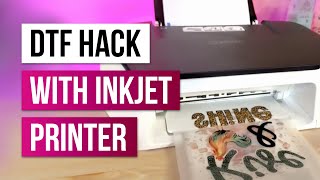





the lines you see is because the dtf paper is not absorbing the ink fast enough because its not paper. so go on your setting and try to reduce the mount of ink your printer is using. Also always clean your printer wheel with some alcool and tissue there is a way to do it just check on youtube if you caint find it hit me up.
I'll definitely have to give that a try. Thanks!
Since you’re using DTF film you should go ahead and try using the DTF powder on your print right after it comes out of the printer, cure it and press it to see the quality of the print. I am going to buy my second ET 8550 and convert it to a DTF printer with DTF ink, remove the rollers etc… I use a ET 15000 for sublimation. I want to use DTF too so I understand wanting to try it. Best of luck.
Yes, I do that each time & try different settings, but still trying to get them just right.
Those this method still work?
I have got my prints to where the roller marks are lighter, but can never figure out how to get them to completely go away. I know there are some videos on youtube to take out the rollers, but I don't trust myself doing that. If you ever find out some settings that work please let me know. I use premium presentation paper matte, standard, turn off bidirectional printing, click advanced under color correction, I pick adobe rgb gamma 2.2 and -15 density, Under maintenance, extended settings, I use thick paper and also set the print density to -15 there.
I use all the same settings other than the -15 density, but that's for my regular prints. I did remove three of the rollers, but haven't tested anything much. I will definitely keep trying.
@@mgcraftsandmore is it hard to remove the rollers? What I do now is take qtips wet the tip in water and try to wipe the roller marks from the bottom and sides and wherever I can get them. Helps, but not perfect.
@cherryfischer3795 I used needle nose pliers & popped out the three in the middle. I had to watch a video to do it
I'm excited I finally got it without roller lines. I used photo paper glossy, standard, color control Adobe rgb, -15 density, turn off bidirectional, go into your extended settings set the density there to -15 also and check thick paper. Hope this helps someone who still has the rollers in.
@cherryfischer3795 that's great! I'll have to try that later. Thank you.
I have been trying to print on DTF film with my Epson ET-15000. I put the tape along the bottom of the film. It starts printing, and then stops after a couple of minutes, as if the print job is complete. I have tried different settings, reboot my computer, cleared my spool. Nothing has worked. I can printnthe same file using regular sublimation paper, no problem.
That's not good. I'm sorry to hear that. I haven't had that happen.
Tape sublimation paper to the back of the film and it should work. I just had this issue last night.
I set my printer to semi gloss, standard quality, adobe rgb gama 2.2 saturation at 5 and then under maintenance I click extended setting thick paper on and density at -30.
@jeosmomm0611 I'll have to play around with it some more.
Where are the sensors for this printer. I have tried several different films and it doesn't work. I put tape on the bottom and it stops mid print. How are you getting the film to go through. I have had no luck with this printer and DTF.
its because the rollers are dragging the ink. this printer can only do sublimation not dtf
for the larger sheets i just tape a piece of 11x17 sub paper behind it and I have no issues my issue is the A4 keeps saying paper jam
Have you tried putting a small stack of paper behind it? I do that with my smaller printer and never have issues. I only use the 11x17 and 13 x 19 paper on my Epson 15000
Hello, Has anyone figured out the correct settings? I was doing great with the dtf printing, with ET 15000, it all of the sudden started smearing the blue ink and have tried everything i have possibly googled and thought was an issue. I have replaced head, getting ready to replace the dampers. I am not sure what is going on with it, but very upsetting. If anyone has any tips, I would love to hear them!
Also, your canvas... are they cotton? How do you get your prints to stick to it? None of mine will come out. Thank you!
They're just regular canvases. I sublimated on glitter HTV then heat press it to the canvas. As for my settings, They're fine for the sublimation paper; the dft film is what I continue to have issues. I'll juat keep ar it until I get ir righr.
Hi again Monica, I havent found any updated videos on your dtf settings for the epson et. I am still struggling. I am like you, I hate wasting product and I have wasted so much. I have adjusted and adjusted settings and I just dont know what else to do. Like i had said before, mine was printing dtf great, then all the sudden it started smearing the ink. If you have any new ideas please let me know! Thank you! @@mgcraftsandmore
How did you do your Tshirt?
I can not get the DTF film to feed into the printer. I did the tape several different ways? Please help!!
I'm so sorry to hear that. I will address that in my next video.
I have been using this printer for sublimation only. For DTF all i need to do is change my settings and the type of paper/film i use? It uses the same sublimation ink? I want to print on darker fabrics. Is that possible without white ink? Trying to understand what the difference is between sublimation paper and DTF if the ink is the same? Please help! I don’t want to buy a DTF printer if this can become one.
With DTF you can sublimate on cotton vs sublimation where the shirt has to be at least 60% polyester. Both have to be on light colors, as the ink is transparent. If you try to do this on dark colors, it will not show up. There are some products out there that give you the option to sub on dark, but each one has specific instructions, so definitely do your research. I hope that answers your question. 😊
I watched a video where someone made one print white and then the 2nd one in color then they heat pressed the white then the full color one on top to print on dark fabric
You don't need a dtf printer. I would suggest buying the htvront white sublimation htv, then you can do it on darks. I'm going to try to film another video this weekend showing the process again, so stay tuned.
With your prints, I have had issues getting my prints to print that large, what do you use to print?
I bought a wide format printer just to get bigger images. This is an Epson Ecotank 15000
Yayayyayays
Where do you buy glitter canvas?
I use flat canvas boards & white glitter htv. I do have a couple of videos on how i do that.
You still haven't said how you converted it
The conversion was just swapping the inkjet ink for the sublimation ink. The setup was just as you would set up a regular printer. I hope that helps.
I have the ET 15000 converted to sublimation. I cannot get my colors right. I would love suggestions on the settings you used. Your tropical prints are gorgeous!
For the colors I use the Adobe RGB setting with a 2.2 gamma.
Why is she using sublimation ink when title is about DTF issues?
I use sublimation ink on any of the DTF prints that I do.
So technically its not even true dtf this is just for the sublimation DTF hack
@@mgcraftsandmore is the quality same? Why do you use sublimation ink for DTF?
Its the best for DTF if you don't actually have a DTF printer, like myself. Those can get pricy. I also did a comparison with regular inkjet ink. Here is the link:
czcams.com/video/_t_3pk-h2Fs/video.htmlsi=Rn4YiGl-d-IF2t3V
@@rabinawal5375 sublimation doesn’t use white so you either have to use this hack on light shirts or put a vinyl backing underneath it
The sublimation hack works great but doesn’t compare to the really thing for many reasons one is apparent no white 2 would be on darker shirts you have vinyl backing that will peel eventually