Vector Flood Fill Tool [Part 2] - Tutorial for Affinity Designer
Vložit
- čas přidán 11. 07. 2024
- 🟢 Free Vectorizer Tool
www.creativefabrica.com/featu...
In this video, we’ll continue looking at the Vector Flood Fill Tool and how it can be combined with painting in the Pixel Persona. Be sure to checkout Part 1 for a basic introduction of the Vector Flood Fill tool:
Vector Flood Fill Part 1:
• Vector Flood Fill Tool...
CONTENTS
00:00 Intro
00:33 Vectors and Pixel Painting
03:17 Getting Linework
04:15 Vectorization
05:26 Flat Coloring
10:33 Pixel Painting
13:54 Final Result
NOTE: Some resources in this description contain Affiliate Links that earn me a commission and help support this channel. - Věda a technologie


![Vector Flood Fill Tool [Part 1] - Tutorial for Affinity Designer](http://i.ytimg.com/vi/bsNovUYXSsw/mqdefault.jpg)
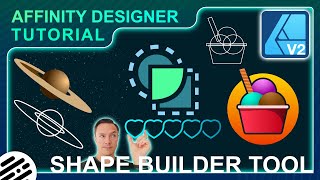





💻🚀 Download my FREE PDF with 10 more Affinity Designer tips here:
👉 trenttech.gumroad.com/l/affinitydesigner_10_Tips
Man, I don't know if you ever read these comments but thanks *so* much for your efforts to create Affinity tutorials.
I switched from Adobe because I refuse to pay a monthly fee for software like this. I want to support companies like Affinity but there's a dearth of quality instructional videos to help people get over the learning curve of switching (or just start learning in the first place). Your channel is fantastic and I really appreciate what you're doing.
Thanks a lot :)
Thanks @Aiphiae, I appreciate the comment!
Absolutely love watching your videos, very clear and well explained. I’m new to Affinity, purchased Photo, Designer & Publisher, have only used Photoshop Elements up to now, but I’m def converted. So thankful I came across your channel - thanks for teaching us, you’re a ⭐️!
Thanks for watching, @anne2309!
Very good video. It's really fun and interesting to see how you work to create this. Thanks
I can't belive you're giving all these tips and tutorials to us for free, they're so well done and explained that you could easily sell these on a teaching platform IMHO. Thanks so much for the help 👍 🙂
No problem, @Golemofstone...thanks for watching!
Shhhhh, until I crawl out of the brokie pit I need these free tips
Great video, many thanks! 😊
Glad you liked it!
Perfect. 👍🏼 well done.
Awesome final result
Nice, thank you. I do think the "clouds" are actually bushes, not that it matters 😀
Ha, yes, they could actually be bushes ;)
@@TechnicallyTrent Makes no difference to the tutorial. I like that you don´t use shortcuts and show the most important stuff without a lot of "Fluff"
There is another CZcamsr that mainly uses keyboard shortcuts but since I have a Swedish keyboard with ÅÄÖ and not all shortcuts work with that layout, that means I wasted my time watching a video.
thank you very much for the very informative video
at the end of the video you talk about painting in a higher resolution
can you please explain to me what that means
where can I set the higher resolution for the brush?
what is the best resolution for a t-shirt design?
thank you
Hi @samurai100, the resolution would be the size of the document compared to the size of the brush.
Since the deer linework is vector-based, I can set the document size to whatever dimension I want and the linework will always look good.
However, the brushes are based on raster (pixel). So when the document is lower resolution, the brush strokes may look blockier.
I think this document was about 2400x3300 pixels, but I could double it to 4800x6000 pixels. I could then experiment with the brush size to make the brushwork appear a more detailed.
Hope this helps!
@@TechnicallyTrent thank you very much for the explanation
I don’t really like how you modified the art to enclose areas. Couldn’t you create a new vector layer on top and use the pencil tool to draw lines where you want to separate areas, do your vector flood fill, then turn off or delete the vector lines layer?
Hi @roofoofighter, I probably could have done something like that. In general, there is always more than one way to do the things I show in my videos :)
@@TechnicallyTrent that’s true 😬