NEVER ! Do this with an LG OLED,here’s why
Vložit
- čas přidán 23. 06. 2024
- I explain why you should not unplug or turn off your LG OLED from the mains,and why it could cause permanent damage to the display.
This applies to both new and older OLED's,from the top,to the bottom of the range.
Like what i do on the channel or have helped you out? then you can show your appreciation with buy me a coffee
www.buymeacoffee.com/Thetechg...
Check out my Amazon affiliate shop🙂
Make your next Amazon purchase via my affiliate link,Amazon then pay me a small percentage of that sale,but at NO EXTRA COST TO YOU WHATSOEVER 😀
UK link - (link also contains tech that I use and have purchased)
www.amazon.co.uk/shop/thetech...
US link -
amzn.to/2Pr5qr4
Follow me on Facebook - m. The-Tech-Giant...
Follow me on Twitter - / thetechgiant1
Follow me on Instagram - / thetechgiant1
If you are a company and have a product that you would like me to unbox and test out on my channel then you can contact me directly at -
thetechgiant@yahoo.com - Věda a technologie


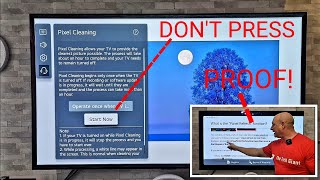






Like what i do on the channel or have helped you out? then you can show your appreciation with buy me a coffee
www.buymeacoffee.com/Thetechgiant
Check out my Amazon affiliate shop🙂
Make your next Amazon purchase via my affiliate link,Amazon then pay me a small percentage of that sale,but at NO EXTRA COST TO YOU WHATSOEVER 😀
UK link - (link also contains tech that I use and have purchased)
www.amazon.co.uk/shop/thetechgiant?ref=ac_inf_hm_vp
US link -
amzn.to/2Pr5qr4
Hi paul sorry off subject but have you had any issues with the c1 connecting to a dennon avr over earc at all,
But if I have an electrical storm in my area and it hits my tv while it's plugged up. Then my tv will be gone. I can't afford a another LG c1 oled. Love the tv. So I've been unplugging it when I go to bed. I haven't been putting it in stand by mode. But I do get notifications when it's time to have a pixel refresh. So I let that happen and then the tv is refreshed and ready to go.
I like the way you are always informing people how to avoid problems with their OLED TVs. Good looking out Tech Giant.
plug in some USB powered LED's into the tv's usb ports, they light while its doing the cleaning cycle. problem solved....
This might help t say Cumulative.. Que, Mule, late, iv.
One thing I appreciate about your videos is that you don't put obnxious music between segments like so many other channels on CZcams.
Sorry for the re upload,but there was an issue with the original.
If you could give the video a thumbs up again it would really help get back up to where it was.
As I am sure plenty of people will still want to unplug it to protect it from lightning strikes, power surges and pointless energy use.
It's good to get a reminder that it is there though. But I will just add that it will go through a more elaborate process after 2000 more hours of operation and you can also just tell it to do it yourself.
So some might like to do it manually themselves then turn the TV off when it's done.
Obviously anyone with any sense is going to unplug their Television if they go on holiday for 2 weeks too.
But I guess you can always put your TV on standby wait 15 minutes and then unplug it and have the same effect.
@@90lancaster I never ever unplug my TV. I could go away for 3 months, and I'd leave it plugged in. Never once had an issue. What do you think leaving a new OLED plugged in on costs a month?.... $1? $2?.... Not worth even thinking about plugging and unplugging it. Especially considering it disables the pixel refresh which is the most likely thing of all to damage your expensive OLED TV.
@@BuckMcAntlerson It refreshes ONCE and then sits there doing nothing much other that keep a little light on.
As for standby power - yeah it's higher that I expected it to be which is why I was suggesting unplugging it if you leave home for an extended period.
It's not going to chemically degrade if it's not plugged in for 2 weeks.
I dread to think what your energy bills are like if you don't ever unplug anything.
Excellent advice for OLED owners who didn't realise that thier OLED TVs need to left in standby to run there compensation Cycles!
You learn something new 😉
@@TheTechGiantCZcams Hello, ty for video, very informative! Since my english is not native, have I understood right that standby means always plugged TV (even if it is turned off, just plugged into a power socket?)
“Standby” is initiated by pressing power button on the remote to power off-but keeping plugged in (after 4 hours of screen time). Correct?
@@MisterCaution thats what I ask too....
Exactly. Happy I learned it way before getting my CX 👍🏻
Had my C1 for 2 months or so and I always turn the plugs off before bed. Thankfully I’ve just watched this video and won’t be switching it off from now on.
Your biceps are growing faster than LG releases their new OLED panels.
His biceps are OLED panels...
😂🤣😂
🤣
i have.upped his steriod usage
I don't see the point of releasing any new models. 4K seems to be as far as we're going. Earlier reports of 8K seem to have died a death.
Of note, if you have Bias Lighting installed and it is plugged into the TV's USB port, this lighting will stay on when you turn your TV off and the automatic pixel refresh is active. Once it has finished the TV will completely power down and the Bias light will go off, so this is a great visual indicator for when it is doing this cycle. It would then be safe to unplug if you so desire.
Very good idea👍
That's good to know! 👍
I just wish they would use the standby light as an indicator, like it would turn green while the refresher was running, and turn back to red, when we could unplug the TV.
I would love to have my bias lighting come on and off with my LG C1 but USB port doesn't seem to be strong enough, i.e. lights don't come on when plugged into USB port with TV powered on. I found I have to use a USB power brick from an old android tablet plugged into the wall and use a USB extender to attach the bias light to power the lights........
@@DubHead69420 perhaps something will come in a firmware update in the future, I agree it would be nice though
So THIS is why they never turned off at the same time. The things you learn. Thanks for the tip.
We used to have to do something similar with the old Plasma Screen TV's from decades ago. It was a manual operation, to turn on the screen refresh, and the screen just looked like static snow. If you looked at the pixels up close, you could indeed see a programmed pattern. It was especially problematic in the AV business, where a screen would display a time stamp, or a logo for extended periods of time. Very hard to erase the after-image.
That’s very valuable information Paul. Thank you!
Glad to learn this useful advice for my b8 series oled. Another reason why I have the mains hidden is to prevent the kids who couldn't care less about properly turning off the TV and simply shutting the switch. Now the kids have been reinforced with the idea to not leave the TV unattended without the red standby indicator or a parental lock would be imposed for the next viewing session. It works and certainly glad the TV does what it need to refresh the pixels.
Unreal mate!!!!
Just picked up a C3 77’’ and was worked about long term use, this is a MASSIVE help!!!!!
Wow... I was not aware of this important feature.... Thank u so much I just brought LG C1.... Please keep on making such videos...helpful for us...
This video was recommended. Pure luck it was. Excellent info. I never knew, I am going to be buying an LG OLED for my new house. I would turn it off at the mains to stop idle power draw, as I do with nearly everything. You have a new sub.
Thabks for the sub 👍🙂
The automatic pixel refresher that LG Oled TVs do after being in standby usually takes no more than 10 minutes and during that time the TV consumes about 50W/H. After that, my LG 65BX is permanently consuming around 36W/H. That's why I disconnect it from the mains after at least 15 minutes in stand by.
😂
Thanks for the heads up Paul! Excellent video as usual!
Another excellently presented and informative video. Well done that man!
The only time i unplug it is if there is a big storm happening as I get worried i might get a lightening strike or something that could surge through the TV.
It’s not an issue you’re fine you don’t have to watch these recycled burn ins videos
It's smart to unplug everything when a storm is near. A long time ago lightening went through a telephone jack which was connected to my computers dialup modem. The modem no longer worked and the jack even had a black scorch mark. The GPU video card was effected with messed up colors as well. The CPU seemed to survive though. 😁
Leaving TV or anything else stand by waste energy ( electricity) does not sit with our targets reduce wastage. So Oled TV makers should put an option to run these manually or reminders when TV turns on.
Also I keep the TV stand by and then turn the wall switch off (similar to unplugging) before I go to sleep ( but this is done by a smart switch if I am not watching TV after 11.30pm it turns off and back on at 7am even if I am not watching brining the TV to stand by mode )
Wow. This is a very important feature that I wasn't aware of. I have an older LG TV that has stopped working, so I'm looking at newer models. It's good to know that feature exists and that it only takes about seven minutes to complete. That should mean it's still OK to turn off the T.V. at the socket, when going away.
Spot on with the answer at 2:00 minute mark. I was always wondering if it will stop you from using it or just skip that cycle if you switched it on when it started.
Good advice but a Pro like Me - actually can hear when it will do it's work 😁
As in No Click = refresh. With a click and you can happily unplug the Tv 👍🏻
One more tip:
You can also hear when its refreshing - a buzzing electric sound on back of the telly. This is Pro Tips 💪🏽
sony also?
and if you miss that plug in some usb leds - they'll light up while it does it, in case you miss the click.
@@Caddy666 Allright good info. The more - we ppl knows, the better 👍
Oh and I hope you guys got that - Pro Tip. Was just a damn joke from me 🤣
@@kamilo1571 Great to know 👍
@@JN-hg5wn wait so you mean the whole tip was a joke? or just the Pro Tip part.... also your tip, is this confirmed?
It doesn't really have to be plugged in all the time. When you switch off the TV the relais either clicks instantly or after like 5-7 minutes. In these 5-7 minutes the Pixel Refresher runs. So you just have to wait for that click and then can safely turn the power off. 😎🤟
Recently purchased the G1 and was going to check the pixel refresher but as Paul said don't need to do anything.👍 thanks.
Cheers Paul that information is very much appreciated
One tip for you gamers out there. When pausing a game. When I had LCD I used to leave the tv on the pause menu for 10 min, 20 min, maybe an hour... but now with OLED, make sure u put the tv in standby while the game is paused. A Habit I changed.
Thank god you made this video! My older siblings think switching off plug is normal. I say it will mess up the pixel.
I have cx oled in my bedroom and we have c1 in the living room.
I will say it again your the best tv reviewer on yt.
#roadto100ksubs
Thank you very much for saying goodbye so 👍🙂
There is no problem in switching off at the wall. Just let it sit in standby mode for 10 mins before you turn it off/unplug it. Best of both worlds.
New sub. Been watching through many of your videos and can see why it is very popular. Great info and advice.
Thanks!
Welcome to the channel mate.
Great to hear you enjoy the content 👍🙂
Thank you for this very educational Video, I got mine connected on a smart plug and it feels really bad turning my Oled off this way, but I wasn't able to find anything online that says otherwise. Now I know better thx again.
You're welcome!
This also explains why I hear a click about 5 minutes after turning my OLED off.
Yup!!! Do you even hear it click right after turning it off from time to time after a few seconds?
@@JRBowling1997 if it doesn’t need to run a compensation cycle it will click shortly after you turn in off. (Couple of seconds)
This happened to me last year, it was unplugged during a standby pixel refresh. After plugging it back in and switching it on, the screen had noticeable thin horizontal black lines on some parts of the display. After several days of use and a few standby pixel refreshes later, they had completely vanished.
Got same issue. The lines just appear sometimes, and sometimes not. Hope it fixes by itself, so I will know that I should not unplug this tv when turned off immediately.
@@edgarascernikas2238 tai kaip suprantu tas automatic pixel refresh atsijunge kai isjungi TV is rozetes? Galima ji ijungt vel kad automatiskai toliau darytu savo darba kas 4+ valandos? Ir ar pats jus dabar laikote TV pajungta istisai prie 'mains' 24/7?
Mano anglu ne pati geriausia ...
Dekoju uz paaiskinima is anksto!!!
I just got an horizontal line on my screen after pixel refreshing
They should allow a manual mode to initiate pixel refresh if you've disrupted one by unplugging or whatever and need to clear the resulting issues.
got horizontal lines from top to bottom and I always left my screen on standby the companies tech people I bought the television from after complaining about the lines told me to do a pixel refresh 5 times I did this and the television stopped working altogether so I generally do not know who to believe luckily it has been fixed as it had a 5-year warranty the tv only 23 months old with 70 hours on it I barely used it
Again, nicely explained with no tech jargon 'in sight'. Now that is refreshing!
Thank you 😊
This is so important, thank you!!
Thank you for this video. I have a reasonable amount of knowledge in this area, but I am not an engineer. My LG 65E7P is now 4 years old and as of lately it produced a permanent damage on the screen, which can be visible on both magenta and red uniformity tests. Unfortunately the LG authorized service asked me 30 000 Brazilian Reais to replace the screen, i.e. approximately 7 224 US dollars, whereas a new one, namely the 65 C1 model, costs around 10 000 reais, that is 3 times less. In addition, the LG support said to me that the new C1 has more protection against this type of damage, and I suppose I will have to bet on it when I finally replace my TV. OLED screens will normally suffer from picture retention, which is not exactly a burn in damage. However, whenever one turns the TV off the problem will disappear. I believe that in my TV there was a permanent pixel failure, but no tests were done to prove it. Finally, when the damage is permanent, not even the Pixel Refresher feature will sort it out. By the way, my TV was always in the standby mode whenever turned off. This should be a standard procedure for all appliances, since it keeps the power supply pre-charged for future use, and avoid components faults.
Merry Christmas and all the best for the new year. Please keep safe!
It is true that the newer OLED’s are far better protected against burn in compared to older models.
@@TheTechGiantCZcams I do hope so, and thanks for the reassurance. The LG support also said to me that the new G1 model is even more protected, but for various reasons, not only price alone mind you, I will stick to the C1 instead.
At any rate, I cannot complain about my E7P. After my retirement I spent a considerable amount of time watching my movie discs and streaming, high quality broadcasting, and my E7 never let me down. Of course, 4 years is not such a long time for permanent damage, but the TV info reports more 13 thousand of power on time. I did not realize I have used this TV so much until recently!
I still power down the unit entirely and remove it from a power source after use (i.e. I turn the power bar it’s plugged into off) because of electricity bills, usage, etc. Hope it doesn’t come back to bite me.
@@TheTechGiantCZcams I just got LG C1 6LA 48 inch I believe it says 2021 model. Does this mean I possibly have better protection again this Oled burn in on this model? Oh actually, didn’t this tv release in 2021? So your talking c1 2022 model ? I’m new to all this and to be honest my last Samsung Q7OT 55 for £1000 had nasty problems couldn’t display black or dark low lit scenes properly. I don’t know what it’s called and I’m not talking about blacks being dull or not deep black. I’m talking it should be a pitch black night sky. My screen is a mix of mainly blue purple some black and it’s like all messy moving ink like and of course the whole night sky on my 55inch is a messy distorted mess and on os5 games it was even worse. Res evil biohazard. Most of the game is pitch black or bear pitch black and should simply be black. I wouldn’t even mind if it was straight up grey but oh no now the screen is same mess of blue, purple, distorted like when a pitch light get turned on a say a baseball pitch and as camera focus on the bright light, surrounded by pitch black, it that nasty mess and like a circular rainbow distorted effect covering the whole screen. I don’t know if it’s a bad quality, a fault, maybe my tv was dropped. All I know is it was hideous. I’m so worried my c1 will be the same and to be honest, all I want from this bloody C1 after my Samsung nightmare, is for c1 to simply work. Just display, colours properly in daytime, night low light etc I really couldn’t give a crap about 4K hdr or peak brightness. I’ll just be over the moon if it just works. I know if it don’t, I’d rather send it back and watch a 13inch black and white tv before I go through this crap again. I genuinely don’t know if many of these TVs are faulty, flaw that manufactures don’t care about or simply, these TVs are fragile, they can travel half way round the world , be stored for years e en before you get it and after all that, it’s only expectable for many to fall over, get dropped, fall over in transit etc and then become faulty due to force of impact. Rant over 😖😭
thanks for the tip, but question though:
So let's i stopped watching the tv around 11pm **daily**, it remains plugged in standby mode, and then decide to unplug at 6am.. do you think it's still a good habit?
Or should I keep it plugged forever?
Great tip. I had to run the manual pixel cleaning when i got my 77a1 - clouding was MASSIVE, worse than anthing i have seen on the net. But after one (very hard to start and finalize) clean over night, the picture was perfect. Basically zero clouding. I guess should I have just continued using it this "softer" pixel refresher would have fixed it? But I have gotten a real monday sample. just problems. Right now my TV goes black after just sitting on my HTPC watching your videos - so annoying - and cant access smart services....will be avaialble shortly.
Thank you for this advice!
Great video! Great tip! I was making this mistake. This video may have saved my TV. 😃
Glad I could help
Does anyone know how the "Screen off" feature affects the automatic pixel refresher? For instance, when I have turned on the TV for 4 hours, and 3.5 hours of it I had the screen turned off (but sound remains): Is the automatic pixel refresher going to run? Or does it wait for an additional 3.5 hours of "screen time" until it runs?
One question, which is more advisable to leave the TV on Quick Start + or turn it off? I understand that every 4 hours of use a brief cleaning is done but I do not know if this affects this process.
I was wondering the same, I turned it off not sure if it affects
Doesn't matter if you ask for screen saving concerns. It only really affect how quick you get into the apps and such, and maybe if the TV updates them and the OS in the background.
Quick start increases standby power consumption of course.
You know when winter is approaching when The Tech Giant starts wearing a tshirt rather than the vest 😄👍🏻👍🏻
Lifesaver, I've been going thru the menus to manually start the refresher at night lol, I have also noticed any USB devices with LEDs will turn on when it's doing it's refreshing while the TVs off!
I recommend connecting your display to a UPS. It'll protect your unit from voltage spikes much better that a cheap surge protector.
Been doing that since 2004. Lost my real nice Toshiba Tv prior to that due to lightning strike.
@@llordell7585 I was out of town when a thunderstorm hit Dallas. I was wondering why my television wouldn't turn on, even though the power light was on. I looked down at the power strip and it was slightly melted. The television worked for another 3 months, before the voltage regulator died.
Good to know. I’ve never before heard of this feature and my wife is rather ICD about any wall switches being turned off when not running a device so this is absolutely something I would have fallen victim to.
video is partly bs and clickbait. when the tv accumulated 4h and finished its pixel refresh (~7 mins), which you hear by a click noise, you can obviously unplug it.
So it means when you turn off the TV, we should not plug it off right ?
*OCD
@@iqadwolf2554 he didn't even bother to mention how long you should leave it on standby. Leaving it on standby costs electricity
@@chloetv1 yeah bro
Brilliant, thanks again for ur help & reply“not the first time!” , I found ur previous video on connecting Bluetooth headphones 🎧 up and running with them - much appreciate “what a brilliant channel, Cheers Paul”😊👏👏💯👍 best Steve
Sorry I didn't post the link to that video,but I was in a rush to sort the original version of this one sorted,but glad to hear you found it and it got you up and running 👍🙂
@@TheTechGiantCZcams Np 😉
all questions being answered without the actual questions, great video.
Tyvm, I always leave mine plugged in unless I'm doing some sort of re-wiring. However, I'm wondering if after you put your TV into stand by can you just wait past 4 hours and then disconnect the power? I could see some ppl using one of those powered timers to get around the 4 hour refresh.
I think you may have got a bit confused about the 4 hour thing.
It's not that you have to wait for 4 hours after it has been put into standby,the automatic pixel refresher will activate once put into stanby after 4 hours of accumulated screen on time.
Hope this makes sense.
But in theory,after it has done it refresh,so around 7 minutes or so,you could switch it off at the mains.
But from what people have been telling me,many were just turning it immediately off at the mains and going to bed etc.
Burn ins are not an issue don’t have to put a TV in standby mode just turn it off go to bed Tamar turn it on watch it enjoy it turn it off
@@alambe7275 No offence but I doubt you know better than LG.
If you do then I'd suggest you give them a call and tell them what they say on there own site is incorrect.
@@alambe7275 If burn in wasn't an issue .. then LG wouldn't be running background tests .. would they!!
William where are you at test are performed to make sure things are running properly after that you don’t have to keep talking about it and fantasizing about it and making videos about it every week every day every year
Great advice and the main reason to NEVER BUY a cheaper ex-display OLED TV from any shop. The reason? They have all their TV's plugged into a mains supply where they can all be switched off using 1 switch at the mains. So on a night time they just switch them all off so will never run this feature. So the cheaper ex-display OLED will be wrecked and not worth even the cheaper price
Very good point,and something I wouldn't have thought of 👍
Appreciate the tech tips to save my new LG C1. Also I need some bodybuilding tips from this dude
Thanks, I don't have an OLED yet, but it's certainly important to know for when I get one.
Thanks for the info, I never realised that 😯 What I did notice was that when the TV was in standby, my electric smart meter was showing that the TV was using more electric than you would expect for standby mode. It makes sense now - it must be doing a pixel refresh 😀
Unplug after 10 minutes I would or 15 minutes to be sure. Pointless and expensive to keep electrics on.
Interesting, because I live in an apartment and bought a 55" LG C1 5 months ago that I never unplugged (I had a crappy old 720p Sanyo before) and *didn't* notice any difference in my electricity bill. Could've fooled me.
Also, I love this TV. It's why I bought a PS5 and then renter's insurance. lol
@@whocares_bear I dont think you have a smart meter. Then you'd see the costs pile up.
LG could easily cater for those who prefer to turn off the power by issuing a change to their software. eg As soon as the power is turned on have a message on the screen. I'm one of those who prefer to turn off the power on all my devices. I know that the US doesn't have a switch on their power outlets but many countries do.
I'm not sure I understand, how does having a message on your screen help with a pixel refresh?
The only real solution for yourself is knowing how long a pixel refresh takes and how long before it starts after switching your TV off. Then from there you know when to unplug it.
@@warreng5257 a message - ok incorrect choice of word, should be prompt with yes/no option. No need to unplug things in this country as wall outlets have a switch and for extension boards there is a choice.
What are you talking about? Every house in the US has atleast ONE switch to their outlets
@@adolfoarias a switch to each socket?
@@warreng5257 no, thats why i said ATLEAST ONE.
They’re usually turned upside down indicating its setup to a light switch
I unplug mine during thunder storms and during power goes on and off"like do to high winds,this can go for hours,then I plug the tv back in" .Sorry I payed big money for my 65inc CX. Thanks Paul letting us know about this,and I will keep this info in mind in the future.
Thanks a lot for the tip brother , will be getting c155 soon 👍
Unfortunetly, the more you run pixel refresher, the more brightness you can lose over time. Yes, pixel refresher will help overall, but those nits you paid for will become less over time faster than standard operation without using the feature.
So how often do you recommend running it?
The basic cycle that's run in standby doesn't deteriorate pixels so it shouldn't be a problem. And it's a good thing to have the maximum brightness down a bit to increase the lifespan of those dear pixels.
@@camj3557 I believe Sony recommends a full on pixel scrub once a year. This is different than the small automatic cleaning the video is talking about after 4 hours.
But what happens after 2000 hours?
Gosh you are a Life Saver. i usually unplug my LG CX and my screen just died. i had to replace the screen at a huge cost . In Nigeria though. You are so experienced, Everything u say about Tvs has been true for me
Hi
Thanks for the tip. Luckily I never do this anyway but good to remember. 😁👍🏼
Can the problem occur after unplugging just few times, or does it take several times? --I ask, because eventually there will be occasionally neighborhood power outages, which is essentially the same as unplugging. Can't do much about that.
It's going to happen every time there's no power to the tv at all.
I can’t believe people are unplugging them, it’s sounds like my mother and she’s 70 bless her. Believing that this was a good thing, just like turning off the central heating when it fact it costs more to hear a home from zero… lol 😂 thanks for the chuckle 😀
Leaving the heating on all the time is way less efficient 😂
@@alexblacksmith5605 in my experience having a consistent maintained temperature of 22-24°C in the winter for an older home is generally more cost effective and efficient then shutting the system down and starting from cold each time. Since taking this approach the cost has decreased by almost 30%,… but I guess it all depends on the property and heating system in place.
@@theexpatgunner I suppose if you are having it set that high I don't have a very efficient home but it regulates around 16c and I'll put the heating on if I feel too cold and set it for the rooms I'll be in
@@alexblacksmith5605 exactly lmao
I was going to send mine back until i came across your video! Thanks for this tip, i really should read the instructions for this new tech haha, Thank you very much, the TV is gorgeous! 😊😊
Dude. Thank you for looking out and being so helpful man.
It's a pleasure mate 👍
Merry Christmas 🙂
@@TheTechGiantCZcams Merry Christmas 😁
Brilliant information and good to know, thank you !
This is hilarious because I just Google how to find pixel refresher on lg cx, now 1 day later I find this video🤣🤣🤣. Keep em coming brother, they're definitely helping💪🏾✊🏾✌🏾
Who needs Google when you've got me 😄
@@TheTechGiantCZcams 💯💯🤣
Informative video... Thanks!
The app / Screensaver you're using in the background? Is that a built in LG app or something you've downloaded? Could I get something similar on Sony Bravia XR-55A80J?
Greetings from Italy Paul, great channel lots of info for new tv buyers appreciate the help. I have a quick question, i have a LG tv 55UP75 for about a month now. Just realizing that the middle of the screen looks less brighter than the sides of the screen. I been changing the different modes but the problem seems to b there. I'm not sure if this is a problem of the tv or that's the way it should be. Thank u for the help.
Very useful information, thank you!
Recently bought one and never knew this , thanks.
Thanks for this m8 just got my C1 good to know this stuff will tell my family also not to unplug unless needed
I can't understand why some Users give this Video a dislike... This advice was a life safer. Thanks Mr. Giant
Happy to help decent people like yourself
@@TheTechGiantCZcams Here is a heart back from me to you ❤ 💪😎
Thanks a lot. I ordered my LG OLED C1 today. Greetings from Germany.
Good choice!
Wow so helpful. I have my oled tvs on a smart outlet with the power off when not in use in order to keep the kids off them! This may have saved my tvs! Thank you!
Exactly the same entire house automated didn't think about pixal refresh when i replaced my tv so its plugged into a smart socket like yours my automations also turn off the tv at the socket so it hardly gets too run the features im also at high risk of burn in due too plenty of static pictures from things like computer GUI and video games
Gonna run off too change the code now and potentially save my tv from permanent damage
I have been unplugging mine at night but I’ll leave it about 10 mins after turning off the Telly to do that now so the refresh can take place. Thanks for the tip off.
It can takes up to a hour to do the pixel refresher
@@Derek_Dkickz thanks for the extra tip off!.
I just bought mine, thank you for this advice,also we hv occasional power outages, I hope it doesn't affect 😫
Thanks for all your advices
Paul
Thank You for the video I learn a lot from your video’s
I have the lg cx65 I watch movies and tv in the hdr effect mode
that is very nice but the optie black levels is automatic or low or high
Which is the best setting
Greeting
From Holland
This is VERY true and whats interesting i have plug in USB bias lights on my led screen, and have a visible reference as when the TV is doing its refresh the bias lights power up, kind of cool but also great to see the tv doing its thing in standby mode.
Thank you very helpful information you shared here....I'm a new subscriber as well . Happy New Years!
Thanks for the sub! and Happy New Year to you too
Thanks! That's a great point. Keep the great information coming.
Lol! Standing there you literally make that TV look like a tablet 🤣🤣🤣
Giant indeed. Thanks for sharing that info
Glad I came across this. CZcams recommendations actually showing something useful.
Glad it was helpful!
Solid video thanks, Giant!
A pleasure as always 😉
Incredible! Thank you for sharing this!
No worries
Thanks so much..Because of you I am going to buy the new LG 42 inch Oled in March here in NY strictly for my XSX..can you help? So I keep all of the Oled Panel Care options on including Screen Move?? Will this affect gameplay?? Also could you run Forza Horizon 5 in quality and performance mode on the OLED?? Its a really beautiful game
Of all the many tv videos I've watched, this is the first time I have even heard of this feature...Cool👍
Great info mate. Thanks.
I always leave it on standby mode. Very nice to know I did not knew that
Really useful info, thank you.
Hi love the content iv just brought a Hisense A8G Oled can’t find any reviews on it at all and I seem to get picture lag what can I do to reduce or stop this 👍🏻
Thank you very much for the tip mate.
Another great Workout video thanks. :)
Hey paul another excellent advice video i have the c1 and usually i turn it on from say 10am in the morning depending when i wake up and then dont turn it off till about 12 ish at night when am going to bed but i dont turn it off at the wall just put it in stand by and let the tv do its thing but great video very informative and useful to those that are new to these tvs
Hi Paul is it ok to completely power off the lg when finished using or can this not be done is there anyway of knowing when the tv is doing the pixel refresher does a certain light appear or does have to be off great vid as always🔥👍
Good to know as all my AV gear is on a hive system and schedule to turn everything off at 11pm, i'll now ensure the C2 is plugged into the direct mains going forward.
Then again i have only had the 65 C2 since yesterday, now it is properly set up, what a great tv.
Useful into, thanks big guy :)
Paul, I'm about to buy a QN95A. How much DSE is acceptable? Can you show or tell me best way to test and when to be satisfied with the screen?
Thank you.
Thanks for the advice :)
Thanks for the good advice never unplugged it from the wall outlet but had a problem with fuse box had to be replaced you think that would've been ok
Yes mate it will be perfectly fine.
It's more of an issue for those who do it day in,day out
Great information!! Thanks. But how does one put the TV into "Stand by" mode? Please advise.
Quality as ever 👍🏻
I just got an LG B1 for my parents. The picture quality is breathtaking! And if you consider the money it's mindblowing! It's a shame that larger screens are not that affordable. Not even close!
Lg b1 or c1? Just wondering because just bought the c1 and it would be ludicrous to find out there's a better one on the market since I just picked mine up yesterday.
@@diocub4022 G1 and X1 are better than C1. Also, I think Sony OLEDs are considered to be better.
@@b3rs just saw the reviews, from what I've seen it's not a big upgrade going to a g1 from a c1 if you own one already.
@@diocub4022 Neither is upgrading from B1 to C1. But you only asked if there was a better one on the market.
@@b3rs if we're talking about prices, for me it's not worth it if it's just 10 percent better for more 20 to 40 percent more expense.
4 year old b7 oled always been on standby since ive had it.. Picture still like new.. it actually seems brighter now than it did a few years ago.
Does it still get software updates or no?
@@JRBowling1997 yes
@@anthonyclayton8283 nice
Nice my B7 is also like new :) amazing tv