Kindle Scribe - Interactive PDF Scheduler
Vložit
- čas přidán 6. 09. 2024
- Demonstration of how to download and use an interactive calendar pdf template from www.fmworld.ne... and how to use it on Amazon's Kindle Scribe. For step-by-step instructions on how to send documents to your Kindle Scribe check out: • How to send documents ...
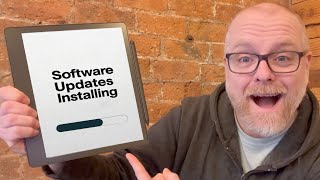








Your videos are super informative. Thank you for sharing. I just received my Scribe yesterday and your videos have helped me greatly.
I always looked for a to-do list app that let's me to keep the history of my work but I could never find one after so many searches, thanks this really kills it, super informative and helpful.
Thank you, you got a new sub from me
This is a great pointer. Thank you so much!
Hi i have designed a digital planner and its link dont work can you please help or guide me
Where do I find the link to download this.? Or am I just missing it.
It's in the description, here you go: www.fmworld.net/digital-paper/tool.html
you really helped me thank you
Thanks for watching!
i order a book and two days later i lost it could not bring lt back up on my kindle scribe did i do something wrong.
Hi. After you annotate on the PDF, do those notes auto sync onto the Amazon cloud so that you can view them from a different device? Thanks.
I tested it and am not seeing the changes I made on my Kindle Scribe display on the PDF that displays on my phone Kindle app.
@@shoptalk5556 That's what others are saying too. Thanks!
Awesome 😎
Hi there. How can I Create my own interactive template like this? Is it just a normal interactive PDF that is imported in?
Thanks for watching. I downloaded mine from a website and have never created one myself.
Hi Mrcool, I can make your PDF be interactive like this. Please contact me for more details.
czcams.com/video/fSdADqOLtvc/video.html
Some stuff you can do on a Kindle Scribe, seems you cannot continue doing on a computer or Android device. This is not convinient. It looks like a communicator from 90s. Can you reuse and update this calendar outside the device?
No, you can’t edit it outside the device. I was disappointed to learn that too. I’ve read that updates to this functionality is expected in the future.
I had to send it back because the power button on the left or right middle vertical axis of the Scribe would constantly depress by my hand while reading…a really poor and impractical design choice