How to Fix Flashing Folder with Question Mark on MacBook Pro - Tutorial 2020
Vložit
- čas přidán 24. 07. 2024
- Hello, If your MacBook pro or iMac or MacBook Air starts booting up with an question mark folder blinking , question mark macbook pro this question mark on mac is tell you that your boot up operating system mac OS is missing or its not configuration well and you have to reset your mac booting drive again , this should be first reason why you seeing this problem. But Also this problem should appear when your Hard Drive is damaged and Died.
In this video tutorial I'm showing you how to fix how to fix a flashing question mark folder on mac book pro in the case when HDD its not Damaged and its ruining smoothly.
Short Explain:
A folder with a flashing question mark means that your startup disk is no longer available or doesn't contain a working Mac operating system.
Follow this steps I'm doing on the video to fix this problem with flashing folder with question mark on MacBook Pro , this method it will work also in MacBook Air and iMac.
00:00 intro
00:25 Folder With Question mark show up in the MacBook pro
00:33 Turn of your mac
00:47 Push and Hold Option Button "ALT" and Turn On your MacBook pro
01:00 You will see an hard drive select it and try to connect in internet.
Donate & Tips2Fix
----------------------------------
PayPal: bit.ly/3jkzFcI
Ko-fi: ko-fi.com/tips2fix
Patreon: / tips2fix
----------------------------------------------------
---- Suggested video tutorials----
👉If your MacBook pro do not work and stay black-screen than see also this video :
• MacBook Pro Black Scre...
👉 How to Copy Files on Windows External HDD without Formatting
• How to Copy files from...
👉 How to Factory Reset a Mac
• How To Reset MacBook P...
👉 How to move your content to a new Mac
• How To Migrate Old Mac...
👉 How to Clone MacBook pro hard drive to SSD
• How to Clone MacBook P...
#mactutorial #macbookpro #questionfolder
~-~~-~~~-~~-~
Please watch: "How to Recover Deleted Messages on Messenger 2021 (Retrieve FB Messages)"
• How to Recover Deleted...
~-~~-~~~-~~-~ - Jak na to + styl



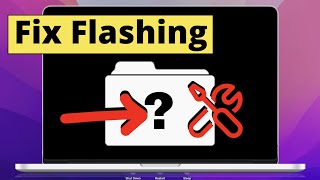





Mac won't turn on? Check the Ultimate Fix Guide:
bit.ly/35MtFVw
You literally saved my Mac thank you so much I’m so happy 😭😭😭😭😭😭
Wow who would have knew a year later and this video still works, thank you!
Bro this small detail you shared today helped me save my broken mac's files on anaother laptop, thank you !!!!
Omg thanks god you save me!!!! I was struggling with this issue 2 days! Thank you so much!
Thank you. It worked. Been trying to fix my macbook for weeks now.
Thank you this helped me so much I’ve liked and subscribed
Oh my god thank you so much!!!! I had an essay due tonight and my laptop started acting up 😭 I really thought it was the end of the world. Thank you!!!!!!!
What do you do when you do the hood the option key at the start the only think that comes up is the internet recovery and where the WiFi is
Omg thanks a lot this works for me thank you so much 👍👍👍
Brother love from India💓... I watched many videos they make me scared that I need to change my drive, I need to change my dive cable... But brother just 4 buttons made my Mac into working..... Thank You brother.....
You are a lifesaver. Thank you my friend
Thank you so much this video fixed my problem
Thank you really much, it worked!!!!! 😃
i have the same issue but the "Internet recovery" is popping out. I tried using LAN cables but it just redirecting me to a globe with "!" In it and says apple support
LIFE SAVER OMG THANK YOU SO MUCH
Thank you so much that helped a lot
Thank you so much!! I thought I broke it-
You helped thank you so much
You’re brilliant thank you it worked 🙏🙏
THANK YOU SO MUCH !!!!!!❤️
I don't see a hard drive logo when I turn on my computer using any of the instructions I find on the internet (using my phone to search). The best I get option to connect to the internet which i do but i can go anywhere after i connect my Mac to the internet. Can you help please?
Thank you so much. I had a mini heart attack when i saw the flashing folder with a question mark. I looked for a tutorial in utube immediately, and it worked. Again, thank you so much
I dont understand something. is the option+command+p+R (second step) necessary after you did the first step? because i did the first step and it worked out
Thank you this helped alot
Life saver, worked first time!
Was able to choose my hard drive after I started it back up and held option but now it’s in the Apple logo screen with the spinning loading whirl. What should I do next? Just wait here or press something else?
Hello! after internet recover, it prompts me to choose a network, but no network was listed. What should I do?
Thank you for your video and help, unfortunately my mac does not offer me the hard drive to do the first step... do you have any idea how to fix this?
Thank you!
Command R
So helpful
thank you so much
thank you !!!!
I’m having issues in starting my Macbook I’ve already used Option plus Command plus Power button and after that comes Network Selection and after that a globe comes and later some codes start to flash on screen and it goes off. Please help out
Same issue, how u fixed it?
Did u fix?
Was it fixed??
I have the same model Mac as you and I am having the same problem. I am doing exactly what you do and the blinking folder will still not go away. Any help?
Hi. thanks for your good advice. I have a macbook air 2018 that shows macbook air flashing folder with question marks! I have done as you say but it will not start the disc. It wants to be connected to a network and then it goes to 100% and it just stays there without anything happening! How can I fix it? best regards Hamidi
I clear or erased my hard drive and I was presented with this and this isn’t working what do I do help
Can you use this with a iMac desktop?
Thank you so much
i did the reset and i just have a white screen and the folder will pop up and start blinking with the question mark... HELP!
Thanks bro
I get to the Apple restore and the eligibility. I get passed the agreement page but when I get to the page where it says to select the disk I want to install OS X. No disk shows up and then I get stuck. Please help!
My MacBook pro is showing ? in the folder but even though I press alt or option nothing it remains just white
What if i get a stop signal like a circle with a line through it
I've recently added a new SSD with Mojave, and I see the folder for just a few seconds , and then it boots up normally, should I be worried?
Hi, I can only get to the first step. Then it lets me login per usual. But it’s stuck loading now
I have a Windows keyboard what buttons on Windows keyboard are the same as Mac keyboard I'm doing this for my Mac Pro 2008
My iMac 2010 is turning on but not loading macOS High Sierra even from internet recovery, I tried everything I can but no luck, need help. Thanks.
Before resetting pram do you turn off the computer? I think you missed that step
When I try to fix my it I went to disck untiliy and then click repair then it said error EFI system could be created
I change hard disk to ssd after this i download catalina patch while installing process same question mark on screen so what should i do bro plz help me...
I have the same problem... but my keyboard is broken... I normally used an extern keyboard. But I can’t connect it in this case to the MacBook...
I need help please!!!
Its stuck on the loading screen when i attempted the first method so the apple logo and the loading bar (at 0 for about 5 minutes)
When i open my macbook it shows black screen or sometimes a blinking folder with question mark logo. Someone said the SSD corrupt, i already changed the SSD but its still the same.Every time i open my mac it shows black screen i need to click some ctrl keys to open it or the recovery mode.
So I took my MacBook to a unverified place to get a screen removal. I did my research and even looked at there views I was really hesitant at first to not go to Apple but they weee charging me $700 so I let myself go to a uncertified place and they charged me a good $500- anyways I picked it up today and now it’s acting up..it’s not as bright as it should be and the brightness is all the way up.. Andy resets or things that can get hat back to normal or would I have to go to the store? The screen is supposedly a real original screen but please help pmg
Hello bro my problem is I downloaded the Qustodio on my macbook and in my son macbook I did something wrong and removed from both laptops but still the show in screen from Qustodio app I don't know how to removed if you know please help me thanks
Please help me. My dear friend gave me her Desk top in which has a macOS Catalina program. I am trying reboot her whole syatem, so I can start fresh.
The mouse only moves on the tab on top, an when I get to "choose what disk" to download the key board an mouse does not work. Help me please
Mine hard drive got deleted I did that accidentally is there any recovery from it?
Thanks man
My MacBook Pro 2017 has done this 4 times since I updated to Catalina. Why does it keep doing this?
Thanks for saving my mac
It's showing continue's spinning world for long time ....what shall I do??
Idk me too
TY SIR TY 🙏💕
Thanku thanku so much I love tou
What if there was an internet recovery after the file missing file when u press option
Thanks for sharing that. It didn’t really help me out though, I’m stuck in an endless loop of starting and restarting, going back through the same process on repeat. It just keeps saying starting internet recovery mode but I’m glad you got yours up and running man, my screens not even black lol😊
Same reset loop. Haw did you fix yours may I ask please.
@@frankandbeans1 I’m sorry frank I honestly forgot how I did it I’m back to the is I started with I kinda gave up
Please helppp!!! I replaced the hard drive with a new ssd and it worked fine but after a few days it started doing the question mark, i tried both things in this video, i changed the cabe that connects the ssd bc i was told it was ruined when changing the new ssd, and its doing it again help...!!
What do i do if i clicked the hard drive and it loads for a little bit but then a no entry sign appears
I have tried many times the one did it, the problem is not fixed. What shall I do?
How do u do this for an older Mac?
Thanx mate
Hello I followed your 1st instructions steps and my computer wanted to put in my WiFi login password and with so it was showing a spinning globe ball with a progress bar below it?.. it like The computer doesn’t want me to by pass this setup?? I can’t login into the computer for my serial number and I don’t have the box it came with?!!. Please help
When I turn my Mac on after trying what you just showed the hard drive symbol doesn't come up an the comp just clicks every second or two.. I have the all in one desktop
Tried your solution, chose the MacintoshHD and my network, but instead of booting normally, the flashing question mark returned , and so on and so on.....
Did you ever recover your hard drive? I'm suffering with this right now. Hoping you saved the computer 10 months ago
My hard dive isn’t showing as an option to select
did you fixed? did you followed instructions like me on the video?
Eklectik Producer mine isn’t either
same with me. No hard drive showing after pressing Option key immediately after Power button. Instead it is showing me Internet Recovery option only
Bryant Herring did you solve this problem, can you help me if u did?
Did as you said but it’s on internet recovery mode only
Good Day, what if your wifi doesn’t work? How should I fix it?
Does anyone know what to do when a spinning globe shows instead of the apply logo?
Thank you so much, you just saved me from being late from class, God bless you
I'm Glad to hear that , please sub and share my channel with your friends , Love you Bro. Blessings.
Hello bro. I tried and followed what you did, unfortunately came out with the same issue. Probably I deleted all the files in disk utility. Just I want to get my MacBook to factory setting as a reason of overheating of laptop. But seemingly did wrong and deleted the whole things.
a spinning world there? what do i do after that? its moving fast though
When tried this command, I cant see the hard drive to select. I also tried to format/erase but was getting error “unable to write to current disk .......Tried the RAM reset but no joy with that too....
i did the forst step nd it downloaded mac os but now it makes a loud like "woosh" then turns off nd on again with just the apple logo nd its stressful please help
Can I do it through Internet instead of Mactonish
hey so when i start it up it does not show the drive but just a internet recovery .... can you help?
same thing with me
You are legendary
Have an 2015 macpro and have the same issue and none of these combinations works and my hard drive was not showing up too
It didnt work for mine it after it turned on by pressing power button and holding options but now ive been at the mac os x utilities screen for a while and ive tried a lot of stuff but it wont work
When I press my option button only the mouse cursor is seen on screen and no hard drives!! What to do please??!!!
I don’t have a disk to choose when I get to that part what do I do
i am not seeing any folder after clicking the reinstall os x el capitan
You’re the best😭😭
I tried holding the options /alt button but it didn't cut on my laptop
I tried every step you said in the video but I'm still getting the question mark folder. Also I can't find the disk when I go into the recovery mode. Can you please help?
If the OS couldn't find the disk to install it on, maybe it's time to erase the disk. Please use the Apple website or CZcams to do so, as I am in the same situation.
How do you will access the mac if it do not have on off button i.e. macbook pro 2020?
Please i need reply. Idk what kind of usb needed
I need help my mac keeps saying that the hard drive is not mount :(
My load bar only goes halfway before the screen goes black. Happens every time
I used the last method still on the blinking folder
Me
Too
I’m using a old MacBook Air and it’s quite different
what if i dont have the hardrive just internet recovery i dont know what that means can u help me
can u help me /: pls reply asap
Life saver 💕