This NEW Add On SPEEDS up Cycles Renders - Blender 3D
Vložit
- čas přidán 5. 07. 2024
- Crafty Asset Pack
Blender Market: blendermarket.com/products/cr...
Gumroad (Free Sample Pack): southernshotty.gumroad.com/l/...
Turbo Tools (affiliate link): blendermarket.com/products/tu...
Look @3d-illusions channel for in depth tutorials and overview on this tool
Thanks to @NVIDIA-Studio for providing me with the amazing Nvidia GeForce 4090 RTX card which was used in this video. Learn more about the NVIDIA Studio's Geforce RTX 4090 here: nvda.ws/3Tkfvlw
Gumroad: app.gumroad.com/southernshotty
Patreon: / southernshotty
Skillshare (affiliate link): www.skillshare.com/r/user/sou...
Subscribe for more Blender 3D tutorials and content. Let me know what you would like to see next in the comments below! Project files and more available on Patreon.
-----------------------------------------------------------------------------------------------------------
Tag me in your artwork on Instagram and Twitter @SouthernShotty
Instagram: / southernshotty
Twitter: / southernshotty
#blender #tutorial #3D #blender3D



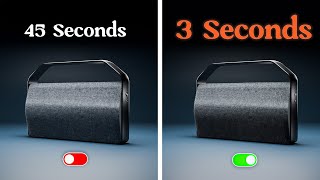





My Crafty Asset Pack is on sale! Check it out here: blendermarket.com/products/crafty-asset-pack
It's $37.49, in case anyone wanted to know that considering this video doesn't mention that once
For the Valentine's Sale promo. Normally it retails at $49.
Why is this not in default blender
I'll tell you a secret that's not really mentioned here much at all.....
So don't tell anyone, but most of the add-ons shown on this channel......
ARE NOT FREE. 🙄
Always assume there is a price...
ESPECIALLY if it is "FREE."
@@lavatr8322 Because it's not a different sampling or denoising algorithm or anything like that. It's a custom compositing node tree wrapped in some UI and a few convenience functions. It's very handy dandy but nothing you couldn't recreate manually if you know how.
Ps for me it says $49 on blendermarket
Hey, I'm the developer, thanks for the review :) Lots more info and questions answered on the product page and my channel (both linked in this video's description) 👍👍
For those trying the addon, a couple of guidelines:
1. always tick 'very noisy'
2. always tick 'enhance textures', but never tick 'enhance gloss' or 'enhance transmission' apart from rare circumstances explained in the manual.
3. if you get swirly artefacts like shown in the heavy depth of field section of this video, this is actually a bug with cycles adaptive sampling generating patterns which AI assumes it should keep. It will only happen very rarely, and usually only on sample presets 'high' or above. It's very easy to fix, instead of increasing the samples to 1000, you can instead set the sample preset to 'user', and then disable adaptive sampling by unticking the noise threshold. This should allow you to use much lower samples and avoid the swirly artefacts. To find out more, check the first section of the troubleshooting.
4. Always start with the lowest sample preset, and only increase if you notice problems. Often the 'crap' sample preset is good enough, particularly on very easy to render scenes such as outdoor scenes, or scenes with no bounced lighting.
5. The longer your scene usually takes to render without turbo tools, the more time turbo render will save you. For example a 12 hour render can usually be reduced to less than 10 mins, whereas a scene that already renders in under a minute without turbo render, won't see as much of a speed gain, but will usually produce much better results in the same amount of time (as shown in the video)
6. Always have the compositor visible when rendering. You'll notice a few new nodes appear after you start rendering, and when rendering completes they should disappear, leaving you with whatever nodes you had set up, plus a new render layer cache node which replaces the render layer node. Very rarely Blender can fail to execute queued python code after a Cycles render, so the nodes won't disappear. In that case press ctrl z a few times until the nodes are gone, and then click 'refresh all' in the turbo comp panel to load in the new render layer cache. If they're left dangling about, then future render and publishing operations will produce odd and slow results.
The interior option, increases min samples, the animation option increases samples further, so try without first and only enable if necessary.
The prevent fireflies option gets rid of fireflies by modifying the clamping values, which also results in a faster render, but in some cases can darken very bright pixels such as strong reflections. You can either boost them back up in post, or disable the option before rendering.
The optimise HDRI modifies the importance map to reduce memory consumption during rendering (with very large HDRI's, the option will usually save around 1 to 2 GB of ram usage).
If you ever still get noise, it means you've forgotten to tick one of the 'visible to camera' options. For example if you have noise in heavy depth of field areas, then you've probably forgotten to tick the 'heavy dof/motion blur' option. Another example could be noise in flames that are behind a smoke volume. In this case you would need to tick the emissive surfaces option (to tell the addon there is emission in the scene), and also in the volume area you would need to tick the emission is occluded by volume option (to let the addon know that some of those emissive elements have smoke between them and the camera).
Oh, and the video got it a little wrong regarding reflections not being as good with Turbo, they're actually one of the areas this addon massively improves, particularly if the high denoising mode is used. A good example of that can be found here: blenderartists.org/t/sale-now-on-turbo-tools-v3-turbo-render-cycles-renders-much-faster/1365583/199
Can you use the temporal denoiser on frames rendered externally (render farm) afterwards?
@@carn1voor the render farm would need to return the cache folder to you, and you can then do the temporal stabilisation locally during publishing. It's non destructive (doesn't overwrite the cache EXRs), and very fast, around 2 seconds per frame. I believe someone has already set this up with garage.farm.
@@3d-illusions great thanks. And just to be clear a cached folder is the same out something different to rendered exr frames?
@@carn1voor the cache folder contains rendered multilayer cache for the render cache, the standard cache (if you have any compositor branches cached), and the exr files required for stabilisation (vector passes and uv passes).
by the way, the render layer cache is the same as if you enabled multilayer output in blender's own output, with the added benefit of being up to 30x smaller in file size if the ultra denoise mode is used. The file size reduction is due to noise being removed from individual passes rather than just the combined image pass. For this reason it's advisable to set blenders own output to something very light such as ffmpg or jpg, and use the render layer cache directly in 3rd party compositors instead.
I've had this addon for a few months now, and I have to say, it's one of the best purchases I ever made. It saves so much time, and allows me to provide clients with work so much faster. Every now and then I think I'll do a test and turn it off so I can try rendering without it...nope, straight back on 😁 Hat's off to @3d-illusions, truly a life saver.
I still have no idea how it works entirely because I just found out about the addon today, but I tried it, and it reduced an almost 4 hour render to 7 and a half minutes! It's astounding!! Thank you for sharing this, I'm actually looking forward to animating in Cycles :)
It’s using functionality that already exists in Blender’s compositor to denoise various passes separately and then recombine them. Whereas by simply enabling denoising in the render settings it doesn’t do such a thorough job by default.
This is something you can technically do natively in Blender without using add on, but it’s very unlikely you’ll have that knowledge and/or spare time to figure out how. So the add on is well worth the cost in my opinion.
@@btn237 well i do find$38 the. Quite expensive.
It looks veryaalike to the addon ai deboiser from ecycles
@@RomboutVersluijs you must not be working on commercial projects if $38 is expensive. My commercial rate is equivalent to approx $70 per hour, this add on can drop render times significantly, meaning I then have time to earn more money (it can pay for itself literally within the first hour of usage).
@@btn237 True! At first i thought it was a simple node setup which was sold. It looks really expanded. Do wonder if same can be achieved without the addon and just a node setup.
@@RomboutVersluijs it is possible to achieve this without using the add on, it is harnessing in-built noise reduction techniques from the compositor.
But judging by the amount of time the creator seems to invest in fixing bugs and making it perform well (the add on is updated all the time), it’s probably not something for the faint of heart.
He’s making use of other turbo tools features such as compositor caching in order to make this functional, and a ‘one click’ operation that works for any scene.
I honestly doubt you would get to this level of performance and ease of use. If you did you’d probably have recreated the add on.
Thanks Brother, I just purchased the add-on through your affiliate link!! Many Thanks :)
Always a good day when Shotty uploads
Shawty*
This add-on works great on Apple silicon Macs where the CPU is very fast but lackluster on the GPU side for 3D renders. I find it useful for look dev rendering stills. Good CPU and crappy GPU? Golden! the other way around? may or may not be worth it, The denoise process happens on the CPU and can be a little bit slow where optix denoise is almost instant (although not as good). However, if the render was going to take 10 minutes or longer without turbo tools, then this lag can be worth it if it saves you more time than it takes. just wish the denoise was gpu accelerated. It would be even faster, bypass slow CPUs and you could use older machines with newer GPUs for cost effective render farm :)
GPU denoising is on it's way :) The addon uses Intel's OIDN, so as soon as the Blender developers add GPU support, I'll also add it to Turbo Render. They're already testing it to the best of my knowledge, so it shouldn't be far off now 👍
@@3d-illusions this will no doubt take your tool to the next level! Can’t wait 🔥🔥🔥
nice
🤗
Love to see that 4090 being put to good use! 🙌
Turbo tools is well worth the price if you value your time. In my case, having an old PC, it means I'm getting my render in a much more reasonable timeframe than going the native way. Highly recommended.
am curious if it works on CPU workstations like a supermicro one
If it can run Blender, then the addon will work. Works for CPU and GPU rendering 👍
It would be interesting to see the changes in the different versions of the plugin. What has changed in the latest version?
There have been 52 updates, I always send an email describing the changes. Some of them are visible in the post section of the gumroad store 👍
@@3d-illusions It would be nice to be able to see the changes to each version in a separate table.
@@AlmazWorks good idea 👍
your heavy dof render with turbo 1000 seems to be 42 secs vs the normal 1000 that is 1 min and 43 secs so it doesnt seem like the same time at all.
The initial 1:43 was from kernels loading after a fresh driver install. All subsequent renders were 42 seconds or close
@@SouthernShotty I see thanks for the precision :)
This need internet to run rendering ? Can't work offline?
nice find. ill have to give this addon a try. I bought k-cycles in 2021 and was super disappointed that updates weren't longer than a year. I might have used it once because of bugs and never again. That was a huge waste of money. This addon looks to have lifetime updates so hopefully the dev is committed long term .
just installed it. Did you play around with the install settings between "16bit and 32bit cache depth" to see if your renders had any effect?
the bit depth can be kept on 16bit unless you have data passes enabled that lose information if not saved in 32 bit. An example of a pass that needs 32 bit to work properly is the cryptomatte pass. 32 bit also allows for a wider dynamic range, but generally 16bit is more than enough for image editing.
@@3d-illusions cool thanks for the info
wow 10x faster on my old potato and looks good
why does it shove my sample count from 16 samples to 600 samples ?
bread 👍
Bro please make full tutorial about temporal denose..
I'm too jelly to even listen to you after you said "4090" sry. Have you tested this against K-Cycles? Just wondering.
Can I use this with K-cycles for EVEN MORE speed?
It should be compatible with e cycles and k cycles since it doesn't mess with the engine
I don't officially support it, but quite a few people have confirmed it's working fine on a few of my youtube videos 👍
Just wondering why is everyone using this orange theme
Bro next time do some zomes .. will be helpful
it has bugs , it turn of and on lights without a reason , it is not as good a as it sounds
Hi, it doesn't modify any scene objects/lights. If you enable the prevent firefly option, then that modifies the clamping, which can reduce very bright pixels if that's what you mean? If you need help, feel free to drop me an email to the support address 👍
@@3d-illusions it always mess up my scene
@@poopiecon1489 it’s not possible for the addon to mess up anything in the scene, it only modifies the compositor and render settings temporarily during rendering, and then sets them back to how you had them when rendering completes. Nothing in the code can modify anything in the scene.
I can’t even think of anything to suggest, because it’s not possible for the addon to mess up a scene. I guess maybe a different addon that can modify scene content could be conflicting, in which case find and uninstall that addon.
@@3d-illusions I think you're being trolled :)
@@3d-illusions it is quite possible, I am not speaking out of my Ass here, but the caching and saving out temporary passes and then reloading it into the blender is messing up my renders so bad and the lights are on in one frame, and in other its missing and scene is half lit with few lights gone, its really bad, I have read the code and did a little reverse engineering of the nodes, I am confident that it is useless for me the approach it uses is appreciable but not feasible for good reliable render for overnight render of a complex scene its not production ready yet, sorry