Unlocking Faster WiFi: TP Link Deco BE16000 Review
Vložit
- čas přidán 16. 07. 2024
- Check out this unboxing and review of the TP Link Deco BE16000, a powerful Mesh WiFi 7 system. We'll also do a speed test and range test to show you how fast this router really is! If you're in the market for a new router, you won't want to miss this video.
Product Links
---------------------------------------
TP-Link Deco BE16000 (3 Pack): bit.ly/4dT0ulU
Video Links:
---------------------------------------
How to Setup a Local Speed Test Server: • How to Setup Local Spe...
Network 101: Home Networks Explained: • Network 101 | Simplifi...
How to Pick a Router or Mesh Wi-Fi: • How to pick a Router o...
Ultimate TP-Link Deco Comparison Review: • TP Link Deco Mesh WiFi...
Timeline
---------------------------------------
00:00:00 - TP-Link Deco BE16000 Specs
00:01:10 - TP-Link Deco BE16000 Unboxing
00:02:51 - TP-Link Deco BE16000 Testing Environment
00:03:20 - TP-Link Deco BE16000 Internet Speed Test
00:04:07 - TP-Link Deco BE16000 Local Speed Test
00:06:12 - TP-Link Deco BE16000 Range Test
00:07:04 - Deco App
00:09:29 - TP-Link Deco BE16000 Review
Disclaimer
---------------------------------------
Sample router sent for review by TP-Link - Věda a technologie
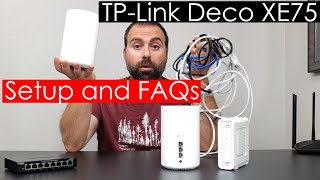








Product Link(s):
TP-Link Deco BE16000 (3 Pack): bit.ly/4dT0ulU
I have this model and been using it for about 2-3 months and it has been rock solid and very fast so far. Very happy with it
Great review!!! Thanks
Been looking for advice on AP’s or mesh for a church due to the 2.5gb. Now i found it. Thank you
no problem
Great video. Thanks for explaining the wireless backhaul performance. I'm looking for a WiFi 7 mesh solution, but TP-Link has way too many options to the point that it gets confusing. I'm debating between this BE16000 and the BE85. The BE85 seems to have more antennas, 4x4 Mu-mimo, and 12 WiFi Streams. On the other hand, the BE16000 with fewer antennas and streams is QUAD band, as well as being cheaper. What would you recommend for a two-story house with a Basement (TV, PS5, Computer)? Thank you!
You should connect a tv to each node and stream a show then do a speed test to really see how routers act when handling multiple devices at once. Thanks for reviewing routers as I recently purchased a set based off your reviews when my 6 year old Asus just died.
I'll probably do the wireless backhaul test on the TV with this one. The thing is my internet speeds are pretty fast, so even if I'm streaming, it's not going to take a whole lot away from my speed tests.
In my expetience you can separate 2.4 and 5Ghz per device.. just to go to the settings of every devices connected and set as priority the bandwidth you want the device to connect to
I just got the BE16000. I had it set up and running for 9 hrs. It just kept dropping half of my wyze cameras & power outlets, One of my garage doors.
Just kept disconnecting & reconnecting. Gave up and set up by old mesh and everything was working again like normal. Still have 10 days to return it. Any suggestions? All phones & TV had no issues.
Thoughts on this vs the BE10000? I currently have 6 xe5300 and 1 x50 and having some issues with a dead port on 1 and a few others having lots of packet loss on ports. Tplink is replacing units and costco said they will also take them back. Im looking at picking up either 6 of either unit. I can save about $400 with the be10000 and i see it has the usb 3.0 compared to the be16000 with usb 2.0 correct?
Don't understand why they only put 2.5GB ports in it? At least one 10GB port would be good. I got the BE65 (63) and think it's great, I love the smaller size too.
I guess they have a lot of wifi 7 models, the BE85 and BE95 have the faster 10Gbps ports. They're trying to sell this for less. The BE65 Pro has 5 Gbps ports on it which is going to be my next Deco review, wrapping up testing for that one.
@@landpet Haha I was wondering where the Pro model of that one was. They’ve certainly jumped right into WiFi 7, I like them. Really like the smaller size of the 65 whilst still keeping 4 Ethernet ports. Only have gigabit internet et so for me it’s fine, and a 2.5GB port allows it to fully use that speed so in tests on my WiFi 6E devices I actually get just over a gig. My ONT has a 10 GB port on it.
Awesome review as always, I’m actually watching action on this model. If you want to sell it let me know lol
Thanks! No plans right now, need to do some comparison reviews and setup guides.
Be3300 & be1600 are the only Tri band, however be3300 is more powerful than be1600 in speed & ports and number of antennas 😃 but I bought the be3300 as I didn’t find be1600
It's the BE33000 and BE16000 and both are quad band.
Your reviews are awesome. If I may ask your opinion…I am upgrading from an Eero 6 to 6 Pro E with 2 units but I also see on EBAY I could get a single ORBI 860 for the same price. My house is about 2800 sq ft. Do you think it’s better to continue on with the Eero with 6E, or would the 860’s speeds overall be better? Thanks again for the reviews!
Orbi is better
@@landpet thanks!
I upgraded from 5 unit eero Pro 6 mesh system to 1 Deco BE95 plus 3 Deco BE16000s. I'm on Xfinity and my max internet speeds are 1200mps down and 40 mbps up. I'm now hitting wireless speeds over 1000 mbps. Before with the eero 6 that highest wireless speeds I could get were in the 400 mbps range.
questions i urge to ask:
1. does speed decrease due to distance is based on quality or quantity? your result shows 500+mbps download speed at 30meter, which is 25% of max speed acquired at 6meter. in my case, if i have 300mbps max, would I get 75mbps or 300mbps?
2. how far the nodes can be seperated as wireless backhaul? and does it affect the speed the further the distance between nodes?
3. I have one triband device, would I get lower quality connection if I use dualband as wireless backhaul?
4. could mesh wifi system works if we use different brands?
thank you, I really hope u could answer the questions
1. It degrades from your speeds, so if I got 25%, then you can expect around 75Mbps but keep in mind, range varies based on location, yours may be 10%, 60% or something else of your max speed
2. Best to keep them around 25 to 45 ft based on your place
3. I don't understand the question, it's best to keep this as a mesh to and from itself and not use other devices with this Deco.
4. No, it has to be a deco for it to work
@@landpet to simplify, does tri-band mesh works well if it connected with dual-band mesh?
thankyou for answering! it really makes my decision clear!
What is the USB speed of Deco BE16000 ? Is it usb 2.0 or usb 3.0 ?
seems to be the slower 2.0 according to:
www.tp-link.com/us/deco-mesh-wifi/product-family/deco-be16000/#specifications
Your chapter names are wrong. They all say BE95 but that is a BE33000 system. This is just known as BE16000.
Also Thanks for the video! Looking forward to your big tp-link comparison video!
Thanks for the heads up! I have adjusted them. One more deco to review the BE65 Pro which I've been testing already. Going to wrap this up this weekend. Then I can prepare for the Deco comparisons. So will have BE63, BE65 Pro, BE16000, BE85, BE95 (all of these are WiFi 7) and prob add a few wifi 6e mesh systems like the XE70 Pro. Coming next month, hoping early next month.
I already have BE95's. and they have two 10 gig ports, and two 2.5 gig ports, so for some reason they have downgraded the spec on the new models that youve got there.
I recently got be95's as well and holy crap are they good. I have no Wi-Fi 7 devices yet but excited to utilize their full potential.
If you're some one who only has 1Gig or 2Gig fiber it doesn't really matter. Thought most people knew that.
His chapter names are wrong. This is just referred to as the BE16000. It is not the BE-95 which is a BE33000 system.
Yup, chapters were wrong, I've adjusted them. Someone had commented on them as well.
This one costs less than the BE95, not quite as fast as that one.
They are filling out their product offering. The BE16000 is newer, but it's not meant to be the flag ship model. It's intended to to offer much of what the BE85 and 95 offer, without some of the advantages in order to lower the price. My house is large. My main router is the BE95. But my 3 satellite routers are the BE16000. I didn't need nor did I want to pay for 4 BE95s.
The only make sense product is BE85
Others are nonsense. Especially the BE95