How To Draw Straight Lines In Photoshop
Vložit
- čas přidán 11. 06. 2024
- This quick tip will answer your question of how to draw straight lines in Photoshop!
Drawing lines with the paintbrush is easy, but keeping those lines straight is the harder task! With this little tip, you can make straight horizontal, vertical, or diagonal lines with ease!
The secret key is the SHIFT key!
Check out the new merch here!
teespring.com/stores/jay-malo...
If you want to see some of the gear that I use, click below:
www.amazon.com/shop/jaymalone
We are a participant in the Amazon Services LLC Associates Program, an affiliate advertising program designed to provide a means for us to earn fees by linking to Amazon.com and affiliated sites.
If you would like to donate to my channel, click the link below.
www.paypal.com/cgi-bin/webscr...
And if you want to send me something...
Jay Malone
421 SW 2nd St.
Corning, AR 72422
I am a photographer and drone pilot, and I enjoy posting drone footage, photography & photoshop tutorials, as well as drone and tech-related videos!
Please Consider Subscribing czcams.com/users/jmalonea...
Website: www.jaysphoto.com
Instagram: @jay_malone
Twitter: @jaysphoto
Facebook: / jaysphotography
#photoshop #tutorial #jaymalone - Věda a technologie



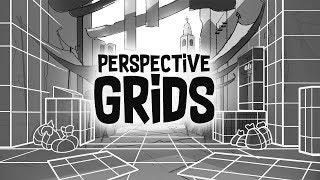





Too much talk this video can be 10 second
Awesome!!! Thank you so much for the input. I am so glad that people comment and let me know these things. I normally have a hard time finding stuff to say, so I don’t even know how to respond normally. I mean, if I had the right words, I would respond with an appropriate response, but I’ll just try my best. I appreciate you watching and absorbing the content! It’s always a pleasure to hear from viewers that watch! I’m thankful for viewers like you. Hopefully you will continue to watch the videos in the future. I’m sure that I’ll have some shorter videos that are more suited for you. Thanks again…just wish I had the right words to express my appreciation.
@@malonecustomdesignsThis is just top tier comeback
@@malonecustomdesigns too much talk this reply could be shorter
@@decpato1141 😂😂😂
He didn't even need to upload a video. He could fit the procedure in the title
Answer at 1:03
legend
Thanks man
straight to the point
Thank u
The first couple of words: if you want it bigger and more hard 😏
If you want to see more Photoshop tips and tutorials check this out! czcams.com/play/PLyDAaVSMqMFfmlxhX4-DYGbEZvYqfmLhv.html
Been painting in photoshop for 8 years now. never knew about this. then again I don’t read manuals or tutorials lol. this is a godsend, thank you!!!!
You’re welcome 😊
Thanks for your help, man! You saved me a huge headache. :)
You are welcome!
Thank you! One of those invaluable tips that saves so much time.
You are very welcome!
PERFECT tutorial video.
Covers one thing, very short, so the vid is watchable while in the middle of a project.
presenter projects warmth, kindness and creates an environment perfect for learning.
Glad it was helpful!
Thanks! I had been doing most of my drawing in Procreate and needed to make that work in Photoshop!
Thank you. Exactly what I was looking for.
Hey buddy, I got on my computer and my son was watching your video to learn how to draw straight lines in photoshop! I told my son, "Hey Jay is in the Facebook CZcams marketing group that I'm in." Good Work pal 👍
HeyJay, thanks for putting this video together man, really appreciate it! Really like the feel of the room where you're recording
Awesome!! Thank you. The room works pretty good for me :)
Great tip. Thanks so much. Short and sweet and to the point. Great job!!
Glad you enjoyed it!
1:16 all we need to know
Thank you for keeping it short and simple.
Absolutely to The point, Specific and Correct info. Really Helped Thanks !
Glad to hear it!
I like these simple tips that you show.
Keep showing them. I'm sure we all appreciate them.
Thanks!!!!
Awesome, no wasted words, just relevant information
Just wanted to thank you, I've been using photoshop for years and today I was trying to figure this out, and this video was perfect!!!
My Pleasure!!!
thank you so much, it is simple but you saved me lots of time!
such a small tip but you really came through and helped me out.. THANKS!
thank you good sir helped me remove something thickness of a line with an eraser don't know if its meant to be used in this way but helped me so thank you!
Such a simple task but I didn't know how to do it until now. Thank you!
Happy to help! :)
Thanks for your clear instructions Jay!
You're very welcome.
Yo, this was so informative and quick ... 10 seconds and already I know how to make a straight line ... can't believe this video went public 2 years ago, thank you
Glad you found it helpful!
Your tutorials are better and clear, your tool bar is larger -- making tools easier to find. Also your voice is friendly. The majority of tutorials are given by foreigners who haven't completely mastered English. ( Kudos for their efforts, they are trying) but learning must be understandable to be learned.
Thank you Sir, very complete
Thank you very much for your video. You helped me a lot.
I have been using this program forever and never knew how to do this!
I have been using photoshop for 4 years now and been drawing backgrounds freehanded for just as long, I had no idea this was a thing lol. Thank you so much for this tip!
Glad I could help!
Thank you so much for this! This will help me with making comic board layouts. I was struggling. Thanks again!
You're welcome.
Thanks, big homie! The video is succinct and exactly what I needed for my work. God Bless you, too!
Happy to be a help! :)
Thanks so much for making this video! It was to the point and most helpful.
Glad it was helpful!
Thanks for the tips!
_you helped me, thank you_
So helpful! Quick and simple tip.
😘
wow that helps a lot thanks
finally, thank u so much for this!! helps a lot!
Glad it helped!
Thank you so much! Straight to the point.
My pleasure!
Truly helpful tips
So happy you found it useful! Thanks for watching!
Thanks, short, simple and helpful
Glad you found it helpful!
new to Photoshop, exactly what i was looking for !
Glad to be of help!
Excellent Tip - Thanks :)
Excellent, just what I was looking for. Subbed as I love all stuff tech 👌👌
Thanks....most of our content now is centered around what we do with our business. Primarily on the laser engraving side of things!
Super straight forward and helpful thanks!!!
You're welcome.
THAAAANK YOU SO MUCH. I was doing a laser cut for art class but my lines were really squiggly and curved making it look bad especially because I don’t have a stylus. This is sooo helpful
You're welcome. What kind of laser do you use? We have a Glowforge.
@@malonecustomdesigns lol I don’t have a laser cutter my school is the one that has it. I had to send it to him so he could use the laser cutter there
thanks so much could not find this anywhere else
You're welcome.
thank you for helping i have my art exam today so it really helped 👍
Glad it helped! How did the art exam go?
it wasn't working at first but Jay followed up and helped me figure it out, I needed to have clicked first before pressing shift then click again. Thanks Jay!
What version of Photoshop do you have? This works everyday for thousands of others.
@@malonecustomdesigns the latest version. I'm just supposed to hold down shift while I click, right? Or am I supposed to make 2 dots and push shift and click in the middle?
@@ramblingrahema2125 click once, then hold down shift and click somewhere else.
@@malonecustomdesigns OK, now it works! Thank you for following up and helping me through that. You're awesome :)
Thanks for the quick help!!
Happy to help!
Perfect!! No BS, right to showing how it's done in clear concise instruction. Thanks so much!
It works. Easy. Thanks!
You're welcome!
Thank you شكراً
What a great tutorial ! thank you !
My pleasure! Glad you liked it!
Thanks dude I was stuck for hours
Glad to help
Oh my god thank you sir this really help me big time !
Happy to help
Great work again @jay malone!. You killing it!!
Try It2 thanks.
Btw jay i figure i should bring this up...your intro music is 100x's better then your 4th of july parade video
thanks, didn't know that hotkey possible
Thank you! Liked the video. Btw, if I wanna change the color of the line I already drew, how can I do it?
Sorry, I just now saw this. Here is what you should do. Draw your line(s) in black. Create a color-filled adjustment layer above the layer of your lines. Then hold down the Alt key and click on the layers palette right between those two layers. This creates a clipping mask. Now that color layer should only be on your lines. Double click on the color and change it to any color you want. To learn more, look up clipping mask or here is a video where I talk about it. czcams.com/video/t7qkHvtp0os/video.html
thank you!
very nice tutorial, thank you !
You are very welcome!
simple and useful ,thank you
You are welcome
Thank you!
Thanks man!
Thank You
Thank you so much, so simple
You're welcome!
I've used photoshop for a long time and had no idea you could just shift click for a straight line. I feel really dumb, but I'm glad I have this information now
It's those small things that make a big difference sometimes! Glad to be of a help! :)
It was just great !
Thankk YOuuuu Sooo muchhHH!!!
nice class thank you
Thanks matey
I like how it's like, let's get this tea ready, settle in, get preped for a huge task. Ok let's draw a line guys :) but a great clear tutorial for a newcomer!
lol, glad you enjoyed it!!!!
Thank You!!
Thank you! helped me a lot making a thumbnail!
Great to hear!
Thanks
Awesome video. Helped me alot. Thanks
You're welcome.
thanks man
Thanks!
New to PS, thanks for the tip!
Happy to help!
Worked. Thanks.
You're welcome!
Dude thanks
Like your style !
love you so convinient!
THIS HELPED ME THANK YOU
You are very welcome!
@@malonecustomdesigns 👏🏾
Love your tutorial. Simple and straight to the point! Thank you
My pleasure!
Wow!! thanks!!!
thanks alot
BLESS YOU
What if shift not working ?
Might need a new keyboard? Or just not working to make a straight line in Photoshop?
@@malonecustomdesigns keyboard is fine.
It used to work in PS for straight line.. but dont know why its not working now..
You might want to go to Photoshop>Edit>Keyboard Shortcuts and do some exploring there.
Use the other shift
maybe it's your pressure buttons. they need to be off
wanted to make some straight line art and thought photoshop would be easier than mspaint. i appreciate the brevity of this video as so many instructional videos fail to just get tot the point. thanks.
Glad you found it useful!
Thanks so much
You’re welcome.
thank you so much sir
You're welcome.
thank you.. learned a lot
Great! Happy to help!
How can I change color of the line? I just installed Photoshop yesterday 🥺
fkn MAGIC
Thank you!
i appreciate you
Wow, thanks alot my mate!! Now i can make straight lines and make glowing lines for my CZcams Thumbnails, thanks have a good day 😀
So glad to help out!!!
thanks man it really help i don't know how to draw using a mouse
OMG I LOVE YOU :Heart:
Thank you
You're welcome
thank you sir
Most welcome