Mac keyboard shortcuts you need to know.
Vložit
- čas přidán 30. 05. 2024
- Keyboard shortcuts are essential to navigate and use your Mac productively. There are a lot though, which is why I've compiled 20 of my favourites in this video.
Link to shortcut handbook: docs.google.com/document/d/1Q...
Timestamps:
0:00 - Introduction
0:21 - Browser shortcuts
1:04 - Desktop Shortcuts
1:33 - Text shortcuts
🔍 Keywords: #macbook #tutorial #easy #beginners
Discord Server: / discord
▬▬▬▬▬▬▬▬▬▬▬▬▬▬▬▬▬▬▬▬▬▬▬
Song: Sappheiros - Embrace
License: Creative Commons (CC BY 3.0) creativecommons.org/licenses/...
Music powered by BreakingCopyright: breakingcopyright.com - Jak na to + styl



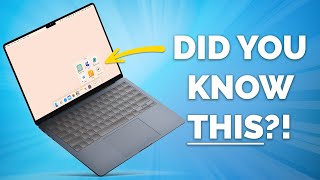





Command + K lets you put in a hyperlink. I forgot to put it in the video, sorry if you wanted to know what it was. setapp.com/how-to/hyperlink-on-mac#:~:text=Hyperlinks%20are%20digital%20references%20that%20allow%20you%20to,text%20that%20would%20resolve%20to%20a%20specified%20URL.
This really helped me, as I was tired of always being so slow on my mac. I now have a promotion due to my good work. Thank you
Glad it helped!
i know right.. that is a legit love letter. LOL
I knew almost all of them, and I was using a mac for only 2 days now. to be fair, practically all of them are exactly the same in windows
good job! thank you
Nice. Need more
No one has said anything about 1:43 yet? 🤣 I loved it! Had me cracking up. I just subbed. Solid tips.
well I guess if you did not know it, its pretty cool, but this one was probably known by almost all the viewers beforehand, its pretty basic.
tipp: if you press control + arrow keys it lets you navigate through text word by word, also ctrl + arrow on windows.
this one is honestly quiet strange, all other basic commands use the command key, but not these. But you could always remap them in the settings.
Why did the thumbnail show cmd + K i was curious to know that.
Also that discord copypasta 💀💀
Oops, I forgot about that. CMD+K allows you to add a hyperlink to a random word/piece of text, so that when I click on that text, it redirects me to the link I put in.
If you need more info: setapp.com/how-to/hyperlink-on-mac#:~:text=Hyperlinks%20are%20digital%20references%20that%20allow%20you%20to,text%20that%20would%20resolve%20to%20a%20specified%20URL.
Not a single new one for me :( I expected more from the video
tip for the browser:
-if you write a comment and then use command+enter (Mac os) control+enter (unix + windows) you post the comment
Sorry about that, I get that these are pretty basic.
I just showed the ones I use the most and thought everyone would too.
will maybe do a vid on some more.