Image to Text - Converting to a PowerPoint Table
Vložit
- čas přidán 8. 07. 2024
- Pierre asked if it is possible to convert an image to text? But more specifically, converting an image of a table into an editable table for his PowerPoint slides. #PowerPoint #Excel #Word
This video is my response showing you how to get the job done using nothing but the Microsoft Office suite to help get you to Happy Hour.
🚀 UNLOCK the critical PowerPoint shortcuts trusted by industry leaders like KKR, American Express, HSBC, and more inside our free course here ► bit.ly/Learn-Critical-Shortcuts
VIDEO TABLE OF CONTENTS:
0:00 Pierre's PowerPoint question
0:38 Picture of a table challenge
1:18 picture to text steps
1:55 Example 1 - Picture of a slide to a table
3:57 Example 2 - Excel picture to PowerPoint table
5:42 Four things to what out for
9:40 What's your question?
SUBSCRIBE to get our latest PowerPoint tips and tricks bit.ly/PPT-Subscribe-Today
THE BEST PLACES TO FIND POWERPONT TEMPLATES ONLINE
► bit.ly/Slide-Cow-PowerPoint-T...
► bit.ly/Envato-Elements-for-Po...
To review these steps in a blog post format, see our blog post below.
nutsandboltsspeedtraining.com...
To learn more about our PowerPoint tips, tricks, and other training courses, visit our website below.
nutsandboltsspeedtraining.com/
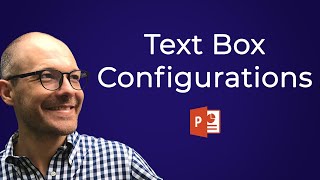








Wow - changing lives with this one! Thank you!
This has just blown my mind! I really didn't know this and will use this nearly every day! Thank You
Thanks Karl! Glad you enjoyed that trick so much... it's one of my NEWEST favorites :)
Thanks so much for the tutorial.
Glad you found the video helpful!
Brilliant! Just doing a Data Analytics course and my ppt presentation is now so much more useful, I can use all the text!! Thank you!
Glad it was helpful! Thanks for checking out our channel
You are brilliant.
Awesome👍 This is a really useful information! Thanks for sharing👌
Thanks for checking it out and commenting!
WOW , thank you
Nice, keep sharing such a videos...
Glad you enjoyed the video, thanks!
Thank you so much bro it really helped me in my assignment 🔥🔥🔥
Glad that helped! It's a great trick for consulting and investment banking too... as you often get pictures of tables that you want to convert into real numbers you can work with.
Well, thanks for this great tip but have tried quite a few times and doesn't work in every scenario.
PLEASE let me know if theres a way to convert a Ppt doc to a TEXT or Word doc? I have a large org chart with text boxes that needs to be turned into an easy to use list. Help!
If we have pdf doc of several images.it will convert text in first image only.how to convert whole pdf images in to editable text
Helpful
Glad you found the video helpful! Thanks for the comment.
is it works office 2007
What'st he best way to move from Excel to PowerPoint? See my response here: czcams.com/video/MRhWNttrXxU/video.html
What if PNG is not an option in Paste Special dialog box?
Try it again and make sure you first copy the object and then hit Ctrl + Alt + V. As long as you copy something, you should always be able to paste it as a PNG file. If that still doesn't work for you, let me know what you are seeing in your Paste Special dialog box and I will see if I can figure out what is going wrong.
actually usefull vid but i was searching for something else xD
Sorry for the confusion, glad the video was still helpful for you
sir, mine doesn't pick up any PDF's when I ctrl F12 :(
Ctrl + F12 opens the Open dialog box, allowing you to navigate to the PDF on your computer. The shortcut itself does not open a PDF, it just opens the navigation box so you can find it, and open it within Word.
Yes, but when I navigate to find my pdf, I specifically can’t find pdf’s :? Not sure what’s up
Hi, what email can I send you a business proposal to?
You can email me at taylor (at) nutsandboltsspeedtraining.com. Just replace the (at) with an @ (no spaces).
Didn’t work
Sorry to hear that it didn't work, not sure where you got stuck in the process, but as long as you are on a PC it works (I just doubled checked it again on my machine). Good luck.