GoPro Hero 12 | ALL Timelapse Settings Made EASY
Vložit
- čas přidán 31. 10. 2023
- GoPro Hero 12 | ALL Timelapse Settings Made EASY
PGYTech GoPro / Action Camera Accessories - geni.us/pgytechaccessories
Use Code "VicBarry10" for a 10% Discount
GoPro Hero 12 - geni.us/gopro12
Music & Sound Effects are from Epidemic Sound -No strings, 30 Day FREE Trial here - share.epidemicsound.com/32Ldvp
Gear I use to make videos (cameras, lens, lights) geni.us/GearIuse
Join this channel to get access to perks:
/ @vicbarry - Krátké a kreslené filmy



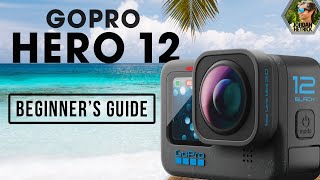





Hey Vic just wanna express my appreciation for such an in depth explanation without it being convoluted or too long. Agree with the other comments, clear, concise, and entertaining. Fantastic content, thanks
No probs. Thank you so much for taking the time to drop in the kind words. Appreciate it 🙏🔥
Definitely going to try some of the other modes with this info, thanks!!
Hi Vic very nice video, i just bought the GoPro Hero 12, and I'm looking forward to exploring more of your videos and learning how to use it. Thank you!
Thanks Vic, this is very helpful
Just what I was looking for. I'm going to be doing some timelapse videos of me building my Lego while I'm building it on my lives. Cheers Vic.
Thanks for your video 👍🏻 really helps.
great stuff Vic, clear and concise explanation to settings
Thanks Cathal, hope it helps
Not to mention - entertaining as well 🙂
Thank you. Great vid, very educational. 😊
Thanks for the tips!
No problem! Thanks for dropping by Kenny
Outstanding! I've done a few star trails... when the sky has been clear enough 😂. Have to say I love the vehicle lights setting when I stick the GoPro on my car window and drive around. Even tried it with an ND filter during the day with some trippy results 👍😃❤️
Ha. I know the feeling of a clear sky or lack there of 🤣 thanks for arching. How are you finding the GoPro 12 so far?
@@VicBarry ah, it's a great little beastie. I love my Insta 360x3 but the GoPro 12 is starting to take over as my go-to camera!
Really? Any particular reason the 12 is starting to take over for you?
@@VicBarry I'm not too sure. Possibly still in the honeymoon period with it. If someone wanted a recommendation between it and the Insta 360x3 I'd struggle to choose. They're both great cameras with pros and cons.
Vic of all the videos out there.....yours are better by far. Thank you for all you do, pal. You have helped many people.
Wow, thanks
This was a useful and educational video, thank you!
Nice tutorial. Video covered many features while staying focused on the topic of the title, “Timelapse Settings “
Great pace through a detailed subject.
Glad it was helpful! Thanks Sean
Awesome Vic just recently purchased a GoPro 12 black with 2.0 lens and too many accessories (LOL). Your content has enabled me to navigate around the Timelapse stetting's and others. Thanks for sharing, have subscribed and liked.....top man, keep up the amazing videos man.
I love you man, you crack me up sometimes to. Awesome stuff always informative.:)
Wow, glad to watch your video. Thank you
Very well explained.
Love the video thank you.Jjust got mine a few days ago (upgrade from the 8 wow). Can you add chapters to this video so we can come back for reference? Thanks!
Wow amazing video! How did you set up the camera and did it overheat at any point? I have to shoot a 30 days timelaps for a customer in 2.7k, 5minutes intervall with 3600 photos for a 4 minutes video. The storage for that are only 20GB, so is it possible to run the camera for 30 days, when using a cable to power it? Or does it shut down for overheating? Thank you for yout time! Regards, Lukas
thanks for your explanation I learn so much through your videos and I try to use your tips❤👍🇸🇪
You are so welcome!
Thank you!
No worries 🙏
Thanks!
No problem! Thank you for the super thanks 🔥
I gotta English Better rom an Irish Man. Brilliant Video. So much work gone into it. Thank you for all your help. Frank Manning Kilkenny. Cheers
Thanks Frank
great tutorial, thanks
in my gopro 12, I could not find Speed option for timelapse. any idea?
Sat watching scratching my head on the time warp, I am in pro mode and it's only wide screen and no 5k? 😢 What am I doing wrong.
I’m so happy cuz I might get this on Christmas 😆😆😆
thanks, bro))
You're welcome
When schedule recording do you..we..i still need to press shutter button please sir?
Hi, Vic! Thank you very much for this video. It really helped me figure out how to work with my GoPro 12! I am writing from Russia, our bloggers do not give such information. Definitely a subscription!🥳🥳💪💪💪
You’re welcome. Thank you so much
@@VicBarry I will be looking forward to new videos about Go pro 12
Sigue sin sqñirme ese menu :( mi menu esya super super diferente al mostrado en el video solo tengo :
Foto
Video
Secuencia (time wrap)
Pero tengo 1 mes y medio buscando la opcion time lapse y no me sale :( ayuda xfabor porfavor😢😢😢😢😢😢
You point with your pencil..can you use touch screen pencils on gopro
Vic, you can change the names of your customs settings on gopro 12!!!
Thanks Ron, yeah, at the time of this video GoPro hadn't released that firmware, but glad it's here
What is the max duration on the time lapse?
You can actually custom name them on the app