Creating Cross References in Word
Vložit
- čas přidán 18. 03. 2012
- www.trainsignal.com/Microsoft-...
TrainSignal's Bill Kulterman shows you how to create a cross-reference using Word 2007.
To learn how to format text or crossreferences easily, check out our video on how to "Create a Custom Quick Style in Word": • Create a Custom Quick ...
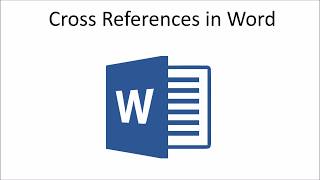








I like this guy. He sounds like your crazy uncle who always has ambitious business ideas. I believe in you, Bill. A CZcams channel teaching people how to use Word is a genius idea. You're gonna go far.
This was such a big help to me. I love the narrator's voice. Reminds me of the voice of Frosty the Snowman.
You rocked it, Bill. Great explanation and admirable conversational teaching style.
Well, there are several ways to do that. My preferred method is to create and apply a style. That way you can re-use the formatting/style elsewhere in the document. To learn how to create your own custom Word style, check out our video titled "Creating a Custom Word Style"
Thank you, this is very helpful.
Thank you - this is very helpful!
How would you recommend using a way to get back to the original section of the document? i.e., I cross reference to Exhibit A, user goes to that exhibit, and then wants to get back to the original place in the document. Should I create a cross reference link in Exhibit A back to the original spot?
Thanks for your help!
Great video,easy and effective explanation.Great work.Thanksssssssssssssssssss.
It was very helpful, thank you
Hi there, I have a problem when I try to set up cross reference in Word 2016. I am working with a file with a load of tables and graphs and I need to cross referencing those. But Word does not recognise those tables and graphs and I cant cross-reference anything. Do you know what the problem is?, Can you please help me on it?
Thanks
thanks, this really helps.
this is so useful thanks so much!
Thanks a lot. Very well explained.
Thank you very much, You helped me a lot.
Thanks for the great video.
Thank you sir
Very helpful..thank you
Thank you
If I insert a reference to bookmark text, my question is if I change the original bookmark, how do I get the reference to the bookmark text to automatically update?
Very well explained
How to change the font formatting of a cross-reference
I am trying to create a letter bank for a group of people. I want for those individuals to be able to have the information from their personal information setting on the computer to populate the header. How can I write this function into my templates?
The procedure is very well explained. But i wonder why is it that when i click on cross reference, the 'Insert" below ( next to Cancel) isn't highlighted hence, i cannot perform the action :( Thanks for your help in advance!
I'm finding pieces of the tutorial I need, but not the whole thing. Is there one for how you "referenced" the figure so that you were then able to cross-reference it? I'd like tutorials for adding links: 1.from words to pictures, 2.from page numbers in a table of contents to pictures/pages, 3.from words in one place of the document to words in another place of that document, 4.from words in one document to words/pages/pictures in another document, and 5.from words or hyperlinks in a document to
Ty
Thanks big time
Thank you ;-)
That helped.
I'm dying! "go figure"
What do I do when the cross-reference button is not responding? Please help.
I bet you forgot to check the "Insert as hyperlink" checkbox.
Mmm, this is not a cross reference, but just a hyperlink. I was hoping to find out, how to put a rela cross reference, i.e. a link I can jump to, but also *return* to the calling link .... ;-(((
I know I'm a bit late, but Alt+left arrow takes you back to the calling link.
Thanks a lot, it is very beneficial.
Thank you