Word 2016 - Bookmark Cross Reference & Hyperlink - How to Add Use Insert Bookmarks References in MS
Vložit
- čas přidán 2. 08. 2024
- This Microsoft Word 2016 tutorial shows you how to add and insert bookmarks to your Word document. I then show you how to find the bookmark within your document and show your MS Office 365 bookmarks within your document. I then show how to put a hyperlink cross-reference in your document to find document headings.
Here is a full list of tutorial videos available on my channel:
Windows 10:
Perform Basic Mouse Operations
Create Folders
Explore the Windows 10 Desktop, Taskbar, and Start Menu
Select Multiple Files and Folders
Download a File From a Website
Use File Explorer to Access OneDrive and Upload Student Data Files
Capture an Image of the Entire Screen
Explore the Control Panel and the Settings App
Personalize the Desktop
Modify Screen Brightness and Resolution
Explore the Control Panel and the Settings App
Personalize the Desktop
Adjust the Sound
Plan the Organization of Files and Folders
Run an App
Word 2016:
Create a New Document and Insert Text
Insert and Format Graphics
Insert and Modify Text Boxes
Create a Table
Format a Table
Present a Word Document Online
Create a Research Paper in MLA Format
Insert Footnotes in a Research Paper
Create Citations and a Bibliography
Save a Document
Correct Errors as You Type
How to Format a Document in APA Format
Convert Word Document to a PDF File
Microsoft Office Specialist Certification Exam Practice Study Guide
APA Format from Default Formatting
Table of Contents Tutorial
Format Paragraphs
Create a Custom Word Template
Preview and Print a Document
Change Document and Paragraph Layout
Use AutoComplete and AutoCorrect
Correct and Reorganize Text
Header and Footer Tutorial
Page Numbers Tutorial
Captions in Word
Review Document Headings in the Navigation Pane
Reorganize Document Text Using the Navigation Pane
Collapse and Expand Body Text in a Document
Use Continuous Section Breaks for Page Layout
Insert Page Numbers Starting from a Specific Page
Format Text
Undo and redo Commands or Actions
Modify a Style
Excel 2016:
Create, Save, and Navigate an Excel Workbook
Enter Data in a Worksheet
How do you Export Access to Excel and Apply Conditional Formatting
Use Flash Fill, SUM, Average, Median, and MAX Functions and Formulas
Move Data and Rotate Text
Graph Data with a Pie Chart
Format a Pie Chart
MOS Prep - Basic Certification Exam Practice Study Guide
Change Fonts, Font Style, and Font Color
The NOW Function
Export Excel Spreadsheet to Access Table
The VLookup Function
The MIN or MINIMUM Function
Histogram Charts
Use the Sum Button to Sum a Range of Cells
Enter Formulas Using the Keyboard
Format Cells with Merge & Center, Cell Styles, and Themes
Chart Data to Create a Column Chart & Insert Sparklines
Select Cells and Ranges
Use CountIF and IF Functions and Apply Conditional Formatting
Use Date &Time Functions and Freeze Panes
Use Goal Seek to Perform What-if Analysis
Add Fill Colors and a Background Image
Insert Functions from the Formula Library
Use the PMT Function to Calculate a Loan Payment
Describe the Excel Worksheet
Enter Formulas Using Point Mode
Access 2016:
Identify Good Database Design
Create a Table and Define Fields in a Blank Desktop Database
The Primary Key
Import Excel Spreadsheet into Access
Create a Table in Design View
Modify the Structure of a Table
Create a Subform
MOS Prep - Basic Certification Exam Practice Study Guide
Add Existing Fields to a Form
Create a Query, Form, and Report
How To Use the Property Sheet
Open and Save an Existing Database
Create Table Relationships
Learn Basic Database Concepts and Terms
Create and Use a Form to Add and Delete Records
Learn the Guidelines for Designing Databases and Setting Field Properties
Find, Modify, and Delete Records in a Table
Create a Form Using the Form Wizard
PowerPoint 2016:
Create a New Presentation
Edit a Presentation in Normal View
Add Pictures to a Presentation
Format Numbered and Bulleted Lists
Customize Slide Backgrounds and Themes
Animate a Slide Show
Apply a Theme Used in Another Presentation
Search for and Download an Online Theme
Microsoft Office Specialist Exam Certification
Print and View a Presentation
Lighten Background Images in Microsoft Office
Edit an Existing Presentation
Insert Online Pictures
Create a Title Slide and Slides With Lists
Select and Change a Document Theme and Variant
Insert and Format Pictures
Insert Shapes
Insert a Video
Outlook 2016
Basic Tutorial
Office 2016:
Identify the Components of the Microsoft Office Ribbon
Computer Fundamentals:
Computer Case Types - Dell Inspiron AMD 3656
Printer Ports and Types
The Boot Up Process
How to Get Your Computer Questions Answered
Undo Your Mistakes on Windows 10 or Apple Mac
Routers vs. Modems
What is the Cloud? Storage as a Service
Types of Internet Services on Google Android or Apple iPhone
Browsing the Web
Why Use the Cloud?
Microsoft OneDrive - Creating Uploading Downloading and Syncing
Explain the Importance of File Management
Troubleshoot Common Computer Problems
Microsoft Publisher 2016 Full Playlist
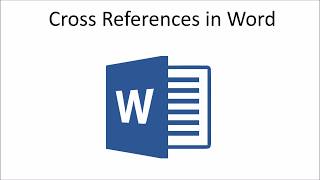








This is a totally kickarse tutorial. It gave me the final piece I was having issues with watching another video. Thanks for making creating a bookmark easier. I had thought I had to highlight the part I wanted it to go to, instead of having that blinking cursor next to where I wanted it to go. I was wondering why the link section was greyed out. You have really saved me an extra 20 minutes of work. Thanks again!!!
The cross-referencing save me tons of times when I have to insert another figure or table in middle of document. Instead of manually delete and type out the number, I just need to update it once. This is very useful.
I don't know if professor Morgan is a real professor, of the Ph.D. ilk, but he definitely knows something about instructional design. Let's face it, this stuff is dry. His presentation is very efficient which helps the videos from going on for too long. The professor provides just enough useful information within just the right amount of time before the brain, at least mine, starts wandering off. He annunciates well so I don't have to keep replaying the video to understand what he said. One video was all it took to convince me to subscribe.
YOU'RE THE BEST ONE WHO EXPLAINS STUFF ON CZcams!!!!!!
This is amazing!! Thank you for sharing. I am busy with an agreement document and this is what i've been looking for well done.
You're a standout excellent presenter. Thank you for this.
I love your videos. So clear and informative, thank you.
Thank you Professor for the video . It really explains very nicely step by step .
Thank you, this is really helpful information. I'm subscribing!
This is exactly what I have been looking for. Thank you good sir!
Very good and straight forward explanation. Really helped! Thanks a lot
I'm glad this helped, Ricardo. Thank you for watching!
You do great work and you are appreciated!
I appreciate that! I appreciate you watching!
simple and straight forward. thank you so much
No problem, Dimpho. Thank you for watching!
Excellent tutorial. Clear and concise 👌
Glad you think so! Thank you for watching.
Thank you! It was very helpful!
Only you made me understand, thank you!!!!
Video right on target. Thanks!
No problem!
This video was very useful, really cleared my doubts! :)
Glad it was helpful! Thanks for watching, Rubab.
excellent presentation , clear, and to the point!
Thanks chief, really useful for organizing notes
I'm glad this was helpful, gloriouz89. Thanks for watching!
Thank you; this is really helpful.
I'm happy this helped you out, Dr. Gurwant. Thank you for watching!
Very clean explanation. Thank you.
GREAT VIDEO.YOU REALLY CAME IN HANDY.
Thank you sir !
This video helps me out a lot.
Thank you. It was clear
Indeed you helped me. Thank you
love your content and way of teaching good luck from India 🚩
very nice sir it helped me a lot.🤞
Thank you, very useful!
I'm happy you found this useful, Quing. Thank you for watching!
Thank you SO MUCH! Helped me
Thank you very much, ❤
Thanks so much for helpful videos, please what is the differences between types of citations in biography? And how to change the type of references to numeric after finishing writing paper.
Thank you!
wow! I just came across a bookmark in a document for an assignment and tried to understand what it is and how it works. I found lots of information online but couldn't get my head around it. Your video is so helpful! Thank you so much!
Glad it was helpful! Thanks for watching, Almaz!
Thanks, awesome.!
You definitively help me.
5:30 Is there any significant difference between inserting a "cross reference" and inserting a "hyperlink"? The only that I can notice are how Word visually displays them differently (hyperlinks are a different colour/underlined) and the text of the "hyperlink" word can be different than the header it links to.
I've been using hyperlinks in my document to link to different headers. However, I tried to insert a hyperlnk into a footnote that would lead to a header in the same document but it wouldn't allow me. Thanks to your video I was able to insert a "cross reference" link instead, though I had to change the colour of the font to make the link stand out more.
Very helpful thanks professor Adam
Awesome. Thank you so much
Thank you, Sir..
Excellent instruction
GREAT !!
hi, this video is what I am looking for. i have a question on the cross reference feature you showed at the end of the video. is it possible to make the hyperlink underlined and in a different color so that the readers know that's a link to that section? otherwise, if someone reads : See also 6. Parking, i think someone can just scroll down to section 6 without knowing that's the link to take to that section directly.
I find this tutorial very helpful for what I am about to do similar . But I want to know if you can publish this document to go live online and still has the same hyperlinks you created within this document. Thanks so much!
Thank you for this information and video sir
Hi, thanks for video. Is it possible to cross link between different word documents on onedrive folder and will it remain same on all devices similar to google doc?
Hi Prof, is there a way in which you can have a question and only reveal the answer when the question is clicked? like in some FAQ pages only for word this time?
Thank you
Thank you, you explain everything very clear and not too fast, I appreciated so much, thank you for sharing your knowledge.
Thanks, Adam Excellent tutorial!! Very appreciated!
thank you
Thank u professor
Thx❤️
Thank u
Hi, everything is very clear. Thank you. I still have 1 problem. When I bookmark a text (highlight it) if I use the option "find - go to" the text get highlighted and it is very clear to see the whole bookmarked text (like in your video), BUT if I use a hyperlink and click on it the site moves to the start of the "text bookmark", but in this case the text does not get highlighted and it is not clear anymore which part of the text is part of the bookmark. I am using office 365 but seems to be the same like word 2016.
thx 4 the tips Joe Rogan
Hello sir. It really helped. My assignment is due by tomorrow. And, i was stuck at it. Unable to learn from any other videos but yours.
I appreciate that.
But, could you make a video on reference alignment and text alignment which says 'hanging'. I mean, it goes different with the reference and text
Great information.
How do you insert references from a different Word document? Is this possible?
too good explanation.
Thanks!
Hello, thanks for this, nicely explained... now I have to go practice it :-).
I have a Q or 2... which I will try very soon, but I figured I'd ask in the mean time... If I save this as PDF cause that's what we do, will the cross-refs (CR) and bookmarks still work? The second right now is, is there a function that while I'm reading the doc and hit a CR that I can immediately go back to where I was reading to continue on... you know, so not to loose my train of thought'ish :-).
Regards,
Kevin
wow i love this
I appreciate that, Onoh. Thanks for watching.
Hello Professor Morgan, thank you for your tutorial on Hyperlinks, I found it very useful as I am in the process of editing a very large document. What I would like to know is, once you use a hyperlink to jump to another part in a document, how do you get back to where you were before you hyperlinked?
"alt" + "left arrow key"
thanks a lot, it is helpful, but can I put arrows (>>>) in first place , I press on them , then I will redirected to the second place ? without insert bookmark......
Thank you. Is there any way to pull up a list of bookmarks, without going to the drop-down menu?
Not sure if this has ever been done before but my bookmarks are highlighted pieces of my bibliography/works cited on a page break...page and I am using in-text citations...cross-referencing the bookmarks I made to link the viewer to my bibliography...when I hover over my in-text citation that has been cross-referenced it doesn't say Current Document; is this because I cross-referenced a bookmark where you cross-referenced a heading? I would really like to know why when I hover over the in-text citation it doesn't say current document but instead something just like "BuildingMaintenance" if it were a bookmark... mine says "Martin2020". Thank you!
I look through so many videos trying to figure this out. Thank you, this was most helpful. Do you know how to save these hyperlinks, or cross references when I save a word document in PDF?
Hi Cristina,
The software within Word is what saves the references for future use. When you convert it to PDF, it loses the references from what I understand. You would need to redo everything using a program like Adobe Acrobat to have it link on a PDF. I hope this helps.
@Cristina Corobian I export my Word docs to PDF and the links work beautifully once in PDF.
Very helpful! Thank you! :) Make more and more of such useful clips please ...
How would I be able to add a hyperlink into a document that takes me to a specific point with in a PDF. I am able to add the hyperlink to the general PDF, but I am not able to narrow it to the specific section.
Thanks
No problem, thanks for watching Sushant!
Clear, concise and focused; easy to follow and understand. Thank you.
Thank you very much - your videos helped me a lot today! Thanks for sharing your invaluable knowledge.
Great video. With cross referencing, what would happen if you added a Heading and 6. Parking now became 7. Parking. Would the cross reference still take you to 6? How Do you account for that?
Hi Paul,
I believe the numbers update automatically. I know Footnotes auto renumber if you put them in between each other so I imagine cross references would do the same.
Thank you for a quick and basic video. One thing though, years ago I could change the cross reference so ctrl didn't need to be pressed; do you know how to do that. I am sure I needed to go into the options page. This is what I am looking for in these videos :-)
I found it. In 'options' under Advanced.
Hi Melissa,
I am glad that you found your answer, I appreciate you sharing it for others. Thank you for watching, and have a nice day.
Hi, I cross-reference as hyperlinks, but it doesn't appear in the blue color of the hyperlink style? Thanks for your helping
What does the other options do? What is the heading number (no and full context)?
Wow. This is just amazing. Thank you much!
I have difficulty hyperlinking in-text citations to the bibliography using Mendeley. If you are able to show make a video on this or outline the steps for me here, it would be very helpful
Hi Eve,
I am not familiar with Mendeley software. I'll look into it and possible make a video in the future. Thank you for the suggestion, and for watching the video.
How can I make hyperlink for citations to ref, tables, figs, and the internet addresses in the ref?
Hello Adam. Is it possible to make dynamic cross-references to paragraphs which can change their numbers and location? I have a difficulty in this matter, because whenever I create a cross-reference, it appears as static. When I prepend a paragraph, the reference directs to prepended paragraph and not the native one. What would you suggest?
Have you found a solution? I'm still struggling!
@@56vanessakarl not yet, Vanessa.
Well done. Clear and concise. However, you could slow down a bit. For people who do not have English as their first language, they could potentially find it difficult to follow you.
Hi Cynthia,
Sorry it was too quick for you. Half my comment say I go to fast, the other half says too slow. It's a hard balance for various learners. I am glad you found it clear and concise and I'll try to move slower in the future. Thanks for watching.
👍👍👍
This is very helpful, but I tried following it to insert a bookmark cross-reference and it would not insert the bookmark I had created.....not sure what I did wrong.
Is that possible if you can make available your document for me to exercise your valuable lessons?
How can I insert a file location for a different file, not the one I am currently in?
Why is that, if I press Ctrl and a hyperlink from a cross-reference, it also adds a text next to my cross-reference, with the name of the bookmark where it is linked to. For example, it adds the following words: { REF Continut \h}, whereas the word `Continut` is the name of the bookmark where it goes to.
It is annoying to have that, as adding text, is changing my whole layout, and can not correct the document properly.
Basically, how can I prevent the [Field Code] showing up on my page, as soon as I click a cross-link, please? Thank you!
I can't get the bookmark function/display - I have a Mac computer and the dialog box under "file" has a different menu and there is no "options" - please help me - thank you so much
Have you already tried going to the 'insert' tab and then to the 'link' button? When you click on link (which has a little drawing of two links of a chain) the insert bookmark option shows up
On a document where the bookmarks are visible on the left margin, how do you search for a particular bookmark?
Hi, Prof. I admire your expertise and have learned a lot. whenever, I want to remove hyperlinks in bulk, apply the short cut Contrl + Shift + f9 keys. When check it back the hyperlinks are not cleared or removed. What could be the possible error here? would be grateful for your response. Thanks
Is there any single step to "update field" for the entire cross-references and bookmarks
Hi Sekhar,
Only in the Bibliography section from what I know. I am not sure about cross-references. I did find a link that might help you out, here it is:
docs.microsoft.com/en-us/office/troubleshoot/word/cross-reference-links-update
@@ProfessorAdamMorgan Thanks for the reply..
No problem!
how to jump from bibliography to particular citation in ms word 2019 without installing mendeley
How do you insert a hyperlink to the Whole document
How do I select a note reference mark in a Word Document
how to insert cross referencing to a bulleted point eg: 4.1(a)?
Hi Tan,
You could make the bullet a Heading Style so that you can reference it in the Cross Reference section. I hope this helps, thank you for watching.
Hi. I've made three bookmarks: ChapterOne, ChapterTwo and ChapterThree. When you see these three bookmarks displayed in the "for which bookmark" box, my list is re-ordered as follows:
ChapterOne
ChapterThree
CHapterTwo
I get that it ordered the bookmarks in an alphabetical order, but that screws things up as when I want to set up a cross reference for my second bookmark (which I've labelled as ChapterTwo). I get a cross reference number of 3, not two.
Argh ...Why!!?
They never explain how things can go wrong and things always go wrong for me when dealing with little things like this! Someone, please help me with this.
why not label your bookmark "Chapter1" instead of "ChapterOne", "Chapter2" instead of "ChapterTwo", etc.
@@ejungleska Thanks. I'll see if that works.
very important point that was not mentioned is that the name of bookmark cannot include spaces. Details like this need to be pointed out, explicitly stated.
Teacher, you don't explain the hyperlink and is one the titles for video
have you ever book mark a law document?
You have a lot of very helpful information but it is extremely hard to follow. You talk way too fast for me a beginner and the small curser is hard to follow. A different type of curser would help. if you would explain what you are doing and hesitate a moment, between your selections and clicks so people like me can see where the cursor is and what you are doing before you click, click, click and move on, would also be helpful.
I like what you are presenting. I have slowed the play speed of the video but I still have a hard time finding the small curser, maybe you could make it larger and make the color RED so it would be easier to find.
You have gained another subscriber. I now only hope I can find your videos a bit easier to follow.
Thank you for sharing your work and knowledge.
So I have Document A. 2 pages long and it contains approximately 12 hyperlinks to Document B. Document B is over 1,000 pages long and contains approximately 7,000 bookmarks.
I insert a hyperlink into document A and it comes out C:\Users\YaddahYaddahYaddah
I save the document and close. When I reopen the same document the hyperlink no longer works, even though it was confirmed to work before.
I right click and click on "edit hyperlink". The hyperlink is no longer C:\Users\YaddahYaddahYaddah. Instead it is now ..\..\..\..\..\Actual%20File%20Name\%20\YaddahYaddahYaddah
What the hell is going on with my hyperlinks and how do I fix it?
Important notes: other than saving and closing the files after inserting the hyperlink, neither document is changed, renamed or moved to another location in any way. Both word docs are in the same folder, under My Documents on my laptop. There is no external hard drive, thumb drive or anything else.
Hi Nathan,
First off, thank you for a well-written question with all necessary information. Unfortunately, I have never experienced this issue and didn't know how to proceed. Apparently it's a pretty common error. I found a forum where hundreds of people experienced this issue and many people offered different answers for different scenarios. Since I don't know how to fix this, I recommend having a look through this thread and trying some of their solutions, I hope it helps:
answers.microsoft.com/en-us/office/forum/office_2013_release-word/word-2013-hyperlink-converting-to-20-20/4e8a2e8d-b889-4c77-8276-551b11e296d4
its mindboggling how unnecessarily complex word makes it
Thanks Prof. Now, how do you make these bookmarks appear in PDF when I export the doc to PDF?