How To Fix Reboot And Select Proper Boot Device Or Insert Boot Media In Selected Device ? PART 2
Vložit
- čas přidán 25. 08. 2024
- This Video Showing You How To Fix Reboot And Select Proper Boot Device Or Insert Boot Media In Selected Device ? PART 2 VIDEO )
PART 1 LINK - • HOW TO FIX REBOOT AND ...
FOR LAPTOP TUTORIAL LINK- • FIX BOOT DEVICE NOT FO...
IF YOU HAVE A QUESTION JUST COMMENT BELOW SECTION.
THANKYOU FOR WATCHING PLEASE LIKE,SHARE & SUBSCRIBE.



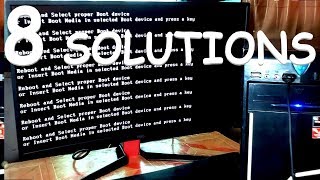





I just got my pc and all I wanna do is use it 😔
Same
Same :(
Make sure ur ram is pushed in all the way
Lmao same
@@batman_nugget8729 kid who asked u
Turn off the freaking music
No .... sherlock
Just mute the video???
Thanks youre the only one who actually Showd how two do it
Add this to your list, I took out my hard drive and cleaned the slots for the plugs and plugged it back in and everything worked just fine either loose or connection weakened by rust
Also when I checked the hardware there was rust so I will have to replace it soon EVERYONE keep this in mind
This honestly made my computer worse tbh? I defaulted on your first step and my comp doesnt even attempt to boot anymore.. Am I missing something ?
Can you suggest a solution if the bootable m.2 ssd is showing up as 1gb of software space and motherboard doesn't detect the ssd, had same problem with hdd before.
I only have WDC and no other options for boot Option 1
Help please
ITurtleHD I can’t get mine to work
Thats because its your only drive. You select the drive that has windows on it.
Have you figured it out yet by chancw
Just Reinstal the Windows and u will be Okay..
@@falishaindriah2430 i am reinstalling windows and this happened
Thanks, i was just playing a game and out of nowhere my pc froze. I rebooted, and this menu showed up
What solution worked for you
THANK YOU SO MUCH! I JUST HAD TO SAVE AND EXIT OUT OF THE BOOT MENU!
Bro I literally spent 12 hours trying to fix this even ended up deleting my hard drive lmao thank you so much
rajon rdx it’s still fucked,I switched my boot to be on the “boot drive manager” instead of the “hard drive” but it works like normal
@@joshteplica5224 Just create a new USB boot drive and format the PC, it's not so hard and that fixed it for me
Þorsteinn Bjarki and how da fuck u do that
@@joshteplica5224 czcams.com/video/iGGNW6gxTm8/video.html
@@orsteinnbjarki5455 teach me how you do that
Bro I can’t even use my keyboard when it says the reboot and select💀💀
I get “selected disk is not a fixed move disk” so I selected volume 5 F labeled as ‘Recovery’ FAT32 . Typed in the bcdboot command and I get “failure when attempting to copy boot files”
So what u do?? Same problem plz help😭
1:38 what if ur boot drive isn't listed? My OS is on a ssd that stopped showin up in bios.
Thank you so much!!!! Subscribed I was in a lot of trouble but you fixed it thank you again! Option 4 worked for me!!!
MY SETTINGS DONT LOOK LIKE THST THO
Me too
@@its_riptide that doesnt matter, all the bios should have similar settings that function identically from pc to pc.
@@contentman6999 tell that to msi... I dove have boot options
@@michelemavillonio8375 sameee!!!😭😭😭😭
@@michelemavillonio8375 i have MSI and I have boot options
why is that i only have one boot but it is p4
My Pc had the same BIOS screen just like yours but it doesn’t show windows boot manager, any idea why? Or how I can get windows boot manager on it? Please anyone help me I’m having a really hard time trying to set up my computer.
Superb Tip.....
My PC is all Ok now😘💯.
THANK UUUUU....
I'm not a patient guy and i get stress easily but i tried it and it actually works! Thnaks man!
THANKKKKKKKK YOUUUUUU SOOOO MUCHHHH!!!! Option 4 worked for me.
Omg!! Thank-you option 4 worked!!! I love you 😘!!!
It’s Christmas and my shit started bugging. Number 2 worked for me thank you so much god bless you🙏
Thanks man the first solution fixed mines, appreciate it a lot 👍
Omg thanks a lot!!! I found some other Videos but I needet exactly one with gigabyte, perfect😁
For opinion 2 I don’t have a BIOS tab
Bro what if I dont have the System Reserved Partition
Thank you so much your a life saver and you just earned a sub💙
w boot manager is missing in my bios help
Please god let this be the one
Thanks vai
Thank you veeeeery much man..i looking for days ! I love it
my bios isnt starting neither is my pc
How do you get windows boot manager?
I updated my BIOS and having this issue. Method number 5 with the cmd worked like magic!!! Thank you so much!
Bro, the last method it worked for me, thanks a lot 👍🏻
I dont have windows boot manager only sata3 pops up
George Toulkidis same! No WBM shows up just the second one. Do you have the fix?
@@theplaystationbooter2182 i sent it to someone to get it fixed but there was nothing wrong with it and magically fixed itself somehow i have no idea
Pressing delete doesnt do nothim :/
Just finished building my pc and this shit happens, your a life saver man
Thx. Worked somehow
MSR and EFI partitions are only supported on GPT disks. Convert the selected disk to GPT and try again. What to do?
Thanks bro this video love you bro
WWWW VIDEO BRO thank you SOO MUCH i spent like 5 hours yesterday trying to do this on my own ur actually a life saver.
My boot device doesn't show Window Boot Manager. How to setup on this? Please respond
Thanks dude! Option 4 helped for me, even though the second command failed. Liked and subbed!
Honestly dude your the best
I set it to default now it's not reading any of my drives and only boots into my bios wtf
Same any solution?
@@shmeerlubs5506 yeah I fixed it, what you gotta do is load up windows on a USB then format the ssd
F6 Soldem how do you format the ssd
Just came here to like and thank you for solution 👌🏼
after i set my ssd as default i get this error can i use this tips on the vid? is it dangerous i messed up my pc because of this
THANK YOU SO MUCH!! I CAN FINALLY USE MY PC!!!
İn option 5 can we remove flash disk after the commands
none of the boot options say OS and there's a lot that say UEFI I don't know what to do
Thank you so much the first one help me
Will my windows at default setting like no folders or on my previous settings?
lmao this video looks like he gonna do the top 5 haunted places
WOW,, 4 option to fixed my problem,thank you sir.
thank you
I have a 970 EVO thingy but it says I need to choose the right boot up key, I’ve already put it on my number one slot on my boot setting. And then when I restart it, it says the same that I get I have to use the proper boot device
Same. You ended up fixing it? After removing the ssd my pc starts up normally. You found a solution?
Omg thank you option two helped me :)
wow amazing video, very usefull,, thank you again..
The first method worked on me but it came back with the screen saying "Your PC needs to be repaired" how am i gonna fix it
It worked ..thanx
Thank you, bro. You are a hero!
You are the best broo!
Im so confused my pc has this problem but it doesnt have windows boot manager it just says adata in the bios menu
same, did you ever fix it?
1 year ago my laptop got this problem now also it is in my laptop.
I love you bro ur actually the best
Thankz... It's working...
Ur fantastic, amazing.. God bless u.. U solve my problem...
Did you succeed? Because I still do not work and I did everything that was in the tutorial related to bios
My keyboard inputs don’t seem to be working and the post screen isn’t showing when I boot the PC
I USE THIS AND IT WORKS! THANK YOU SO MUCH🤩
Puting windows boot manager in option one worked for me thank you
Theres no boot manager at my bios 😐
I have the error and when i turn off and turn on my pc again it just doesnt let me go in bios settings
Okay I thing that I am now missing something, no video can explain that to me.
I have 2 desktop computer, by using the same hard drive switching computer, in one box the windows starts with no problem, just as normal, on the other hand, if I take the same drive and put on the other computer box, then that msg comes on the screen that says "Reboot and select proper boot device or insert Boot media in selected boot device and press a key"
Okay here is the thing, by using the same drive in different boxes, in one it starts and on the other its fails to start.
from the box that refuses to start the windows, I already have changed cables to new ones, and as well as the cables from the other box that can start the drives, and it gives the same error, I changed some settings from the BIOS on the box that can't start the windows on the same drive, and still gives the same problem, I put back the setting and still gives the same issue. The question is, why by using the drive on a different computer it can start, but when I get it back to my box, it gives me that Booting error?
Omg thanks i was about to throw my pc at my floor lol
Thank you so much 🙏 the USB Windows repair worked for me.. have a great day (^.^,)
USB repair?
Do you lose any of your stuff on ur computer?
@@its_riptide nope
I cant reboot my pc when I reboot the same thing appears
Non of them are working, the menu on my computer doesnt even look the same as what yours does, I'd love help but I cant imagine anyone replying too me
I will reply to you
That helped alot thanks lol
Im trying to boot and cant get into bios
You have made my day compadre
First thing you recommended worked ahthinkyoo
Step two work on me thx
U saved my life AGAIN i Fking love you!!!!
What method did you use
@@Byeis first
Bios never heard off it.... probably CAUSE THATS NOT AN OPTION AND I CANT FIND ANYTHING REMOTELY CLOSE TO IT
Thank you so much you just got a new subscriber me glad you help me and I help you
1st option worked thank you so much
Liam Carey Yesthinks works
Tysm OMG!!! It works on option 2
For windows 8 pls
I bought a new pc it came without a sd card so I try to start it and it says reboot and select proper boot device but I found a sd card and put it in the pc and when I do it just brings up a little white flashing line in the corner of a black screen what do I do now?
Thank you thank you it worked for me tq again
Very nice,you video solved my problem..
thank you..thank you..thank you..thank you..thank you..thank you.. so much ..... you made my day!
Thank you the first step worked for me but its not the first time that this has happend to me. Should i get a new hard disk? Please answer im not good with computers... Thanks for the help btw😄😀
Ik it's a bit late but sounds like either a battery or harddrive problem
My mobo cant acces advanced setting plss help me..
Love u
Good bless u bro
I have no delete button...
If i click f12 and select boot device then i can see reboot and select proper boot device
Hello I have update the bios of my pc but when I turn on these one my ssd won't turn on (the ssd and HDD but in the ssd I have windows)
Currently I’m planing on trying these methods when I get home, For some context I got a new hdd yesterday cause my old one was failing I hooked up the new hdd and powered it on and was getting this message. At first I thought I inserted wrong but when I put the old one back in it worked perfectly fine I am confused why I do not know what the issue might be but hopefully one of these fixes it cause I want to play my pc again. I do have access to a repair shop who has members who might be able to help me but I don’t know how long I’d be without a pc if I do that. Hopefully one of these methods work cause I’ve tried almost everything I’ve seen on CZcams there is a method I’ve seen just by watching I didn’t try last night and might be the issue. I will post a comment reply as a update or I will edit when I get home and try.
Thanks a lot bro ....
Thank you so much 💞😭
Thank you so much bro it is working
! only have one ssd, it reads it but i still get the same message. I had no problems at all in the morning, i open chrome and my pc freezes, restarts and is now in the current condition.
Same, did you find a fix?
@@JD-qq9uf unluckily only fix is to get a new ssd or hard drive. Cos I wiped my drive and attempted to rebuild it with a new os and everything, but the ssd was actually broken (somehow, still dont know how or why). See if u still have ur warranty or just buy one for around 60 dollars.