Sine Wave Hair (and more!) - Adobe After Effects tutorial
Vložit
- čas přidán 21. 07. 2024
- Make the edges of your shapes into lovely regular sine waves with control and ease. Use classic techniques with new 2018 features in this after effects tutorial. Feel the wind in your hair. Or at least feel the sine waves in your shapes.
If you have any questions just let me know in the comments.
Download this project file:
evanabrams.com/blog/sine-wave-...
Connect on the Internets
www.EvanAbrams.com
ecabrams
www.Facebook.com/EvanCAbrams/
EvanCAbrams
Suggest a tutorial topic: goo.gl/forms/m69kUaYHvgSz5cvk2
Google+
plus.google.com/+EvanAbrams/ - Jak na to + styl



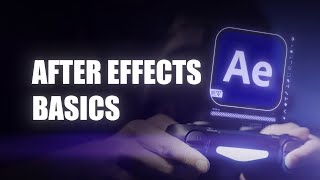





Thank you so much for the Tutorials. As a Graphic Designer dreaming to expand my knowledge with Motion-Design I really admire your Channel and also love your voice!
This is the first example where I realized that master properties give you the ability to have the same precomp a bunch of times with different values inside it - amaaayzing
ay glad you're back with the tutorials man
This is excellent, thanks! Used this technique to create a raincoat animation being blasted by wind and it came out great. Took forever to get the right motion and blending between all the waves I had, but totally worth it.
This is freaking dope! Never thought it could be done this way! Awesome tutorial! :)
Your channel has taught me so much! You have an incredibly entertaining way of teaching and it works like a harm. Thank you.
thank you, I learn from you every time :)
little thing that I learn, if you put Grow Bounds on the wave and move it first, the wave will not cut
It's always good to see one of the AE gods came back with another helpful tutorial!
yes
Let's Clear it up, Evan Abrams and Andrew Krammer are the masters of AE. Great Tutorial as usual
Thank you for taking your time to make these! so helpful!
Unbelievably nice skills. Thank you so much!
Dat essential graphics thoo, it is all what we needed in the precomposition game for years !! Thank you Evan
thanks for this tut, just the effect i was looking for in my new project. inmediate subscription. thanks again, helped a lot with the clear explanations
I love your tutorials man
Thank you very much, this tutorial was exactly what I was looking for in order to animate my character in a more sophisticated way than just throwing a wave effect on it. Thank you so much !
Awesome! Glad it was useful.
How did you achieve the background animation, did you use an expression to generate the particles? Btw I love your editing style and videos, you make everything look too easy!
Thank you! This was great and very helpful. Learned a lot.
Wow! Truly a magician!
Awesome tutorial ! I learned a lot from this.
Evan, you are amazing. Thank you.
great tutorial, thank you so much
Thank you so much for this!!! suuuuper helpful!!
love this tutorial, your voice is so cool
Great! I learned a lot! Thank you
Thnx for sharing your knowledge
Subscribed! Your content is awesome and a huge huge help!
Nice. Im super interested in how you made the wiggle lines invert their color. Blows my mind
Excelent Tut ! Thanks !!
I love you!!! Thank you. :)
thank you for this tutorial :)
Amazing sir!
Thank y0u, Evan!
Thanks! Was wondering how this was done :D
geez I have assignments due next week and I don't sound like I'm learning. You're sooo funny!!
"....this is the part everyone likes to see, really, showing how the hot dogs get made around here...." LMFAO!!! Evan, your videos are so fecking funny! I'm not sure if I watch for the laughs or the learning. Wish I had teacher like you way back, when I went to school. Keep up the awesome work!
Great tutorial, Evan! I'm running into some antialiasing issues when expanding the wave much beyond 200 or so. Even when turning the antialiasing up to "High." Any suggestions on how to get around that?
Love the tutorial but it would be great if you make another one for the background texture .
Love your tutorials!! Just starting out with AfterEffects, one thing I noticed when following along with this tutorial is that when making the Hair Piece, if I applied the Wave Warp to a Shape Layer instead of a Solid, it didn't have the problem where there's no layer information above it, and I didn't need to use the Linear Wipe that you applied. You said this tool predates Shape Layers but it seems like Adobe dealt with that issue when they added them, so might be a good way to handle it in the future!
many ways to make many things happen for sure ;)
OMG. This is dope! Thanks for sharing! :)
You're very welcome.
Omg that Master tool its native? wow finally a significant update! Thanks never heard of this before
It's a pretty significant change for sure. Definitely work following the Adobe social media and blogs to keep current.
Haven't using AE in a while. Watching this tutorial. Time to use it again.
It's had some very nice updates recently. It's a great time to get back on the trolly.
THANKS!
Omg!!!! Thank you so much💕💕💕💕💕💕💕
You're very welcome.
I would love to see a breakdown of the comet ghost clip if you have the time!
We might crack it open if folks ask on a live stream day :)
You are awesome!!! :*
I learn so much new things to do in after effects every time you make a video even though I've been using the program for like 7 years now. Awesome tutorial as always
That's great to hear. It's not just for n00bs around here :)
thanks
wow,thanks a alot
Love you......
beauty.
Thank you!
you're very welcome
Fabulous! Thank you! Quick question- In the demo video how do you make the squiggly line turn black to white when it crosses its beard? Or how do you get things to flip value when it overlaps?
If you specifically want to flip values or invert them, you could set the beard layer to be an adjustment layer and apply the invert effect to it. Or you could set the beard to be the alpha matte of a composition for a pattern or something else. Then just manipulate the thing being matted. Does that make sense?
Great vedio
You are funny! Thank you, from Colombia.
That's amazing! Thank you a lot!
I have something similar to do, the only problem is the outline stroke I have to keep. Is there a way of doing that?
well, you can get the alpha outline of a layer in many ways, would that help?
Will you ever make a tutorial on the "weird ghost comet"? Even a paid tutorial would suffice 'cause I'd pay for it lol
big like
Thanks
Your G-Unit reference is appreciated
Thanks
what about the background? How'd you make that?
Never thought of using the Stencil blend modes before, it seems quite powerful! Is the blur/curves combination on the alpha quicker to render then the Simple Choker? Also, JakeInMotion just did tutorial on a similar effect, it complements this video well.
I don't think the simple choker will get the same results. Matte choker will get you closer with geometric softness options. But there are many ways to round off the edges. This method I find gives a good balance between performance, flexibility, and efficiency. I didn't know Jake put out a tutorial on this subject. I feel like I'm not getting all the updates now.
Good but I’d hoped you’d have shown more of the other examples. Desire seeing this I don’t know how you animated the comet in the intro
Can we have a tutorial for the textures? The lines and dots that inverse over the objects?
I can't see why not. I'll put it up on the list of possible future tutorials :)
ECAbrams thank you for considering! I remember watching your tutorials in early high school before I even knew how to buy AE. Thanks for the entertainment and education. :)
Seconded. I was typing this same question when i saw Josh's post.
Is this a blending mode thing, or duplicates and alpha mattes and more duplicates, oh my?
It has been 3 weeks . please make a tutorial on that.
Who thanks bro!! incredible!! Helps me a lot!! Keep up the funny sounds!! ;-) #LOL
After effects keeps dragging me back in :D
That Master Properties is a game changer.
Absolutely! It may be the most significant update in a few versions.
You can do the tutorial on the animated background is very cool
Hey! Do you have the actual file for download that you showed in the beginning of the video? I wanted to see how you were able to transition the comet into the ghost like that.
P.S I'm ready to check out the advance stuff since I got the tutorial down
It’s probably on a backup somewhere. But there isn’t much to it. Just rotation and position changes that look more complex than they are.
i though it was the vimeo ad!! Amazing tutorial!
oh? which vimeo ad?
I can't find the original ad, i was like a montage, but this was part of the ad vimeo.com/243244233
hey please can you make a tutroial about that background
Hi Evan, maybe this was something I missed in the video but I scrubbed back and didn't see it. After applying the mask to the bottom part of the hair to keep the scalp part flush with the head, your hair piece looks normal when you return to the Assembly comp. However mine still shows the Fill on the masked part and on the other part the Hair Pieces are visible. What am I missing to get the hair to be one complete piece? Thanks!!
I'm not sure. Are your masks perhaps not set to "add"?
what computer are you using?
very much video
really cool, is it possible to realize this as a stroke?
if you install the after effects public beta you might find come cool wavy strokes to play with that fit the bill perfectly ;)
How can i do de BG? I mean, the shapes which pass and changed the color?
Thank you for show us your knowledge!
The BG is some texture from PQ grit kit, and some trapcode particular sprites. I precomp that. And then use a copy of the hair and beard to invert a comp of that BG precomp. Does that make sense?
@@ECAbrams Thank you, i'll try it!
Thank you 🙏 Where is the 2. Part?
Might have slipped through the cracks around here.
You are a God!
Oh no, I'm just an old head floating through space :)
This is actually a very solid scientific explanation. Everything makes sense now :)
Nothing makes me feel quite as stupid as learning a better way to do things. Why was I animating a sine wave with puppet pins? The answer is NEVER puppet pins.
(stupid in a good way. Thanks for the great tutorial)
Oh now there are many good uses of the puppet pin. Deforming in organic and non-uniform ways for example.
Can U do a simple BG tutorial, please?
I could, but there are infinite ways to make a background. From a solid colour to a ramp, maybe a grainy ramp, maybe a texture, maybe anything. What kind of background are you asking about?
nicer dicer
hi sir
i am using 16.1.2 version of After effect and my wave wrap effect is missing
how can i add this effect in my PC
kindly reply.................
That's very interesting. I'm not sure why you would not have a standard effect. You may want to reinstall Ae. Or, perhaps it's called something else on your install?
how make this dynamic background in intro ?
The deep background is just a texture from PQ Grit kit. And the little waves and squares are particles coming out of Particular and referencing a layer as a sprite.
how you can change color shape if they front hair
you might use a fill effect to change colours?
Why couldn't I download the file ??
I put the master properties in, but then there is no little master property menu :/
Interesting. When you twirl down in the comp there is no twirl down for Master Properties? Is that it?
where could i see essential graphics?
Should be available at window > essential graphics. If it isn't you may need to update Ae.
Great tutorial, but I did not understand one thing. At the end of the video you showed how to blur the edges and you showed one way that is not good and then your way. The first one wasn't good because it had a hard edge at the end of the mask so I thought the second one won't have it, but it did. Why not just using the first way?
So both methods, the mask or internet adjustment layer, can have a hard boundary or a feathered boundary. A trouble we run into with the mask method, sometimes, is a pixel tear along the edge of the mask. To avoid the pixel tear we use the adjustment layer method. While we can use a feather on the mask to alleviate and blend the tear it may never go away, so if that happens, try to adjustment method. Both have the same hard/soft boundary available. But, I'm trying to give you options to solve problems that crop up.
ECAbrams wow, never expected a reply on CZcams... Thanks!
I try to get to as many comments as I can when I'm able.
hi... have tried to downoad it, but was send direct to pay pal.... i put some cost, update credit card but the processes didn't finished... do you know why?? tks
I couldn't say. Paypal may have a problem with your payment methods. But I'm not really sure.
funny sound 09:33
but how can i find essential graphic slider in 11:55
i think mine ae doesn't have gtg check out
btw it is not work on google+ in description
I don't know if google+ is even a thing anymore. Wasn't it shut down?
Depending on your version of Ae you may not have essential graphics.
@@ECAbrams cuz google close google plus.
let me ask a question : what version u use in this video ?
is it also gonna work for after effects 2019?
yes. This should work in just about any version of Ae
OH YEAH ITS WORKING THANK YOU SOOOO MUCH!!!😁
Hi, everyone! I have a problem, I am adding hair unit to Essential graphics/solo supported./ and wave dimensions get in the menu automatically but Master properties not revealing on timeline. What is wrong????
Which version of Ae are you using?
AE CC 2017
I don't think that version has master properties as a feature. It's a pretty new thing in 2018.1
Thank you! I appreciate you replied to me)! You are cool)!
Meanwhile I just drag and drop the Wave Warp effect and I'm done but oki thanks
:wuuuh how's that? : D
I do what you do but i can't see master properties...
Very interesting. Do you have access to the essential graphics window? And are you using the latest version of Ae?
Yeah i have AE 2018 and i have access to the essential graphics window but when i pass the properties to the window then i don't have master properties under the hair unit. You know what i could be potentially doing wrong? Thanks for your help.
It could be that the comp you're loading into the essential graphics isn't the sine unit? Could that be possible?
Could be, i'm sure it's some minor thing, i'll definitely check it out though :D Nevertheless thanks for your help, enjoying your tutorials.
Hey ECA! Thanks, again!
I have the same problem.
I can open the Essential Graphics panel, add the supported properties, but my hair units only display Effects and Transform... (I'm on AE 15.01, quit and rebooted, just in case...).
zardoz
The pun is what made click the like
How are hotdogs made?
I would take that one up with google. There are many great documentaries about food systems from many perspectives worth exploring.
dude, your voice sounds like Stephen Russell D: (Thief video game)
Can't say I remember Thief very well. Is he also a few people in Fallout 4? Maybe I sound like Stephen Russell from the past rather than him today? He has many "voices" though.
Brother please help me 🙇
what do you need help with specifically?
I wanted to know how to make art & visuals like unique vibes please check their channel and their old videos please
Specially background colour lines or gradient reacts to audio
🙇🙇🙇🙇
@@ECAbrams please help me if u know thank-you🙇🙇