How CapCut Auto-Captions Transformed My Videos!
Vložit
- čas přidán 27. 07. 2024
- #iamstulittle #autocaptions #capcut
Discover how to effortlessly create auto captions for your videos using CapCut on mobile and iPad in this easy-to-follow tutorial. Whether you're a content creator looking to make your videos more accessible or just want to add that professional touch, this tutorial will walk you through the process step-by-step. Learn how to utilize CapCut to generate accurate and timely subtitles, enhancing viewer engagement and ensuring your content reaches a wider audience.
Enjoy 🤙
Stu
______________
🔗 - www.iamstulittle.com
______________ - Jak na to + styl
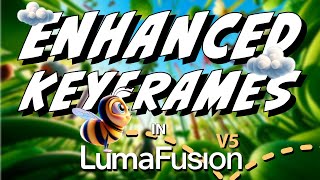








Thanks for the video
My pleasure I hope it was of use to you 🤙 Stu
Now all we need is for AI to bring back natural pauses, and shortening down sentences, for people who ramble or over explain everything, so we can get rid off the trend of a continuously stream of words.
Are you saying I ramble on @Ponk_80 😂 ? jk
Thanks for the video. I never would have guessed it was that simple. I edit now with my MacBook Pro M3 with Lumafusion. Although I have a 2018 iPad pro. Since buying my Macbook in oct last year I stopped editing on the iPad. I could download the free version of Capcut onto any one of them I suppose, not sure. As for paying for Capcut just to be able to bake in text as you put it, not sure if thats worth the cost. Not sure how much Capcut costs for pro. Anyway one way or another after seeing this vid I must give it a try, BAKING N😂. By the way, I understand you perfectly, me being from Dundee 😂😂. Thanks for the great tutorial
Thanks 🤙 You can do auto captions in the free version of CapCut. You just have a limited set of styles compared to the pro version. There’s quite a few things I can’t do on the iPad through web apps etc on Safari browser. So I am seriously considering getting a MacBook Pro again.