How to UPLOAD 4k Videos to YouTube - proven method on pc/mac
Vložit
- čas přidán 29. 01. 2021
- In this video I'm showing you step-by-step how to upload a CZcams video in 4k
🔴 4K trouble shooting guide: • How to UPLOAD 4k Video...
The upload process for 1080p and 4K is the same, but you need to keep some things in mind.
After you upload a video to your CZcams channel:
CZcams processes first an SD version of the video file.
After this is done, you can add video elements.
Processing higher resolutions: 1080p, 4K and 8K can take a up 2-3 DAYS (not hours, days !!!)
Since there are so many videos uploaded to CZcams, depending on the "rush hour", therefore a video processing may seem stuck at 360p.
This is why you shouldn't make your CZcams video "public" directly after you've uploaded the video to CZcams.
Otherwise viewers can't view the video in 1080p or 4K, only in 360p
🔴 RECOMMENDED VIDEOS/PLAYLISTS:
🎥 Don't get 4K quality on CZcams? Watch this: • How to upload 4k video...
🎥 How to write video titles that get the click? • 11 essential CZcams V...
🎥 How often should you upload? • You probably upload wa...
🎥 Proof that tags don't work: • Why CZcams tags not w...
🎥CZcams algorithm for beginners: • CZcams Algorithm - wh...
🎥How I got from 0 to 1000 subs in 5 months: • My growth strategy - F...
🎥 LIST: CZcams for beginners: • Growing a channel for ...
🔴 ** MY PRODUCTS **
📘 CZcams BEGINNERS E-BOOK (50% off with code wbt263): www.socialvideoplaza.com/book...
🎓 ALL EBOOKS, COURSES & COACHING: www.socialvideoplaza.com/en/p...
👕 LIKE & SUBSCRIBE MERCH: www.socialvideoplaza.com/en/p...
★ TABLE OF CONTENTS ★
• 0:0 Intro upload video 4K 1080p CZcams
• 0:17 Select a file
• 0:43 Video upload dialog: TITLE
• 1:03 Video upload dialog: VIDEO DESCRIPTION
• 1:31 Video upload dialog: THUMBNAIL
• 1:43 Video upload dialog: PLAYLIST
• 1:55 Video upload dialog: MADE FOR KIDS
• 2:30 Monetization tab
• 2:56 Ad suitability
• 3:12 Video elements (1)
• 3:22 uploading in the background
• 3:53 processing 1080p 4k
• 4:15 Video elements: END SCREEN
• 5:19 Video elements: VIDEO CARDS
• 5:53 Visibility tab: public, unlisted, private, scheduled
💡 TOPICS IN THIS VIDEO 💡
• how to upload videos on youtube channel
• 4k video shows 360p
• how to upload videos to youtube
• how to upload high quality video on youtube
🔴 ** MY SOCALS **
🌎 CZcams BLOG: www.socialvideoplaza.com
✅ Patreon: / dexxterclark
✅ Personal website: www.dexxterclark.com
✅ Instagram: / dexxterclark
✅ Twitter: / dexxterclark
✅ LinkedIn: / dexxterclark
🔴 ** ABOUT ME **
My name is Dexxter Clark from The Netherlands.
I've been on CZcams since 2010 but got serious in 2017 with my CZcams channel about DJing in 2017.
My background is in software engineering, theatre and a local television station.
Over the years I've experimented with multiple CZcams channels, so now I can advice starters.
🔴 ** ABOUT THIS CHANNEL **
Social Video PLaza channel is all about helping CZcams creators with CZcams tips and tricks to succeed with their CZcams channel.
I talk about how to start an online business (with the help of CZcams) and earn passive income.
Click here to subscribe: / @socialvideoplaza
🔴 ** DISCLAIMER **
Links included in this description might be affiliate links. If you purchase a product or service with the links that I provide I may receive a small commission. There is no additional charge to you!
I'm not a legal or financial professional. I'm not in a position to give you legal or financial advice.
Always consult a legal or financial professional before making any decisions.
🔎 HASHTAGS
#uploadvideotoyoutube
#upload4kvideo


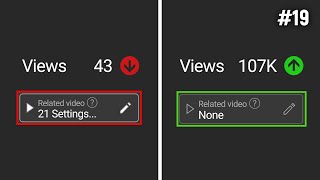






🔴🔴🔴 Still have trouble with 4K? 🔴🔴🔴
You probably don't upload a video in a 4K resolution.
🎥 This video tells you more: czcams.com/video/9mdRLQYWRIE/video.html
@@SarthakC7 It all depends on what size you put into the file you upload.
A file can have only one size.
CZcams will convert down in size, but never up.
My 4K video czcams.com/video/9mdRLQYWRIE/video.html talks about 4K, but everything in the video applies to other resolutions as well (1080p/360p etc doesn't matter)
@@socialvideoplaza Thank You so much
@@socialvideoplaza Can you please help me,in 1:44 it does not show the search bar to find "every video",maybe it updated,can you help?
@@Elvy3358 this is a playlist called "every video". I made that playlist myself
your vides are amazing. good job
Guys if you dont get the HD pop up, either you in fact didn’t record in 1080p or you just didn’t wait for it. It appears and starts processing shortly after SD. Like he said don’t make it public before HD is done processing.
I notice that a lot of people don't upload hd or 4K videos and expect CZcams to automagically upscale it by clicking a button or checking a box.
I made a video about how to get high resolution videos on CZcams: czcams.com/video/9mdRLQYWRIE/video.html (it talks about 4K, but everything applies to HD and 8k as well).
Tell me what hd please i want to know
I missed that in the video ....I will upload my next vid and wait the hour.. to see how it works..
thank you for your comment
Will the notification work on the subscribers screen once I put it to public?
Heyy..thanks so much..I was in a hurry to upload the video that I didn't wait for the HD version to finish processing 💔I now know through Ur comment
Maybe I’m missing something but my videos never load the HD version and only upload in 360p I don’t think you showed how to get the HD version or maybe I just missed it
Thank you for your comment.
I want to make a follow up video that is a bit more clear.
So, help me out to understand what the problem is, since I never have it myself.
If I understand what the problem is, I can help with a solution.
What I think the problem is:
If you upload a video in a low resolution, the video will not be upscaled.
What is the resolution of the video you upload?
(right click on the file and choose properties, the resolution should be there, otherwise download VLC hit ctrl-i and look at the resolution).
@@socialvideoplaza I recorded a video in 1080p but haven’t been able to upload it in that quality because it’s only loading the standard definition version, I have no idea what I’m doing wrong
1) But have you checked the actual video resolution in the file? (right mouse click : properties)
2) have you waited until the processing was finished?
(this can take a day or so)
if yes in both cases, which video editing program did produce the 1080p file?
do you upload from desktop or mobile?
@@socialvideoplaza I didn’t edit the video I was just testing, the video came straight from obs. No I haven’t check the actual resolution on the file(because in my settings it’s set to 1080 but I’ll double check from now on). I left it loading until it said it was finished but only the standard resolution showed completion on screen maybe just the high resolution version just didn’t show? But I don’t understand why wasn’t it on screen.
@@Im_Him. make sure that both "canvas" and "output" is set to 1080p in the "video" section.
And also check that "rescale" is UNCHECKED under "output".
Let me know if that helps.
I will add OBS to the new video :)
I've seen more thumbs-down than usual and a bad watch time on this video.
Can you share in the comments what you where looking for/missing, so I can make a better video?
Thanks!
hey man it was a perfect big help no reason to have dislikes great vid man.
@@heyheyyy9051 thanks!
@Luminary_MC
thanks, but there is nothing to make 4k or 1080p.
if you upload a 4k video it is 4k, if you upload a 1080p video, it will be 1080p.
So the title say “How to upload 4K” but you never talked about it. Maybe I’m missing something here!
Is there anywhere during the upload that we have an option to choose between 4K, 1080 or HD? Thanks
In the beginning I mention that there is no difference between uploading 4k and 1080p.
Later I talk about processing time of videos, which can take hours, 4k longer than 1080p.
Thanks for the comment, maybe I can do a video where that is more clear
Why would you need it lmao you don’t upload :/
@@kaidynisbeast1987 that is exactly why he needs it. you can youtube as a video hosting service with unlisted vudeis
@@socialvideoplaza i dont get it how do I get videos to be 1080p or more. before I upload it i do the same thing you did
ohhh nvm
Brilliant! So informative, thank you!
Glad you enjoyed it!
Wow thank you so much for a straightforward and to the point guide. I will be watching all the tutorials you have and learning everything you have to offer. Just subscribed also!
I do mainly youtube growth strategy vidoes on this channel.
Glad it was helpful!
what if you already uploaded the video should i just put it to private or will that effect the algorithm
for my video to get views
I deleted the video I uploaded because HD and 4K were still in processing. Right now I'm uploading a new video, the question is do I have to keep the system on until HD and 4k processing is finished?
Why do you delete a video while it's processing?
Wait!
processing can take sometimes 3 days, depending on length, resolution and codec of the video
For uploading you need to keep your computer on, processing not because it is done on the website of youtube.
@@socialvideoplaza its done thanks
So... it always first uploads it in SD and then it turns to HD?
Dude your video was awesome! I'm actually waiting for my first ever vid to process and I panicked because it was taking so long. Your vid was to the point where other youtubers just waffled on and on lol. Thanks man. Also I need help with something. I'm creating a gaming channel and I swear ALOT, do I have to Age restrict my videos?
you probably should.
But I'd recommend not to swear at all, because age restriction means a lot of viewers won't see it (because youtube doesn't suggest it to them), and you can't monetize your content with ads.
@@socialvideoplaza thank you for your reply 🙏. What about light profanity?
@@eddiefreakinmunson stay away from it, just to be sure to maximize your potential
@@socialvideoplaza thank you buddy.
You can also make and edit a video ent the upload to Canva it will kinda kinda change the video in a better way PLUS it will be in 1080 but if you got premium you can go higher then 1080P but thats just what i used for my latest video..
So if you make your video public right away (SD) will HD and 4 K appear later on its own or it must process first before video is made public?
you can publish right away, it will appear later indeed.
But when you publish immediately after upload, it will be only 240p or 360p at the time of release. (and only hours later 1080p and days later 4k)
@@socialvideoplaza What if you schedule it days before after it’s been published will it allow you a 4k option?
@@TimoRoseNDFilms there is no option to enable, none.
it happens autoamtically when you upload a 4k video
@@socialvideoplaza Can I then privately upload the video and once it appears in a better quality, then make it public?…since it takes a few days
@@dianakalume yes thats how every big youtuber does it
I just noticed that my old Windows 7 Movie maker has the ability to create videos in 1080p.
I am going to try it on one of my vidoes.
Looks like it uploads in the "Usual" way that any other video uploads.
i usually upload my videos just before i go to bed at night. Then it's not cutting into my day and chocking up my internet connection while the video is uploading in the daytime.
The 4K needs to be "scheduled" to work propperly...Good to know! thanx for that explanation.
yes indeed, processing can take a while
@@socialvideoplaza I created a video in 1080p and uploaded it...but it didn't look any different from my normal resolution of 720p. I'm not sure if it was worth it or not.
You’re super helpful! Thanks so much
Happy to help!
i already know how to upload videos and record with OBS studio in 1080p but when i upload it. it uploads as 360p
you should either wait for the processing to finish or actually upload a 4k video.
If you don't upload a 4k video it will never be 4k on youtube.
I've uploaded more than 600 video to youtube and have never ever got one stuck at 360p, literally never
Hello, i followed your method but i can't see the 4k selection. i selected BEST (ProRes), the best selection is still 1920 x 1080 but i checked the video i took was 3840 x 2160, can you pls advice?
check the resolution of the file with right mouse click properties
can you please upload something that relates to the video quality like my video that i uploaded resolution was very low and i dont know how to change it to 4k or 1080 but your making about how to upload a video you didnt upload about the video resulotion problem
czcams.com/video/9mdRLQYWRIE/video.html
its only 2 years old....
how come my latest video is still processing the hd and 4k version i set a premiere yesterday video is uploaded now but my viewers only see sd version?
processing can take 3/4 days.
if viewers see the SD version is really easy to check by watching the video :)
Hi, when you use the "make a short" function, it lets you choose a thumbnail for your video but it doesn't let you upload in HD quality (let alone 4k).
When you use a browser, you can upload in 4k but NOT choose a thumbnail.
Any idea how to do both at the same time? Thanks!
no, sorry ;)
@@socialvideoplaza :( I don't understand why they did it. It can't be impossible but for some reason this is what it is.
And I also discovered that "upload a video" from your desktop and "upload a video" from your phone work differently.
The one from the desktop turns it into a short but the one from the phone makes it a video, not a short
I have a question... I am trying to upload a hd video and this is day 2 of still trying to upload it after leaving it running. It is a 2 min video. Pls help if u can.
you just have to wait. it can take 3 or 4 days.
Just schedule the video, so it is done procssing after the upload
i want only to know how to uload in 1440 or 2160. Its always only 1080
this helped me SOOO MUCH THANK YOU DUDE
glad to help
for some reason my videos are only processing to sd and not doing hd at all please help me i have been looking up how to fix this problem all day and all of yesterday too and come up with nothing
please save me
99.9% chance you upload either a corrupt file or not uploading a file in 4k resolution.
right mouse click on the file, choose properties and check the resolution
@@socialvideoplaza thanks
So I am having trouble uploading on another account. When you show us that the SD processing is complete and it now says processing HD version at 4:10, for some reason I do not get that. It only shows me SD completed. I have waited hours and yet it still won’t do HD.
The video properties before uploading when I look on the MacBook say it’s a 1080p video. Anything I’m doing wrong?
I should also mention. I have not had this issue until recently. For months it’s been doing SD and then HD appears later but that’s just not happening now.
No part of the process in making these videos has changed?
I bet you that you don't upload a video in the right resolution. right click in Finder/Explorer -> properties and check resolution
@@socialvideoplaza Hello! I figured it out before your reply! But yes it was the resolution. For some reason I never that the problem previously but then it started saving videos in 1080 X 605 I think which is too small for even the 720p video. But it’s all sorted now.
Thank you for responding and being correct! Great video!!!
Hello i am avani from india i shoot my travel vlog on 4k resolution and i hv done setting but youtube not bublish my hd video because of high resolution .its in processing . How much i wait or is i need any settings for my channel.my channels is not monitised yet
just wait, it takes a while, there is no setting
HI BRO, I NEED A HELP......IN WHAT RESOLUTION IE LIKE 1920*1080 DO U POST IN CZcams??
1080p upscaled to 4K
Can you help me? I uploaded my recent video in *1080p60* and it is *1080p,* but it look like a normal video, almost like the *60FPS* is not workin'. 🤔 It give you the option to select *1080p60* for my video, but *60FPS* isn't processin' or somethin'.
I guess the problem is with your video editing (importing as 30fps and exporting in 60 or something).
CZcams is a trhoughput and doesn't do anything to your image
@@socialvideoplaza Ohh, I wish it was a way to make the *60FPS* work.😔
I wish I have computer too to do my CZcams channel too much but thanks bro you deserved million views!✓
Mobile is great for on-the-road. But not very convenient to run a youtube channel indeed.
@@socialvideoplaza yeah, computer is better for information and needs but thank you for help!
what if i put it on private and i click on save, will the 4k option come on later
yes, if you upload a file in 4k
how do I make my video file 1920x1080 for hd video's?? my files are 1366x768 im also on a chromebook so i cant maybe
Don't know which software to use on a chomebook, but industry standard software Windows Movie Maker, the free Apple one [i forgot the name], final cut pro, davinci resolve and premiere all can upscale your footage.
Make sure that your timeline is in 1080p and you export in 1080p.
Hope that helps
@@socialvideoplaza Oh ok
bij mij staat er alleen sd en bij vrienden hd en hun kwaliteit is goed wat moet ik doen
browser opnieuw opstarten? Computer rebooten?
For my video, it did not say processing HD version and I have a really really fast computer. My video was only in 360p. Is there something with the video?
it did not say processing hd, because your video is not HD.
The processing is done on youtubes side, not on your computer
@@socialvideoplaza Hey. Thanks for the advice man. But I realized that the video in 360p automatically changed to HD quality. So I guess i have to wait a little bit. And it was published as 360p but then changed after like 20 minutes. Now I know this.
@@4m33r0 yes indeed you have to wait for hd processing to start
i got a lil problem, when i post my video it ain't in 4k and I export my video in 4k (i use premiere pro)
have you checked the resolution by right-clicking: properties?
It would literally be the first video I see in my 600+ videos on youtube that wouldn't be processed into 4k when it is indeed a 4k video
@@socialvideoplaza that may be the problem i can check when i make one thanks
Tnx for sharing the information sir
Always welcome
My issue is that when I upload after SD it doesn’t process HD it just says SD complete
have you sloved the problem ?
@@kevkevsuckz yes it was the file not exporting properly
I uploaded a 4K vid from my ps5 to CZcams then I downloaded because I want to edit it on my laptop then I uploaded it again and it says it 1080p but the quality is bad what’s the problem?
you didn't download a 4k video but 720p, youtube doesn't support 4k downloads
@@socialvideoplaza I did bro check it out too
Als ik het upload is het binnen 30seconden klaar met processing en is de video nogsteeds in 360p weet je hoe dat kan.
in de content pagina zie je icoontjes knipperen van je video resolutie als deze nog niet klaar is
Ook op de video-detail-page knipperen ze.
THXZ this helped alot
hello i am new here... i have publish my video but HD and 4k is on processing ... what can i do?
there is only one thing you can do: wait!
@@socialvideoplaza thanks
@@socialvideoplaza I deleted the video I uploaded because HD and 4K were still in processing. Right now I'm uploading a new video, the question is do I have to keep the system on until HD and 4k processing is finished?
Hello.I am new here..How do you make the quality of the video like your video ( 2160 60 p 4K)?????
your source material need to be 2160p and 60fps.
So, camera, editing software etc.
The full story, you can find in this video: czcams.com/video/9mdRLQYWRIE/video.html
I got 1080p video size 867 MB but when I uploaded to CZcams from PC. Video quality down to 480p and size 246 MB. What setting require in CZcams for higher resolution video. How to upload 1080p or higher quality video on CZcams from PC without loosing quality. Please help
How can you get 246mb? the file is on youtube, how can you see that it is 246 mb.
Or do you download the downscaled file from youtube?
@@socialvideoplaza Yes, I downloaded the video and found file size 246 mb. How I can upload higher resolution video. Please guide me. Thanks for reply 🙂
@@AnandSingh-ve5wk you should wait until the processing is finished. this can take 3 days
@@socialvideoplaza Thank you 😊
Really helpful video!!
thanks for tuning in!
My 4.5 hour 4k 60 fps ps5 video is taking 3 days and it's still not done. My video editor had it rendered in 3 hours.
be patient, youtube does many parallel processes which are prioritised by channel size
If I close the tab, will it not upload it in HD?
you can close after the upload. processing is done on youtube's side
@@socialvideoplaza Ok thanks. I realized I forgot to change the export quality on the editor 😂
@@Rocketeus that will never work indeed :)
Thanks dude I will try it and hopefully it works
dont forget to make sure the video itself is in the proper resolution
it dosent proccess hd for me, i export my videos in 4k and i record them with 90000 kbps and yet still it only procceses sd
have you checked the resolution of the source file, if it is actually 4k?
Right mouse click, properties
Finally I found a useful video in this topic. Thanks you so much.
I had to give u a like u the only person I see on here that vid was on point and then u go out your way to respond to the comments to help us appreciate you Bro You help me upload HD vids thank u again
I never respond to comments :)
@@socialvideoplaza
🐾🐾🐾 🐈
handig thx man
graag gedaan :)
Pls rply me i dont know how to change settings
just wait, it will automatically be available in a higher resolution
Thanks a lot for the rply
So I have to wait for the SD to stop blinking then have to wait for the HD?
yes
Dank je maar moet ik mijn telefoon nummer om hd te doen of hoeft dat niet
verificatie bedoel je?
volgens mij niet, maar je moet het hoe dan ook doen ivm thumbnails en filmpjes langer dan 15 minuten
@@socialvideoplaza is goed dank je voor het advies! :)
Is there a limit on file size lets say 4giga file?
no, not that I know of.
Never had problems with that
thank you!
You're welcome!
i just wanna say thank you for the information😍
Thank you for thanking me :)
THANK YOU SO MUCH
you are welcome :)
How do I set it so that it automatically is set at 4K when my videos open????
you can't. youtube decides that automatically
Hey man, how can I put ads in my videos without 1k subs I see a few people who has it in their videos please help, but on Mobile phone?
the answer is simple: you can't.
1000 subs, 4K watch time hours is the threshold, no way around that.
And you shouldn't even want to, since the rpm is so low and you have not enough views to convert into a mentionable amount of money.
Even then, you won't get paid, since the minimum payment threshold is $100,-
focus on getting more views and watch time.
I've plenty of videos to help you with that on this channel
My video is in 4K resolution 24fps but when I uploaded it in CZcams, it always end up in 1080p resolution. I double checked the resolution via finder and it's in 4K res. I only get successful 4K upload when my video is in 30fps.
I can't imagine that the fps has anything to do with it.
Can you send a video to me by google drive or something, I'd love to test it out.
Because I simply can't replicate the problem.
@@socialvideoplaza is it possible to send a private message here?
@@socialvideoplaza if you do some research, you’ll see a lot of issues like mine too.
@@jazperson no, use the channel email in about section
@@socialvideoplaza Thanks. Email sent.
do the videos have to be MOV?
this one is still x264 in a mov container, but nowadays I use x265 in a mov container
Can we shut down the PC after video uploads.. Will it be processing in 4K after PC shut down.?
The upload must be 100% complete, but after that, you can shut down the pc.
The processing takes place on youtubes servers
@@socialvideoplaza thank you so much
@@socialvideoplaza one more question.. How much time it'll take for 1.2GB of 4K video duration is 4 min.?
@@rahulmali2.047 depends on your codec and how busy youtubes servers are.
In worst case it can take 2/3 days with x265.
But 1080p should be available sooner
I uploaded a 4K video on my Galaxy s10+ about 8 hours ago but it's not showing it in 4k. Help
make sure the uploaded footage is actually 4K (not 1080p).
Also processing can take a long time, depending on the traffic on youtube's servers, used codec and length of the video.
Sometimes 3 days!
@@socialvideoplaza yeah I checked and it's 3.24 GB 3840×2160 and 5 minutes 40 seconds long. The highest it's showing it as right now though is only 1080p
@@chava7263 sure it's not still processing?
When you upload the same video from desktop? (just to rule out that your phone scales down the resolution)
@@socialvideoplaza yeah I tried uploading it from my phone but on the website version of CZcams. It's uploaded already so like I can watch it at 1080p but it says "Processing HD Version" so I can't watch it in 4K yet since it's taking forever
it still did not show me how to get my video in 1080p and it is only 380p
not waited long enough or didn't uploaded a 1080p video
But when I publish a video and its up it says its 720p60fps and not 4k
Is the source file 4k?
Did you wait until the processing was finished? This can take 2 days!
@@socialvideoplaza How do you make it 4k?
@@Domgamez-ti7my you can't make a video 4k.
You need to record and edit it in 4k
@@socialvideoplaza Then is that why in filmora x when I can export in 4k?
@@Domgamez-ti7my I don't understand exaclt what you are asking, but I don't know filmora.
You need to have a proper video editor that supports exporting in 4K like Final Cut Pro, Davinci Resolve or Premiere.
U deserve a million subscribers 😊
THanks.
But I have a millions subscibers already!
They just haven't found my channel yet :)
tysm now i can upload in 1080p instead of 480p
help i want to upload in 1444p but i can only get it to 1080 p
My guess: you probably didn't wait for the processing to finish or didn't upload a video in 1444p resolution.
dude just use premier pro and encode the video the 4k 60fps
or any other software that supports 4k (final cut, davinci resolve etc.)
@@socialvideoplaza yep
thank u so much!!!!
very helpful
glad you think so!
Why is it , that my video uploads...only do SD ( 240 p ) and I delete them ...I upload again and it uploads only to 360 p ...I don't get the HD ?
you need to wait until the video is processed
@@socialvideoplaza So do I have to keep the Upload Page open, untill it makes it into HD ?
Can I work on other pages, while it is uploading ?
@@kanzee5940 close the window when it says: upload finished. processing happens in the background by youtube
@@socialvideoplaza Wow...that is a time saver...thank you
for clarifying that....cheers
@@socialvideoplaza I tried your suggestion...and it WORKED !! I uploaded a 7 GB video on stocking up the pantry...and kept it open...till it said HD uploading ...took about one and half hour...and voila...beautiful..
thank you for all your great helping us, newbies to this technology. cheers
You make my life , more pleasureable, in this techiie world
thanks helped alot and also you have to wait for it to for it to go up to hd form me its like ranks sd, hd, then 4k so dont instantly publish just try to wait
yes, indeed, wait
thanks!
you are welcome :)
I record Videos in 1440p 60fps but they only show up at maximum 1080p 60fps on CZcams AFTER HD processing. Does it take longer (several hours or even days cause it has been already more than 24 hour after I uploaded the video) for 1440p 60fps be available? Can someone help in this case? Thanks a lot. BTW, awesome video 👍🏼
thanks, it can take 3 - 5 days depending on the video length and size of your channel.
But make sure to check the resolution of the file that it is actually 1440p before uploading (right click file -> properties, works on win and mac)
@@socialvideoplaza Thanks for the reply my friend. I checked the resolution and it is indeed 2560x1440. The videos are pretty short 1-3 minutes. It has been 30 hours or so, but maybe it will eventually unlock 1440p in the next few days. I´m waiting only for that to be confirmed to start my gaming channel. Guess I´ll have to be patient (-:
@@xxSanjoxx So did it work ?
@@paramemu8480 Yes it did work. Now my 4k videos take about 24 hours to process.
@@xxSanjoxx thanks for answering, you're friendly
Nice Bro.!🔥
Thanks 🔥
When I open my video with an exterior media player it plays in HD, but when uploaded to youtube it processes the SD only and doesn't upload the video in HD. Why could that be and how can I fix it?
Is it a recent upload?
If the video is indeed 1080p, I think the file is still processing.
I've uploaded somehwere around 500 videos and never had that problem.
I go a bit deeper in my blogpost: www.socialvideoplaza.com/en/articles/upload-youtube-videos-high-res
Same thing is happening to me. Did u manage to fix your problem? And how please
@@RixFN_777 just wait. be patient.
@@socialvideoplaza How long do u reckon it will take?
@@RixFN_777 depends on the size of your channel. 5 - 48 hours
When I do all of this I only get 720p How do I get 1080p?
you probably don't upload a 1080p file.
Watch this video czcams.com/video/9mdRLQYWRIE/video.html it talks about 4k, but the same solutions apply to 1080p
u did not tell me how to upload HD video. so u have put the wrong caption
I did exactly that in this video, but I suspect you are not uploading a HD file.
There is no switch or anything to make your video HD, you need to upload an HD file and it will be HD on CZcams.
check out my video on how to get 4K quality (will release in 3 hours after I type this) for info on how to prepare the upload
thanks you for your nice video
Thank you too for watching
When I upload it they can only see the 1080p version....
my guess: you probably didn't wait for the processing to finish or didn't upload a video in 4K resolution.
@@socialvideoplaza So then how do i upload it?
@@wadne9449 you need to film a video in 4k resolution and export it from your your video editing program in 4k.
@@socialvideoplaza ohhh ok tysm!
Extremely useful..
🐾🐾🐾 🐈
I'm glad!
Mine won't even upload in HD, only 480p :( I recorded it on 1080p too...
make sure its not still processing.Otherwise you're probably not uploading in the right resolution.
I talk about that in detail in this video czcams.com/video/9mdRLQYWRIE/video.html (it talks about 4k but it applies to any resolution)
@@socialvideoplaza Oh I see. Thanks for that, I'll check it out! Sorry I didn't notice it before
I am soooooooo frustrated. I pray you can help me. All of my videos have months on end are only uploading in SD for some reason. I haven't changed any settings only my PC or camera. I use FCPX to edit and vlog using a canon g7x mark ii however, the videos are not uploading in HD although they are HD in FCPX. Do you know what I can do to get them to be HD?
We got a GoPro and can’t seem to upload in good quality. We just want to share home videos with family far away D:
Thanks you very muci
you are welcome :)
Hey, for some reason, when i try uploading one the HD thing isnt coming, there is only SD, is that normal?
I think you don't upload an HD file, or you don't wait until processing is finished.
I dive much more in detail in my 4k video: czcams.com/video/9mdRLQYWRIE/video.html
It is about 4k, but exactly the same applies to 1080p
Interesting information 🤔
thanks!
Thank you so much man! This helped me so much!
Glad it helped!
I learnt a small thing from your video and would be rude to not like the video. But I subscribed and liked instead.
Welcome to the club!
Just stared my Chanel man you’re lit
Good luck with starting your channel.
If your are interested, check out my playlist with videos for beginners
You've got a subscriber
@@hannahrose2528 welcome to the club!
@@socialvideoplaza :) the vid was great btw I've started a channel on my own so it was helpful.
@@hannahrose2528 glad I could help :)
Very informative. I did what you did exactly but after completing all the process. I can play the videos perfectly on my phone and on television. But playing it on my laptop, it's overexposed and there is no 4k option which is so weird
wait for the processing to finish
@@socialvideoplaza The processing finished, but there is no 4k for my laptop?
❤️❤️❤️❤️❤️
:)
Good
Thanks
when i upload a video of 4k, it takes 1 minute
the 360p processing maybe, but not 4k
@@socialvideoplaza Ok but hd version takes for 20 seconds. That is maybe because i have a fast internet
@@LeandergamingTV ow you mean the upload speed.
I was talking about the processing on youtubes' side :)
@@socialvideoplaza wait what is that?
@@LeandergamingTV youtube needs to process the video after it is uploaded.
It is going to attach meta data about search terms, does subtitles, checks for content policy violations, ad friendlyness, resizing to lower resolutions etc.
BUT HOW DOES IT BECOME 4K
it does not become 4k. you need to upload 4k.
for more information on this: czcams.com/video/9mdRLQYWRIE/video.html
It doesnt work for me
i'm srry to hear that
It doesn’t say how to get high quality..
indeed, this video is about uploading
if you want to know more about video quality, watch this video: czcams.com/video/9mdRLQYWRIE/video.html
It is about 4k, but it applies to any other resolution as well
@@socialvideoplaza Will do, thanks
4 hours? I been waiting 20 for my 4K version of my vid
it depends heavily on the file size, codec and busy-ness of the servers
@@socialvideoplaza lol I guess it was only 2k and it took 22 hours to work
@@astro4248 mine take sometimes 3 days with h265 compression.
you lucky bastard :)
@Ultra Styler Gamer you are talking about upload time, not processing time
in short, you just have to wait and be patient?
if its not processed: wait, depending on codec, length and channel size it can take 3 days.
Otherwise make sure you actually upload an HD/4k video.
I'll explain more in this video: czcams.com/video/9mdRLQYWRIE/video.html (it is about 4k but applies to every other resolution as well)
@@socialvideoplaza thanks 👍
this did NOT help at all. Every tine I upload my video to YT it only seems to give me a SD. And I didnt see anywhere that he explains where I have the option of changing that. Or maybe his Title is deciptive? Either way it didnt help.
you dont upload a 4k file