***How To Reset Apple MacBook Without Password!!!!!!!***
Vložit
- čas přidán 15. 11. 2019
- Hey Guys,
In this video I illustrate how to factory reset your MacBook without needing any passwords.
**Below you can find the input text i used in the video**
mount -uw /
rm /var/db/.applesetupdone
shutdown /h now
**PLEASE GIVE THIS VIDEO A MASSIVE THUMBS UP AND FOLLOW THIS CHANNEL FOR MORE USEFUL INFORMATION**
Cheeers Team Zoooooom!!!!!!! :)
Follow me on my Instagram: AbdiFarah_ - Věda a technologie
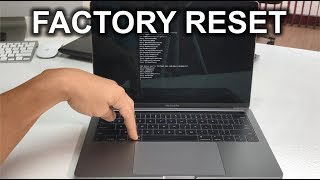








Everyone, please do me a massive favour and subscribe to my channel for more helpful videos like this! Massive THANKS!
MacBook pro unlock via *greektool* on *Instagram*
Mine was completely bypassed this professional hacker on Instagram called *Database_hack* he really is a great hacker indeed, he bypassed mine in less than five minute, I'm so happy 💯
Mine to was bypassed by this same guy *Database_hack* on Instagram I'm so grateful to those who recommend him, he work for real ✅
even recommended I try other option before hiring him, which show that he is honest, I diceded to hire him and I am glad I did he is fantastic *Database_hack* on Instagram
*zillhack* 0n *!G* got my device unlocked permanently without much cost he's really a genius
Life saver!!! Bought this from a thrift store no charger, bought the charger and once turned on I figured I needed a password but with this I swear it made it all easy. Thank you!!!
Did this ask about apple admin id password??
Fantastic job! After wasting my time viewing many other videos, this worked the very 1st time I tried it...Thank you
Excellent video! Instructions are great 👍 and I followed along as he demonstrated. Worked perfectly. Thank you
I was scared if i would mess up my old macbook that i havent used in over 5 years. Used this method on my old macbook pro 1st gen and it worked wonders!!!! Bless you for helping all of us in this situation & saving us tons of money
Sir!!! You are a LIFESAVER! I haven’t used my laptop in over a YEAR because I couldn’t remember my password 🤦🏾♀️🤦🏾♀️
How did u restart it???
@@raulericks8585 did u find out
Did u need the email
@@raulericks8585 I just followed the directions he gave in the video
@@KhiGaming10 I’m not sure what you’re talking about tbh. I did this 2 years ago.
Easy and straightforward and the best of it all is that it works.
Thanks for this my man. Wish you all the best.
Doesn't work for me, holding command s as the MacBook turns on doesn't do anything. Maybe it's because the person who asked me to help them tried to reset it, but when it turns on and asks me to login to wifi and then does something for 3 minutes, it then asks the language and after all that, it recovers the old account through a recovery assistant. Oh wait holy shit, it wanted me to sign in with the old apple id, but I found an option to "erase Mac" and return to factory settings. That was much easier.
@@MrJonsonville5how did you do that erase mac and bacl to factory ?
Could you walk me thru it
I have looked at so many videos to reset my old Mac, which has malware, but this is the first time it works. Thanks to your video you are amazing thank you thank you thank you!😊
So simply presented. So easy to follow too. Thanks mate!!!
This is amazing! Saved my trip to the store and also a ton of cash. This really helped. Thanks alot!
Awesome!!!!
☺
Your amazing!!!! I have been looking around for a simple way to do this and you did it justice ! Thank you!
I looked everywhere for a video like this! Thank you so much for uploading this.
Thanks man I really appreciate your work, this video has really helped me out of frustration. Thumbs up 👍
Hey bro! This completely worked! I greatly appreciate the work you do!! ✊🏾
I found an OLD MacBook PRO at a thrift store today...original box and condition....so old it is one of the white ones :)...I used this to reset the computer and change over to my name and password...worked GREAT except instead of
"/h" I needed to type "-h-" in the third command....thanks so much!!!
whats difference?
@@kkpw12 The "shutdown /h now" does nothing as the syntax for the shutdown is incorrect. To power off the Apple laptop, use "poweroff" or "shutdown -h now" . Alternatively, press the power button to power off the laptop.
HOLY SHIT!!! IT WORKED!!! Someone gave me a macbook pro just 2 days ago but guy left his info on it...i looked at a bunch of videos on how to factory reset and yours worked!!! If i could "Like" more than once i'd do it!!! THANK YOU!!!
This is crazy mate! I just followed all the instructions and it really worked just fine. Cheers
Thank you for your instructions. Wanted to reset an old macbook and couldn't find how to do it, but this was perfect, thank you! Quite nerve racking have to say, holding so much power to erase everything! :)
You the best,can i do that to my 2 gen tablet to?
Easily the best, simplest, clearest instruction how to reset first password when you’ve forgotten it after initial setup.
Clearest because shows the screen and / or keyboard as the user would see them during the process.
Immediately subscribed
Bro you just saved my life with this !!! Worked for my MacBook Pro 2010
Omg thank you it worked I definitely appreciate it thank God for people like you and I definitely subscribed to your channel.
Dude. I just reset a MacBook from 2011 with this method! I messed with it for a whiiiile before I found your video. Thank you So much! Simple, direct, detailed.. saved us time, money & sanity. Thanks a Ton!
Send a direct message
👆🏽👆🏾
For assistance
Thanks for this.
Could you or someone here explain the difference between doing it this way as opposed to using 'command R' and then going to the apple drop menu and selecting 'erase mac'?
Does the way above not do a OS reinstall? Is it quicker?
Thanks in advance.
Dude, mad props! I did exactly what you said to do & it works!!!
Thanks for this my man. Wish you all the best.
Dude your comments looked sketchy but this 100% worked on my Mac mini (late 2014).
Note: If you’re not using a Mac keyboard and plan on using numbers in your new password, then use the row at the top of the keyboard.
I don’t know what happened but the new password I created wasn’t working. Then I reset it and didn’t use the keypad on the right but used the top row numbers and it works beautifully now.
Thanks dude! I was about to toss this computer! You got a sub from me for sure
can you use this method on older macbook air or pro?
Totally amazing, it worked a treat. Thank you very much. Subscribed!!
Worked perfectly thank you!!! Only video I needed
Yo thank you SO much man my dad bought it off a dude and i needed to restart it, youre a life saver and thank you for keeping it simple
Does this work on newer macbooks? Like a 2020 M1 chip one?
Mine is 2013 and it kinda worked
Those have different key commands. If you look up command r on Google the apple page tells you what the new key bindings are.
OMG, this actually worked! I had bought a refurbished MacBook with cd drive but lost the password that was sent with the computer. I followed your instructions while having no idea what would happen and lo and behold I was able to reset my password and can now finally access my MacBook Pro! Thanks man!!
👆Inbox Him He's Legit And Real He Recover My Account Successfully📥💯
When I hold command as terminal screen pops up but it’s only a small square about half the size of the monitor in the center. I don’t even have enough time to read what’s on there before it jumps straight again to homepage lock screen. Any advice?
THANK YOU SO MUCH, I WAS TRYING FIX MY LAPTOP PASSWORD BUT IT WORKING FINISHED!
I think you meant `shutdown -h now` with a dash instead of a slash.
Mac is Unix based and uses dash (-) for command line arguments.
Windows is DOS based and uses the forward slashes (/) in most cases for denoting command line arguments.
Hope this helps!
you aay do it different but there a billion people commenting on here that it worked perfectly... are you saying it doesnt wor?? did you try it?
you aay do it different but there a billion people commenting on here that it worked perfectly... are you saying it doesnt wor?? did you try it?
Um…This EXACT text input FROM the video, I mean “VERBATIM” WORKS flawlessly! DO NOT LISTEN TO THE B-HOLE THAT POSTED THIS COMMENT!
@@VAcreeperBruh please reply to this. Is it working ??
@@yashn4758
Fuck no it didnt work..
You saved the day I was trying to sell this computer and it got locked on me and you helped me fix it thank you so much
After I have done as you say. Can I only install iMovie or do I have to load in all the apps.
My root screen looked different. I (perhaps unwisely) typed the commands anyway. It worked. Props
This was so helpful. Thank you
Hi thanks for the video, will this in anyway notify the previous user of the reset?
Hi mate, trying this on my iMac as I’m selling it. It won’t allow me to type anything when the script appears ? Any suggestions please
Meu também não, me ajude se encontrou algo que sirva 😢😢😢
Thanks for sharing. I tried this with a iMac the windows that u command just came up briefly in the middle of the screen and it went back to the pass word window could u help out guv it u can thanks
Meu também apareceu assim, se conseguiu consertar, me ajude por favor 😢😢😢
Thank you so much for this video! I finally managed to factory reset my old macbook, ready for sale. 😊
Excellent video. Thank you. I just tried it on a 09 Mac pro and it's taking a little time to restart,hopefully it works. God 🙌 bless.
I keep getting the installer information on the recovery server is damaged?
Lo ! Did you work on the new way to restore mac OS ?
Thx for your answer.
This really helped 💯 people need to make videos like you 😈
Absolutely spot on! Thank you so much. Kind Regards Alan
Thank you so much it worked. 😊
Mine just shuts itself off every time I try to restart it. What am I doing wrong? I’m following everything he says to type
Thank you so much! You saved me who knows how much money! You are my hero and a life saver. Thank you so so so much!
This was amazingly simple. Thank you so much
When I click on command+s button, I did not get a terminal. Did it change to any other key?
same
Is it a new computer because if it is, then it’s not gonna work
@@realzacharykool9378Yep I think it's all MacBooks with the m chips that have different startup commands they're on the apple support page.
Mine is like a 2010 ish MacBook Pro. Purchased at a Pawn Shop. Goes to screen Weslaco Independent School District MIGRANT. PLEASE HELP.
Wonderful, thanks !
The last command is not "shutdown /h now" but "shutdown -h now" so you don't have to shut down the computer manually, but it works fine anyway.
Thanks bro this was really helpful after all the frustration of being locked out
Hi, on my page the last thing showing on the screen is -sh3.2# and yours is showing something different. After I put in the codes you provided it says volume could not be mounted and that read/write mode is not allowed. Also this is my laptop so Im trying ot recover everything in it. Please help thanks :)
Thanks so much for making this video
This video connected me to Daxtoolzz on instagram
Haha, schools MacBook? MY MacBook now!
Exactly what I’m sayin
Bro thank you so much!! This worked! I got a MacBook Pro from a yard sale/storage unit clean out sale for $10 and I couldn’t get into it! This worked thanks brother!
Hello Abdi. After I have done as you say. Can I only install iMovie or do I have to load in all the apps.
I tried it but it doesn’t let me type and just turns it on anyway does anyone know how to fix this or is it just me
Meu também está assim 😢 ele não abre o terminal, simplesmente liga...
What about activation lock? I was offered an MBA 2020 13" for $400. The laptop won't let them log in with their apple id and they don't want to do the hassle of solving it. Take note that I do not personally know the seller. They said they have receipts of purchase from California. We are in Asia. I researched a lot about erasing the macbook without the apple id and see that that is doable, but I just encountered an article about activation lock. Will it prevent me from erasing since the owner seems like they do not want to recover their id anymore? Should I buy it? What else should I check before buying it?
Deadly "how to", I tried it ONLY once and without a sweat, it was a sweet factory reset of my laptop, from my sister, now i can call it "my laptop". Thanks brotha.
Responding to you on a timely manner. How are you and hey, THANK YOU.
it isn't work in M1 chip. is there any way for M1?
Thank you very much.
Not used my MacBook in years because I couldn’t get on to it thank you sooo much!
That was perfect, thank you!
Please help…I get that pop up with the black screen and words but then it goes back to log in screen…won’t let me type
Yeah same here, did you ever figure out how to get it to work?
@@DtDerrickjust lock in
Did you ever figure it out cause mine is doing the same thing
He a real one for this^^
thank you so much! this worked on my macbook pro that my dad gave me but couldn’t remember the password. i was skeptical but this video was a massive help👍🏻
Cheers man, great help! Thank you
What do I do if it says device is write locked
When I hold command S nothing pops up
Unlock 100% remember to press the keys right when you hear the laptop turn on and is best if it has older software.
I think the comments are fake
After doing the reset and the setup, take a look at the list of users. All the previous user accounts are still there. Also if you open up terminal the original user is still there. Any thoughts?
It took 2 times but did work. Thank you for the help I was so stuck
thank you man
Can't work for me .. "device is write locked" .... Please help me
Wow . This was great. It worked out. Really appreciate. Thank you much. I saved so much not paying Tonnes for the service
Haha you saved me on my 2006 MacBook I found. You’re a life saver!
Ya I think there is maybe 10 real ones and the rest just say the same shit but word it different
Rabīʽ al-Awwal Mubarak to all our beautiful family ❤️
mine doesent say bash 3.2 before i write???
Didn't on my Mac book pro anyone got it to work for the apple MacBook pro?
Thanks v much. You've just saved me a trip to the Apple store. Awesome. Worked perfectly
Hell yeah! Thank you for this! Such a blessing
Did it work?
@@royalkidztv followed him step by step and worked!
Mine didn't work shows device write locked.
I feel like a cool hacker man
Thanks for this. After many days of searching how to reset MacBook Air 2010 to factory settings, not one recovery key option worked. Mac loaded as far as the globe and progress bar but then failed to boot to wifi settings.
Now, after your code restored to factory state, I'm stuck at terms and conditions: the "Agree" option won't allow me to accept; it is NOT highlighted. Ivan only select "back" which puts me on the Apple ID page.
How do I continue when I'm unable to accept T&Cs, and there is no other option to continue forwards.
i have a mac book pro and ive tried pressing all the combinations of buttons before the mac turns on and still goes straight to the log in screen. can you please tell me what other combination of keys to press?
ive tried pressing all the f1 - f12 keys cmd & o -f.
my command and s button doesn’t work
Wow thank you bro saved me money, and now i can add coding into my resume, jk Thanks, tho
Thanks man. Best wishes from Serbia and Montenegro. You hellped me a lot. You saved me 150€ 😀
thanks heaps brother, found a imac on someones front lawn next to the bin! turns out its on the newest software and works, you helped me out heaps
This didn’t work for me 😞
Same😕
Same
Didn’t work
Well it's from 4 years ago
That's not that long ago. System commands and hotkeys don't change that often.
Dude thank you!! I looked up everything.
Can you do this after you have booted in safe mode and already erased the HD? I cannot reinstall OS because the previous Apple ID info is still on the Mac.
Thanks in advance!
Hey this didnt work for me ... :(
THANK YOU, THANK YOU!!! Worked like a charm!!!
I followed your video and instructions along with you and its was so quick and easy!
Wow tysm , you’re so smart and talented you earned a sub!!
Plz for macbook pro 2012 😢