Microsoft Lab Series : Install and Configure WSUS
Vložit
- čas přidán 14. 07. 2024
- Welcome to our comprehensive tutorial on Windows Server Update Services (WSUS)! Whether you're a seasoned IT professional or new to managing server updates, this video is your go-to resource for everything WSUS. From initial setup and configuration to advanced management and troubleshooting, we cover all the essential steps to ensure your Windows environment is secure and up-to-date.
🚀 What You Will Learn:
Introduction to WSUS: Understand the basics of WSUS and how it can help you manage updates in your network efficiently.
Installation Guide: Step-by-step instructions on installing WSUS on your server, including prerequisites and hardware requirements.
Configuration Tips: Learn how to configure WSUS settings for optimal performance, including group policies and client-side targeting.
Approving Updates: A detailed walkthrough on how to approve, decline, and manage updates to ensure your devices stay secure without disrupting productivity.
🔗 Useful Links:
Official WSUS Documentation
Community Forums for WSUS Support
Download Links for WSUS Installation
🛠️ Who Should Watch
IT professionals are responsible for network and server management.
System administrators looking to improve their update management processes.
Tech enthusiasts are interested in learning more about Windows server tools.
💡 Key Takeaways:
By the end of this video, you will have a solid understanding of WSUS, equipped with the knowledge to set up, configure, and manage updates seamlessly. You'll be able to optimize your update management process, ensuring your network is both secure and efficient.
👍 Don't forget to Like, Share, and Subscribe if you find this tutorial helpful. Your support encourages us to produce more content like this.
💬 Have Questions or Need Further Assistance?
Leave a comment below or reach out to us on our social media platforms.
Thank you for watching, and happy updating!
Timeline
-----------------------
0:00 Intro
2:09 Install WSUS
4:02 Configure WSUS
8:15 Configure Group Policy Settings
12:02 Using WSUS Part 1
12:26 Force Client Machine Reporting
13:00 Using WSUS Part 2
15:13 Outtro



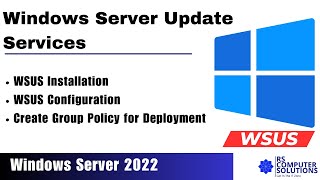





Many thx 😊
You the man, thanks dude.
Sure thing!
Thank you very much for this tutorial. I discovered a few years ago that the WSUS server updates were not being approved like they should have been from the outside vendor. So I disabled it, and kind of forgot about it. This forced me to remote in weekly to each of the workstations on the domain if the powershell cmdlet failed to update the workstations or to ensure that the updates were actually installed and applied, which takes away time from other work I have to do. I'm a Paramedic. Ask me about emergency medical services and I can help you out. So last month I decided it was time to set up a homelab and start figuring stuff out on my own. I've been the de facto IT person at work for a few years now, figured it was time to take the dive. So with this in my back pocket, once I know it is working on my homelab, I will delve into it for work to hopefully make my IT related load lighter. Again thank you!
I’m glad it was helpful. Building a home lab is the best way to learn! I love it!
@@ITLumberjack 24 hours later and it is still sync'ing. Good grief.
@miketarbox1190 it takes a while. It’s basically downloading every update ever for the software selected.
does it need a cal for each computer getting updates?
@ukcp-uk I do not believe so. I’ve never seen where CALs where needed for WSUS.
Would you ever consider making a series/course on passing the CCNA exam following each module?
@J-Ehlin I do plan on making a video about my experience with Cisco as a whole. I haven’t taken the CCNA exam in almost 8 years. I’ve renewed my CCNA with other Cisco certs. That said if I did a CCNA breakdown it would probably be on Devnet since that’s my next Cisco target.
Does the number 8350 need to be placed in after their server name on the GP
Yes. Port 8350 is the default port for WSUS. Instead of listening on port 80 like most http traffic it listens on 8350.
@@ITLumberjack 8530 and 8531 for https.