sBitx v3 modified with a new GUI and all new features!
Vložit
- čas přidán 29. 05. 2024
- The sBitx is a fantastic transceiver. Now you can enjoy it with an all new look. With new features and feature improvements.
Developed on May 24, 2024
Here is the link to my repo:
github.com/franklyrustech/sbi...
- All new UI based off off Bootstrap for a responsive friendly interface.
- Touch driven frequency chage. Simply click on the area of the spectrum/waterfall of interest.
- Colorized frequency display displays what part of the band you are currently in, based on your class license.
This is only configured for the United states at the moment.
- Button touch area of each button is improved to listen to the entire button area, not just the input box area.
- Power output button differenciated to stand out for immediate access.
- On-off buttons changed to led simulated buttons that illuminate when turned on.
- All buttons with multiple options, originally as a drop down, changed to quick access modal.
- The third row of buttons between vfo knob and waterfall display, are specifc to the activated operation mode.
- Function key Macros will appear only when needed
- Transmit/Receive buttons are now big and prominent in Phone mode for Upper and Lower sideband.
- Moved settings and miscellaneos tools into the top left as a standardly accepted gear icon.
In it, there is are two section controlled by a tab enviroment.
- Logger is finessed to fit under the waterfall at all times.
- On screen keyboard set to cover spectrum and waterfall when the keyboard is needed as the waterfall and spectrum
is likely not needed during that time.
- Band button us enhanced to include FT8 shortcuts that change the band, jumps to the FT8 frequency, and sets the mode to FT8, all in one button.
- FT8 activity windows lacked the completion of notification colors. This has been corrected in the javascript and CSS files.
- Telnet and console appear at the bottom, past the viewport gutter so the page will automatically scroll down to the new window
and activate the keyboard to.
- New FT8 "CQ Calls" container to isolate all CQ calls for quick access and colored to grey when each CQ is adressed.


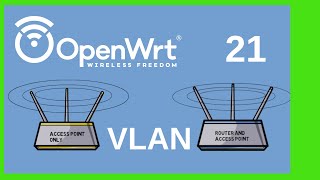






This is a nice update to what I've seen for this radio. The original UI looks good at first but people I've seen using it, it definitely needs polish. If I wind up getting an sBitX3, I'm likely going to put this on there!
Wow! Lookin' good. Really want to load this on spare card and kick the tires. When do you expect to release?
It’s already available. See link in description.
I found the github link. Didn't read the text. Duh.
I figured out tha I needed to replace the WEB FOLDER. Question: is there access to the log in your version? Thanks.
Is there any software for Olivia mode
Have you made your changes available to the public?
Yes. You can now find the link to my repo in the description details under the video.
@@FranklyRustic Thank you!
A video showing the conversion process to this GUI would be very helpful and reassuring as to how to make it happen. Your GUI looks really good! Gerald KG0VA
Are there instuctions to install?
Hello @samhanie. Thanks for watching! I have received similar requests before. I will certainly put together such a video soon.
Cheers,
Frank