Dashboards for DAYS! - How we use Grafana in our
Vložit
- čas přidán 15. 07. 2024
- We've been asked countless times to make a video about #Grafana and how we use it to monitor our infrastructure, and friends, we're here to deliver (finally!) In this video, we take you through how we use Telegraf, InfluxDB, and Grafana, how it all connects, and share a few of our #favorite Grafana dashboards! We hope this video gets you thinking about monitoring your homelab and gets you going on your path to #monitoring bliss!
*GET OUR FAVORITE GRAFANA DASHBOARD HERE!* grafana.com/grafana/dashboard...
*GET SOCIAL AND MORE WITH US HERE!*
Join our Discord server! It's a great way to chat with us!
🎮 / discord
Please consider subscribing! Follow us:
📸 / 2guystek
🐦 / 2guystek
💻 / 2guystek
Visit our store!
🏬 www.amazon.com/shop/influence...
If you would like to support us in other ways, please become a Patreon
😁 / 2guystek
*TIMESTAMPS!*
0:00 Introduction
0:28 Why you need to be monitoring your #homelab
1:16 Telegraf, InfluxDB, and Grafana - the TIG stack!
3:24 Deployment concepts - Containers vs. full OS installs
4:00 How all of these systems work together
5:21 Our favorite Grafana dashboards
5:26 pfSense Grafana dashboard
6:10 VMware vCenter Grafana dashboard
6:50 TrueNAS SCALE Grafana dashboard
7:44 Synology Grafana dashboard
8:12 APC UPS Grafana dashboard
8:57 Grafana's dashboard website and a word about using it
9:23 Share your Grafana dashboards with us!
9:31 Closing! Thanks for watching, you beautiful person! - Věda a technologie


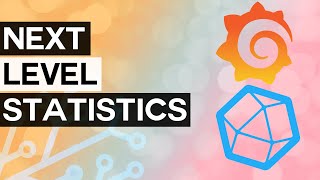






Thanks for this video.
You're welcome! You helped inspire it!
This is all I need to be motivated enough to start my monitoring journey, thanks!
Glad you enjoyed it! Consider subscribing!
Anyway you can make a walkthrough video on PfSense - Telegraf - InfluxDB - Grafana setup?
SCALE Dashboard is so pretty!
FIRST! & with coffee in hand !!
love to see a video on configuring the pfSense System
Hey @2GuysTek, i have a doubt regarding this
the grafana dashboard says it supports influxdb v1 . Is that really neccesarry ?
I am unable to see graphs in grafana but i am able see in influxdbv2.
Been using Splunk at home for years but want to start looking at Grafana. Thank you for this video. I know I"m late to the party.
Glad it was helpful! You're never too late!
Thanks for this vid!! We've come up with a cost-effective tool to streamline the report creation process in Grafana. We'd be delighted if you could test it out and share your thoughts! It's called Skedler 😊
Please post the TrueNas Scale setup
We'll get it published!
Nice video. Wondering if you might be able to help me. I am trying to get a grafana dashboard going for my pfsense 2.6.0 like you have. I have the telegraf package installed installed in pfsense, added the text to Additional configuration for Telegraf .I have installed influxdb 1.8 installed in a LXC running on proxmox. I created an admin user and a database for pfsense. Created a datasource and tested. I checked again the data source and when I test it says - datasource is working. 10 measurements found. When I explore, I can populate the drop down menus, but there is no data. Have not found any help so far in searching. Thanks.
Have you taken a look at the measurements inside your database? Are you sure you're getting data?
@@2GuysTek Hi. Yes I did and there is data there. Late yesterday, the graph s and such were showing info. I also ran the php and script file to make sure that they were running and provided output. Uptime, temp and interface summary above each interface shows no data. There are graphs for each of the interface below each section.
What about an managed PDU like an APC AP8858NA3
There's no reason you can't pull in your SNMP stats from the PDUs and graph them as well.
@@2GuysTek Any good walk through or guides on this?
PRTG :D
PRTG! Another great tool!
Expensive but great 😉
That’s the truth!
Zabbix
Zabbix is great!