2 Hidden Photoshop filters achieve this crazy effect!
Vložit
- čas přidán 9. 07. 2024
- I found 2 nearly hidden techniques during experimenting to achieve this retro computer graphics look. Inspired by one of my best kept secret instagram sources (which I'll share at the end of the video), I created this effect with 2 filters in Photoshop that do not see a lot of use anymore. Check out the video to learn these 2 techniques and apply them to your designs!
👨💻 Dive into the world of retro computer graphics with me as I spill the beans on 2 nearly hidden techniques that will transform your designs! 🕹️ Inspired by my top-secret Instagram source (revealed at the end of the video), I stumbled upon these game-changing methods that utilize 2 often-overlooked filters in Photoshop.
💾 Join me on this creative journey as I share my experimental discoveries to achieve that nostalgic computer graphics / xerox look that's making a comeback. These filters might not be in the spotlight anymore, but trust me, they pack a punch in adding a unique flair to your designs!
🔥 Ready to level up your design skills? Hit that like button, subscribe for more design hacks, and let me know in the comments which retro vibes you're planning to infuse into your creations. Plus, stay till the end for the exclusive Instagram source that keeps my creative juices flowing!
00:00 Intro
00:40 Method 1 - Insane glitch hack
05:05 Method 2 - Computerized Emboss effect
09:42 Texturing
11:55 My inspiration source
Find the Textures I used in this video here:
www.dreadlabs.net/product/rav...
Learn about how to work with masks here:
• 🎭 Mastering Photoshop ...
Follow 67PCG here:
/ 67pcg
----------------------------
📁 Get access to 100+ PSD Files and other percs here:
/ dreadlabs
----------------------------
✅ Subscribe to never miss a new video or tutorial:
/ @dreadlabs
----------------------------
Dreadlabs is a creative hub where I share tutorials about music production, graphic design, fashion and other creative practices.
🙇 Interested in commission work? Check out my portfolio:
studio.dreadlabs.net/
----------------------------
🧬 Buy textures, vector packs and more:
www.dreadlabs.net/shop
----------------------------
📺 Check out my playlist with over 100 graphic design tutorials:
• Graphic Design Tutorials
----------------------------
🎛️ Follow our Second channel for music related content!
/ @dreadlabsmusic
----------------------------
❤️ Follow Dreadlabs:
/ dreadlabs
/ dreadlabs.music
/ dreadlabs
----------------------------
🤝 Connect with other creatives in our community:
www.dreadlabs.net/discord
----------------------------
🌠 Shop my clothing brand:
www.dreaduniverse.com/
----------------------------
🖥️ My gear*:
Camera: amzn.to/46dgsCd
USB Hub: amzn.to/40DuyeJ
Drawing Tablet: amzn.to/40DuyeJ
Tourbox (Video editing Controller): amzn.to/40DuyeJ
Audio Interface: amzn.to/47zZHCp
Headphones: amzn.to/3Qyyb1b
*by ordering the gear through my Amazon links you're supporting my channel without paying anything extra!
#dreadlabs #graphicdesign #photoshop - Jak na to + styl



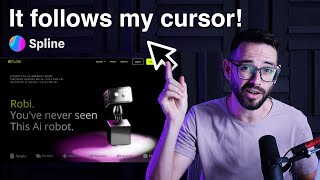





the best, most helpful design youtube channel right now!
Thank you so much, that actually means a lot to me!
absolutely love this video
I love these kind of videos where you theach sick effects, Cheers!!
Glad you like them!
i tried this and it turned out really amazing and i'm satisfied with it, so much that i'm probably gonna use this in my next artworks till i get sick of it lol great job!
Glad you like it so much! Be sure to tag me when you share the artworks online, can't wait to see!
sure!
boss
❤
I can't get the pattern in to the mask. What im doing wrong.
alt-click the mask so you see it in fullscreen instead of the layer
This ⬆️! It ensures you that you’re working in the layer mask instead of the layer itself
dont forget to hide the 'glitched cloud' layer
thank you ! @@edakirah