21. Laser Engraving & Cutting Ornaments with LASERGRBL . 10 watt & 5.5 Watt Laser Engraver
VloĆŸit
- Äas pĆidĂĄn 3. 12. 2022
- Hi Everyone!
21! ! đ€đ
Laser Engraving XMAS Ornaments Past & Presents! đ
Watch the complete video for what Iâm giving away!
This Is an updated version to my original Video #12 but It still has some Handy Dandy TIPS in there as well!
Whatâs New?! Well a brand spanking new OLM3 for starters! đ„ł
Iâm really impressed how this baby will amp up my production!
Now I always engrave and cut mostly from the home position. IF you are finding that your cuts are not going through as fast as mine..Not only could your laser need a cleaning, but if you are doing separate cuts rather than using the append feature to do it all in one file, your cutting lines may not be lining up accurately. Thats why I would home it each and every time in Video #12 with my OLM2 Pro. My laser Gantry wheels needed some tightening and itâs all better now! I donât have to do that all with my OLM3 ! The accuracy is as insane as my cats! đ
LASER: LU2 10A 10 Watt & 5.5 watt output laser as well đ
I am not sponsored in any way, so I tend to use what I have on hand. I also make mistakes so you donât have too! Learning is half the battle! Please donât feel I am showing off In this video! I scratched Pennies together to get my first Engraver . The ORTUR LM 2 Pro ..and as my business has grown, I save a little bit at a time to be able to buy upgrades!
If you would please subscribe to my channel, Not only will you get notifications of recent videos, you are eligible for free artwork on my âsubscribers onlyâ Facebook page. We are building a nice little laser engraving community there and questions are welcome! I tend to see them faster then here on You Tube.
Facebook : Disignscdn
And finally! âŠ.show your appreciation for my time and effort pretty please! Make You-Tube share the advertising wealth they stick In MY content! đ€Ș
For those already subscribed , this Canadian gal thanks you from the bottom of her heart ! Sending each and everyone of you a big Canadian Bear Hug! đ€đ
Pro Tip: When cutting with your laser, use your focus measurement tool In a number of places to make sure your material is level with the laser. Use wedges if you have to! This will ensure an even cut!
đ„łORTUR CODE FOR $80 off! 100FORKC
Link for ORTUR 5% off
ORTUR.net/ref=oyCaERgBZvhDrZ
Link for LASERGRBL from ORTUR SO LIBRARIES WILL BE INCLUDED
ortur.net/pages/software
Link for LASERGRBL
lasergrbl.com
Link to custom buttons like I have including circular framing and instructions how to load them:
lasergrbl.com/usage/custom-bu...
A complete guide to understanding GRBL configuration :
lasergrbl.com/configuration
Scroll down to open a pdf guide in your preferred language. And see explanations of âStreaming Modeâ & âThreading Modeâ because not all hardware supports this speed. So how to set slower Modes!
Link to âLASERGRBL Communityâ on Facebook. If you need help, there are plenty of wonderful members ( along with myself ) there to help right away or check it out to see projects other LASERGRBL users have created. đ
groups/laser...
Be sure to check out the many ORTUR Facebook user groups to see completed projects and settings of some very talented creators!
#laserengraving #lasergrbl #ortur #orturlaser #howto #lasercutter #LM2PRO #ORTURLM2PRO #OLM3 #disignscdn #handmade #laserengravingglass #nontoxiclaserengraving #glass #slate #lu210alaser #memorial #orturlu210a #duunguanortur #ortur.net #howto #diodelaser #10wattdiodelaser #memorial #xmasgiftideas #xmas #lasercutter #bathroomdecor #crafts #xmascrafts #lasermachine
#laserengraver #christmas #christmasornaments #diycrafts



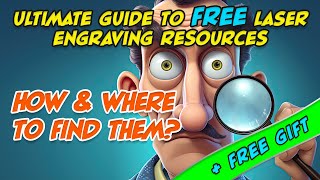





Adorable! I didn't realize you had migrated to Lightburn from LaserGRBL. I need to do that one of these days.
Hi Carol! Iâm still using LASERGRBL the most as I find it more reliable and just so easy to use ! I do use Lightburn sometimes for testing though. đ
Just watching this again....had not noticed the "Append File" before in lasergrbl. Intriguing! You are such a wealth of information! I wonder if I can get my LM2 (20w) to CUT? Worth a try!!
Thanks Carol ! You sure can get that 20w to cut ! I've had it cut up to 1/4" birch..mind you with a few passes, but it cut it! :)
Thank you for all the information and inspiration. I'm just about to start my laser engraving journey. Your videos have cleared up many of my concerns. Happy New Year!
Welcome to the Laser Community! You are going to love your journey . đ