Blur Background Filter Inkscape
Vložit
- čas přidán 5. 09. 2024
- Learn how to make a ‘blur background’ filter in Inkscape that allows you to smooth Trace Bitmap images. In this video I’ll show you how to build up a filter that will blur whatever is behind the path it is applied to, giving you a powerful tool to smooth out your vector artwork.
I’ll combine the filter with some useful techniques using clipping masks to stop colours from bleeding together when applying the filter.
If you want a way to give your bitmap tracings smooth gradients instead of the block colours that are produced, then this video is for you.
In this tutorial, I’m using the latest version of Inkscape - Inkscape 1.2.2
A little bit of knowledge can go a long way.
Follow along with ‘Create For Free’ to create your own artwork - for Cricut, print on demand goods, low content publishing, T-shirt designs, etc.
For more tips, tricks and tutorials, visit Create For Free at:
/ createforfree
#createforfree #inkscape #filters
Intro Music: Find Your Way Beat - Nana Kwabena
Inkscape logo by Andrew Michael Fitzsimon
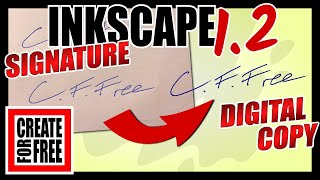








Very useful! Thank you very much!
You're welcome!
A very advanced level tutorial, but I reckon it would almost be simpler to draw the bee from scratch and use simple gradient fills or mesh gradients! Thanks again!
I think in that case it would have been much simpler and cleaner to reproduce it with fresh vector graphics, I just wanted something simple to demonstrate it on. I've not seen it done elsewhere before so I thought I'd share it.
I used it on a trace of an AI generated abstract water colour portrait and it worked amazingly well, I was able to blend some areas whilst keeping crisp edges in other.
Very useful tutorial, thank you! 👍
You're welcome
seems to not work in the most latest dev versions. 😟
I haven't tried it yet, you do need to add the bit of code as shown in the video or it won't do anything. There are other videos online by other people showing you how to open the file in a text editor such as notepad to do the same thing. You might have to do it that way
@@CreateForFree I was adding the bit of code as you showed but it wouldn't work. But I didn't know I could open it under notepad. I'll try that! Because this is an awesome filter!
I can't have it working too. I was using an external text editor, and also I tried the method of this video and nothing seem to work.
@@mineral520 Did you manage to make it work somehow? I am using Inkscape 1.3.2
I've tried to open the same file in Inkscape 1.2.2 and it just works, I didn't even need to do anything. So I don't know if it is a bug in 1.3 or if 1.3 just works in a different way but it works fine in 1.2.2 so I guess I'll be back to using 1.2 again.