[LG TV] - How to Do Manual Pixel Cleaning (WebOS22/23)
Vložit
- čas přidán 7. 07. 2024
- #LGTV #WebOS #OLED
This video shows how to do manual Pixel Cleaning on OLED TV models.
On earlier TV models this function is called ‘Pixel Refresher’ or ‘Clear Panel Noise’.
00:00 Intro
00:17 When to do manual Pixel Cleaning?
01:06 How to start manual Pixel Cleaning
02:25 After starting Pixel Cleaning
For more help, contact your local LG helpdesk. You can find your local LG contact information via www.lg.com/common
Music: www.bensound.com - Jak na to + styl
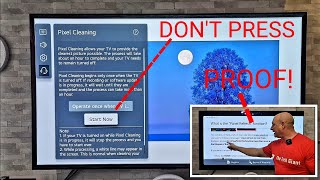


![[LG TV] - Tips & (Hidden) Tricks on the Magic Remote (WebOS22)](http://i.ytimg.com/vi/RjvoUsaOhco/mqdefault.jpg)





Had some horizontal banding on my LG CX after 2 years of use playing mostly video games and using the screen as a PC monitor - which had worried me, but I bought it to use it. Quite surprised as the pixel refresh made the screen look like new.
thank you bro , İ have the same tv LG led now I understand this new 2022 LG tv pixels cleanin is otomatick , when i closed tv.this is so importand thank you
I love my LG CX still the best tv ever made, I run my Pixel Refresher every 3 months.
Not good idea, its has been said this is not good, manual pixel refresh should only be done once a year of after 2000 hours of cumulative use...
watch this: czcams.com/video/NmUDzzQfKus/video.html
Thank you for the excellent pictorial, I've used it a couple times now when I forget, muchly appreciated! Do you know why when I record something the playback show is kinda jerky? Thanks!😊
Is the LG Oled CS TV's panel considered as an old or new model ?
I have LG UltraGear 27GR95QE-B, does anyone know the difference between Pixel Cleaning and Image Cleaning? OSD says that Pixel Cleaning takes 1 minute and Image Cleaning 10 minutes. I've found some information about using Pixel Cleaning manually could damage monitor..
I want to ask if it works for dead pixels?
And if it is right to use a gram of distilled water to clean the panel?
I tried to search for this information but I could'nt find only 1 answer.
I see few dead pixels after only 2 years of use for my LG C1.
Thanks!
What to do if there was an power outage for a few minutes? i guess it equals to unplugging the TV. What happens then? Will the TV never do automatic cleaning again, or what?
I bought my c3 4 month ago .recently i'm started manuall pixel cleaning 2 time .will it damage the tv?( in just 2 time)
When my oled b3 starts doesnt show me the message that pixel cleaning completeted.
What that means?
Its a new one i bought it before a couple of days
I think there’s something wrong with my TV. The pixel refresher will attempts to start every time I power the TV off and no matter how long I leave it off whether it’s a day or two hours it’ll always say the pixel refresher was interrupted and that it needs to be done again this has been going on for about a year now. Any tips?
I have the lgcx48, my settings menu is different. I'm on the latest os(update). Can't find a way to run it manually. But I do get the prompt to run it sometimes when I put the TV on. Most times I let it run, other times I decline because maybe I need to hop into a game immediately. Would like to be able to run it manually on my own time.... Like maybe after I'm done gaming.
Dear customer, on WebOS5.0 you can find the Pixel Cleaner option in the menu All Settings > Picture > OLED Screen Saver. For more help, please contact your local LG helpdesk via www.lg.com/common
Two months ago I bought my LG C3 OLED and I couldn't be happier with it, the quality is spectacular. However, as with any large purchase, one researches the care that must be taken, and that was when I read about the famous burn in, I had read that it was necessary to clean the pixels of the panel regularly to prevent possible burning, well, even the LG itself recommends that you do so.
So...in a moment of paranoia I started cleaning the pixels manually at least once a week or two,
My question is if at this point, after having cleaned the pixels manually at least 4 or 5 times in these two months, I could have caused damage to the television, the truth is that it is as if nothing had happened and it continues to look just as good as the first day, but I am afraid to know that because I have done that pixel cleaning I am no longer seeing the image as I should.
Dear customer, the TV automatically runs the pixel cleaning process periodically when the TV is in stand-by mode. Therefore, in a normal situation you don't have to manually start the pixel cleaning process. This is only necessary when the TV was not able to automatically run pixel cleaning, for example when the TV was switched of by unplugging the TV from the power socket. So you don't have to worry about burn in, the TV will automatically take care of this. Enjoy your OLED C3. For more help, please contact your local LG helpdesk via www.lg.com/common
On my LG C2, a white line briefly pop up at the bottom of the screen every time the tv finishes the pixel cleaning. The short one that triggers after 4 hours of cumulative use.
I had my panel replaced recently and this didn't happen on the old one.
Is this normal?
Dear customer, we have not heard of this before, please contact your local LG helpdesk (lg.com/common) to determine if this is normal. Maybe it will help to send a video of the occurrence to the LG helpdesk.
I mistakenly usef quick check option on my newly purchased lg c2 and bit became dull what should i do ? Or is quick check same as automatic pixel refresher that happens automatically after every 4 hours? My c2 display got way too dull what should i dom
Dear customer, the Quick Check option process is also part of the process which is done automatically when the TV is in standby. If you mean your screen got darker, please check the following in the All Settings menu (hold the settings button on the remote):
- In the Picture menu: check the Picture Mode setting, try another Picture Mode, for example Vivid
- If the Picture Mode shows '(user)' behind the Picture Mode name, some settings have been changed. If this was done unintentionally go to Picture > Advanced Settings and select Reset to reset the Picture Mode back to default settings.
- In the General menu: go to Energy Saving > Energy Saving Step and select Off
For more help, please contact your local LG helpdesk via www.lg.com/common
@@LGSAE I just purchased lg c2 a week ago , I tried quick check option in pixel cleaning and I am finding out it's peak brightness gone down don't know why
czcams.com/video/NmUDzzQfKus/video.html 😉
I just purchased lg c2 and used quick check option and my c2 display got dull what i have to donnow
Dear customer, the Quick Check option process is also part of the process which is done automatically when the TV is in standby. If you mean your screen got darker, please check the following in the All Settings menu (hold the settings button on the remote):
- In the Picture menu: check the Picture Mode setting, try another Picture Mode, for example Vivid
- If the Picture Mode shows '(user)' behind the Picture Mode name, some settings have been changed. If this was done unintentionally go to Picture > Advanced Settings and select Reset to reset the Picture Mode back to default settings.
- In the General menu: go to Energy Saving > Energy Saving Step and select Off
For more help, please contact your local LG helpdesk via www.lg.com/common
Does pixel cleaning perform when Quick Start+ is turned off?
Dear customer, yes Pixel Cleaning is still performed when Quick Start+ is off. When Quick Start+ is turned on, the TV memory is not completely cleared when switching the TV off-on, to make the TV start quicker. This is not related to the Pixel Cleaning processes. For more help please contact your local LG helpdesk via www.lg.com/common
Just bought a 65c3 from Best Buy today, and after a few minutes of having it on, black horizontal lines appeared on the right side.. stretching to the middle of the tv. Left side is perfectly clear.
Goes away with pixel cleaning, but comes back minutes later. Anyone else have this issue??
Are there any drawbacks to using this? There are a lot of people who insist it degrades the panel...I would like official LG response!
Dear customer, there are no drawbacks doing manual Pixel Cleaning, it is the same Pixel Cleaning process that the TV does automatically periodically.
@@LGSAE have a c2, today morning when i turned on the tv it automatically displays the message that i should do pixel cleaning and i selected yes, is this normal behaviour?
@@LGSAEwhat happens if you run it multiple times in 1 week
Gkvv 1:24 1:24
So wrong, lifespan of panel degrades after performing too much manual refreshing, watch this: czcams.com/video/NmUDzzQfKus/video.html@@LGSAE
People say that doing it (manual pixel refresh) more than 1 time a year shortens the life of the panel. Is that true?
Dear customer, this is not true, the manual pixel refresh process is the same process that runs automatically periodically (more then once a year) when the TV is in standby mode.
Doing pixel cleaning ,, Does this affect anything if I do this process ?? It keeps popping up every time i press the off/on button on my tv controller.
Dear customer, the manual pixel cleaning function does exactly the same as the automatic pixel cleaning process which runs periodically when the TV is in stand-by. If you continue to see the pop-up message, it means the TV was not able to finish the automatic pixel cleaning process. This can be caused for example when you unplug the power to the TV, to turn the TV off. Please run and finish the manual Pixel Cleaning process. For more help, please contact your local LG helpdesk via www.lg.com/common
@@LGSAE thank you 🙏
What's the difference between start now and quick check? Anyone? Thanks!
Dear Allen M, the Quick Check option only runs part of the pixel cleaning process, the Start Now option runs the full pixel cleaning process. On older TV models, the Quick Check option takes less time to finish, but on the latest models the Start Now option is almost as fast as the Quick Check option.
And pixel refresh on 2024 models do it automatically after 4 hours of usage?
Thx
I'm watching the movie pixels.... while my t.v is pixeled. I'm really frustrated because this t.v keeps disconnecting from my internet and no one else in the house has an issue. Only have had this t.v since the beginning of October.. and it's getting more pixelated and buffers all the time.
That’s just an internet connectivity signal issue it sounds like.
Dear customer, please check this video for (wifi) network troubleshooting tips: czcams.com/video/DEvhQ_AfxiU/video.html
For more help, please contact your local LG helpdesk via www.lg.com/common
Como eu deixo a tb em standby??
Você é burro carai, é só desligar no controle e deixar ela na tomada
when I select the pixel cleaning then my TV goes off but doesn't automatically turn on again and I don't get a message that the cleaning has been carried out.
Oled55c27la
Dear customer, when you select the option 'Operate once the TV is off', the TV will not automatically turn on. You should see the message that pixel cleaning is done when you turn on the TV again with the remote. For more help please contact your local LG helpdesk via www.lg.com/common to help you with this.
I have a 77 inc OLED that is just outside its warrenty period, and the pixel cleaning never seems to complete .... and LG wants to charge me 2000 pounds to get this booked in an fixed! I will never spend any of my money on LG again!
My LG nano cell doesn’t have these options
Dear customer, this function only applies to OLED models.
I own an LG B7V and after the first 5 years I started to see some burn in on it. Quite serious I would say since it is very obvious in specific scenes even when watching a movie. So, I decided to use the pixel refresher feature with the hope that it would improve a bit my picture quality and reduce the burn in. Unfortunately that was the biggest mistake I made with this tv. The panel has now a more yellow tint and the colours now look really blunt and very washed out. DONT USE THIS FEATURE!!!!
Dear customer, the manual pixel cleaning feature does exactly the same as the TV does automatically when in standby. When the TV has not been able to finish the pixel cleaning process automatically (for example when the TV is unplugged), the manual pixel cleaning option can help. For more help, please contact your local LG helpdesk via www.lg.com/common
I didn't understand at all the answer you just gave me. Was that an explanation why the pixel refresher feature destroyed my panel? After what happened to me I searched online about this problem and unfortunately I was late to find out how useless and problematic this feature is especially with earlier tv models. Too bad I hadn't found out earlier. My new tv is definitely not an LG anymore nor an OLED technology. 1.700 euros tv is now useless. Burn in was bad enough but at least it was in specific areas on the screen causing a lot less distraction compared to how it is now.
@@nikospagonis9448 i have the same problem after 4 years lg never again ❤ sorry
@@nikospagonis9448are u dense? he told you that the manual pixel refreshing is exactly the same as what the TV does by itself every time u turn it off, so if u turn it off and the TV does it and it didn't ruin your display then how is a manual pixel refreshing ruining your display? it's literally the same exact thing, clearly your issue with the display is caused by something else, old models of LG OLEDs are known to have yellowing issues coz of faulty panels, my tv from 2017 has the same issue and i never did manual pixel refreshing
Lgc9 my menues looks different...
Dear customer, on the OLED C9, this function is called Pixel Refresher, you can find it in All Settings > Picture > OLED Settings > Pixel Refresher. For more help, please contact your local LG helpdesk via www.lg.com/common
The tv needs to be turned off for 1 hour but automatically turns on after 10 minutes saying it couldn’t finish the pixel update. We’re stuck for days and the tv can’t be turned off. No timers, all hdmi toggled off or removed. Nothing helps.
Dear customer, this could be a technical defect, please contact your local LG helpdesk via lg.com/common
The feel of the Magic remote control is not good. The keys feel way too hard. Other manufacturers can do that better. Otherwise the TV is great.
It's also a big battery drain, last year I replaced my 12 year old Panasonic VT30, and the Panasonic "Industrial Extra Heavy Duty" R6.AA battery in the Remote Control was still working, occasionally I had to remove and reinsert them and they would start working, the magic LG remote only lasted about a month.
I dislike the remote alot! Mouse goes all over the TV, drives me crazy.
@@nikkibuckler5906 I bought an alternative remote control from Amazon for 12 euros. I'm happier with that.
Can you show us the Amazon link of this remote control,please?
@klausrichter1958 Thank you! I didn't think of that yet, I'm going to get a different one too.