
- 64
- 734 740
Victoriano de Jesus
Australia
Registrace 9. 04. 2014
I use open-source technologies and applications for content creation. Here I share some of the things I've learned so that you can also get started.
If you want to check out more of the videos I've made using open-source software, check out my other channel www.youtube.com/@channelvandv
If you want to check out more of the videos I've made using open-source software, check out my other channel www.youtube.com/@channelvandv
2024 Kdenlive Tutorial - How to Use Keyframes
In this video, we are going to talk about the basics of Keyframing.
Understanding keyframing is fundamental in building your video editing skills.
It is an important concept to learn because it unlocks more capabilities in effects that allow keyframing. This in turn will allow you greater flexibility and creativity in achieving a desired effect.
Chapters:
0:00 Intro
0:34 Transform Effect with Keyframes
2:19 Adding Keyframes
3:08 Adjusting Keyframe Timings
4:19 Deleting Keyframes
4:46 Keyframe Interpolation
6:11 Combining Transformations
7:07 Adding Keyframes Automatically
8:18 Cinematic Reveal Example
Links:
- Tractor Image - www.publicdomainpictures.net/en/view-image.php?image=488738&picture=tractor-agricultural-vehicle-png
- Video by Vimeo: www.pexels.com/video/video-of-race-car-passing-by-857183/
- Video by Taryn Elliott: www.pexels.com/video/woman-standing-on-a-mountain-cliff-overlooking-a-town-3018533/
Kdenlive Download - www.kdenlive.org
2024 Kdenlive Tutorials - czcams.com/play/PLnJFu6D59R6I0vAn-om1oA0OJF1evYH5B.html&si=kB_5BEy0lpDc2RK1
Kdenlive Video Editing Basics Tutorial - czcams.com/video/_uogLm10KEg/video.htmlsi=tmLRx2rT3lZySkDr
SUPPORT KDENLIVE
kdenlive.org/en/fund/
System Specs
HP Omen 15
AMD Ryzen 4600H
Nvidia 1660ti
16 GB Memory
Kdenlive ver. 23.08.4
Support the Channel
Make a Paypal Donation
www.paypal.com/donate/?cmd=_donations&business=B3YKXPHUK8D42&item_name=Support+more+content+creation¤cy_code=USD&source=url
Understanding keyframing is fundamental in building your video editing skills.
It is an important concept to learn because it unlocks more capabilities in effects that allow keyframing. This in turn will allow you greater flexibility and creativity in achieving a desired effect.
Chapters:
0:00 Intro
0:34 Transform Effect with Keyframes
2:19 Adding Keyframes
3:08 Adjusting Keyframe Timings
4:19 Deleting Keyframes
4:46 Keyframe Interpolation
6:11 Combining Transformations
7:07 Adding Keyframes Automatically
8:18 Cinematic Reveal Example
Links:
- Tractor Image - www.publicdomainpictures.net/en/view-image.php?image=488738&picture=tractor-agricultural-vehicle-png
- Video by Vimeo: www.pexels.com/video/video-of-race-car-passing-by-857183/
- Video by Taryn Elliott: www.pexels.com/video/woman-standing-on-a-mountain-cliff-overlooking-a-town-3018533/
Kdenlive Download - www.kdenlive.org
2024 Kdenlive Tutorials - czcams.com/play/PLnJFu6D59R6I0vAn-om1oA0OJF1evYH5B.html&si=kB_5BEy0lpDc2RK1
Kdenlive Video Editing Basics Tutorial - czcams.com/video/_uogLm10KEg/video.htmlsi=tmLRx2rT3lZySkDr
SUPPORT KDENLIVE
kdenlive.org/en/fund/
System Specs
HP Omen 15
AMD Ryzen 4600H
Nvidia 1660ti
16 GB Memory
Kdenlive ver. 23.08.4
Support the Channel
Make a Paypal Donation
www.paypal.com/donate/?cmd=_donations&business=B3YKXPHUK8D42&item_name=Support+more+content+creation¤cy_code=USD&source=url
zhlédnutí: 3 663
Video
2024 Kdenlive Tutorial - Picture in Picture Effect
zhlédnutí 2,2KPřed 6 měsíci
The Picture in Picture effect can be used in screen sharing style videos like tutorials and gaming. We use the Transform Effect to achieve this. English subtitles are provided. Sample Video Links: - Video by fauxels from Pexels: www.pexels.com/video/close-up-video-of-man-wearing-red-hoodie-3249935 - Video by Ricky Esquivel: www.pexels.com/video/view-of-the-city-at-dusk-1826904/ Download Kdenliv...
2024 Kdenlive Tutorial - Best Proxy Settings for Performance and Quality
zhlédnutí 3,2KPřed 7 měsíci
Welcome to 2024! In this video, I'm going to show you how to improve Kdenlive timeline editing performance by enabling proxies. Instead of just turning proxies on and calling it a day, we'll take a deeper look into improving proxy visual quality and I'll share my custom proxy profile to give the best possible balance of performance and quality. Chapters: 0:00 Intro 1:02 Poor Scrubbing Performan...
How to Switch Linux Kernel in Pop Os 22.04
zhlédnutí 5KPřed rokem
Here's how you switch Linux Kernels in PopOS. PopOS uses Kernelstub instead of GRUB to manage kernel switching. I wanted to test out the low latency linux kernel to see if it made a difference in video playback when editing videos using Kdenlive/Shotcut. It turns out that the low-latency kernel doesn't help. However, I learned how to switch kernels in PopOS. You may want to switch kernels if yo...
Video Editing Basics - 2023 Kdenlive Tutorial
zhlédnutí 68KPřed rokem
I am super excited for today's video. In the last couple of videos in our series, I showed you how to install Kdenlive and we walked through its user interface. In this video, we are going to be jumping into video editing. I will show you the basics of putting together a simple edited video. At the end of this video, you will learn: - how to cut clips - how to add simple transitions and effects...
Basic User Interface Overview - 2023 Kdenlive Tutorial
zhlédnutí 8KPřed rokem
Before we get started with editing videos, let's understand the Kdenlive user interface. It may look quite intimidating at first glance, but after this video you'll have a better understanding of Kdenlive's user interface. I've divided this video into chapters so that you can easily navigate through the different sections. Chapters: 00:00 Intro 00:33 System Info 00:54 User Interface 01:33 Works...
How to Install Kdenlive on Linux, Windows and Mac - 2023 Kdenlive Tutorial
zhlédnutí 5KPřed rokem
In this video, we go over the steps to install Kdenlive on your computer. Kdenlive is a free and open source video editor. I use it for editing my personal videos. I also use it for the production of this tutorial series. I love Kdenlive because it is free and open source. In addition to that, it is also available on Windows, Mac and Linux. Chapters 00:00 Intro 00:36 System Information 01:45 In...
Flatpak - Beginner's Tutorial
zhlédnutí 2,3KPřed 2 lety
Chapters 00:00 Why Flatpaks are awesome 01:41 Flathub - Home of Flatpaks 02:37 How to Setup Flatpak for your Linux Distro 03:58 Installing Flatpaks 05:50 Downgrading a Flatpak 07:58 Updating Flatpaks - Global Update 08:35 Updating Flatpaks - Single App Update 10:26 Uninstalling a Flatpak 11:55 Flatseal - Managing Flatpak Permissions Flatpak is a universal application packaging system for Linux....
Inkscape Basics - Fill and Stroke
zhlédnutí 1,4KPřed 2 lety
In this video, I am going to show you the basics of fill and stroke. We will also have a look at some other options by using the Fill and Stroke toolbox The video is divided into the following chapters for quick reference: 00:00 Intro 00:27 Basic Fill and Stroke 02:03 Using Fill and Stroke Toolbox 02:59 Using Color Picker Tool 04:26 Changing Transparency (Alpha / Opacity) 05:04 Stroke Styles an...
How to Crop an Image using Inkscape
zhlédnutí 17KPřed 2 lety
In this video, I am going to show you how to crop an image using Inkscape. Inkscape does not have a "cropping" function. Instead, it clips an image to the shape of an object or outline. We will go over the basic clipping method and I will cover more advanced cropping / clipping methods using other shapes, using the bezier curve tool and using text. The video is divided into the following chapte...
Inkscape Basics - How to Set Up Page Size
zhlédnutí 4,3KPřed 2 lety
How to set up the page size in Inkscape. Setting up the page size is useful when you want to create a specific image size. For example, an Instagram post or a CZcams thumbnail. Chapters: 00:00 Intro 00:42 Checkerboard Background to see transparencies better 01:39 Example - Instagram Post Size 02:22 Example - CZcams Thumbnail (Cover) Links: Instagram Image Sizes colorlib.com/wp/size-of-the-insta...
How to Install Inkscape (Linux, Windows, Mac) & Basic Interface Overview
zhlédnutí 1,3KPřed 2 lety
In this tutorial, we'll go over how to install Inkscape in Linux, Windows and Mac. Note that Inkscape currently doesn't work well with M1 Macs. Intel-based Macs work fine. For more detailed instructions on how to install on Linux, click on the link below: victorianodejesus.com/?p=1393 Chapters: 00:00 Intro 00:29 Using Linux Distro Package Manager (Pop!_Shop) 00:52 Install Using PPA (Ubuntu-base...
How to Create Youtube Covers (Thumbnails) with Inkscape
zhlédnutí 742Před 2 lety
In this video, I will show you how to create Cover Images or Thumbnails for CZcams using Inkscape. Inkscape is an open-source and cross-platform vector graphics editor. You can download Inkscape for free here: inkscape.org/ Timestamps 00:00 Intro 00:35 Tutorial Prep - Inkscape Logo / Google Font 01:12 Inkscape Quick Setup 01:43 Change Document Page Size - 1280 x 720 px 02:19 Creating a Gradient...
How to Create Instagram Posts with Inkscape
zhlédnutí 2,2KPřed 2 lety
In this video, I am going to show you how to create an Instagram post using Inkscape. In the process we will be learning: - How to properly setup the page size in document settings - How to import a photo / image - How to crop an image - How to align objects - How to use layers - How to order objects - How to add and modify text - How to add text shadows using the drop shadow filter - How to ex...
How to Add a Simple Shadow - 2021 GIMP Tutorial
zhlédnutí 3,7KPřed 3 lety
I will show you an easy way to add a simple shadow underneath an object so that it looks a bit more realistic rather than just a pasted image. We will use basic techniques and tools to make this example beginner friendly. I have linked the previous steps of removing and replacing the image background: Background removal tutorial: czcams.com/video/pZuPbRIBwrE/video.html Background Replacement Tu...
How to Replace / Fill Image Background - 2021 GIMP Tutorial
zhlédnutí 20KPřed 3 lety
How to Replace / Fill Image Background - 2021 GIMP Tutorial
How to Remove Image Background - 2021 GIMP Tutorial
zhlédnutí 11KPřed 3 lety
How to Remove Image Background - 2021 GIMP Tutorial
How to Install On Linux - 2021 GIMP Tutorial
zhlédnutí 5KPřed 3 lety
How to Install On Linux - 2021 GIMP Tutorial
Basic Transitions - 2021 Kdenlive Tutorial
zhlédnutí 31KPřed 3 lety
Basic Transitions - 2021 Kdenlive Tutorial
Workflow Tips - 2021 Kdenlive Tutorial
zhlédnutí 14KPřed 3 lety
Workflow Tips - 2021 Kdenlive Tutorial
How to use Keyframing (Pan and Zoom Effect) - 2021 Kdenlive Tutorial
zhlédnutí 26KPřed 3 lety
How to use Keyframing (Pan and Zoom Effect) - 2021 Kdenlive Tutorial
Audio / Sound Basics - 2021 Kdenlive Tutorial
zhlédnutí 27KPřed 3 lety
Audio / Sound Basics - 2021 Kdenlive Tutorial
Basic Video Effects - 2021 Kdenlive Tutorial
zhlédnutí 33KPřed 3 lety
Basic Video Effects - 2021 Kdenlive Tutorial
Interface Overview and Basic Video Clipping - 2021 Kdenlive Tutorial
zhlédnutí 32KPřed 3 lety
Interface Overview and Basic Video Clipping - 2021 Kdenlive Tutorial
2020 HP Omen 15 - Linux Installation and Review
zhlédnutí 18KPřed 3 lety
2020 HP Omen 15 - Linux Installation and Review
Improving Shotcut Performance - Tutorial 2021
zhlédnutí 2,1KPřed 3 lety
Improving Shotcut Performance - Tutorial 2021
Shotcut Beginner Basics Tutorial - 2021
zhlédnutí 10KPřed 3 lety
Shotcut Beginner Basics Tutorial - 2021
Installing Kdenlive - 2021 Kdenlive Tutorial
zhlédnutí 8KPřed 3 lety
Installing Kdenlive - 2021 Kdenlive Tutorial
18 - GPU Rendering (Experimental) - Kdenlive 2020 Tutorial
zhlédnutí 19KPřed 3 lety
18 - GPU Rendering (Experimental) - Kdenlive 2020 Tutorial




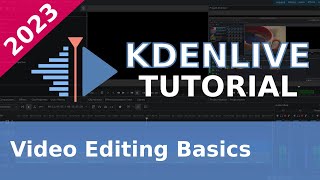




Hi Victoriano - great video - thanks very much! Do you or does anybody know why I get an error message saying "The file or folder does not exist" when I start kdenlive (24.05.2) on Mac (Monterey 12.7.6). It works fine after the error message is acknowledged. It's not a deal-breaker but it is annoying ....
I am not sure what might be causing this error. Kdenlive might be looking for a folder that doesn't exist. This might be because of folder links not properly configured for the Mac version. Honestly, I also experienced bugs when using the most current version 24.05.2. So I have actually reverted back to the older version 23.08.5 which seems to have most of the bug-free experience for me. Unfortunately, the older version doesn't seem to have a Silicon Mac option, if you are on ARM instead of Intel.
@@victorianodejesus Thanks Victoriano - that has put my mind at rest. It's an odd bug because it doesn't happen on my laptop which is using Big Sur 11.7.10 - it only happens oon my desktop Mac running Monterey 12.7.6. I think I'll do what you have done and go back a version. Thanks again for your help. An afterthought - I was wondering, does kdenlive save a log when it loads? The missing file/folder might be mentioned in there.
If this works you will have a new sub….wish me luck I’m going in…..cheers, kai
the text adding option is by far the most stupid thing i saw ... the software is free and can do professional stuff - would i recommend using it? now fckng way.
Nice tutorial video !
This is EXACTLY how to make a tutorial video! Thank you
Thanks, helpful as usual. You put out good videos, keep them coming please. Consider making a Udemy course on Kdenlive.
Just found your videos from the Kdenlive Manual pdf. I have watched so many videos which have just confused me and puzzled me and that have never explained anything clearly but yours was SO clear and helpful. You are a born teacher! At last I have been able to understand keyframes! I look forward to seeing the rest of your videos! Thanks so much.
So with the arrow you actually don't need tracking at all when you do it manually. You just need the transform.
Once the volume (keyframable) effect is added to the audio track, can you simply add keyframes and adjust the volume directly on the audio track, not the effects box?
gracias por la info
A very big thanks to u ❤❤
thanks for this, Vic. do you have videos on changing to time lapse or slowing down a video clip? also, do you have one on generating subtitles?
congratulations. your videos are informative, clear, set to a good pace (i.e., not too fast, like many IT people) and are relatively free of one of my pet peeves -- lots of uh's and um's. so many content creators don't realize how often they use those fillers. thank you for making these.
First one of your Kdenlive videos I have watched, very well done. I actually understood it, thank you. I have subscribed. Now onto your next one :-)
most helpful. thank you. I just loaded kvenlive this afternoon and this is the first tutorial I came upon. I'm eager to give it a try on my first project.
Informative and helpful
Best Kdenlive tutorials! Congratulations.
One funny thing about this video, to me, is that the moment I first used Kdenlive I immediately started making intense use of the clip monitor and its features to save clips and notes. And here I find a video that puts these in the front as tips! :D It really is a life saver for stream clip compilations.
Made this CZcams video today - used all the techniques you explained - czcams.com/video/wSEb8ToEFME/video.html
@@davidwebber8028 awesome! Glad to see this.
I like that search bar thing appears in the screen of 7:38, what program is that?
Never heard of Kdenlive before....this is a nice tutorial though. Going to install it now.... alongside Premiere and DaVinci Resolve. I wish there was a modern VirtualDub; it was ultralightweight and ultra fast.... unbelievably quick to load a video, snip unwanted parts, and export.... Home and End to set start and end of a section, then just press delete to cut it out. Over 20 years later and it's still the fastest quick-edit no-nonesense tool.
I really need to make a second comment. Thanks so much. It fixed issues I've been spending 3 days working on now. My games work now! No more graphical issues. Also, the latency does feel smoother in games.
I had a corrupted kernal, so I had to revert to my secondary kernal which was a liqourix kernal, I was experiencing graphical anomalies, textures not loading, games crashing after 30 seconds. If anything. That liqourix kernal was never used before. So I had issues setting a default kernal and ended up o this video. But that low latency kernal sounded interesting, so I'm going to try it out and test it out for myself. Thanks, this guide saved me a whole lot of trouble!
I'm really happy to hear that this helped you.
Thank you for this tutorial it will be helpful for my commercial projects.
thank you for this tips it will be helpful for my commercial projects.
G'day from Australia. Excellent tutorial. I've already produced a few videos but definitely learnt how to use extra very useful functions.
It's a pair of scissors you're referring to when you say "razor." Great tutorial. Thanks.
The "razor tool" is what video editor editors call their snipping/cutting tool. Scissors is a term used in relation to cutting and pasting. Premiere and DaVinci Resolve use an icon that looks like a razor (and most other video editors).
Thank you for the tutorial. When I click on the photo in my version of kdenlive I don't get the little cross that you have just the regular pointer and I am not able to move the photo. How do you do that?
Excellent, excellent intro! Thanks so much! Well done and much appreciated. 🔴
10 minutes for a freakin crop video
i just got kden. i enjoyed this video, actually really informative and didnt waste time in between tasks!
And how do you do MP4? Way to not explaing that. Windows users that swapped care about that.
MP4 playback and export is supported natively
@@victorianodejesus Maybe a fedora thing then? It only allows me webm and gif, mkv. I am going to try to swap to mint though. Maybe it'll work right out box with it. :) EDIT: wanted to add, I say that because, someone fedora did made davinci resolve not work anymore at all. So might have don't something there also.
@@ShrapnelReacts It might be because Fedora 40 doesn’t ship with H264 anymore due to licensing reasons. You’ll have to install OpenH264 to get it back. docs.fedoraproject.org/en-US/quick-docs/openh264/ Give that a try before hopping over to mint (in case you want to stay on Fedora).
@@victorianodejesus Thank you brother! I actually searched for hours the other day and never found anything. So for real, Thank You
Thanks a lot! Great Tutorial, keep up the good work. 👍
Excellent video Vic. exactly what was required as I am a newbie looking for advice. Thanks.
New subscriber here, I’d have to say you are one of the best tutors on CZcams, so clear and concise.
so much value i got from your video...🔥
Nice job man, thanks for the info! 😍
And a great explanation of key frames. Many thanks
Keep what u doing bro, i recently instaled Ubuntu on my laptop and kdenlive the best option i get on ubuntu software. I really appreciate youe video...😘
Thanks for doing the tutorial, i love it😍
thank you~
I want to say a big thank you. I downloaded Kdenlive as I wanted video editing software but to be honest did not want to pay pay for it. I just watched this, the first of your tutorials and you are very clear and concise in your instructions. Thanks so much.
nice job. thanks my friend.
For someone who has used Corel VideoStudio for over 10 years, I'm really excited to start using Kdenlive! I actually think I like how some of this works better than VideoStudio to be very honest. Great tutorial! 😄
Thank you, sample and practical
Thanks for di s video
Do you have suggestions for using proxy's with image sequences? I'm not sure if my hardware is not up to snuff, but my image sequences (a timelapse) are quite slow to even try to play in the clip monitor. When I create a proxy, it substitutes the entire image sequence with a .mov file but it doesn't show the Proxy P, nor the check mark in the proxy clip when I right click on the image sequence in my project bin. Once I close and reopen my project the proxy is gone and it can't find the source image sequence again.
Excellent tutorial! I'm on my second project on kdenlive and its proving to be great software. I've used openshot and shotcut and like this so much better.
Than you so much Sir : )))
It seems that Kdenlive can only do the basics. I don't see any advanced VFX videos showcasing Kdenlive's abilities. Can it do motion tracking? Green screen? Is anyone using it for things that require compositing? It doesn't seem so.