Basic User Interface Overview - 2023 Kdenlive Tutorial
Vložit
- čas přidán 25. 07. 2024
- Before we get started with editing videos, let's understand the Kdenlive user interface. It may look quite intimidating at first glance, but after this video you'll have a better understanding of Kdenlive's user interface.
I've divided this video into chapters so that you can easily navigate through the different sections.
Chapters:
00:00 Intro
00:33 System Info
00:54 User Interface
01:33 Workspace Switcher
02:57 Top Menu
03:26 Project Bin
04:31 Clip Monitor
05:45 Project Monitor
06:09 Clip Monitor vs Project Monitor
07:23 Timeline
08:13 Timeline Toolbar
09:26 Audio Mixer
09:51 Effects/Compositions Stack
11:06 Status Toolbar
System Information:
- 2021 HP Omen 15 Laptop
- AMD 4600h CPU
- 32 GB Memory
- Nvidia 1660 TI GPU
- OS - Pop OS 22.04 LTS
- Kdenlive version 22.12.2
Links:
Kdenlive
kdenlive.org/en/
2023 Kdenlive Tutorials Playlist
[ • 2023 Kdenlive Tutorials ]( • 2021 - Kdenlive Tutorials )
Video Samples
www.pexels.com/video/exotic-f...
www.pexels.com/video/a-beauti...
Support the Channel
Make a Paypal Donation
www.paypal.com/donate/?cmd=_d...
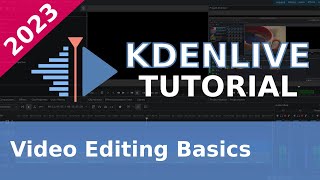








Very good introduction video to editing with kdenlive. Bravo!
Love it! I really like you give opinions about what you use regularly and what you do not. Some tutorials try to give a complete overview of all the software - but that's not the typical use case for new users (especially new users!) And you start with an overview of the UI at the start of tutorial series, I really like that too. Thank you for taking the time to make tutorials and help others, Great job!
Very clear and informative! Just what a Kdenlive noob needs. Good job, and thank you! Keep it up. I will for sure watch the next one as well.
Great teaching style. Thank you!
Thank you for this updated tutorial! 🔥
Thanks, this was very helpful as i found the interface kind of weird but now it makes sense.
😉Well done...now I have so many questions but will keep watching!
Vic- Great video. Thanks for your hard work. Really appreciate it. -Clark
OH MY GOODNESS, THANKS FOR COMING BACK!!!
I THOUGHT EVERYONE FORGOT ABOUT THIS PROGRAMME, NOW I CAN LEARN!! THANKS!!
I have some more tutorials coming, so please stay tuned.
You lost me on where you clicked to bring up the list of videos you wanted to drag at 4:04 onward but I did find the rest of the video helpful.
YES..TOO QUICK
hey, I cant see audio mixer and effect view there as in yours ,10:07 ; why ?
Well that's got me off the start line...................
Is there a stable MAC (M1/2) version ?
A few months ago, I saw a download button for M1 macs but that has since been removed. I think there isn't a stable version at the moment.