
- 53
- 84 758
Button Press Graphics
Registrace 9. 06. 2023
My name is Rob. I am the Creative Director of Button Press Graphics. A business dedicated to providing clients with custom, bespoke graphics, teaching Inkscape & doing it all for the love of art and creativity.
I am a family man from Oldham, UK and I love to create. This channel is dedicated to teaching you wonderful, creative people how to use the most powerful open-source vector-based graphics program...Inkscape. I have been using this app for a long time and believe it is my responsibility to share the knowledge with new artists. At the end of the day... #ArtistsAreBetterTogether
If you are interested in getting some custom artwork created for yourself, please get in touch.
So let's get CREATIVE!
I am a family man from Oldham, UK and I love to create. This channel is dedicated to teaching you wonderful, creative people how to use the most powerful open-source vector-based graphics program...Inkscape. I have been using this app for a long time and believe it is my responsibility to share the knowledge with new artists. At the end of the day... #ArtistsAreBetterTogether
If you are interested in getting some custom artwork created for yourself, please get in touch.
So let's get CREATIVE!
How To Use TEXTURES In INKSCAPE 1.3 (& 1.4Beta)
Textures are simple additions that you can add to your designs which will improve the overall design of your projects so, today I will be showing you how to use them #staycreative
TEXTURES Available at Pexels.com
BUY BUTTON PRESS MERCH HERE!
3fd7da-3d.myshopify.com
DOWNLOAD INKSCAPE FOR FREE - inkscape.org/release/inkscape-1.4/?latest=1
THE FREE WEBSITE GUYS - Want a new website for FREE, follow the link below. All you pay for is the monthly domain provider & The Free Website Guys will do the rest. Follow the link below:
thefreewebsiteguys.com/?js=233697
MUSIC - Generated by Mubert mubert.com/render
DID YOU KNOW!
You can now become a member of the BPG channel which enables you to have Priority comments, Sneak Peaks behind the scenes, Members-Only community posts, First Look at new videos before anyone else AND a shout out at the end of each video. To join, simply hit the Join button on the channel page or follow this link youtube.com/@ButtonPressGraphics/join
If you enjoy this content, please consider hitting the Subscribe button for more educational content. Since 2023, I have already helped thousands of people with my content teaching aspiring artists how to use Inkscape. An open-source vector graphics application. Join us and See Things Differently!
BE FEATURED IN FUTURE VIDEOS
SUBMIT YOUR WORK - email - buttonpressgraphics@gmail.com
SEE THINGS DIFFERENTLY - To commission BPG with work, simply get in touch via email, phone or by visiting www.buttonpressgraphics.com so we can arrange a informal chat regarding what you need.
#graphics #inkscape #graphicdesign #Tutorial #InkscapeTutorials #buttonpressgraphics #Mandala #symmetric #symmetrical
TEXTURES Available at Pexels.com
BUY BUTTON PRESS MERCH HERE!
3fd7da-3d.myshopify.com
DOWNLOAD INKSCAPE FOR FREE - inkscape.org/release/inkscape-1.4/?latest=1
THE FREE WEBSITE GUYS - Want a new website for FREE, follow the link below. All you pay for is the monthly domain provider & The Free Website Guys will do the rest. Follow the link below:
thefreewebsiteguys.com/?js=233697
MUSIC - Generated by Mubert mubert.com/render
DID YOU KNOW!
You can now become a member of the BPG channel which enables you to have Priority comments, Sneak Peaks behind the scenes, Members-Only community posts, First Look at new videos before anyone else AND a shout out at the end of each video. To join, simply hit the Join button on the channel page or follow this link youtube.com/@ButtonPressGraphics/join
If you enjoy this content, please consider hitting the Subscribe button for more educational content. Since 2023, I have already helped thousands of people with my content teaching aspiring artists how to use Inkscape. An open-source vector graphics application. Join us and See Things Differently!
BE FEATURED IN FUTURE VIDEOS
SUBMIT YOUR WORK - email - buttonpressgraphics@gmail.com
SEE THINGS DIFFERENTLY - To commission BPG with work, simply get in touch via email, phone or by visiting www.buttonpressgraphics.com so we can arrange a informal chat regarding what you need.
#graphics #inkscape #graphicdesign #Tutorial #InkscapeTutorials #buttonpressgraphics #Mandala #symmetric #symmetrical
zhlédnutí: 362
Video
How To Create RETRO SUMMER Text In INKSCAPE
zhlédnutí 422Před 21 hodinou
Retro styles from the 70s & 80s are iconic for their colourful designs so in today's tutorial, I show you how to create a summer, retro style text design #staycreative FONT: Super Rocky - www.dafont.com/super-rocky.font BUY BUTTON PRESS MERCH HERE! 3fd7da-3d.myshopify.com DOWNLOAD INKSCAPE FOR FREE - inkscape.org/release/inkscape-1.4/?latest=1 THE FREE WEBSITE GUYS - Want a new website for FREE...
Blend Modes
zhlédnutí 548Před 14 dny
BLEND MODES - Blending is a method that most professional designers use to elevate their designs to look more polished. In today's video, I show you where they are, how to use them and give a couple of examples of what you can do with them. #staycreative BUY BUTTON PRESS MERCH HERE! 3fd7da-3d.myshopify.com DOWNLOAD INKSCAPE FOR FREE - inkscape.org/release/inkscape-1.4/?latest=1 THE FREE WEBSITE...
Using The 7 DISTORT PATH EFFECTS In INKSCAPE
zhlédnutí 646Před 21 dnem
Today I go over the 7 LPEs in the DISTORT section of the Path Effect menu. This includes tutorials on how to use: BEND 0:53 ENVELOPE DEFORMATION 6:23 LATTICE DEFORMATION 10:55 PATTERN ALONG PATH 13:22 PERSPECTIVE ENVELOPE 15:56 ROUGHEN 19:45 & TRANSFORM BY 2 POINTS 23:31 BUY BUTTON PRESS MERCH HERE! 3fd7da-3d.myshopify.com DOWNLOAD INKSCAPE FOR FREE - inkscape.org/release/inkscape-1.4/?latest=1...
EDIT/TOOLS Path Effects In INKSCAPE
zhlédnutí 1,2KPřed měsícem
Today, I go over the first section in the Path Effects Menu. The EDIT/TOOLS section. This includes tutorials on how to use: CORNERS KNOT OFFSET POWER STROKE SIIMPLIFY TAPER STROKE BUY BUTTON PRESS MERCH HERE! 3fd7da-3d.myshopify.com DOWNLOAD INKSCAPE FOR FREE - inkscape.org/release/inkscape-1.4/?latest=1 THE FREE WEBSITE GUYS - Want a new website for FREE, follow the link below. All you pay for...
Creating MISTS In INKSCAPE
zhlédnutí 360Před měsícem
MIST - This is always something that I struggled with when I first started with digital art. Creating convincing mists & clouds was always very daunting. What I didn't know is it was far easier than I expected. So, today I show you how. BUY BUTTON PRESS MERCH HERE! 3fd7da-3d.myshopify.com DOWNLOAD INKSCAPE FOR FREE - inkscape.org/release/inkscape-1.4/?latest=1 THE FREE WEBSITE GUYS - Want a new...
EXPORTING & DPI Settings Within INKSCAPE (1.4)
zhlédnutí 472Před měsícem
This video was highly requested. Here is what you need to know about Exporting your projects and what DPI to use. BUY BUTTON PRESS MERCH HERE! 3fd7da-3d.myshopify.com DOWNLOAD INKSCAPE FOR FREE - inkscape.org/release/inkscape-1.4/?latest=1 DOWNLOAD GimP FOR FREE HERE - www.gimp.org/downloads/ THE FREE WEBSITE GUYS - Want a new website for FREE, follow the link below. All you pay for is the mont...
The Basics Of Clipping & Masking In INKSCAPE 1.4
zhlédnutí 683Před měsícem
Today is all about using the Clip & Mask functions in Inkscape. They can seem very daunting/confusing but they are far more simple than people think. Today, I show you how. BUY BUTTON PRESS MERCH HERE! 3fd7da-3d.myshopify.com DOWNLOAD INKSCAPE FOR FREE - inkscape.org/release/inkscape-1.4/?latest=1 THE FREE WEBSITE GUYS - Want a new website for FREE, follow the link below. All you pay for is the...
NODE & PEN TOOLS - A Marriage Made In Heaven For INKSCAPE
zhlédnutí 800Před 2 měsíci
Today I go over the basics of the Node Tool & why I consider it to be the perfect combo when used with the Pen Tool. These two tools were made to work in unison more than any other in my opinion. Here is how to use them together. BUY BUTTON PRESS MERCH HERE! 3fd7da-3d.myshopify.com DOWNLOAD INKSCAPE FOR FREE - inkscape.org/release/inkscape-1.4/?latest=1 THE FREE WEBSITE GUYS - Want a new websit...
The Basics Of The PEN TOOL In INKSCAPE
zhlédnutí 996Před 2 měsíci
In today's video I go over all the basics of using the Pen Tool & give examples on how to use each of the modes. This is probably the most commonly used tool in the application so a good knowledge of how to use it is essential. Next week, I will be uploading a follow up tutorial regarding the Node Tool which works hand-in-hand with the Pen Tool. BUY BUTTON PRESS MERCH HERE! 3fd7da-3d.myshopify....
The INKSCAPE 1.4 beta Is HERE!
zhlédnutí 2,7KPřed 2 měsíci
In today's video I bring you the Inkscape Version 1.4 Beta Update. I go over all of the new features within the beta & show you how the biggest ones work. If this is the direction that Inkscape is taking, I am very excited for the future. Those aforementioned features include: A new Grid mode, Filter Library, Font Browser & lots more besides. To try the new 1.4 beta out for yourself, follow the...
How To Create A PAPER CUTOUT DESIGN In INKSCAPE
zhlédnutí 1,2KPřed 2 měsíci
In today's video - I show you the 6 simple steps to creating in-depth paper cutout designs. From the method to the creation of the elements. Once you know how, it becomes very easy to do yourself and the only thing to slow you down will be how detailed you want it to be. BUY BUTTON PRESS MERCH HERE! 3fd7da-3d.myshopify.com DOWNLOAD INKSCAPE FOR FREE - inkscape.org/release/inkscape-1.3.2/ THE FR...
STITCH SUB-PATHS Path Effect In INSCAPE 1.3
zhlédnutí 729Před 3 měsíci
The Stitch Sub-Paths LPE is not one that many people know about and yet, it is one of the most fun effects to use. In today's video, I show you the basics on how to use it & give you an example of the effects you can create. BUY BUTTON PRESS MERCH HERE! 3fd7da-3d.myshopify.com DOWNLOAD INKSCAPE FOR FREE - inkscape.org/release/inkscape-1.3.2/ THE FREE WEBSITE GUYS - Want a new website for FREE, ...
The Most Common KEYBOARD SHORTCUTS In INKSCAPE
zhlédnutí 544Před 3 měsíci
Keyboard Shortcuts are the fastest & easiest way to streamline your workflow. Projects that would normally take hours can be completed in a fraction of the time but there are hundreds to learn. In today's video I show you the most commonly used shortcuts that will make you work much quicker. From Tool shortcuts to Path Commands, BPG has you covered. FULL LIST Of Shortcuts can be found here: ink...
WRAPPING Or FLOWING Text In/Around An Object In INKSCAPE
zhlédnutí 554Před 3 měsíci
WRAPPING Or FLOWING Text In/Around An Object In INKSCAPE
Create An ANIMATED BACKGROUND With INKSCAPE & DAVINCI RESOLVE
zhlédnutí 596Před 4 měsíci
Create An ANIMATED BACKGROUND With INKSCAPE & DAVINCI RESOLVE
Using The TILING Path Effect In INKSCAPE
zhlédnutí 888Před 4 měsíci
Using The TILING Path Effect In INKSCAPE
The Basics Of Align & Distribute In INKSCAPE
zhlédnutí 388Před 5 měsíci
The Basics Of Align & Distribute In INKSCAPE
How To Create A MANDALA In INKSCAPE 1.3.2
zhlédnutí 2,4KPřed 5 měsíci
How To Create A MANDALA In INKSCAPE 1.3.2
Create Stylised Pictures From ANY Image In INKSCAPE
zhlédnutí 1,2KPřed 6 měsíci
Create Stylised Pictures From ANY Image In INKSCAPE
Sketch To Graphic - PART TWO - COLOUR
zhlédnutí 457Před 7 měsíci
Sketch To Graphic - PART TWO - COLOUR
Sketch To Graphic - PART ONE - LINEWORK
zhlédnutí 758Před 7 měsíci
Sketch To Graphic - PART ONE - LINEWORK







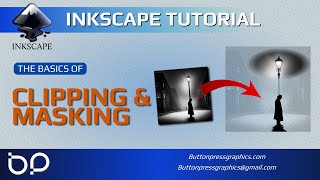

Are here need your small help i have a project and i need your help is it possible to share your whatsap number I have text and i want to apply same text on the other image so i can't find the texture who applied on the image if you will share your number i will let you know if poss Thank you so much 🙏🙏🙏🙏
I find an alternate easy way to remove a single guide line is to (without any object selected! ) is to hold the DELete key on the keyboard and slowly passing the curser arrow over the line.
Yes! It works both ways. So, whichever is easiest for yourself is the one you should use. I find it easier to select the line & hit delete but as they say "You, do you!" Thanks for the comment because that is something I wanted to mention but I completely forgot whilst recording lol. #StayCreative
This is an excellent tutorial on just how powerful Inkscape truly is! Big thanks!
You are very welcome my friend & yes! You are correct. Inkscape truly is a powerful, versatile app #StayCreative
wow! great feature and great explanation. :-)
Thank you very much my friend. Yes! It really is. Get used to using the tool because it really is one of the most important tools in Inkscape. #StayCreative
Really cool idea!
Thank you very much my friend 😁
Good idea using a noisy bitmap as a source of noise or splatter then tracing it
Thanks! I find that it is often the best way of getting a textured object, rather than clipping them. It works well with most bitmaps but you just have to be aware that some of them create thousands of nodes so hardware becomes very relevant. Give it a try, it's really easy to do #StayCreative
Great video
Thank you very much my friend. I am glad you have found it useful #StayCreative
I have to admit my skills are lacking in mask and clip so I generally use GIMP to achieve this effect but now ....... Very useful and thank you for sharing.
You are very welcome my friend. I also used Gimp quite a lot before I found Inkscape. It is a superb application but I only use it as a back up now. I am really glad you found this useful because Clips and Masks are very, very useful in Inkscape. Have fun with it & remember to #StayCreative
Just found your channel and subscribed. I've been using Inkscape for many years but there might be a tip or trick I don't know about.
Great tutorial. Thanks for bringing such informative videos. I have an issue with setting a specific dimensions at 300DPi, so I wanted to create a design for RB ( you might know this one) the require dimensions are 4500px x 5400px at 300DPI, but I can’t get it right, when I set 300DPI the dimensions changes automatically, is there a way to fix this
There is indeed my friend. In the form of Physical DPI. I have done a video covering it. I will leave the link below. Also, as anyone of my viewers will attest to, I do not usually take so long to reply. I have been on a camping trip with my daughter so I have not been home long. Thank you for your kind words. I am very grateful. Here is the video that will help - czcams.com/video/bZa-bX-q_2w/video.htmlsi=2R6-0fGGHTF2tjiq
Great tutorial - time to give it go.
Yes! Indeed it is. It is easier than you think. I would love to see the result. Have fun my friend & #StayCreative
I noticed when you type in numbers they are way way smaller. typing 80s the S is huge compared. this is a great video tho and will help with a project.
2 questions: 1. What version of Inkscape are you using? 2. How did you get the icons down the right-hand side like that? Thanks.
There is one answer for both questions my friend. I am using the Inkscape 1.4beta build. By default, it has the icons on the right instead of the top. However, you can go to Edit > Preferences to change multiple things on the UI, including the position of the aforementioned icons. This is alongside changing the icons themselves, changing the colours of the guide lines & way more besides. Go and have a look 😁
@@ButtonPressGraphics Thanks. Much appreciated.
One for sorrow, two for joy, three for a girl, four for a boy, five for silver, six for gold, seven for a secret never to be told, MAGPIE. Great video Rob.
Wow! I have not heard that rhyme in a long, long time my friend. You just took me back to my childhood with a simple comment 😂 Thank you my friend, I appreciate it. #StayCreative
Love your videos.. btw.. and you may already be aware of this... you can use interpolate extension (with interpolate styles enabled) under generate from paths to create lines with graded thickness. experiment with exponent value
Thank you so much. You are correct, I was fully aware. As I explained in the video, I had the thought of that very method or by using the LPEs to do it. However, I decided against it so I could keep the length of the video down without having to explain methods that I have already covered previously. That was my thought process lol. Glad you find my videos enjoyable. Thank you for watching. It really does mean a lot to me #StayCreative
Another outstanding video Rob. Thanks for taking the time to record it. The "Break apart" step was a great idea.
Thank you very much my friend. The Break Apart method you referred to is so handy in a lot of different situations. From creating solid shapes like in this video, to creating the perfect drop shadow shape for designs. As always, thank you for your support on the channel. #StayCreative
Wow very good. Summery is indeed a word
Haha yeahhh. That was one of those moments where my mind went blank & I thought I would just leave it in because I found it funny lol
Amazing and very clear video, Thanks👏
Thank you so much. You are very welcome & I am overjoyed that you have found it useful #StayCreative
Thank you for this information it is fantastique to me when i see your tutoriel
Thank you so much my friend. I am very thankful that you have found it useful 😁 #StayCreative
The ability to move the Command Bar to the right isn't new. It's been around at least since 1.3. The UFB and Filter Library are definitely nice additions. I keep hoping my suggestion of being able to flow text between Text Objects will emerge. This would make Inkscape a usable DTP system.
Hello my friend. I know that the command bar moving to the right isn't a new thing, however I was trying to explain the changes you will get as default with 1.4 rather than the different customization options that were already there. As for flowing text, yes! I definitely agree. Flowing text is currently quite tedious to do so stream lining it would be a welcome change. Who knows, maybe they will soon. I suggest visiting Martin Owens channel (www.youtube.com/@doctormo) & suggesting it to him if you haven't already. Thanks for watching my friend 😁
These are really cool, it was a while before I even realized they were there!
Me too, if I am completely honest lol. I was using Inkscape for about a year before I realized what the Blend modes were for 😁
Thank you so much
You are very welcome my friend 😁
Could you please explain more , how to do make this happen from 1:42 to 1:49;too quick to follow thanks
I just used this as an example but you are the second person to ask about it lol. So yes, of course I can & if you require a full tutorial on how to create designs like this, let me know. Here is the process: Enter the text you would like Duplicate the text by right-clicking & select Duplicate Create the shape you want to use (In the example I used a circle) Layer it over the top & get the placement where you would like it. Hold SHIFT and left click the duplicated text and the shape so both are selected. Go to Path> Select Intersection. And that is it. You will now have two layers, one is the text you originally entered and the second will be a cut out of the shape layered over the top. Any problems, let me know. I am happy to help. #StayCreative
@@ButtonPressGraphics very efficient ! many thanks
@@weimington Always happy to help my friend 😁
Excellent thanks Rob. I couldn't follow how you got the text intersecting with the ellipse - was it just an intersection boolean command?
It is indeed. I simply used it as n example of a method that is commonly used. FYI - I simply created a ellipse over the text > Duplicated the text > Held Shift to select both the duplicated text and the ellipse > Then used the shortcut of Ctrll+* (Intersection) as the boolean command. I have used this method many times but if you would like a full tutorial on how to do it, I would be happy to do so. #StayCreative
@@ButtonPressGraphics Thanks! That's how I would have tried to do this. I guess a clipping mask could also be used.
@@geoffphil You are correct once again my friend. It could indeed. However, I usually use Intersection as that gives a lot more control for any further changes you make, like adding gradients or offsets for example. 😁
Mathematical operators can also be used in gimp in size boxes etc
I knew you must be able to. Then again, I have only got limited knowledge of Gimp. I have used it many times but my knowledge of the app is not as in-depth as Inkscape. It stands to reason that Gimp could do it too.
@@ButtonPressGraphics yes, I have found that many Linux begun or orientated programs have this feature for some reason. I don't use gimp much either, or Photoshop.
@@SteveMacSticky I don't either. Inkscape has a lot of things covered, even image manipulation. This is why it is still by far, my favourite design tool.
6:20 mine doesn't seem to work, it just draws regurlarly over the sqaure for me
You need to make sure that any object you set as a clip group, is not already clipped. For example, add the shape you want to use as a clip group & then right click and select the clip group. Also, it will not work if you haven't selected to turn it into a path first (Path> Object To Path). Hope this helps, if not, feel free to reach out to my email and I will happily talk through it with you 😁
Hi I have been looking for a video like this one and part 2 for copying images i find online and making them into layered cut files to send to my cricut. Thankyou for being so thorough with your instructions this has helped me immensely
You are very welcome. I always try to explain why I am doing the things that I do so there is no confusion. I am very happy that you have found it useful. There are many ways to go about tracing images other than Trace Bitmap so I wanted to show how it you could. Thank you for your kind words & remember - #StayCreative
Thank you sir!
You are very welcome. As long as people find it useful, I have done my job correctly lol #StayCreative
wow. great stuff. :-D
Thank you very much my friend. I want to try and cover all the Path Effects so this is the first of 4 videos. I am very pleased you found it informative #StayCreative
Can you make a tutorial for 3D text effect with LPE (Live Path Effect) so that the text can be editable? 😊🙏
There are many different ways of creating 3D text but sure. I will look into it and see if there is a simple way with LPEs. There probably is though hehe. Leave it with me 😁
I am definitely going to be using the Knot & Taper Stroke in the future
They are very powerful tools, just like most of the Path Effects. The PEs make your designs much more interesting
😮 that knot tool is awesome 🤯
Yes, it really is. Like I said in the pinned comment, there was an issue when Duplicating shapes and then using Knot but in the 1.4beta, it seems to be fixed. You can make some very intricate and interesting designs with the knot tool. Iff you use it, I would love to see the result 😉
Great job! Definitely do more of these, please.
Thank you. I will definitely look into doing all the Path Effects. I am overjoyed you like the video 😁 #StayCreative
I learn something new every time you upload one of your videos....Thank you
That means I must be doing something correctly then 😆 I am glad because I love teaching on CZcams. I am happy you find my videos useful.
BE AWARE! (Post-video hint) When you use Knot, if you are using Inkscape Version 1.3 or earlier, you will need to create or Copy/Paste your objects. Refrain from using Duplicate. There is a bug that stops the LPE from working correctly. That is something that seems to be fixed in the 1.4beta.
Hi. Tried to go to your website via your link but I’m getting an Invalid SSL certificate notice. Wasn’t sure you knew.
Yes, I am fully aware. I an currently trying to get it sorted via my domain provider. They have "fixed it" 3 times, apparently, but as you can see...not fixed. I will be changing provider soon because, as you can see, this is not good enough. Thank you for letting me know, though. I appreciate it.
My issue arises after an object is Duplicate, then wanting to add 0.5 inch (for an example) to the Height and Width dimensions of it. Everything starts looking great along the horizontal & vertical straight lines but ends where the curved lines start by not showing the 0.5-inch distance that was added. Can’t show the two objects, but for instance, 1. Draw a rectangle, any size will do, with a Black Stroke & Zero Fill. 2. Using Node Editor, make the lower left vertical side extend outward. as if it is expanding in this area. 3. Duplicate it 4. To the Duplicate object, add say 0.5-inch to the Width & Height dimensions., Change the Stroke color to Red. 5. Place the Duplicated object over the original object and Center both Horizontally and Vertically in reference to the largest object. 6. Look closely at both objects, looking pretty darn good until you come to the blown-out area. It appears & is closer to the original object. I have tried everything, but yelling, reason being people might hear and think I've gone mad. Please help and Thanks in advance.
I know the exact problem that you are having. When it comes to the offset, it is great for creating a border "by eye" but not great for that precise design. The way around it is by using a particular Path Effect. The path effect in question is called Tiling. In essence, this allows you to "Tile" duplicates of your object in rows & columns. So if you wanted to, you can have two rows and one column which gives you two of the same object. You can then use the Node Tool to lay one over the other (so it looks like there is only one. From this point, you can use the Path Effect settings to increase/reduce the size of the object in any way you like. I have other videos that showcase this, but I have been asked about this a lot, so I may do a Short in the next day or two. If you still need help, email buttonpressgraphics@gmail.com & I can happily walk you through it step by step. Hope this helps 🙏 ☺️
Thank You Very Much! You are the First that explained Bitmap that even I can understand. I am trying to laser engrave a portrait and trying to get a silhouette with no background. I will give Your method a try. Thanks Again, Gregg
Hello Gregg. I have received a lot of great feedback on this video. Other videos tend to deep dive into the tool which can be sometimes overwhelming so, I thought I would simplify it into terms that everyone found useful. Thanks for your feedback. I wish you all the best #StayCreative
@@ButtonPressGraphics Thanks Rob, I am having trouble laser engraving wants to engrave a background instead of just a silhouette without a background. Not sure what I'm doing wrong? Any suggestions will be much appreciated. Thanks Gregg
@@1gdfoster1 When it comes to laser engraving or home printing, unfortunately I am no expert. However, I can share what I know. I believe you may have to do it in layers. For this, maybe using multiple scans with the bitmap map help. When you do this, you can select how many layers you would like, the default being 8. This will separate the 8 layers into ascending order from light to dark. So, depending on the design, you could always use Ungroup to single out each layer and then engrave each layer over each pass of the engraver. As I say, I am not an expert so I may be way off the mark as I haven't used an engraver before or produced any engraving projects for any clients. This is just what I would consider to be the most logical way to go about it. However, I can recommend Laser Everything. It is a youtube channel dedicated to laser engraving. So, with that said, from the design aspect of your designs, I can help you but for the laser side of things, I suggest giving him a watch too. Here is a link to a video I thought may help czcams.com/video/w0sR1J3seRU/video.htmlsi=QgBs3n3y7u7IyVic Again, I am sorry I could not be more help and give you a definitive answer that will help. However, I am sure that we can both (Myself & Laser Everything) get you to a place where you can accomplish exactly what you are aiming for my friend.
@@ButtonPressGraphics Thanks Rob, I will try the multiscan. I have notes on that from You tube. Thank The Good Lord for You Tube! I will let you know when I have succeeded. Thanks Again, Rob. You're The Greatest!!
@@1gdfoster1 No thanks are needed my friend & yes! CZcams is not all clickbait & music videos anymore. It is a regular fountain of knowledge. Besides, I am more than happy to help. Lastly, please do! I would love to see the work when it's complete. I can even showcase it on the channel if you like. Artists are better together #StayCreative
Thank you. Total newbie here - very helpful
We all started as total noobs, even me lol. Glad you found it useful #StayCreative
Intetesting! Thanks again Rob.
You are very welcome my friend. Have fun using it
Great technique for achieving an amazing effect! Even better it is easy to do! Thanks for sharing!
I tried repeatedly to get a good effect for mists or clouds before I found out that I could just use a filter. There are so many filters & some of them are fantastic for little methods like this. I am glad you found it useful my friend
Much obliged. Looks like the filter section will be utilised more frequently now that the developers have made it more prominent and easier to use. I hardly have used them
I agree. I didn't tend to use filters unless I needed to do things like this. However, the great thing about the filter library is the fact that you can see all of them in one place with an example of what you can do with them. It makes things a whole lot easier. Also, I showcase the filters because they can really come in handy but most people don't use them. Hopefully this video will help lol
You know Inkscape was the reason I become web developer
Was it? That is awesome! Inkscape is my favourite creation app. I think that, although daunting at first, it has helped thousands of people get into art and creativity over the years. That can only be a good thing. #InInkscapeWeTrust 😉
I can't find the tool on my dashboard
Are you running the latest version of Inkscape? If not, you can find a link to the latest version in the description of my more recent videos or by visiting this link - inkscape.org/release/inkscape-1.3.1/ Alternatively, if you still can't find it, you can set which icons appears in Edit > Preferences menu. Hope this helps my friend #StayCreative
@@ButtonPressGraphics yes, the version that just released
@@jakemorden8544 I have never known that issue. In that case you can make sure that you have it selectable in the Preferences menu under the Tools sub-section. Alternatively, the default shortcut to access the tool is 'A' on the keyboard. Hope that helps.
@@ButtonPressGraphics thanks, it's very appreciated
@@jakemorden8544 That is what I am here for my friend. To help you #StayCreative