How to write a thesis using LaTeX **full tutorial**
Vložit
- čas přidán 9. 07. 2024
- Get started with LaTeX using Overleaf: ► www.overleaf.com/?.... My thanks to Overleaf for sponsoring today's video.
My LaTex Videos:
►PART I: LaTeX for complete beginners : • Intro to LaTeX : Learn...
►PART II: Full LaTeX tutorial: • Intro to LaTeX **Full ...
►PART IV: My Favorite Packages: • My favorite LaTeX pack...
Check out my MATH MERCH line in collaboration with Beautiful Equations
►www.beautifulequation.com/pag...
In this video I'll talk about all the major things needed to write a thesis using LaTeX, a markup language that is great for displaying any content with formulas. We'll start with the title page, abstract, dedication, acknowledgement. I'll show how to separate out chapter into different files, table of contents, manage appendices, figures, and bibliographies, cite reference, use footnotes, and adjust the margins of your document using the geometry package.
0:00 Intro
0:43 Why LaTeX is great for writing a thesis
1:25 My favorite LaTeX editors Overleaf.com
2:16 Folders, Projects, and Templates
3:26 Document Class and Title Page
5:06 Abstract, Dedication, Acknowledgements
6:59 Separate chapter files
9:10 Managing Errors
11:14 Table of Contents
11:59 Appendices
13:54 Collaboration and History using Overleaf.com
15:20 Figures and List of Figures
19:53 Bibliography and Citations
23:55 Tracking Changes using Overleaf.com
24:58 Footnotes
27:15 Margins and Formatting
More reading:
Bibliographies using Bibtex: www.overleaf.com/learn/latex/...
Syncing with Bibliography management tools like Zotera and Mendeley: www.overleaf.com/learn/how-to...
Page size and margins: www.overleaf.com/learn/latex/...
Overleaf's Premium features: www.overleaf.com/learn/how-to...
Positioning of Figures: www.overleaf.com/learn/latex/...
Check out MY MATH MERCH (Collab with Beautiful Equations)
►beautifulequations.net/pages/...
COURSE PLAYLISTS:
►DISCRETE MATH: • Discrete Math (Full Co...
►LINEAR ALGEBRA: • Linear Algebra (Full C...
►CALCULUS I: • Calculus I (Limits, De...
► CALCULUS II: • Calculus II (Integrati...
►MULTIVARIABLE CALCULUS (Calc III): • Calculus III: Multivar...
►VECTOR CALCULUS (Calc IV) • Calculus IV: Vector Ca...
►DIFFERENTIAL EQUATIONS: • Ordinary Differential ...
►LAPLACE TRANSFORM: • Laplace Transforms and...
►GAME THEORY: • Game Theory
OTHER PLAYLISTS:
► Learning Math Series
• 5 Tips To Make Math Pr...
►Cool Math Series:
• Cool Math Series
BECOME A MEMBER:
►Join: / @drtrefor
SOCIALS:
►Twitter (math based): / treforbazett
►Instagram (photography based): / treforphotography
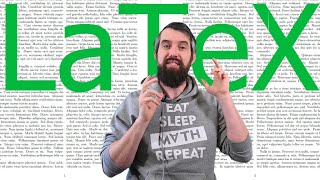








My thank to www.overleaf.com for sponsoring today's video. I've used them for years prior to being sponsored and their cloud based LaTeX editor has so many useful free or premium features that just makes it easier to write a thesis.
Overleaf is da bomb. I can edit my documents on my PC, my MacBook, someone else’s PC or Mac, or my iPad!
I’m supposed to be starting a Level 7 Apprenticeship in Data Science later this year. Prepping for that has highlighted that I’ve forgotten pretty much all of the statistics I learned back in the 1980s and early 90s (I graduated in Biochemistry in 1993). Taking the principle that the best way to learn is to try to teach, I’m writing up what I’m learning in the form of a textbook in LaTeX.
Hi Trevor,
I was wondering what software you use when you write handwritten comments on the screen.
Cheers Ruud
It's a pity that I didn't find your video earlier.😂
Ulimate tip: Get the tex-file from somebody who recently published his thesis. Keep all the layout-config issues, try to successful run it on your tex system, just fill it with your content - in case you are not sure how to write a nice table, exotic equation, etc. there is a good chance your colleague already figured it out, otherwise it is 5min of google it.
Tecx file format link please
@@prajaktaghodake3790 , ermm, how about 2:40? 🤨 Also, Googling for 'latex templates' produces lots of useful hits.
5 minute? i am trying to get the chapters properly displayed and work on it for hours now. It just doesn't work correctly.
@@KT-dj4iyThe problem is, that every university has different regulations, sometime you have differences between different departments. Google wont help here. The safest way is to get the source file of a "good" thesis that is not older then 2-3 yrs.
First year engineering student here. Getting in the habit of using TeX early and my lecturers seem to appreciate it. Sure, it takes a little more effort to finish a write up, but having consistent style throughout everything I do means that when I start revising, I can easily switch between documents and have the same layout. Also, writing equations feels so much more streamlined than say, Microsoft Word.
When I was in Mech-E classes, it was required for pre-lab reports. You get used to it after awhile.
you can actually input formulas using latex in word
I had a choice of using Microsoft Word or Latex for my thesis in 1990, 32 years ago. I chose Microsoft Word - it was easier, faster and I don't regret it. The compilation time for Latex was terrible and the effort to view my document was horrendous. My thesis was full of very complex algebra and calculus - the Microsoft formula editor was fantastic and instant. Footnotes, index, cross-references, appendices, formatting, styles : it was all there and easy and obvious. I think it's just like the Apple-Microsoft battle - it's just a choice.
@@idjles in 1992/3 I wrote my final year project in WordPerfect, I’d never heard of LaTeX at the time. I was studying Biochemistry so LaTeX possibly wouldn’t have been as useful as if I’d been studying maths or physics. Were I doing it now I would, however, be using LaTeX due to the number of graphs I had and access to Chemtex for molecular structures. There’s also the fact that now there are a lot of add on tools that pretty much plugin (e.g. Mendeley and Zotero for reference management) and libraries of LaTeX fragments that mean you can pretty much just download stuff that I had to create from scratch.
As a mechanical engineer you already have a leg up on your peers if you know latex! Many don’t and it shows. I have a math degree and I’m undergrad I thought my aeronautical engineer friend to use latex and all of her professors loved her lol
Wrote my thesis two years ago...and it's funny how much similar my latex is built up.
Few tips after reviewing my latex document, feel free to use them (I know some of them might be included in upcoming videos):
- I recommend making a folder for each chapter and it this folder a figures/images/whatever folder together with the tex file of the chapter. This way it's easier to preview images for a certain chapter. Otherwise the list gets so long you can search for a long time searching for a particular file name. Also it allows to easily extract a single chapter if you want to include it into another document (e.g. if your start with your PhD afterwards and a chapter of your thesis will be a chapter of your PhD as well).
-Make at least two versions of compilable documents, one for publishing online without empty pages (oneside), and one for printing (twoside, \cleardoublepage after each chapter to get the begin of the chapter always on an odd page). You can normally use the same "main" section and include it in both versions to keep them in sync with the latest version (\cleardoublepage will be ignored for oneside), and the beginning you make different (Documentclass parameters, extra white pages). With this technique of including the same main you can easily make more variations if wanted (e.g. a version with extened abstract and one without, make one for different page sizes, make a black and white variant for alpha versions, etc.)
-Use \afterpage{\blankpage} if you want to add blank pages (For printed version handy at some places, you don't want to add blank pages manually and risking to forget this or mess it up or have to do this for each copy you print. Also always include 2 blank pages at once if you print twoside, as this is 1 blank page when printing.
-You can use \pagenumbering{gobble} for everything before the main section, this wil be numbered then in Roman numbers. Reset to latin after the table of contents with \setcounter{page}{1}. It's imho nicer when your main book starts again at page 1.
-Put your settings and usepackages and similar things in a separate file (it's quite basic in the video, it will get messier often in real life) (and use \include to include it in the mains). The mains will stay very clean this way.
-If you get a template for a titlepage of your university in Word and there is not latex template (or you have difficulties with the latex template to be compatible with your latex document for some reason): you can still use it, just make the page, create a pdf of it and include the pdf. The one annoying thing about it is when you have to fill in a date of handing in, then you need to do this last minute...but 9/10 this is the due date you fill in there ;)
> _-Put your settings and usepackages and similar things in a separate file (it's quite basic in the video, it will get messier often in real life) (and use \include to include it in the mains). The mains will stay very clean this way_
thanks for this (:
You might want to check this out czcams.com/video/y6lgxTomWdM/video.html
TIP: Just adding \after{\blankpage} wont work for inserting a blank page, you need \usepackage{afterpage} and then:
ewcommand\blankpage{%
ull
\thispagestyle{empty}%
\addtocounter{page}{-1}%
ewpage}
in the preamble
For the titlepage custom template: I had a Word version of it, saved as .pdf, cropped the white spaces on the sides using an online free tool, then added in latex as follows:
\begin{document}
\begin{center}
\thispagestyle{empty} %suppress page number
\includegraphics[scale=1]{YourTemplate}
\afterpage{
ull\thispagestyle{empty}\clearpage} %add a blank page after
\end{center}
Rather than having an article class you can have a report class. And with a report class you have chapters. Each chapter then starts on its own page.
Oooh Man, I turned a blind eye to Latex, after I watched some videos to other instructors.. Once I watched this video, I realized, that I have missed too much.. Thanks so much
we have a convert lol!
On my university LaTeX was mandatory for master thesis. Our facility even had its own template. At first it quite difficulty, but later on you start to appreciate it. To this day I still use LaTeX for my resume
I should be done writing my thesis, but here I am three weeks before my defense date, writing and shifting what I have from word to LaTeX. I don't know how I could've completed two years of a master's in physics using just word, but I'm glad that I have this video to get by. Thank you so much, Trefor!
How is it going one week before? 😀😀
@@Elbrunosh how was it ?
update?
lol did i write this comment late at night on an alt account?
@@PrototypeHQ1 Successfully written and defended! Wasn't my best work, and I wasn't all too happy with the final product, but it's complete and I'm proud of it. I'll live to plan better for my Ph.D. Thanks for asking guys :)
Omg I am just starting to write my thesis and your video is a lifesaver! Thank you soooo much! :) I have really enjoyed your video and I have learned so much! :D
HOW CAN I LIKE THIS VIDEO A MILLION TIMES! Thank you so much Dr. Trefor!
I really love how you explain it all.
Thank you for uploading such great content.
Thank you for the video, I was really struggling with organizing the images of my thesis and I was starting to gave up. Until I ran into your video
I love how much fun you have explaining it
I'm definitely going to use this since I already work my assignments on obsidian md already and it's easy to just move my stuff there
Thank you so much for this video. I was literally looking for one just three nights ago that shows how to do a thesis from scratch, and not just using templates. This is GREAT!
Glad I could help!
@@DrTrefor You did a great job! I couldn't get the APA referencing working though. Could I expect a short guideline in an upcoming video?
I just needed this vid thanks
Yes!! The last video on Latex was sooo good. I can't wait to get stuck in to this one.
Super channel. Thanks for all the awesome videos
Yay! Thank you!
Very informative video, nicely done!
Thank You, Dr.Bazett!!
You are enjoying teaching. It's gene wired skills and This is your strength . Many love what you are doing.
Thank you .
i love this, thank you very much
Thank Sir Bazett! You're my ultimate overleaf reference.👏👏👏
Nice one, thanks!
you made it look very easy, it was really entertaining.
Thank you
I've been using LaTeX for years and thought I knew it, but I hadn't used it for large documents before writing my master thesis. Then I ran into quite a few problems and this video thaught me a lot of different nuances that makes the experience a lot smoother.
I enjoy your style of explaining things
Hello! Thank you so much for this video. I'm glad you're covering this topic at more length.
I'm getting a mathematics degree, so I'm sure you can imagine how useful this is for me. Your first video regarding the subject and your great ability to convey meaning was the nail in the coffin for me to actually start learning Latex. Now I'm quite obsessed; I even wrote a presentation (for which, one traditionally uses slides) on Dedekind Cuts using Latex, and it looked more like a paper than a presentation. I have no regrets.
On a side note, learning Latex made learning Python more comprehensible for me as I had no prior experience writing "codes" beforehand.
My point is, thank you so much for your effort and wonderful teaching. It really did have an impact on someone's academic experience🌻
6:15 6:15
6:15
Thank you so so much, I'm not into computer and coding but you make it really really easy for me to my write my thesis... yours teaching skills are great ..... may Allah bless you and grant you house in jannah... Ameen
finally, was waiting for 100 years for this!!
haha ya took a long time to come out! Final LaTeX vid in the series should be out in just a few weeks though:)
Thank you!!
Amazing content, professor!.. looking forward to the video on packages!
Coming soon!
I'm so glad I subbed back in Analysis 2, this is a gold mine.
Just discovered your channel and I love your videos, subbed
Welcome aboard!
Damn! Prof. Trefor is back with a bam!!
Thank you so much :))
Thank you very much professor I can't tell you how helpful your Latex tutorials are because if I go to search all these things by myself it would be very tough task to get all tricks that you're sharing with us.❤
I wrote my thesis using LaTeX in Texmaker as a mechanical engineer. Thank you for this tutorial video, i think it can help a lot of people.
Great job many thanks!
Finally. Thanks so much for this video.
My pleasure!
Wonderful tutorial
Thank you , it was helpful for me
So Amazing Tutorial.
Super AMAZING!!
This is the video I've been needing
Nice!
Thanks a lot for the explanation!!! That's awesome use latex!!
This is wonderful, Thanks a lot. Latex is awesome 🙂
I have a submission due tomorrow. Perfect timing.
You saved my life. Thank you for this video
Thank u so much sir
You are great!
Thanks alot sir for this!!!!!
Excellent. Really good video & addresses many queries
Back in 1981, my Masters was written using QED line editor and ROFF text formatter on a Honeywell mainframe. It was all about words!
thank you so much
بارك الله فيكم وجزاكم الله خير جزاء المحسنين
I really hope to use your video very soon (as soon I can get results to write my PhD thesis). Thanks!!!
good luck with the results!
You're the best!
Thank you sir
This is very useful
Really helpful video, now I'm just waiting for your next video.
Thank you so much! Will have another LaTeX video out soon:)
Awesome video man :) I always had an ambivalent relationship with latex because many editors have really limited autocompletion abilities.
Went thru university with this tool. used terminal and modem from home. no $$$ for 486 machine. made me learn unix and still used today.
We have LaTex as an elective course in the Bachelor's programme of physics Major in my University.
Initial learning curve is steep for me atleast. I am still struggling a lot but I am still enjoying it given the fact that LaTex gives us full freedom to customize documents and frees is from the limitations of word processors. Just a terminal along with a text editor and document viewer, and I am good to go
It is really amazin!!!! Many thanks for this compelling video!!! Really usefull.
Glad it was helpful!
Thank u
I did my undergraduate final project in LaTex and I loved it, no headaches with the bibliography or the table of contents or the formulas. I even got an honorable mention! Totally recommend it. (Btw my career is software engineering)
Someone will have headaches trying to fix errors in other things. And after one minute of compilation, Overleaf breaks.
@@fabiolimadasilva3398 didn’t have that much headaches ☺️ would’ve done the same all over again
@@ErikaAlejandraGonzalez Oi, Erika! Eu estou tendo muitas dificuldades. Parar a cada momento para pesquisar no Google como se faz um comando é muito estressante. Minha tese já passou das 200 páginas e fui obrigado a comprar uma assinatura de 15 dólares para aumentar o tempo de compilação. A única vantagem que vejo é o fato do LaTex atualizar o sumário, a relação de figuras, etc. AUTOMATICAMENTE. No mais perde-se muito com coisas desnessárias. I BEG YOUR PARDON FOR WRITTING IN PORTUGUESE. I JUST WOKE UP AND THE ENGLISH BUTTON IN MY BRAIN DOESN´T WORK WELL...
I'm doing my undergrad project in software engineering this year too and our professors made us learn LaTeX ahead of time for it.
@@setherine9071 Great decision! It was great in terms of the bibliography citation, list of contents and esthetically features, such as pagination, margins, etc. Once you get used to LaTex, you realize is much easier than MS Word and you will do everything there haha
I got the template from my teacher 4 years ago and since then I always used the same. I even recently wrote my Bachelor’s thesis with the same template.
So glad we were taught how to use Latex as a first year in my physics undergrad course 👌🏻
thank you verry much man
This video is a lifesaver 😎
Want to thank you so much for making this video. I tried writing the first 20 pages of my dissertation in Word but it was terrible; text boxes disappearing just to reappear out of thin air later when pictures were imported, page breaks happening where they shouldn't be, etc. It was driving me crazy. LaTeX is so much better and I thank you for making this initially daunting package easy to understand.
good, realy your explanation is very clear
It's great job, go ahead Dr this is one of very useful program for anyone study Mathematics.
جزاك الله خيرا جزاء المحسنين
Excelente! Muchas gracias
You can hit control + s or cms + s for compilation
Thanks Prof
Any time:)
Thanks Trever this is amazing!
Just a tiny nit: You can do a little color correction in post production to make the green-screen video blend in more with the screen recording.
I think it is better to see tutor on bigger image rather than small corner when he is not obstructing anything !!!
I am watching this vid in Robert library thank you, Dr. Trefor.
Very cool! Miss uoft
Really a big thanku sir ...your video helped me and my classmate to make our master's thesis report 😀
Very useful videos
You can start by using Lyx as a bridge
Nice video, I think for PhD thesis also is important to know how to do figures (histogram, graph ..etc.) in pure latex using pgfplots ..and Gnuplot LATEX.
Great suggestion!
i wonder more about with what screen cast software were these videos made, very powerful.
Heheh I had to do that as well for my group theory thesis (Sylow Theorems) .used overleaf! It was super easy and the best thing was to share it with my advisor! Great video! I think for Math/ Stat latex is a must and it looks so much professionally done vs word which is so yucky!!
This seems very useful for someone in electrical engineering
Definitely!
Hello
Thank you Dr for your beautiful videos.
I would like to ask you if we can get access to the Latex files in your videos?
Regards
GREAT
When i was a freshman, latex wasn’t relate for me. But now, this video really2 related since i’m in the final year
Ya it’s a little much for freshmen, although honestly not a bad idea to get started early
How to put curves and xy axis from onenote to latex beamer ?
how to Change the \contentspage to be left align in table of contents?
How to reduce the vertical space from the top of the paper to and bottom of the chapter and section. Also how to reduce the vertical space between chapter and paragraph.
Hi DrTrefor, when I used \include, the alignment of chapter changes in the main text. but it is fine in the chapter file. What can I do? Could you help?
Jo bro, how do you do the star? Thanks in advance, and great video!
Overleaf for life
Economics student here. I work a lot with statistical and econometric modelling in my term papers and research. Idek why I've never heard of LaTeX. It's much more convenient than MS Office or even Google Docs urggh. LaTeX makes a lot of sense. Writing many mathematical formulas on a MS Word file is such a hassle. Google Docs is even worse
Wrote my Physical Chemistry dissertation in Latex! Several papers as well!
Love the videos! Just wanted to let you know that sometimes the audio gets distorted/crunchy (I think due to the sensitivity of the mic?)
How to make these subfolders ( chapters) and include them in the main folder using TexMaker?
Is there a tutorial on transferring your thesis from Word to LaTex? I've only just begun to explore but have been using word up to this point
Nice video! One thing I struggled with overleaf is when showing changes after review. Is there anyway to show changes without using the premium version?😅
I believe tracking changes is only a premium feature, but you can always do it the old fashion way of creating many versions of your files, one for each update.