Intro to LaTeX **Full Tutorial** Part II (Equations, Tables, Figures, Theorems, Macros and more)
Vložit
- čas přidán 29. 07. 2024
- Get started with LaTeX using Overleaf: ► www.overleaf.com/?.... My thanks to Overleaf for sponsoring today's video.
►Part I of my tutorial on LaTeX is here: • Intro to LaTeX : Learn...
►The rest of my LaTeX playlist is here: • LaTeX Tutorials
0:00 Intro to LaTeX and Overleaf
1:46 Formatting (bold, italics, underline)
4:40 Equation References
6:28 Align, Split & Multiline Equation
12:32 Tables and Tabular
17:39 Figures
20:30 New Theorem Environments
26:00 Custom Macros
A partial list of the various commands used in this video (see the above documentation for more info):
Boldface text: \textbf{blah}
Italics: \textit{blah}
Underline: \underline{blah}
Equation Environment: \begin{equation}blah\end{equation}
Label the equation: \label{blah}
Reference the equation later
ef{blah}
Align multiple equations \begin{align}blah & blah\\ blah & blah\end{align}
Split equations \begin{split}blah & blah\\ blah & blah\end{split }
Put an equation on multiple lines: \begin{multline}blah\\blah\end{multline}
Make a table \begin{tabular} (hit enter in Overleaf will autocomplete the rest)
Put the above into a table environment with \begin{table}blah\end{table}
Make a figure with \begin{figure} (hit enter in Overleaf to autocomplete the rest)
Make a newline with
ewline
Make a theorem environment with
ewtheorem{name}[numbering]{Name} (needs \usepackag{amsthm}
Make a new command with
ewcommand{}{}
Check out MY MATH MERCH (Collab with Beautiful Equations)
►beautifulequations.net/pages/...
COURSE PLAYLISTS:
►DISCRETE MATH: • Discrete Math (Full Co...
►LINEAR ALGEBRA: • Linear Algebra (Full C...
►CALCULUS I: • Calculus I (Limits, De...
► CALCULUS II: • Calculus II (Integrati...
►MULTIVARIABLE CALCULUS (Calc III): • Calculus III: Multivar...
►VECTOR CALCULUS (Calc IV) • Calculus IV: Vector Ca...
►DIFFERENTIAL EQUATIONS: • Ordinary Differential ...
►LAPLACE TRANSFORM: • How to solve ODEs with...
OTHER PLAYLISTS:
► Learning Math Series
• 5 Tips To Make Math Pr...
►Cool Math Series:
• Cool Math Series
BECOME A MEMBER:
►Join: / @drtrefor
SOCIALS:
►Twitter (math based): / treforbazett
►Instagram (photography based): / treforphotography


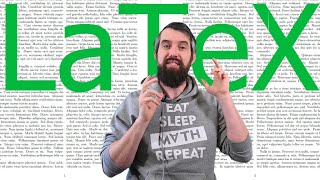






If you didn't catch Part I in the series that introduced the basics you might want to go back and check it out here: czcams.com/video/Jp0lPj2-DQA/video.html&ab_channel=Dr.TreforBazett. My huge thanks to @Overleaf for #sponsoring today's videos. Overleaf is truly an awesome platform that makes writing LaTeX so.much.easier. so check them out at overleaf.com. Two more videos in this series coming soon:)
Part III coming in sept:)
@Naman 🅥 Two weeks from today:)
@Naman 🅥 hi how did u highlight your v
?
@Naman 🅥 oh ok
Could you please provide link to latex playlist!!! I cannot find playlist on your channel playlist. Thank you :)
I remember I had to learn LaTeX at the beginning of the pandemic just to send my math homework. These kind of videos help A LOT. Thank you :3
You’re most welcome!
I love your energy Dr.! Thanks for this amazingly enjoyable video despite being 30 minutes long :)
So many compliments to give I don't know if i can put it in one comment. Here I am trying to learn LaTeX for my physics courses this year, and i happen upon your first video in the series. Already INSANELY informative, lots of great tips and tricks, very beginner friendly, really got me excited about learning how to use LaTeX more. THEN i just so happen to see you somewhat recently post THIS and its 10X BETTER THAN THE FIRST ONE WHICH WAS ALREADY SO GOOD?! You really stepped up the video quality too from last year. Its definitely noticeable and appreciated and gives the video that extra smoothness and polish. The subtle camera movements to focus in on the important bits are *chefs kiss*. Not to mention you yourself are engaging and funny at the same time to match the utility of the content. Way to go, earned my sub, really hope you keep it up!
This was so helpful! I’m currently using your tips in my JANNAF papers and dissertation write-up :) please keep making these videos if you have the time.
These are good tutorials that teach how to do truly useful things, and will save new LaTex users a lot of time.
Thank you Dr. Trefor!! Your Tutorial is very interesting and easy to understand, you really help me understanding LaTeX!! You deserves the world Dr. Trefor!!
Thank you so much doc. I knew about LaTeX earlier but I've learned a lot from this video
Always interesting and clear. Thank you Prof
Looking forward for part 3!!!!
Thank you ! The two vedios are pretty good, presenting abundant things in short time. I'll recommend the two videos to my friends.
This is awesome. Thank you.
Hi dear professor
Thank you so much for your help and advice.
I really appreciate your job. I wish you peace and happiness under the sky of prosperity.
All the best.
Have a good time.
Your follower from Algeria
Okay, you helped me a lot. And in the context of this and the first part of this tutorial, you said several times, that we shall subscribe. You got me. I subscribed haha
Ur my savior when I was writing my report bro, thanks a bunch
Thanks Alot Dr. Bazett for creating these videos on LaTeX.
My pleasure!
First of all,I shocked how many equations of e he knows😂, really really great video ❤️🙏,make some more.
Haha there are so many more:D
Always interesting and clear. Thank you Prof.
Glad you think so!
I'm beginning my LaTeX journey all thanks to you! :)
Fantastic!
This is looks like magic!
Your video is very useful to learn
fine video!
Thank you mr. Fantastic
Bị nghiện bài này từ thời Bảo Thy, ko ngờ lại có ngày được nghe idol mới trong lòng mình Đức Phúc cover lại. Cảm ơn em ĐP vì đã cover lại lắng đọng cảm xúc như vậy
Fun fact: in overleaf you can do the keyboard shortcuts for formatting (e.g. Ctrl+B for bold) and it will automatically type the syntax to create a bolded statement
How did I not know this?!?!?!?!? Of course they did that lol
Ok.
@@DrTrefor mention these in your new videos about overleaf!
Great job
nice tutorial
You look like the math gate keeper in this thumbnail lol. “ you must answer my riddle to pass small child!” 🧙♂️
If you know topology, you should consider making a tutorial series on basic general topology and possibly work your way through more advanced concepts like algebraic topology and differential topology, manifolds, etc. That would be cool. Thanks for considering this.
I actually plan to do this! I have a video on the very basics of algebraic topology with @tomrocksmaths coming out maybe next month, then more to come after that:)
@@DrTrefor Awesome bro! I love math and physics! I can't wait.
Thx👍👍👍👍
Excellent.
Thank you very much sir ..... sir can you make a video for setting exam papers that contains MCQs, true falls, and question?
Omg!! Today I thought of the same and saw this notification. ❤️❤️❤️ Height of coincidence.
ha that's awesome timing:D
Thanks
I just looked at the first LaTeX video the other day and hoped you would do more. Now you are doing a series!!! Can we make requests?
haha sure!
@@DrTrefor Thanks. Requests: 1) natural deduction proof in predicate logic using the fitch-style system. 2) Freshman calculus based physics: Free body diagrams, vector diagrams, Newtonian motion diagrams: pendulums, ramps, etc.
Good Videos
Hello Dr. Trefor...Is LaTeX recommended for writing entire papers, dissertations, etc over Word or is it better suited for just writing equations and then inserting them into Word or similar word processor? It would seem that Word would be more efficient in terms of formatting the text portions of papers. Perhaps I am wrong though.
hai... i am not sure, do you still monitor this video..but this is great video. it helps me a lot when I am starting write my book using latex..thank you so much for sharing this...could you help me how to make piecewise function?? I combine begin split, along etc..but it does not work... thanks...
would also be nice to see how you could change the spelling of those things like theorem so you could also take full advantage of this when writing in another language
Respected Dr. Bazett, Thank you for helping me use Overleaf beautifully and efficiently. Regards, Koustav Mallik B.Stat 1st year Student
Can you please help me cross referencing theorems? in Latex?
How would I go about getting the source LaTex document you create in the video? On Overleaf or elsewhere? Thanks for a wonderful series
I can't reference a label in split equation as described in 10:32. I get '??' for the equation number in the output. I'm using TeXworks.
and also, when i use begin{figure} and end{figure} the figure resulted goes to the beginning of the text...how does it happen??
How can I place the table and figure inside the section, "More Tricks"?
How about I want a lemma numbered 1 and theorem numbered 2 then again a lemma numbered 3, how to do that?
and also maybe real analysis, complex analysis, tensors, etc. That's if you know all that. Some of those mathematical subjects has close ties to theoretical physics. That's essentially what I want to get into. I find concepts of GR. QM, QFT, quantum gravity, and string theory to be quite fascinating.
My background actually is in physics before I left to the darkside of math haha:D
@@DrTrefor Awesome. It would be great if you made a lecture series on these advanced mathematical subjects. What in particular did you study when you were in the physics world?
As far as I know, the math with the closest ties to quantum stuff in physics is operator algebras/operator theory, which is a beautiful subject in its own right and contains one of my favourite theorems (the Gelfand-Naimark transform which gives a contravariant equivalence between the category of compact Hausdorff spaces and the category of commutative unital C*-algebras), but probably requires too much background knowledge to fully understand (i.e. measures and integration as well as basic functional analysis) for it to be accessible in a CZcams series right out of the gate.
@@elltwo8393 Cool. And of course probability theory too. These sound extremely advanced but nonetheless very interesting. Update: Oh yeah and also lie algebras and lie groups which also has ties to fractal mathematics, I think.
@@StaticBlaster I just did my BSc in physics. But then in math I did a bunch of symplectic geometry which has a lot of overlap both for classical mechanics and string theory
When is 3rd video coming? I am dying to watch asap. Already started writing and just loving it .
About two more weeks sorry!!!
@@DrTrefor Hello Professor, I know doing things like this video can take a while to make so obviously no rush especially since you have other projects to work on presumably, but do you have an updated estimate on when there will be more videos in this series?
Is overleaf not available to install ??
Sir,
It's difficult to use in poor Internet connections
thank you so much it's too useful, but i have a question : in the section of theorem and proof how can i write it in french ? for exemple if i want to write "preuve" instead of "proof" and "corollaire" instead of "corollary".
I’m the preamble when I defined each theorem environment, one of the expressions in the {} is the name that appears, so put the French version there
Great work on the videos doctor. Really intuitive. As a beginner, I just have a couple of questions. How did the figure and the table get inserted before the 'More Tricks' section even though we have included the new section before writing the code for the table and figure? How can we insert the table and the figure after section title? And the last question is, why was 'I am so proud of figure...' indented?
im starting with latex rn and i'm having this problem, do you have a solution yet?
\begin{table}[hp]
seems to do the trick, idk exactly why tho
15:30 My table does not have the left and right borders. I expect someone to reply months from now but I’m just commenting this in case someone in 2038 has a similar problem. Here is my code:
\begin{center}
\begin{tabular}{c|c}
\hline
1 & 2 \\\hline
3 & 4 \\\hline
\end{tabular}
\end{center}
How come that table is not _in_ that section? it is defined after the section..
sir i have a small problem with may table im new in latex and im realy struggling i've been looking for a solution for more than 2 months know but in vain and the deadline of my project in few days can you help me i will send you the small code in email but i dont have yours
could you explain how to make new environments?
How to change the latex typesetting for thesis?
which offline software can i use for latex
Out of curiosity, what is your opinion on the other TeX overlays (e.g. ConTeXT, LuaTeX, XeLaTex)? I know LaTeX well enough, but occasionally it's gotten annoying if I ever want to do non-standard formatting.
Someone told me that ConTeXT is better for that type of stuff but I haven't used it yet.
Honestly I haven't used either of them, but the general sense I have is each has some aspects that it does particularly well, and if that aspect is something you really care about then it might be worth it. But the default is to stick with vanilla.
@@DrTrefor Fair enough. For 99% of stuff, LaTeX is fine (well, Pandoc->LaTeX anyway), but occasionally I've had to do more elaborate stuff, and I've found CSL to be extremely annoying, and I've never really gotten the hang of it.
I like your theorem numbering by Section --how do you do the same with equation, figure and table numbering, please?
Ah great question, should have put that one in. There is a command (needs amsmath) and goes within the preable:
umberwithin{equation}{section}. The first braces say the object you are want to number and the second what you use to do the numbering (could be chapter or subsection or whatever else).
@@DrTrefor impressive response time! Thank you!
Awesome explanation , are there more videos on latex ? If then tell me but if not take your time and make more!
Two more coming at least!
@@DrTrefor great 👍
fantastic. you can also do
onumber but less useful..
Can I get APA7 thesis template
Wow .. great (:
Thank you! Cheers!
How do I take the individual equations for animating in powerpoint?Is there some short /standard way?
If you want to do a presentation then look up Beamer, it’s a package for using latex to make presentations. Powerpoint can use tex for simple equations, but that is it
@@DrTreforI watche your video on how you make videos.As per I understood,you too make some equations using latex right?Do you follow the same method to present the equations?(use a beamer),or do u use some shortcuts to take the latex equations to powerpoint?Thanks :)
I have a warning of Overfull \hbox (6.18759pt too wide). How can I solve that ? Thank you
This just means you have a line that is too wide so it throws the warning. So why is your line too wide? Well that really depends on the code but often things like side by side images of fixed width that adds up too much or things like this cause the problem
Why is the figure put above the section it's in? How can I position it where I want it to be?
By default, it lets LaTeX decide the best way to visually display it on the page, but yes you can force it to an exact location if you want. But sometimes this has weird effects like an awkward pagebreak so it is usually the LAST thing I do when polishing a document.
@@DrTrefor ok, thank you now it's clearer
Forget about all this. LyX is the future.
Call me crazy, but i love LaTeX
Please Part III
Coming soon!
@@DrTrefor I activated the bell to watch Part 3 as soon as you drop it. I'm very thankful for the hard work you put in your videos
How to add (%) ,( _ ) on overleaf for python source code
\%
Here's to Canadian Spelling!
Question: Why is it pronounced "Lay-Tek" rather than "lay-tecks", like what gloves are made of when they're not nitrile?
X is not a X but the greek's letter "chi"
@@Wutheheooooo thank you! that's been bugging me for a while :)
oh nice video... cheers!!!! ............. #avlzofficial
Next video... A brief introduction to error messages in LaTeX in just 15 hours.
I have an allergy to LaTeX
Not that kind of latex🤣
One more positive comment 👍👍
Introduce myself my name is Ariful Islam Leeton I'm software engineer and members of the international organization WHO And members of the international telecommiesion And investors privets and public sector
If u tried to draw a graph or table this is not a choice I'm sorry
Scientific Word is free now. There is no reason to write your own LaTeX code instead of having the program make LaTeX for you.
Hi dear professor
Thank you so much for your help and advice.
I really appreciate your job. I wish you peace and happiness under the sky of prosperity.
All the best.
Have a good time.
Your follower from Algeria
Hi dear professor
Thank you so much for your help and advice.
I really appreciate your job. I wish you peace and happiness under the sky of prosperity.
All the best.
Have a good time.
Your follower from Algeria