The FOUR Primavera P6 Relationship TYPES
Vložit
- čas přidán 4. 01. 2023
- When planning schedules and working with activities in Primavera P6, there are 4 different ways they can be linked.
These links are called activity relationships and Michael explains the 4 different types in depth here. This is part of our P6 Foundations Course, which teaches Primavera P6 to beginners so they can use the software at a professional level.
If you'd like more info on any of our courses:
www.planacademy.com/
Email us at:
info@planacademy.com
TAGS:
Primavera P6, P6, Relationship types, P6 relationships, Plan Academy, P6 help, learn p6, Michael Lepage, Finish to start, activity relationships, p6 scheduling, explaining lag, primavera p6 online training, primavera p6 tutorial, install primavera p6
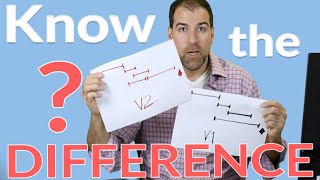








Want to Learn Primavera P6? Check out our website for info on what we do and all of our Professional Online Courses:
www.planacademy.com/
Totally agree with you about the backwards planning/scheduling. Most of the time we this method when we know what the end results should look like then we plan backwards in order to determine FEL..
not used very often these days.
it is suggested to make an example with relationship Finish to Start,
I don't use SF relationship, if Task A (even without predecessors) must be finished prior to the start of Task B, which has other driving predecessors, I will put a As late as possible constrain in Task A which is FS linked to Task B. So if the Task B is to move forward or backwards, the Task A will follow accordingly. The benefit is when in future there will be predecessors for Task A, the Task B is still under the sway of the movement of Task A.
I'm not aware of anyone that actually does use SF relationships. No one is interested in planning in the backwards direction these days. ;)
Don’t we say in start to finish relationship, Successor activity cannot finish till predecessor activity has started .
I love watching your explanation of P6 logic. i have troubled regarding resources. Can we define separate Recourses list to each individual project under on EPS?
You can of course, but I'm guessing you want resources to be limited/available to certain projects and it doesn't work that way. In P6, ALL resources are Global and available on any project. So you can use the hierarchy in Resource Dictionary to organize your resources by project, but they won't be limited to a project. In theory, you can play with permissions in P6 to limit resources to being available to certain projects, but it's a pain to manage and most people who go that way eventually abandon it for the inflexibility.
@@PlanAcademy I can use hierarchy option. Thanks a lot