How I take notes using OneNote | CRNA School Chronicles
Vložit
- čas přidán 17. 07. 2024
- Hello friends!
Sorry this video is being uploaded so late in the day! Technically it is still Sunday :) ! This video is how I take notes in class using One Note on my iPad. It has been such an easy app to use in class and I love accessing my notes at any time as long as I have my iPad with me. I hope you like my explanation on how I use the app and downloading the PowerPoints as PDFs into the designated page I have for that weeks lecture. Let me know in the comments if you need a better explanation on how to do it if the video was unclear.
Please subscribe to my channel!
This channel is all about me and my new journey through CRNA school, Semester 1 Week 9 complete!


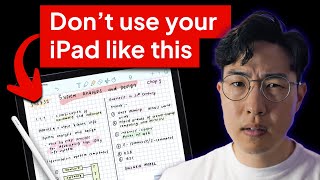






Smart, beautiful, a hero. You are awesome:)
This was helpful! I just got accepted into CRNA school. I’ve been watching a lot of your videos. Thank you for taking the time to make all of these videos
Great video thank you!
you can move the notes and highlights with the lasso select though. (just adding because it sounded as if when you accidentally move the slide then everything will be messed up and one has to just deal with it.)
hopefully Microsoft will implement the possibility to group slides and notes to move them together if one gets moved accidentally. or to lock the slides where they are.
This is really helpful! I’m about to get an iPad I wasn’t sure how to transpose everything. appreciate this!
I honestly believe it is such a great investment! My iPad deserves an honorary degree for getting me through school.
Thank you for this. I keep hearing about GoodNotes and Notability but they aren't compatible with Android tablets and cost money (Microsoft is free through school w/OneNote)!
Yes exactly! I use the school email and it works amazing!