Video nen├ş dostupn├ę.
Omlouváme se.
Create Your Own Digital Recipe Book!
Vlo┼żit
- ─Źas p┼Öid├ín 14. 08. 2024
- I just introduced a brand new template in my shop: a digital recipe book! You can use this notebook to organize your recipes, manage kitchen inventory and meal plan - all in one convenient digital template!
In this video, I'll take you through an overview of each of the sections in the recipe book and also share some helpful tips for adding new recipes and customizing your pages.
čôľ FREE PLANNER! New to Digital Planning? Sign up for my Intro to Digital Planning email series + a free sample planner: laurelstudio.c...
IN THIS VIDEO:
Ô×í´ŞĆ Digital Recipe Book: laurelstudio.c...
Ô×í´ŞĆ APP
GoodNotes App - available in the app store! (more info here: www.goodnotes....)
Ô×í´ŞĆ TABLET + STYLUS
Jump over to my storefront for my latest tablet and stylus recommendations!
www.amazon.com...
HELPFUL LINKS
čîč Shop all Planners, Notebooks & Sticker Sets: laurelstudio.co/
čĹŹ Subscribe to this channel: czcams.com/users/l...
VIDEO OVERVIEW
00:00 - Intro
00:20 - Versions & Decorative Covers
01:15 - Recipes Sections
02:50 - Quick References
03:50 - Meal Planning & Grocery Lists
05:00 - Kitchen Inventories
06:17 - Bonus Pages
07:35 - Stickers
10:37 - Adding a New Recipe: Handwriting
11:48 - Adding a New Recipe: Scanning
14:02 - Adding a New Recipe: Copying an Online Recipe
14:44 - Decorative Ideas (adding stickers, photos, etc.)
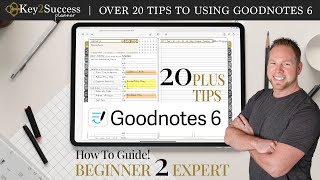

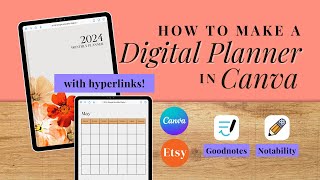






Lovely design and well thought-out recipe book. I've treated myself and will put recipes in from my falling-apart recipe book from school!
Thank you so much, I'm so happy to hear you love it! :)
čÄë
This is such a well thought out recipe book! Great job! Quick question - is there any way to change the color scheme of the book by chance? i.e. the tabs and sticker colors
I'm so happy to hear! There isn't a way to change the color scheme directly in the document unfortunately, but if you're looking for a specific color scheme, I'm always happy to consider adding that in for the future as an update!
Hi, this looks great! Just to check, is there a search function across recipes e.g. if you search 'sweet potato' you can find all recipes in the results, whether they are in starters/entrees/desserts?
How do you change the cover, can you change the tab names or add a title to the blank one as there is not a tab for Dinner or Main Meals. A colour change would also be great. I cannot wait to get creating, this is what I was looking for
so glad to hear! You can see how to change covers here: czcams.com/video/eQlaIc09RK0/video.html
For the bonus tab, you can label it on the table of contents page, but unfortunately there isn't a way to label the tab dynamically on every page of the recipe book
I think this is lovely! I will probably end up downloading it, but i wanted to first ask a few questions if that ok! Is there any way I can modify it to my liking/needs once I have it? For example, if I donÔÇÖt want to have the difficulty part in the recipe, can I delete it? As well, if I donÔÇÖt need a page, like the meal plan, can I also delete this page? I would say edit the format. Can we do that once we have the template? Thanks a lot!
You can always delete pages, but since it's digital, it's usually better just to ignore the pages you dont think you'll use. Unfortunately you can't edit the format of the pages since this is a static PDF. Hope that helps!
hi i have brought the recipe book from your website. i down loaded the zip file and then put it on my ipad but when i import it to good notes its just 1166 pages long and the tabs dont work. am i doing something wrong
happy to help! Have you checked to make sure you have toggled off editing mode?
In GoodNotes, there are two modes: editing (which allows you to add text, images, handwriting) and reading (which collapses the editing mode and allows the hyperlinks to function).
Just tap the pencil icon in the upper center menu of your app to toggle between reading and editing mode. When you are in editing mode, the full tool menu will be displayed and when you switch to reading mode that menu will collapse. Once the menu is collapsed, the hyperlinks should work just by tapping on them.
If that doesn't fix the issue, send us an email by replying to your order confirmation - it's easier to troubleshoot via email since comments here can be missed.
it will be nice on the section "recipe from" will be like this: example
Recipe from / Origin
Country: čç¬čçŞ (flag icon)
one question i am interesting in buy it but i need a app like goodnotes to use it? i mean i dont wanna pay goodnotes just to use a recipe book, for me will be like for use it only for this, also i will be using a computer, thanks
That's a great suggestion! The recipe pages do have space to record who provided the recipe, so that would be a great place to add this detail right below.
also i cant find the stickers that you have in this video
The stickers are included in the Goodnotes version of the file - just send me an email by replying to your order confirmation and I can help you get the right files imported :)
Would like to see some different things to use for designs. Designs or flowers to maybe go on the edges of the recipes or wherever it's wanted for example, the stickers aren't the best looking.
I'll definitely take that into account! I'll be adding some new sticker sets in the shop in the new year as well :) laurelstudio.co/collections/digital-stickers
Hey! Just wanted to say that I really enjoyed watchig your video. I do have a question....I am wanting to possibly use your design in order to have a community cookout in my Discord Community. Is there a way to setup access to this cookbook as a view only option for my main community and then have say one or two administrators that can make changes?
Hi! Sorry I'm late getting back to you on this. If you're in the document in GoodNotes, tap on the upward pointing arrow in the top right corner of the screen and you'll see a section titled "collaboration". You can control who can share the document with you. I'm not sure that will give you quite the level of control you'd need for this specific use case, but I do believe you can control view vs edit. Hope that helps!
6,99 per year what is this a jokečśéčśéčśé