Compositing in Blender for Beginners (Tutorial)
Vložit
- čas přidán 25. 07. 2024
- Check out Sketchfab 3D models: shrsl.com/3b1vs (Affiliated Link)
Apply to become a seller: bit.ly/skfbstore-apply
In this beginner tutorial, I will show you how to use Blender's Compositor.
Tea Scene Tutorial: • Photorealistic Tea Sce...
Christmas Short Film: • Merry Christmas! 🎁 (Bl...
Ocean Sunset Tutorial: • Ocean Sunset Environme...
Force Lightning Tutorial: • Force Lightning! (Blen...
Blender Logo Download: www.blender.org/about/logo/
Rubik's Cube Tutorial: • Realistic Rubik's Cube...
Procedural Lava Tutorial: • Procedural Lava (Blend...
Timestamps:
Introduction: 0:00
Basics, Layout and Shortcuts: 1:31
How to Use Wires: 7:34
The Denoise Node: 11:20
Color Correction: 17:50
Filters and Effects: 23:07
Adding External Images: 27:46
Animation and Adding External Videos: 34:28
My Website Links:
Check out all my links on my about page: ryankingart.wordpress.com/77-2/
Patreon: / ryankingart
Gumroad: gumroad.com/ryankingart
Artstation: www.artstation.com/ryanking
Sketchfab: sketchfab.com/ryankingart
Blender Market: blendermarket.com/creators/ry...
Website: ryankingart.wordpress.com/
My Amazon Affiliate Link: amzn.to/3l1NoqH
As an Amazon Associate I earn from qualifying purchases.
#ryankingart #blendertutorial #blender


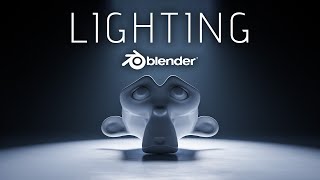






If you'd like to help support the channel, you can do so here: Thanks!
Patreon: www.patreon.com/ryankingart
Gumroad: gumroad.com/ryankingart
😀'I'm gonna go support the channel right now!...🤠'me too!.....😎'and me THREE!.....😎🤠😀'fun!
hello teacher how to mix mist with deniose
denoise
Thank you for taking the time to make an amazing stepbystep, and FOR FREE! You rock!
Thank you for watching!!
Thanks a lot, I think this is the fourth time I watch this video. The first time was overwhelming and I couldn't retain any knowledge. I came back later to see specific things that I needed. But today I was able to watch the whole thing in one go and now I was ready for the knowledge. I was also able to appreciate your amazing pace and how well you explain things with so much patience. I really feels that you are holding peoples hands while walking them through the different concepts.
glad it was helpful. thanks for watching!
Been waiting for a video like this for a long time! Thank you for this video🙌
Hope it helps you! Thanks so much for watching : )
WOW! Thank you so much for this video. I loved that you take your time to point out what each thing is and that is why I'm subscribing and staying for a very long time. Please more BLENDER content.
Thank you very much for your support!
Thank you, as a total beginner with blender your tutorials are so helpful and informative !,,
Glad they are helpful! Thanks for watching.
Thank you for the tutorial,been struggling with this for an embarrassing 2 years,after watching this video I am already making elaborate node trees and really getting into it.This video deconstructed and made it really really approachable ,keep up the good work as its much appreciated.
Glad it helped! thanks for watching.
Thank you so much for this! I've been using blender for a while now but I never really touched the Compositing window except for denoise because I know nothing about it. This is very informative and very helpful!
Glad it was helpful! Thank you for watching. : )
Thank you for sharing! Love your videos, always packed with great information and perfectly explained. Thanks a lot!
Thanks for watching!
This tutorial is brilliant. You made me understand compositor in a half an hour. Thank you mate.
Glad it helped! Thanks for watching!
Very clear and perfect! Thank you dude
Thanks for watching!
Thank you very much for all the good you are doing to the community, we love you Ryan.
you're welcome!
Thank you so much for making these!!!!! Always very helpful and easy to understand
Thanks for watching!
Thank you so much. Your tutorials are so clear and straightforward!
Glad it was helpful!
Thank you! Clear and straight to the point. Never stop smiling ;)
Thank you for watching 😀
Super useful video Ryan! Knew most of this stuff already but V will help resize the image without going into the n panel. Also hue correct is huge! Didn't realize you can target individual color values like that and correct just them.
Thanks for watching! Yeah, the Hue Correct is an awesome Node. : )
Thanks so much for this. You're a truly great teacher! 🙏
Thank you! 😀
Thank you for all these helpful videos! 👍
Glad they are helpful!
This was really great, thankyou. I am looking to composite an animation that I have made in blender. You mention at the beginning of this video that you would show how to do that. I think I am confused still as how to do that.
Love your videos man!!! my work has taken leaps due to your tutorials, salute!!!
Glad to hear that. Thank you for watching. : )
It's soooo good! Didn't feel like you hasten or slowed it. Overall explained it very well.
Thank you!
hands down one of the best blender tutorials
Thank you so much Michael!
I love this channel- Thank you so much Ryan!!!!
Glad you enjoy it!
Yeah your blender tutorials are even better than those documentaries they used to show on network TV and the eighties..😀
Thanks : )
Thank you very much!!! it was very helpful and easy to understand.
Glad it was helpful.
Thank u for making a crystal clear tutorial been looking though and urs is the easiest and to the point AAA
Glad it helped! thanks for watching.
I like your videos very much. You can explain clearly and your tuts are great without doing a "funny" things like voice changing, face expressing etc., which are popular by other artists. Thank you very much.
Thanks!
I've said this you're the best tutor ever on youtube. I learned a lot of things from your channel. Thanks a lot
glad my videos can help!
Thank you so much for this wonderful explanation video. 💝
Glad it was helpful!
Thank you so much!!! I love to see the way you talking about all and your smile =)
Glad you like it!
thanks for your tuts, its really helpful! thanks alot bro! hope got more tuts from your channel :D
Thanks!
Thanks mate! I really appreciate this video... please continue to Publish other tutorials about “compositing”🙏🏼🙏🏼🙏🏼
Thanks ☺️☺️☺️
Glad you enjoyed the video!
Perfect explanation, love it!
Glad you liked it!
very useful - part of blender i've never gotten into but can see it's super powerful
as always, many thanks for sharing your knowledge
thanks for watching 👍
have to say, after trying a few of these edits, it feels like my rendering, which has always been a weak point for me, has had booster rockets fitted; amazing results; thanks again, Ryan
Damn, was hoping to learn more about mist passes and god rays but this helped me understand the basics of how the compositor works anyway so many thanks Ryan
Thanks for watching!
Really fantastic video. Appreciate the time to educate us
Thank you for watching!
thank you.. loaded with useful information!!
Glad it was helpful!
Incredible tutorial,very helpful
Glad it was helpful!
oh god i was looking for transform node so long thank you !
Glad it helped!
Thanks for another great tutorial!
Glad you liked it! Thanks for watching.
Awesome!!!! Very few resources for content like this. Thanks!! 👏🏻👏🏻👏🏻
Thanks for watching!
agree
@@vladimirm7299 Thanks! : )
*Thank you, great lesson!*
Thanks for watching!
Thanks a lot. Nice tempo for all levels.
Thank you!
This is so useful, thank you.
Your welcome! Glad it was helpful
Thank you so much sir, this tutorial is really helpful
Glad it was helpful! Thanks for watching.
Awesome man, Thank you for this tutorial. I will have this video in my playlist so I can have it as a preference any time I need help. 🙏 😁
Great! 👍
@@RyanKingArt thank you ☺️
Hi Ryan, I have to learn Blender for my work. Your tutorials are really good and have helped me a lot. So, Thank you very much.
glad my videos can help!
True Beginner video thank you
You're welcome! Glad it helped!
thank you sooo much
You are most welcome!
Dude muchas gracias!!!! Estaba buscando como hacer esos efectos de destellos muchas gracias c:
English:
Your welcome! Thank you for watching.
Spanish:
¡Bienvenido! Gracias por ver.
Thank you so much for the tutorial 💓💓💓..
Plz make tutorial on using matte nodes in blender
Thanks for watching! I will consider the tutorial request. Thanks! : )
Nice video mate!!!
Thanks!
That was great, thank you.
thanks for watching!
Really useful, thank you!
Thanks for watching. Glad it was useful!
Great video , learnt many hotkeys
Thanks 😀
thx for understandable all steps 😎
Thank you for watching!
I feel like an expert after watching this thank you!!
Cool! Thanks for watching!
im new to blender and this is what i need in-depth tutorials thanks a lot ...
thanks for watching!
your wc 😁
Very nice explanation thankyou 🙏🏼🙏🏼🙏🏼
You're welcome!
Great tutorial!
Thank you!
Nice to see real beginners tutorials.
thanks : )
Thank you so much!
You're welcome!
Hi. Very very useful & great tutorial and very very understandable statements like a Goat & kindful Teacher as always!🌹
Thank you so much for creating helpful & great tutorials.🎋
thanks for watching!
Fantastic!
Thank you!
Really nice video. Thanks very much.
Thanks for watching! I hope it was helpful!
thank you so much, Coincidentally, I just wanted to learn compositing for rendering, and I think this is the right video
thanks for watching!
thank you so much mr @@RyanKingArt
i'm a bit surprised when i saw my rendering results before and after compositing
Really clear and helpful!
glad to hear that. thanks for watching! 👍
Amazing thanks a lot for sharing.👍👍
You are very welcome!
Thanks Ryan, I'm in the process of transitioning from Nuke to Blender for my personal project. I still need to learn how to use render layers for Blender to do proper compositing🤣. Hope I can get the hang of it soon ^ ^
Thanks for watching!
I've been waiting for such video.. 💖👌
Hope you enjoyed it!
@@RyanKingArt sure and thanks fr sharing ❤️
Wow! I have really been given myself a very tough time all these while
Oh. : ) Thanks for watching!
Awesome.
Thank you!
39 minutes full class done 😊😅
Thanks for watching!
Thank you! This is a big help for like me who just started learning blender. Btw I have a question, after all of that I just need to export it into images and it will automatically applied all the effects?
Thank you
You are welcome!
thank alot.you give a clear explaination. could do the same this to tutoriat for geometry node or geo tracking?
I just posted a beginner tutorial series on Geometry Nodes. you might want to check that out.
Really amazing Ryan thanks. But please was this compositing tutorial done in eevee or cycles , also, if it’s cycles, is the ‘denoise mode’ still needed even when cycles renders out with denoise .
Thank you
very helpful video!
Thanks! : )
nice presentation style, subscribed
Thanks!
nice tutorial i'm learning compositing
Thanks!
perfect
Thanks!
Thanks
Your welcome!
thanks for this mate! (:
Thank you for watching!
Even after a year, it’s still here with it value
glad its helpful!
YOU CAN ANIMATE VALUES IN THE COMPOSITOR??? Ryan your youtube channel is such a goldmine. Thank you!!!
you're welcome!
Don't be afraid to hit "i" on any value in Blender 😁😁
I learned so much about compositing by watching your video!
Thanks so much for sharing.
I was just wondering about this while watching, is there any advantage to using the denoiser available with the compositor instead of denoising while rendering such as using OptiX?
I know there may be a small performance gain if the denoiser is not turned on while rendering, but I haven't tested to see how much, so I was curious.
I always love your videos! 😃
Thanks for watching! Yeah, I have tried that out, and I have found that the Denoise node is faster then using the Denoise in the render. So I always use the Denoise in the compositor instead.
@@RyanKingArt Awesome! Thank you for the response! This is great to know. I'll be using the compositor denoiser more in the future.
Thanks again for your fantastic content and I hope you have a great rest of your weekend! 😃
@@MRUStudios Thanks! You as well!
非常棒的视频 感谢!
You are welcome!
Me ajudou bastante, muito obrigado
glad it helped!
I was wondering "why use the compositing tab if I already know how to make adjustments in Photoshop". Most of the adjustments actually works best in PS for me, but the Denoise and some of the filter nodes are REALLY powerful. Definitel gonna use it in my projects. Thanks for the tutorial!
Thanks for watching!
Awesome...
Thank you : )
How do you actually select part of the image if you wantt o dark or lighten just a certain part of it. Like if you wanted to darken just the cups or the tea pot but not the entire image??
Thanks for Your Tutorial, How to add a Reflection map in the compositor
Thanks
thanks aloooooot!
you're welcome!
Your ability to share information is ... well. ... Is "Is the way" - - Star Wars ref... You are obviously conquering something so grand by your ability to communicate and I appreciate it.. Okay. Thanks.
thanks for watching : )
is there a way to show the color corretion in the layout while i animate? and to export the color correction with the animation from the layout instead of having to go to composetinf and renderig every frame? i also want the color correction to show while the animation plays
I love your teaching. Am having a little problem whenever I tried to compositor on my rendered image. Please, can you help me out?
What is the problem your having?
SO USEFUUL
Glad to hear that!
Very good paji
Thanks : )
great stuff thanks for n easy to follow (almost) tutorial, had to play bits back though LOL One question, how do you actually save your image file(s) and animation to a HDD? I may be thick but....
In the output properties, set the frames to be rendered into a folder. Then Press, Control F12, to render out the animation. Then, in Blender's video editor, you can add the rendered frames as in image strip.
If you want to save one composited image, press F11, and that will take you to the Image Editor, then click on the top dropdown, and change it to, Viewer node. That will preview what the viewer node can see in the compositor. Then click on Image, and Save As. Then you can save your image. Hope this helps.
@@RyanKingArt many thanks, so simple when you know how, it just didnt seem obvious to me... thanks again for the tutorial, excellent! I'm just getting back into 3D after many years absence, I dabbled way back with Imagine on the Amiga, how things have changed!!!
@@whitebeard1953 Thanks for watching!
to compare two variants of rendering (17:40) it is very useful add SplitViewer
thanks for the info!