How to use Microsoft Forms on mobile
VloĆŸit
- Äas pĆidĂĄn 6. 08. 2024
- In this step-by-step tutorial, learn how to use Microsoft Forms on iPhone or Android to create surveys and quizzes.
đ Additional resources:
- Take the Kevin Cookie Company Customer Experience Survey to let us know what you think: forms.office.com/Pages/Respon...
â Timestamps
0:00 Introduction
0:56 Get Forms on iPhone or Android
1:30 Overview of Office app
2:52 Add a title and description to survey
3:48 Question ideas
4:19 Add choice question
5:30 Add text question
6:00 Add rating question
6:40 Add date question
7:07 Delete question
7:23 Move questions around
7:45 Share survey with others
8:23 Wrap up
đ Watch related playlists and videos
- Forms: âą Forms
đ© Connect with me on social:
- LinkedIn: / kevinstratvert
- Twitter: / kevstrat
- Facebook: / kevin-stratvert-101912...
đ Subscribe to my CZcams channel
czcams.com/users/kevlers?...
đŹ Want to watch again? Navigate back to my CZcams channel quickly
www.kevinstratvert.com
đ Support me with your Amazon purchases: amzn.to/3kCP2yz
â As full disclosure, I use affiliate links above. Purchasing through these links gives me a small commission to support videos on this channel -- the price to you is the same. - VÄda a technologie



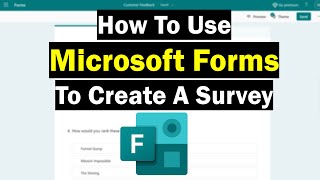





The more important question for me is whether forms created in Microsoft Word (on the desktop) can also be filled out on a mobile device.
It won't, i tried but nothing.
Just when I thought forms wouldnât get any better. Thatâs awesome that this can all be done on the phone :)
Hi Kevin, great tutorial. You can move questions around by selecting a question, clicking the 3 circles and then move question up/down. Best of luck!
Thank you Kevin! Very useful.
Thanks for keeping up with high quality contents
very clear and very useful instruction !
Great publication, your video did commercial function to me, more convenient now on mobile phone. Thanks Mr Kevin..
Hi Kevin,
Is it possible to link the form to a spread sheet to collect the data, when you create the form in the mobile app?
Hey kevin! Great job on this! I wish you could make more videos on microsoft apps on mobile and how to maximize it
never miss your vlogg watching from Dubai
Thanks bro. I like your consistency.
Wow thanks for this informative video.. really helpful.
Awesome video bro. Loved it
Now i get it!! Perfect guide. đđđđđđđđđđ
Very very thank you
I never miss your video, bro
Greattt Effortsss mahnn..đ đYou're Microsoft's Pro Playerđđ And we Noobs really enjoy Learning things from you..Good Going Kevinđ€đ€đ€
Waiting for microsoft quiz, thanks Kevin
Thanks!!
It's the office app integration for me baby,
Survey answered
Thanks again kevin
Your students are so luckyâ€ïž
Thank you
Thank you Kevinđ. How are you clicking your mobile phone with help of your mouse?đ€. And please put a video on Microsoft Access please.
I have been using Forms for a few months. Daylight savings time has messed up the time in the Excel sheet. How can I fix this. I use forms in my Teams app.
Hello, Kevin. Is there a way to view the results of your forms forms on mobile devices?
Hello Kevin thank you for this informative video. However one point I did not hear you mention is that this app seems to create and access only surveys (NOT quizzes). As a result, it is virtually useless for teachers who create quizzes and tests -- as well as students who want to answer those quizzes and tests -- on their phones with the Microsoft Forms app. Being able to complete a quiz or test on a smart phone would be ideal. Unfortunately, this does not seem to be possible. If I am wrong, please provide instructions for how this can be done. Thank you!!!
Just a quick question. Do you know why the alignment of the caracters are not good once you visualise or share de forms survey ?
Hi Kevin can u tell me how to use 3d viewer in windows 10 in pc and computer
Hi Kevin,
Is there a way i can create a form on the outlook app to create an appointment template and then allow multiple users to use that form on the mobile phone?
Many Thanks
Are we able to convert a existing form to fillable form on office mobile app?
Ty I need to do my school work
Hey, I need help, My teacher uses Ms teams to teach us. When he sometimes tried to make us understand something by sharing whiteboard, some students don't know who. Is it possible to disallow students to annotate? Or any help regarding this?
Hello! Can teachers know when the student open Microsoft forms and how long did it take for them to submit their answers?
Great
Please make a video on Adobe apps . I like your videos vey muchđđ».
I am looking forward to a Microsoft Sharepoint Tutorial Please
Here you go: czcams.com/video/5nrxp7lc0so/video.html
What about the Likert Scale? I donât like the auto collapse feature :(!
I've submitted your form kevin
The desktop version shows a MOBILE preview, but I cannot find how I get THAT form on my Cell phone in Teams or by itself other than sending the email to myself to fill it out.
Hey mate, ive created the form in the browser then opened it in the office app but it comes up with a yellow banner at the top saying "to edit this form please open it on your pc or mac" do i need to enable mobile acces somewhere or any idea what ive done wrong?
375k!!!!!! Subs!! I have a dream that one day you will get 400k subs!
There is an option which allows you to reposition the questions by placing them upwards or down.
Hi Kelvin can l save the survey form to use later thanks
Hi I have searched Microsoft office on my android but the options are different from what I view on yours
I can only do a survey form. Can I do a custom form...User Data Input form?
How we get the response surveys when we use the phone method
I can only do a survey form. Can I do my own user Data Input Form!
Kevin please make video on the updates of Teams
Why can't I upload file in microsoft office forms? It only shows camera apps as an option to upload file. I need to upload file that is already saved in my phone. I'm using android. Can anyone teach me how to fix the setting?
man hardware reserved memory 2.1 gb what 2 do ?
I'm looking forward to tutorial about "how to create fillable Form with Microsoft Word Android version"
Bro why comment is not visible to me
I m writing it again pls reply to me
Heyy u bro
U really made a video so soon
I also mentioned it in ur Form only for Epic Pen
U r so fast and furious and cool
By the way also make a video for Laptop also
And again thnx buddy
Can that form be turned into a document or pdf?
Can we add an Image?
After taking information how I use it
Hi Kevin,
Greetings! This is a Questions nothing concerning this video, This is about the outlook, My outlook ost was taking a lot of disc space and therefore i had to delete it, now I am not able to open the outlook, its given and error saying that the outlook could not opened because it cannot find the ost file at the location. How do i reopen it, Kindly suggest Thanks, satish...
Kindly tell how to download that response
Can we edit the quiz form in mobile
Thanks a lot for your great efforts but google forms is far better and rich with the add-on. I hope ms can do similar. Also a lot of restrictions in ms forms
When I saw this app my impression it is similar to Google Forms. Theirs dumps data into their Sheets app where one can see all the data, and manipulate data. My question, Where does Microsoft Forms data reside?
Why doesnât it let me fill out the form on my iPhone after creating it?
My iPad has forms, but features are far fewer than in your video...?
How to view the responses????
Why don't you get a verified tick on you channel?
What about backgrounds?
Ok so a little misleading. Forms is NOT available as an app; it must be accessed online - just confirmed by Microsoft
Where does the data land?!?!?!?!
Thatâs a cool app but I donât see it in the App Store
Make sure to search for Microsoft office. Forms is part of that app.
@@KevinStratvert just tried, not in there. Is there a geographical restraint? Iâm in Spain
1st to comment
send globally so you can get the feedback đ
First
second
hi