MATLAB - Simulink Tutorial for Beginners | Udemy instructor, Dr. Ryan Ahmed
Vložit
- čas přidán 9. 07. 2024
- Learn the basics of Simulink with Dr. Ryan Ahmed in this video, MATLAB/Simulink for Beginners Tutorial.
Take the full course on Udemy with a discount using the following link: www.udemy.com/matlabsimulink-...
Build 10 Practical Projects and go from Beginner to Pro in Simulink with this Project-Based Simulink Course!
This course will cover the basic of Simulink and students will be able to create basic Simulink models and run simulations. Students will be able to develop fun, useful and practical Simulink models from scratch.
In this course, students will be able to:
- Experience a true practical project-based learning experience, we will build 10 Simulink projects together
- Access all the Simulink models and slides,
- Receive a certificate of completion to post on LinkedIn profile to showcase your skills in Simulink to employers.
- Receive a risk free trial with 30 day money back guarantee so you can give a course a try risk free!
What you'll learn
- Develop Simulink models in a practical, fun and easy way.
- Develop, simulate and analyze electrical and mechanical systems in Simulink.
- Understand the basic concepts of control systems and develop your own controllers in Simulink.
- Understand control system theory, develop PID controllers, and tune these controllers in Simulink.
- Impress future (or current) employers with your marketable skills in MATLAB/Simulink
#MATLAB
#Simulink
#Udemy
#ITeachOnUdemy
Share your story with #BeAble



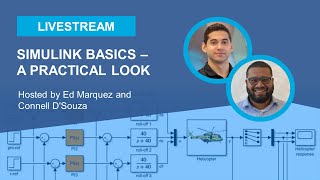





This tutorial was absolutely great! It was my first trial with Matlab and I absolutely enjoyed it! Thank you!
This is what I’ve been looking for‼️
I watch your video sir I used to be afraid of simulink thinking it is difficult, but you simplified it for me God bless you sir. Am a total beginner I really need more useful video am writing from Nigeria.
How has your MATLAB journey been?
Thank you very much Sir. One day before i know nothing about MATLAB, now i am gaining confidence and learned so many thing from this lecture. You are GREAT teacher.
This is really good simulink tutorial to start with. Thank you sir...
Great tutorial, one of the best I've ever seen!
Outstanding. One of the best technical presentations I've seen.
OMG amazing teacher. Amazing class. SUPER! Thank you sooo much!
Thank you very much more than I can say. The Great tutorial!
Dr. Ryan, was born to teach! ... I Love Your Tutorial. If I get a money, I will learn/watch all your video classes.
This is great! It has added a lot to my knowledge on electronics systems design using Simulink. Please keep it up! Thanks.
This is a very good simulation tutorial and I learned a lot. Thanks a lot Dr. Ryan Ahmed!
It is helping me to start my thesis simulation. Thank you very much.
You have truly nailed it! Thank you very much!
absolutely outstanding explanation Ryan. I must appreciate it.
Very good introduction to MATLAB Simulink Modeling. When I first self learnt MATLAB Simulink 5 years ago through Matlab Simulink ,I absolutely see Star and Stared at the two thousands pages Training manual/book . After try and error through examples/internet-self teaching for one month. I fully understand and I am able to teach secondary school engineering classes. You demo MATLAB Simulink with video example for beginner. Very informative and demo with hands-on example . Very good job done !
A very informative video! Well worth the time to listen, thank you Dr. Ryan Ahmed! :) I took a C++ training for a masters and felt like I was missing something like this to better understand pulling together all the possible variables and manipulating them in MATLAB/Simulink. MATLAB/Simulink are expressed as totally different entities. Thanks for setting me straight on that. It has been a long time since I had my combustion, emission and engine controls classes in 1974. I am in engine controls now and the experts talk over your head. There is so much more to learn. This is a great start. 😀
1 Million like for you Ryan. You are amazing. Thank YOU.
Hello Sir, what type of difference will create in output scope if we use merge block rather than mux block????
Thank you very much for the great tutorial, sir.
Just your expression at the beginning of the video is very encouraging
Wow i wish i would find this earlier. Really details and helpful
Very positive presenter and great introduction to these tools... Thank You
watched a few Simulink tutorials and think that this one is the best -- very good choice of examples and demonstrations, very well narrated. Thank you Dr. Ryan Ahmed and Udemy!
can input instead of sin wave can it be coordinates ? i mean in if conditions ?
The most important thing which is so amazing is your way to explain information simply and easily
czcams.com/video/fRyUf-GY754/video.html
Absolutly amazing, thanks for sharing
Thank you very much. The Great tutorial!
You are a great teacher .Thanks a lot .
This is just and amazing and gorgeous teaching and I just love it!
So amazing! Excellent teacher!
Want more projects from you. Appreciable Tutorial, I Love it.
appreciate your work Dr. Ryan
Thanks. This is one of the best presentations.I'm very impressed.
this makes me familiar with math lab even if , i am beginner and so easy, thank you so much!!
it didn't link to the normal matlab in my pc. what is the problem? Does someone face with this problem?
Such a nice lecturing. Thanks!
hi, hope you are very good l wounder how I make the sine wave block used in project_trial1 to be input to operational amplifier because it didn't want to connect
Best teacher in the world
Excellent introduction thank you very much.
This is a very good simulation tutorial and I learned a lot. I wondering what is the next tutorial as a beginner. Thank you.
czcams.com/video/vxzR3W2BcRk/video.html
Thanks, time well spent.
Jazakallahu Khairan. Very useful...
Great tutorial. I do have a question for project 4. The If Action Subsystem blocks have to repeat the same logic as in the if block. Why can't you just route the outputs of the If block directly into the merge block? I'm guessing it's just an implementation issue ?? Thanks again for a wonderful video!
that warning sound
Excellent explanation... Thank you very much
Vi algunos tutoriales de simulink y creo que este es el menjor muy buenos ejemplos y demotraciones
Thanks so much for the video, but i am wondering why the userinterface on my version of matlab is different, so that i coud not choose 3 axes for the scope and other stuffs! is there any solution? it is really quite different!
Great tutorial! thank you very much for the help.
At 19.38, why did you use a period instead of a comma to plot "Data"?
It is because the headers Time and data are there in Sum_out variable. SO all the column headers are kind of struct variable with their structure.
Nice tutorial, thanks very much.
Awesome, thank you very much for your effort
Thank you very much. I have learned very important points from the video.
can we generate a solid shaft and carry on with simulation test on shaft
Thank you so much. You deserve to be admired what a great lecture!!!!!
czcams.com/video/fRyUf-GY754/video.html
can input instead of sin wave can it be coordinates ? i mean in if conditions ?
thank you sir....just beginning to explore....ur teaching is simple yet powerful....just subscribed....
i am having a doubt in connection of bldc motor please could you help me out while simulating for an ev / hev
Thank you for the video. It is indeed very helpful for beginners like us.
i really apreciate your help with dowloanding this software
Please, I will love to get tutorial for discrete Fourier transform algorithms.
Thanks for the great work.
Hello, i need a matlab simulation of the solar home oven.
really very good explanation and you made MATLAB very easy. Thank you so much.
thanks Sir for making me understanding this.
I am flowing u from Rwanda.
Best video for simulink beginner
Really a great to go video. Very much helpful.
Thank you, sir. Great tutorial.
Thank you sir. This video is very helpful for me.
Which version software is used for MATLAB simulation in Android phone using plz help me.
i have learnt lot sir,
thank you
It was an amazing tutorial. Thanks!
Hi sir can we generate and Transmit signal from Matlab using USRP B210m
Thank you Sir.Great video
thank you sir, this is good tutorial, very useful..
I have really enjoyed it !!!!!!
Thank you Sir!
Nice explanation and thanks sir
Thank you sir.
Nice Tutorial Sir, Thanks
Sir which mates i should apply in the solidworks so that it gets perfectly imported into the matlab. I made a sliding(prismatic) joint model in the solidworks and I want to simulate it using simulink/matlab
really interesting explanation...Thank you so much.
veryyyyyyyyyyy superb lecture!!!!!!!
Really worked thanks man
Woah, great video mate!
Very good content... Best for beginner's video I've watched until now. Thanks for the content all the way from ITCG in Mexico.
czcams.com/video/IangXACFW48/video.html
This was so helpful!! Thank you
very informative.
thankyou Dr.
can input instead of sin wave can it be coordinates ? i mean in if conditions ?
Very good tutorial.. Sir.. I have understand now whatever the question asked in interview in single video
Please Share your interview questions
@Udemy sir how to eliminate the time 0.00not finite in matlab simulink please help us
Good one. thanks!
great explanation sir :) ALLAH tala bless you
Wow, you are best !
Hello sir, this is very informative video,may you guide me where can I found the inverter designed in simulink which work on variable frequency
A must watch video for beginners. Amazing tutorial.
czcams.com/video/fRyUf-GY754/video.html
great explanation
Can anyone pls tell the commands used in project 2
Thank you so much
Wonderful for beginning
Easily understand tutorial which is helpful in learning MATLAB
very informative video! thank you Dr. Ryan Ahmed! :)
Very important point you gave us. Thank you Doctor.
czcams.com/video/fRyUf-GY754/video.html
You are the best
attractive teaching approach and appreciate skill and knowledge