Build Something! MATLAB and Simulink for Hardware Projects
Vložit
- čas přidán 28. 07. 2020
- Working with hardware has become a foundational skill for today’s engineering students. If you haven’t had to program an Arduino®, Raspberry Pi™, or other board yet, it’s probably just a matter of time before you will.
These boards can be used to build all kinds of fun and engaging robots and gadgets, and provide students a hands-on way to apply concepts learned in class.
This video shows you how to use MATLAB® and Simulink® to program different types of hardware projects, including:
- A mobile rover that follows path instructions and moves objects with its forklift
- A self-balancing motorcycle that maneuvers itself on varying terrain and remains upright using a flywheel for balance
- An automatic guitar tuner that uses audio processing and a servo motor to tune a guitar
You will see how to model and simulate these systems, develop embedded algorithms, and with the click of a button, automatically generate code that runs on your hardware.
The concepts and workflows covered are useful well beyond the engineering classroom, and are used by companies around the world to design today’s most complex vehicles, aircraft, industrial robots, and other systems.
Additional Resources:
Arduino Engineering Kit Project Files: bit.ly/3d0QDJW
Simulink Support Package for Arduino Hardware: bit.ly/378HKwu
Arduino Engineering Kit Hardware Support: bit.ly/2zgLGio
Documentation Resources to Run Simulink Models on Arduino Hardware: bit.ly/3JIQZrG
--------------------------------------------------------------------------------------------------------
Get a free product trial: goo.gl/ZHFb5u
Learn more about MATLAB: goo.gl/8QV7ZZ
Learn more about Simulink: goo.gl/nqnbLe
See what's new in MATLAB and Simulink: goo.gl/pgGtod
© 2020 The MathWorks, Inc. MATLAB and Simulink are registered trademarks of The MathWorks, Inc.
See www.mathworks.com/trademarks for a list of additional trademarks. Other product or brand names may be trademarks or registered trademarks of their respective holders. - Věda a technologie
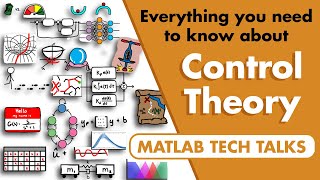








MATLAB and Simulink are awesome. Can't wait to try control systems using them !!!
I love this. Gave me so many ideas for my projects. Keep up the work guys!!
The thing with MATLAB is people underestimate its power.
i guess I am kind of randomly asking but do anyone know of a good place to watch newly released series online?
Super Useful thanks 😊
Underrated channel, thanks 🖤
@@bikashpatra deeeeeep
Hello good sir, thanks for the priceless video, however, i have a i90 drrobot mobile robot and i have a simulation of the robot using its dynamics, but how do i use my simulink controller for this specific robot, pleaaaaaaaase help
the bike is awesome, i want to learn matlab now :)
MATLAB is gold!💛
Gold is yellow and yellow is pup
It would be awesome that you explained how the code is deployed. Because maybe my harware board is not directly supported but a correct C algorithm code is can be applied everywhere . Nevertheless, nice introduction to the topic but I would like more detail even if is only one example . Nice work
For these examples, the Simulink Support Package for Arduino Hardware (link in the description) is used to deploy code from the Simulink models onto the device. You can auto-generate code from MATLAB and Simulink for a variety of hardware targets - see www.mathworks.com/solutions/embedded-systems.html. Here are some examples on using Simulink Coder: www.mathworks.com/help/rtw/examples.html
The video I was looking for. Would love to see more examples from matlab on simulink for student projects
Please teach me more this related it will be useful for me after 2 years in my studies
Great video, keep making more
-A simulink user
Is it possible to simulate model based design blocks without having toolkit if yes then how?
Thanks sir
The formula student model is available for download ?
So, you're saying we can accurately simulate magnetic levitation as well? How are the material properties and field interaction with other parts taken into account to calculate hysteresis etc?
Thanks for the question. You can model physical systems in Simulink - see: www.mathworks.com/solutions/physical-modeling.html. Here are some examples: www.mathworks.com/help/physmod/simscape/examples.html?category=electromagnetic-models. Simscape has blocks for magnetic components that implement equations for you. You configure the blocks and the system by parameterizing the Simscape blocks.
Do you have the Matlab code runing on a FPGA or raspberry pi or Arduino?
so cool
Good !!!!!
Can you explain more information about state transition chart please
The state machine is implemented using Stateflow, which is an add-on available for both MATLAB and Simulink. See more info about Stateflow here: www.mathworks.com/products/stateflow.html . And some examples: www.mathworks.com/help/stateflow/examples.html
How did you get the matrices shown at 8.09?
Thanks for the question. Those are the equations of motion for a differential drive vehicle.
please help
i need the custom Automation Algorithms for Data Labeling
fI am a student and i have a project
please help
i need the custom Automation Algorithms for Data Labeling
Sir can you make a video on automatic generation control incorporating electrical vehicles..sir 60 students from our college are doing the same project...sir plzz give your mail id so that i could send the pdf of the project...sir plzzz do reply...
Bro can you help me with flower pollination algorithm in matlab if required I am willing to pay you pls if possible help it’s our final year project
Can we get paid help ?
please help
i need the custom Automation Algorithms for Data Labeling
fI am a student and i have a project
please help
i need the custom Automation Algorithms for Data Labeling
fI am a student and i have a project
please help
i need the custom Automation Algorithms for Data Labeling
fI am a student and i have a project