SketchUp Tips and Tricks: Scaling, Distorting, Stretching and Otherwise Positioning Textures
Vložit
- čas přidán 29. 08. 2024
- If you right click on a texture applied to a face and hover over the Texture option, you will see position option. Select that to see four colored pushpins. Dragging the red one will move the texture. Dragging the Green one will scale and rotate the texture. Dragging the blue one will sheer, and the yellow will distort. If you click and release you can move the individual pushpins. If you right click on the colored pins and deselect "Fixed Pins", you will have four pins that only distort. This is useful when stretching a facade onto geometries. It is important to note that you cannot position textures applied to a curved surface.



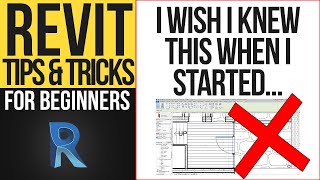





Thanks!,i was searching for this all the time!
loudest click ever
anyway I can change the stretch direction of the blue pin?
I've been googling it for a bit, but can't find any topic about it.
I know I can combine the blue and green pin to create the same effect, just wondering if it's possible doing it in one step.