SketchUp Tips and Tricks: Animating Section Cuts
Vložit
- čas přidán 6. 05. 2009
- Animating sections cuts is very easy. Grab on the Section Plane tool and click in your model to place the section. I like to hide the actual section plane. With your section in place, add a scene tab. Grab the section plane tool again and place a section cut in a different location. Once again add a scene tab. Clicking between the two tabs will animate the cut. If you only want the scene tabs to animate the section cut and not save the camera view, you can specify that in the Scene Manager dialog.
- Jak na to + styl



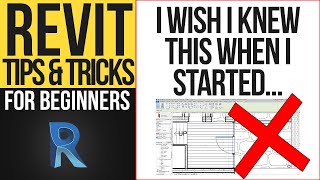





window/ styles/ edges/ edit. select the wireframe box, uncheck display edges. You can shortcut this. Window/ Preferences/ shortcuts. Type in "display" to find View/Edge Style/ Display Edges. Assign a shortcut. On Windows click the "+"
then click OK. On Mac just assign a shortcut.
Thanks!
I have sketchup pro and windows 7. When I export the animation with section cuts to an avi file to make a vid. the active section cuts dont appear. There is just one annoying unwanted section cut that appears in every single scene. Is there a way to get around this?? Any tips would be helpful
Your mouse makes strange noises :D Sound was added, not recorded "live", right? Thanks for this useful tip btw :))
Hey man i m new and i have a question:
How you get a bed , chair , table roff....
please answer
(cool video)
:D
is it free? and how do u get it?
People do this for fun?