SketchUp Tips and Tricks: Making Copies with the Move tool
Vložit
- čas přidán 29. 08. 2024
- The Move tool is actually a Move/Copy tool. Press the control key (option on a Mac) before or after the move is started to create a copy. After the copy is placed, you can type a number followed by "x" and enter to make copies. Typing a number and a forward slash will divide copies between the original and the first copy. You can experiment with different numbers until another drawing tool is selected.



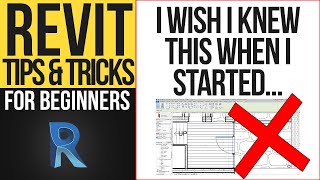





do you just type the numbers, or do you have a place to type them?? :/
decent