How to enable TPM 2.0 and Secure Boot for Windows 11
Vložit
- čas přidán 15. 06. 2024
- Never miss a deal again! See CNET’s browser extension 👉 bit.ly/39Ub3bv
Windows 11 has some stringent security requirements that could prevent you from installing it. In this video, Oliver Padilla shows you how to enable TPM 2.0 and Secure Boot so you can install Windows 11.
0:00 - How to enable TPM 2.0 and Secure Boot for Windows 11
1:08 - What is TPM?
1:37 - What is secure boot?
2:06 - What to know before entering BIOS
2:45 - How to get into the BIOS
4:02 - How to enable TPM
5:07 - How to enable secure boot
6:01 - What if you don’t have TPM or secure boot?
Products featured in this video:
NZXT H1 PC: bit.ly/3pk1JUk
Windows 11: bit.ly/3lXoyuN
Oliver's Video Gear:
Light: Keylight Air (2x): bit.ly/30Btu01
Camera: Sony FS5MKII: bit.ly/2Z2T6CV
Capture Card: El Gato 4k60S+: bit.ly/3DRaCZk
Background lights: ADJ LED Mega Hex Par: bit.ly/3DZPH6G
Microphone: Sennheiser AVX MKE2 Lavalier Pro: bit.ly/3E12mWV
*CNET may get a share of revenue from the sale of the products linked above.
Subscribe to CNET: / cnethowto
Check out our playlists: / cnethowto
Visit CNET's How To site: www.cnet.com/how-to/
Download the new CNET app: cnet.app.link/GWuXq8ExzG
Like us on Facebook: / cnet
Follow us on Twitter: / cnet
Follow us on Instagram: bit.ly/2icCYYm
#HowTo #Windows11 #Microsoft - Jak na to + styl



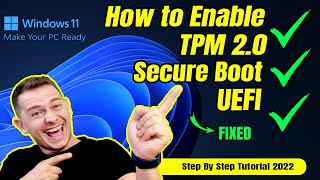





i'm gonna be honest here and say this was by far the BEST tutorial yet! i have spent literally hours trying to figure this all out with other tutorials and every time was genuinely so confused as i know next to nothing about things in the bios. found this tutorial and followed along with it and was able to fix my problem immediately and am now able to instantly play all the games that weren't working before. thank you again so much for this, definitely deserve a like and a sub!
Lucky, I can’t find out how to actually get the secure boost option available to enable it so I can’t get windows 11
I only have trusted computing and chassis intrusion in security bios
no way you couldn't find at least one video that was simple enough to follow after literal hours of searching, im calling cap
@@matthewmccabe3411 bro why tf it matter if it was one hour of searching or multiple hours? the point is, i was having a problem and all the videos that claimed they could fix it, didn't but this one did so i wanted to let the creator and others know. lighten up a little weirdo
me to@@MXLLSZY
I never knew what secure boot was, and I consider myself a PC savvy person. I manually tune my OCs and all that, but today I learned what secure boot is and a use for it finally lol. Thanks bud, time for the update. I waited a little while but seems most the chatter of bugs has settled down. I mainly just want dark mode since I use my PC a lot at night.
Thank you!!! This fixed my issue and was really helpful even though I was using Windows 10 on a Dell.
This video helped a ton my computer said it was incompatible for the longest time because of the TPM and this gave a really good tutorial on how to enable it thank you
Thanks so much for the tutorial on this! I would never have guessed how to do this by myself…
Thank you for the help! It worked for me! Windows 11 is ready for my PC!
Hey man I'm glad you explained how TPM is transferred into multiple different translations that really helped me out you a real genius a funny thing to I'm a mechanic so TPM also stands for tire pressure monitoring it has a loosely translation tpm or TPMS which is tire pressure monitoring system
Bro I love your video, It really helps me I'm having a problem launching valorant because I need the TPM 2.0 and Secure Boot I'm happy that I've found your video.
Same bro
same
Same
Did it work for y’all🤔
Did it help
Ohhhhhh Thank you very much. I was facing this problem for almost 1 year and i am able resolve it today. Your this video helped me to get out of this problem. Thank you very much.
Thanks man! Could not have done it without your video.
Perfect! This has resolved the issue for me, in my case I did not have to enable secure bootr rr my default option was 'Enabled' I do not know, I couldn't find it.
Thanks!
Thanks for the explanation, was easy to understand and was fixed in less than 5mins :) Now my Windows 11 isn't shouting at me anymore about the TPM not being turned on.
I use the grub 2.0 boot loader and dual boot Ubuntu and Windows 10. The problem with enabling tpm2.0 is clear from your video, thanks
THANK YOU!!! This was preventing my install on a new computer build.
You are my hero, so well explained, went through all the different possibilities, absolutely perfect!
This is the BEST tutorial for updating to Windows 11 that I have ever seen!
OMG IT WORKED! I just spent 3 hrs trying to figure this out the videos is amazing
Excellent video. I found exactly what I was looking for, now i can finally have Windows 11
Amazing how well you guide on how to do this :)
yes
It’s nice to find a well understanding person to do This with cause every other video just is not helping me
Thank you so much this tutorial was the best one so far helping me with all my problems thank you so so much for Helping me i cant thank you more
Thank you so much I’ve tried to find how to fix secure boot for so long
very helpful and thoroughly explained. Thank you
Thank dude! Super helpful, and to the point, walkthrough!
I kinda just gave up for a while till I looked it up again about a 6 months later and found your tutorial. Thank you. Worked like a charm.
does this reset my pc
@@lockedfree4894 …
Clutch brother, thank you for the clear, concise explanation, explaining common pitfalls, & clairvoyant foresight. I now have windows 11 and only because you've helped me!
thank you it is super simple the way you showed it... Now is the time to try ;)
Thank you so much for making this tutorial! I was extremely intimidated by the whole process because I was scared that I had to do a factory reset, but this tutorial made it so simple!
Thanks a bunch.Tried many way and solved via your solution
Thank you so much it works! Was stressing so much!
thank you for the info and details i needed do this for update windows
Thank you. But is there any risk in enabling secure boot?
Thank you so much, great video!
In simple words " this helped me ". Thanks
BRO MY SETTINGS ARE DIFFERENT
hey guys a really huge tip to help fix most problems with tpm and secure is to make sure you update your motherboard bios to the latest version before you do anything else.
how i do that
@@kaydenlewis9246 lmao
@@kaydenlewis9246 idk either
How you do that? Asap
@@jetnight88 find ur motherboard company and download the corresponding application, mine is msi and the "dragon center" has an updater for the bios.
Thank you so much you covered this very well
Earned yourself a sub
Thank you very much, very helpful video 👍
You just saved me from screwing everything up😅. Much appreciated
Saw your video on using old phone as security system. Questions:
Is the phone used for viewing the ONLY one that needs INTERNET connection for remote access or DO ALL of them need to be connected...?
P.S.
By using this app.does Google or the app makers, have access to it as well....?
TPM 2.0 is already included in the newer motherboards. The problem is in the older ones. I expect the gurus to use older motherboards to fix the problem. That way, it will make sense to many people who have the problem of finding the TPM in the bios.
I got mine last year yet somehow i don't have TPM.
do u know why i dont have the uefi firmware in advanced settings?
same with me@@llllllllllllllllllllllllll4313
thank you so much for this video it was really easy to follow😭 i was so confused before lol
Thanks, you covered it all very well.
What does the warning at 4:59 mean and is it safe to still enable it?
Thanks so much! This has really helped me
'
Thank You for the help. I'm all finished !
It works!! Thank you so much!!
Thank you so much, you help me a lot !!!
Awesome tutorial.Thanks
hi! i have a quick question, im a bit less experienced in the tech field, would “trusted computing” in the ASRock AMD bios advanced setting be considered the TPM enabler?I have an option to enable but i don’t want to do anything without knowing 100% since i can’t find any other options.
Have u tested this for older ASUS X79 & X99 MoBo w/ TPM 2.0 add in card? Will it comply for Windows 11? All the settings are there in. BIOS. Many 2012-2015 MoBo shipped w/ 2.0 TPM 20 pin add in but not seeing them in support list officially
Literal life save thank you so much!!!
Super helpful, thanks so much
My secure boot and tpm settings are both on the security tab on my ASROCK motherboard. You also enabled me to install Windows 11.
i also have asrock & can't figure it out still. in the UEFI menu TPM is enabled however it says theres no security device detected on my bios screen. secure boot is disabled & when i try to enable it it says something about setup mode and enabling PK in the user menu? Did any of this happen to you?
@@tessa8202 all of this happened to me exactly, currently trying to figure it out
Thank you for this video!
Though, as of yet, CPU in my desktop isn't supported - AMD Ryzen 3 2200G and yet it runs GTA V just fine xD
What did you put for the AMD ftpm? There's no enable option for me just And CPU FTPM and route to LCP Tom and disable
bro thank you so much bro i needed this, you can trust me i'm for sure gonna be watching you for later
I’ve struggled so much before but this was detailed and very helpful (I’m not a bot this is genuine) 🗣️🔥
Damn dude, you are the best!!!! Thanks for the video.
I was able to get in to the BIOS with your VERY CLEAR instructions. Sadly, and frustratingly, though, I cannot find a TPM setting. ?
Same
Same lmao
thats means ur computer doesnt support TPM, however there is a way to bypass it all together
@@thetrueatx1518 I ended up finding it later that night. I was just blind and didn’t see it the entire hour I was looking
@@thetrueatx1518 how to bypass
Thank you. Works well.
thank you, my friend couldnt run valorant and this vid helped us run it for him so we can play together
Where would I find the tpm setting in a Gigabyte computer? Im in Advanced mode and here are my tabs
Favorites, Tweaker, Settings, System Info, Boot, and Save & Exit
Bro this is helpful, i already have windows 11 but i cant find tmp to run valorant
i was trying to help my friend get into his bios settings on windows 11 but when he clicks restart now on advanced start up it just black screens and nothing ever pops up
do you know what he could do to get in there
Newhail Lauched TPM2.0 Module TPM SPI 12Pin Module with infineon SLB 9670 for Gigabyte Motherboard,we tested,it is worked
Can I get to this on MacBook Pro ? Or just on windows laptop ? Thanks
Hey sir, my problem is that once I do the advanced startup, my pc just turns back on, and I cannot see the startup menu. Could you maybe help with this?
I needed to enable security boot to play Valorant and he’s tutorial worked for me thanks so mush
Did you need to to the TPM bit as well or just the secure boot for Valorant?
Thank you. Was starting to think valorant wasn't going to work on my win 11 machine
Awesome Man it worked , Thanks😍😘
I don’t have that option and I have the same bios
Hi Sir! I hope you notice this, I just want to ask upon running the PC Health Check it only says that the TPM must be enabled. while others are compatible to the requirements of windows 11, Does it mean that I should not enable my secure boot since it says that "This PC supports Secure Boot". I'm just a little intimated to proceed to this process...
U don't need to enable secure boot, I just enabled tpm 2.0 because that was the only thing required and now my pc has windows 11 😊
@@aryantyagi4674 Thanks!
nice information, thank you!
Thank you man means alotttt
I have 2 options tpm firmware or tpm dedicated 🤔 I need some help here 😂 I've already installed windows 11 but I have troubles by turning on the pc after a little while it appears an invalid signature problem, then I restart it and it works perfectly.
Thanks man!
Hi I have an Asrock B550m motherboard attempting to boot from usb to install windows 10/11 with no luck. I do not have a space in my new tower for a 3.5 internal optical so I’m forced to use USB for install. Having said that do I need to enable secure boot and TPM to boot from USB as there in no USB option in the boot menu in BIOS. Thanks in advance
You are the best thank you so much!!!
Thank you so much!
FIA Token is on the presale now, I think you should have a review video
Thank u man! it worked for me......
My PC boots as Legacy will it make any difference if i switch to secure boot?
Tysm this helped a lot
Odd, I didn't have to enable Secure Boot to Upgrade to Windows 11 - I only had to enable TPM
Microsofts requirements, as usual, are clear as mud
When you were going through what the TPM could show as on the BIOS, luckily I can use my Mouse and Keyboard to navigate, to top that I have a search bar in my BIOS, however I tried multiple different searches, under all the ones and more in this video? The only think I can find is “Resume By Onboard Intel LAN [Disabled]”. Naturally I have done nothing, however what else could it fall under? I have the motherboard as follows - MSI MPG Intel Z390 GAMING EDGE AC WiFi 9th Gen ATX Motherboard
After enabling secure boot I would only get a black screen, i changed it back to disabled and screen worked again properly. Why does it black out when enabled?
What if my laptop has a TPM 2.0 chip, I have enabled Secure Boot in BIOS but when i look into System Information it says "OFF" at Secure Boot Status (tpm.msc says "TPM is ready for use) ?
UPDAE: there is a setting in BIOS. Change security mode from "Setup" to "User" and *BAAAAM!* it works
I went throght actived TMP 2.0 and Secure Boot but when I go back to see if I meet the Windows 11 requirements it says I don't for Secure Boot. Do you know what might be the problem?
Thank You SO MUCH
Nice video for sure. Still doesnt help my TPM not detected issue that showed up after a windows 11 update recently
i have rog dark hero and ryzen 9 5950x, been seeing a lot of issues with ryzen chips but not exactly like mine.
still says it is off for valorant i’m really sad because after i updated to windows eleven that is when the problem started happening. i need help
thanks for the help!
i installed windows 11 thru bypassing all the tpm and all the requirement, can i enable my tpm and secure boot AFTER win 11 installed or do i have to do a clean install?
When i go to the secure boot option in the boot settings, in secure boot state it says Setup instead of User, how can i change that?
ASUS ROG CROSSHAIR VI (WIFI AC)
same, my secure boot option is greyed out
Change mode to standard if it's on standard change to custom
Well just reset the platfrom keys
@@shinr4 it's on set-up in mine and is greyed
@@rivireshmishra8214 change secure boot mode to standard, if it doesn't work change it to custom
Tysm ur a live saver
Does this HAVE to be done or can we still use our computers and whatnot off of windows 10? If we can’t change or it doesn’t work doing this does it mean we should purchase a new computer ?
I followed your instructions, but when I got to the PTT and boot. They were both already enabled but I’m still getting the errors?
same, both ptt and boot are enabled but the error message still occurs
Whenever you change a singular setting, should you just 'save and exit' and re-enter the BIOS, or can you make all your changes at once?
You can change it all in one go
@@davidsweiss9936 thanks for clarifying; I was confused because he kept relaunching the BIOS after every change
Yo thxs my bro I sub!!!❤
Hey! I have a NZXT PC and in the secure boot settings it just says "secure boot can be enabled when system in user mode"?